<canvas id="canvas" style="border:1px solid #f00;"></canvas>
公用js:
var canvas = document.getElementById("canvas"); canvas.width = 600; canvas.height = 600;//此处也可直接在标签中添加width height属性 var context = canvas.getContext("2d");
绘制直线:
context.moveTo(100,100);//状态 context.lineTo(200,200);//状态 直线 context.lineWidth = 6; context.strokeStyle = "#00f"; context.stroke();//绘制边框
效果如图:
绘制三角形(空心):
context.moveTo(100,100);//状态 起点 context.lineTo(200,200);//状态 直线 context.lineTo(100,200); context.lineTo(100,100);//直角三角形 context.lineWidth = 6;//边框宽度 context.strokeStyle = "#00f";//边框颜色 context.stroke();//绘制边框
效果如图:
从效果图中可以看出最后的点并没有完全闭合,此处可使用lineCap属性,在上面代码中加上
context.lineCap="round";//butt,round,square
效果如下:

只有最后一点是圆形,而另外两个角处是非圆形(???????)
绘制三角形(实心):
context.moveTo(100,100);//状态 起点 context.lineTo(200,200);//状态 直线 context.lineTo(100,200); context.lineTo(100,100);//直角三角形 context.lineWidth = 6; context.lineCap = "round"; context.strokeStyle = "#00f"; context.stroke();//绘制边框(边框不能完全闭合??????) context.fillStyle="rgb(255,0,0)"; context.fill();//填充背景色
效果如图: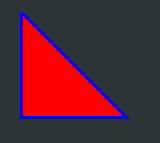
在三角形(实心)基础上绘制另一条直线:
context.moveTo(100,100);//状态 起点 context.lineTo(200,200);//状态 直线 context.lineTo(100,200); context.lineTo(100,100);//直角三角形 context.lineWidth = 6; context.lineCap = "round"; context.strokeStyle = "#00f"; context.stroke();//绘制边框(边框不能完全闭合??????) context.fillStyle="rgb(255,0,0)"; context.fill();//填充背景色 //绘制另一条直线 context.moveTo(200,100); context.lineTo(300,200); context.strokeStyle="#0f0"; context.lineWidth = 2;//此处宽度比上面宽度小,因此三角形边框最内侧会被新边框覆盖 context.stroke();
效果如图: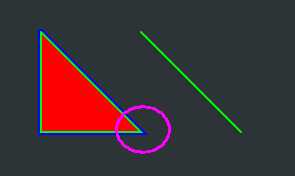 注意三角形边框(设置宽度不同)
注意三角形边框(设置宽度不同)
若将第二个的lineWidth 也设置为6,效果如下图:
//绘制另一条直线 context.moveTo(200,100); context.lineTo(300,200); context.strokeStyle="#0f0"; context.lineWidth = 6;//此处宽度:2时比上面宽度小,因此三角形边框最内侧会被新边框覆盖 context.stroke(); context.fillStyle="#00f"; context.fill();
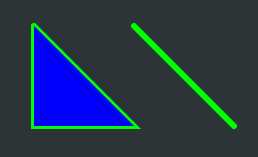 三角形边框宽度明显不为6(???????)
三角形边框宽度明显不为6(???????)
绘制不同路径使用beginPath及closePath:
context.beginPath();//开启 context.moveTo(100,100);//状态 起点 context.lineTo(200,200);//状态 直线 context.lineTo(100,200); context.lineTo(100,100);//直角三角形 context.closePath();//关闭 context.lineWidth = 6; context.lineCap = "round"; context.strokeStyle = "#00f"; context.stroke();//绘制边框(边框不能完全闭合??????) context.fillStyle="rgb(255,0,0)"; context.fill();//填充背景色 //绘制另一条直线 context.beginPath();//开启 context.moveTo(200,100); context.lineTo(300,200); context.closePath();//关闭 context.strokeStyle="#0f0"; context.lineWidth = 6;//此处宽度:2时比上面宽度小,因此三角形边框最内侧会被新边框覆盖 context.stroke(); context.fillStyle="#00f"; context.fill();
