参考网站:https://sspai.com/post/40086
硬件:
一台mac电脑
一根micro b usb线
一块zero w板子
一张micro sd卡
一、制卡
格式化
烧写镜像文件
二、更改文件
config.txt文件添加一行:dtoverlay=dwc2
cmdline.txt,在 rootwait 后增加(开头有空格):modules-load=dwc2,g_ether
新建名为 ssh 的空文件
三、usb上电
网络配置界面:
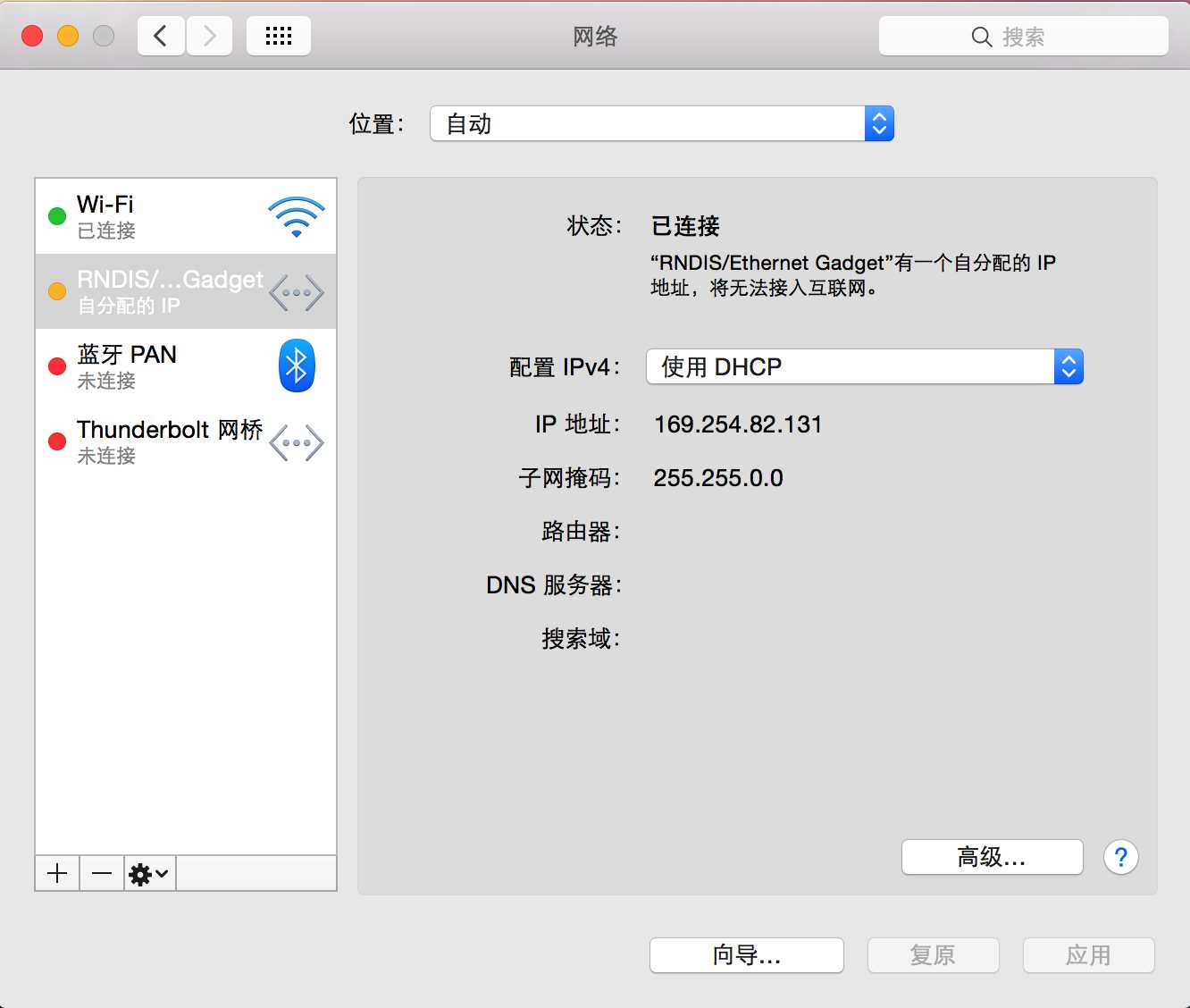
四、mac设置互联网共享
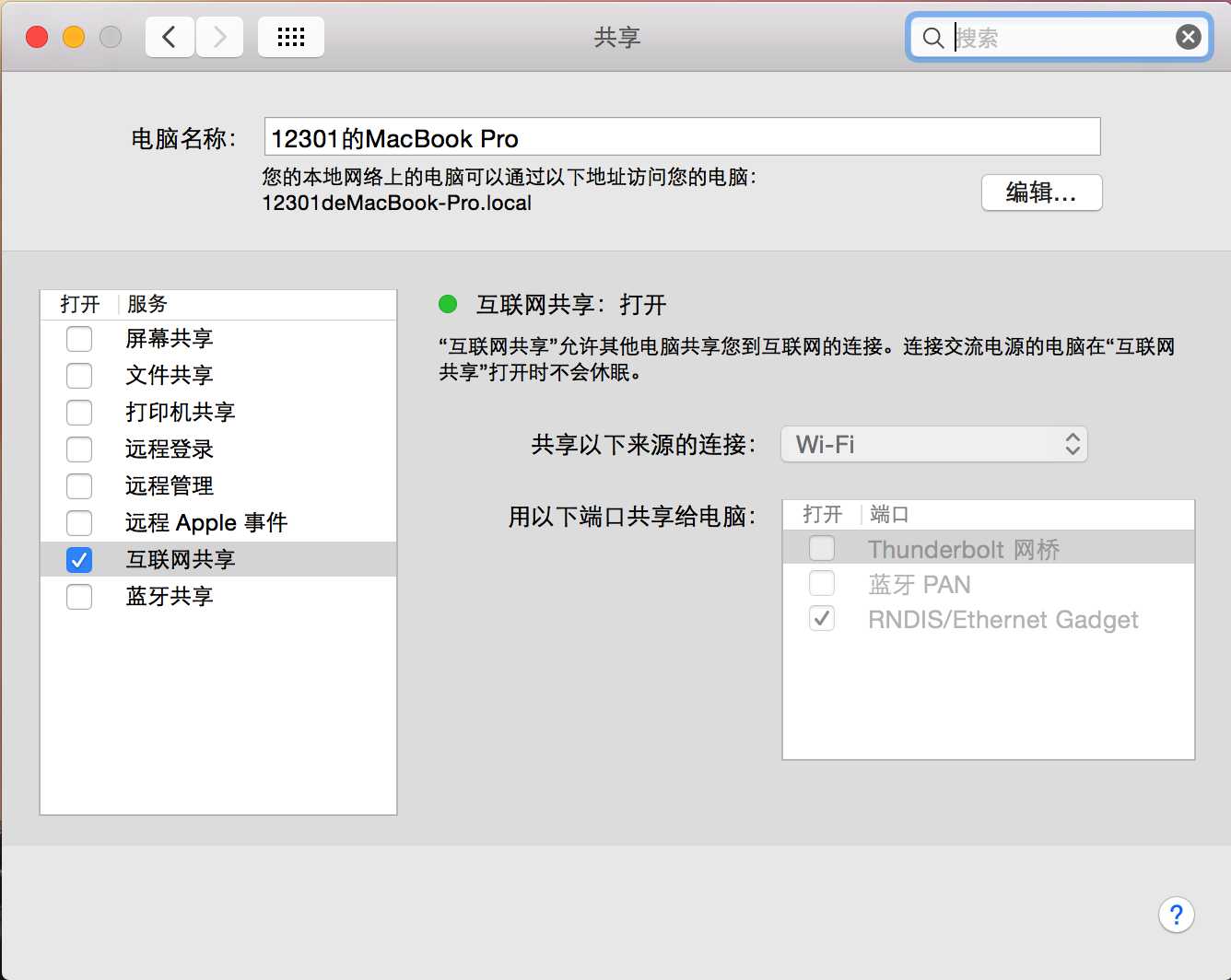
五、 终端ssh连接zero
ssh pi@raspberrypi.local
输入密码
六、zero已经可以连接互联网
