Django框架,Views(视图函数),也就是逻辑处理函数里的各种方法与属性
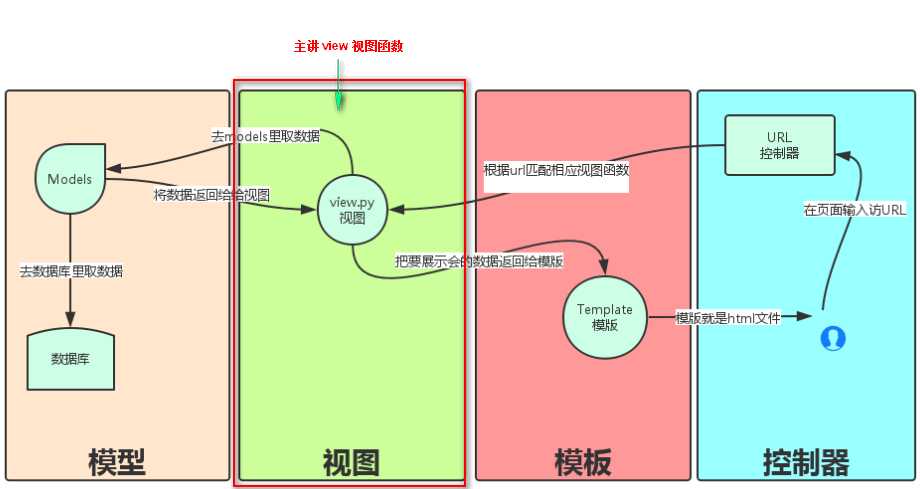
Views(视图函数)逻辑处理,最终是围绕着两个对象实现的
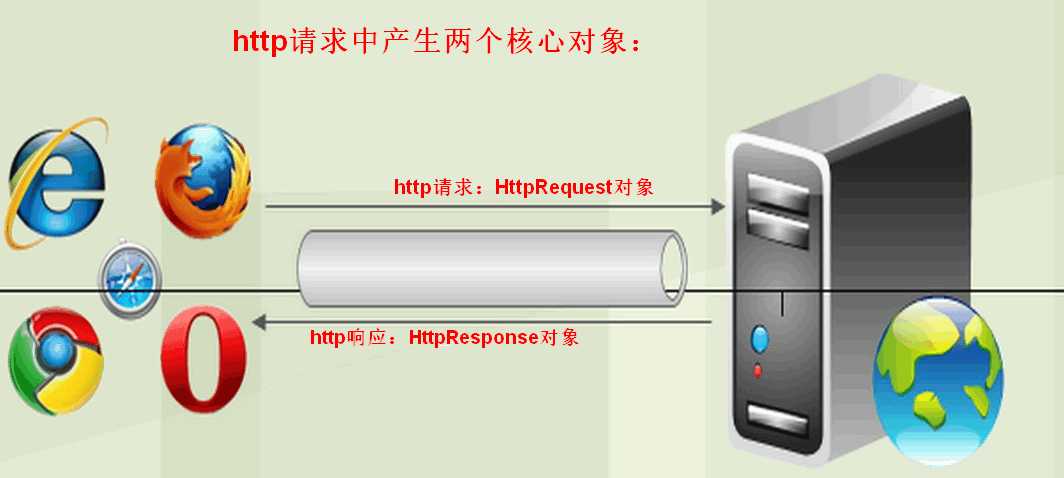
http请求中产生两个核心对象:
http请求:HttpRequest对象
http响应:HttpResponse对象
所在位置:django.http
之前我们用到的参数request就是HttpRequest
HttpRequest对象
逻辑处理函数的第一个形式参数,接收到的就是HttpRequest对象,这个对象里封装着用户的各种请求信息,通过HttpRequest对象的方法或者属性,可以获取到响应的请求信息
HttpRequest请求对象里的方法和属性如下:
path属性,获取请求页面的全路径,不包括域名
from django.shortcuts import render,HttpResponse
def special(request):
print(request.path)
return render(request,‘index.html‘) #向用户显示一个html页面
#返回:
#/bug/articles/5555
method属性,获取请求中使用的HTTP方式的字符串表示。全大写表示
from django.shortcuts import render,HttpResponse
def special(request):
print(request.method)
return render(request,‘index.html‘) #向用户显示一个html页面
#返回:
#GET
GET属性,获取HTTP GET方式请求传参,的参数(字典类型)
如:http://127.0.0.1:8000/bug/articles/?mch=123 & mim=456
from django.shortcuts import render,HttpResponse
def special(request):
print(request.GET)
return render(request,‘index.html‘) #向用户显示一个html页面
#返回:
#<QueryDict: {‘ mim‘: [‘456‘], ‘mch‘: [‘123 ‘]}>
更多
# POST: 包含所有HTTP POST参数的类字典对象 # # 服务器收到空的POST请求的情况也是可能发生的,也就是说,表单form通过 # HTTP POST方法提交请求,但是表单中可能没有数据,因此不能使用 # if req.POST来判断是否使用了HTTP POST 方法;应该使用 if req.method=="POST" # # # # COOKIES: 包含所有cookies的标准Python字典对象;keys和values都是字符串。 # # FILES: 包含所有上传文件的类字典对象;FILES中的每一个Key都是<input type="file" name="" />标签中name属性的值,FILES中的每一个value同时也是一个标准的python字典对象,包含下面三个Keys: # # filename: 上传文件名,用字符串表示 # content_type: 上传文件的Content Type # content: 上传文件的原始内容 # # # user: 是一个django.contrib.auth.models.User对象,代表当前登陆的用户。如果访问用户当前 # 没有登陆,user将被初始化为django.contrib.auth.models.AnonymousUser的实例。你 # 可以通过user的is_authenticated()方法来辨别用户是否登陆: # if req.user.is_authenticated();只有激活Django中的AuthenticationMiddleware # 时该属性才可用 # # session: 唯一可读写的属性,代表当前会话的字典对象;自己有激活Django中的session支持时该属性才可用。
get_full_path()方法,获取HTTP GET方式请求传参,的URL地址
比如:http://127.0.0.1:8000/index33/?name=123
get_full_path()得到的结果就是/index33/?name=123
HttpResponse响应对象方法和属性如下:
对于HttpRequest请求对象来说,是由django自动创建的,但是,HttpResponse响应对象就必须我们自己创建。每个view请求处理方法必须返回一个HttpResponse响应对象。
HttpResponse类在django.http.HttpResponse
在HttpResponse对象上扩展的常用方法:
render(请求对象,‘html文件和路径‘)方法,将指定页面渲染后返回给浏览器,
from django.shortcuts import render
def special(request):
return render(request,‘index.html‘) #向用户显示一个html页面
render_to_response(‘html文件和路径‘)方法,将指定页面渲染后返回给浏览器,
from django.shortcuts import render,render_to_response
def special(request):
return render_to_response(‘index.html‘) #向用户显示一个html页面
redirect(‘跳转路径和名称‘)方法,页面跳转
from django.shortcuts import render,render_to_response,redirect
def special(request):
return redirect(‘http://www.jxiou.com/‘) #跳转页面
locals(变量名称)可以直接将逻辑处理函数中的所有变量传给模板
from django.shortcuts import render
def special(request):
a1 = 123
a2 = 456
a3 = 789
return render(request,‘index.html‘,locals()) #跳转页面
html
<!DOCTYPE html>
<html lang="en">
<head>
<meta charset="UTF-8">
<title>Title</title>
</head>
<body>
<h1>主页</h1>
<p>{{ a1 }}</p>
<p>{{ a2 }}</p>
<p>{{ a3 }}</p>
</body>
</html>

