一个简单例子
IDL文件如下,详细的IDL语法参考官方文档http://thrift.apache.org/docs/idl。
通过代码生成工具得到两个文件:HelloService.java和ResultCommon.java。
namespace java com.mytest.thrift struct ResultCommon{ 1:i32 resultCode, 2:string desc } service HelloService{ ResultCommon sayHello(1:string paramJson) }
Thrift业务HelloService.Iface接口的实现如下
public class HelloHandler implements HelloService.Iface { private Logger logger = LoggerFactory.getLogger(HelloHandler.class); @Override public ResultCommon sayHello(String paramJson) throws TException { logger.info("receive request param : {}", paramJson); ResultCommon response = new ResultCommon(); response.setDesc("Hello World!"); return response; } }
Thrift RPC服务端实现
public class RpcServer { public static void main(String[] args) throws TTransportException { //基于阻塞式同步IO模型 TServerSocket tServerSocket = new TServerSocket(8090); HelloService.Processor<Iface> processor = new HelloService.Processor<HelloService.Iface>(new HelloHandler()); Args args1 = new Args(tServerSocket); args1.processor(processor); //消息格式使用二进制 args1.protocolFactory(new TBinaryProtocol.Factory()); //线程池的最大、最小线程数 args1.maxWorkerThreads(10); args1.minWorkerThreads(1); //启动服务 TThreadPoolServer server = new TThreadPoolServer(args1); //在此处阻塞 server.serve(); } }
Thrift RPC客户端实现
public class RpcClient { public static void main(String[] args) throws TException { TSocket tSocket = new TSocket("127.0.0.1", 8090); tSocket.open(); TProtocol tProtocol = new TBinaryProtocol(tSocket); HelloService.Client client = new HelloService.Client(tProtocol); String paramJson = "{\"wewe\":\"111\"}"; ResultCommon resultCommon = client.sayHello(paramJson); System.out.println(resultCommon.getDesc()); tSocket.close(); } }
注意点:1)Thrift客户端和服务端使用的I/O模型必须一致,上例中都是使用阻塞式同步I/O模型。
2)Thrift客户端和服务端使用的消息格式必须一致,上例中都是使用二进制流格式TBinaryProtocol。
Thrift RPC详解
Thrift协议栈如下图所示:
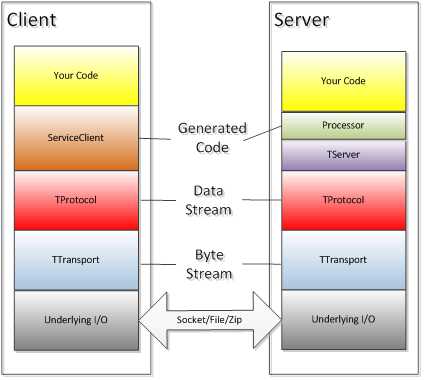
底层I/O模块:负责实际的数据传输,可以是Socket、文件、压缩数据流等;
TTransport:定义了消息怎样在Client和Server之间进行通信的,负责以字节流的方式发送和接收消息。TTransport不同的子类负责Thrift字节流(Byte Stream)数据在不同的IO模块上的传输,如:TSocket负责Socket传输,TFileTransport负责文件传输;
TProtocol:定义了消息时怎样进行序列化的,即负责结构化数据(如对象、结构体等)与字节流消息的转换,对Client侧是将结构化数据组装成字节流消息,对Server端则是从字节流消息中提取结构化数据。TProtocol不同的子类对应不同的消息格式转换,如TBinaryProtocol对应字节流。
TServer:负责接收客户端请求,并将请求转发给Processor。TServer各个子类实现机制不同,性能也差距很大。
Processor:负责处理客户端请求并返回响应,包括RPC请求转发、参数解析、调用用户定义的代码等。Processor的代码时Thrift根据IDL文件自动生成的,用户只需根据自动生成的接口进行业务逻辑的实现就可以,Processor是Thrift框架转入用户逻辑的关键。
ServiceClient:负责客户端发送RPC请求,和Processor一样,该部分的代码也是由Thrift根据IDL文件自动生成的。
Thrift核心类库实现原理
TServer
主要负责接收并转发Client的请求。TServer的类结构图如下:
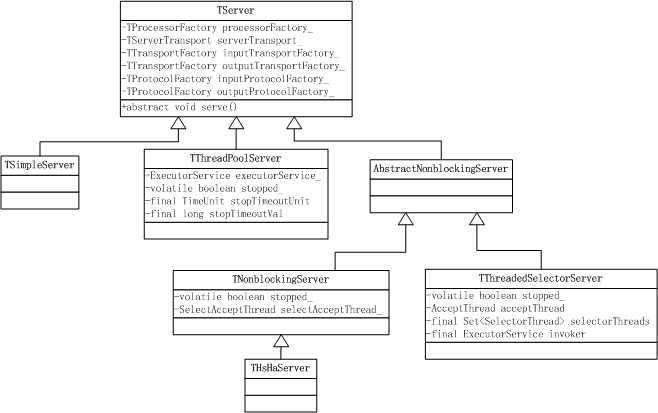
Thrift提供了多种TServer的实现,不同的TServer使用了不同的模型,适用的情况也有所不同。
TSimpleServer:阻塞I/O单线程Server,主要用于测试;
TThreadPoolServer:阻塞I/O多线程Server,多线程使用Java并发包中的线程池ThreadPoolExecutor。
AbstractNonblockingServer:抽象类,为非阻塞I/O Server类提供共同的方法和类。
TNonblockingServer:多路复用I/O单线程Server,依赖于TFramedTransport;
THsHaServer:半同步/半异步Server,多线程处理业务逻辑调用,同样依赖于TFramedTransport;
TThreadedSelectorServer:半同步/半异步Server,依赖于TFramedTransport。
下面详细分析一下各个TServer的实现原理
TSimpleServer
TSimpleServer每次只能处理一个连接,直到客户端关闭了连接,它才回去接受一个新的连接,正因为它只在一个单独的线程中以阻塞I/O的方式完成这些工作,所以它只能服务一个客户端连接,其他所有客户端在被服务器端接受之前都只能等待。TSimpleServer的效率很低,不能用在生产环境。通过源码具体分析实现机制。
public void serve() { stopped_ = false; try { //启动监听Socket serverTransport_.listen(); } catch (TTransportException ttx) { LOGGER.error("Error occurred during listening.", ttx); return; } setServing(true); //置状态为正在服务 //一次只能处理一个Socket连接 while (!stopped_) { TTransport client = null; TProcessor processor = null; TTransport inputTransport = null; TTransport outputTransport = null; TProtocol inputProtocol = null; TProtocol outputProtocol = null; try { client = serverTransport_.accept(); //接收连接请求,若没有则一直阻塞 if (client != null) { processor = processorFactory_.getProcessor(client); inputTransport = inputTransportFactory_.getTransport(client); outputTransport = outputTransportFactory_.getTransport(client); inputProtocol = inputProtocolFactory_.getProtocol(inputTransport); outputProtocol = outputProtocolFactory_.getProtocol(outputTransport); //处理该请求直到成功 while (processor.process(inputProtocol, outputProtocol)) {} } } catch (TTransportException ttx) { // Client died, just move on } catch (TException tx) { if (!stopped_) { LOGGER.error("Thrift error occurred during processing of message.", tx); } } catch (Exception x) { if (!stopped_) { LOGGER.error("Error occurred during processing of message.", x); } } if (inputTransport != null) { inputTransport.close(); } if (outputTransport != null) { outputTransport.close(); } } setServing(false); }
由源代码可以分析出,TSimpleServer的处理流程如下:
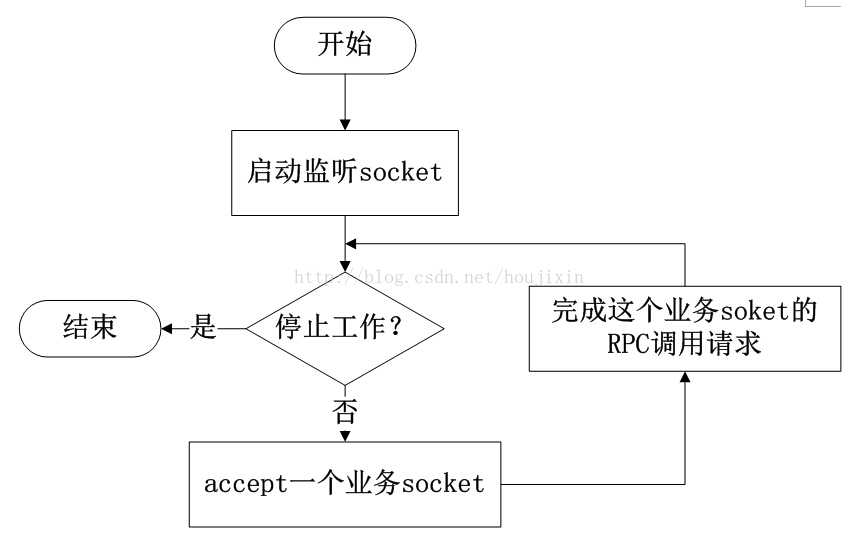
TThreadPoolServer
TThreadPoolServer也是基于阻塞I/O模型,与TSimpleServer不同的是,它使用线程池来提高效率。
TThreadPoolServer的构造函数如下,使用了JDK并发包提供的线程池ThreadPoolExecutor,可配置最大线程数(默认为Integer.Max)和最小线程数(默认5),线程池的阻塞队列使用的是SynchronousQueue,每个put操作必须等待一个take操作,如果不满足条件,put操作和take操作将会被阻塞。
// Executor service for handling client connections private ExecutorService executorService_; //关闭Server时的最长等待时间 private final TimeUnit stopTimeoutUnit; private final long stopTimeoutVal; public TThreadPoolServer(Args args) { super(args); //同步阻塞队列,每个put操作必须等待一个take操作,没有容量,常用于线程间交换单一元素 SynchronousQueue<Runnable> executorQueue = new SynchronousQueue<Runnable>(); stopTimeoutUnit = args.stopTimeoutUnit; stopTimeoutVal = args.stopTimeoutVal; //初始化线程池 executorService_ = new ThreadPoolExecutor(args.minWorkerThreads, args.maxWorkerThreads, 60, TimeUnit.SECONDS, executorQueue); }
再看一下TThreadPoolServer的serve()方法,主线程专门用来接受连接,一旦接收了一个连接,该Client连接会被放入ThreadPoolExecutor中的一个worker线程里处理,主线程继续接收下一个Client连接请求。由于线程池的阻塞队列使用的是SynchronousQueue,所以TThreadPoolServer能够支撑的最大Client连接数为线程池的线程数,也就是说每个Client连接都会占用一个线程。需要注意的是,当并发的Client连接数很大时,Server端的线程数会很大,可能会引发Server端的性能问题。
public void serve() { try { //启动监听Socket serverTransport_.listen(); } catch (TTransportException ttx) { LOGGER.error("Error occurred during listening.", ttx); return; } stopped_ = false; setServing(true); //如果Server没有被停止,就一直循环 while (!stopped_) { int failureCount = 0; try { //阻塞方式接收Client连接请求,每收到一个Client连接请求就新建一个Worker,放入线程池处理该连接的业务 TTransport client = serverTransport_.accept(); WorkerProcess wp = new WorkerProcess(client); executorService_.execute(wp); } catch (TTransportException ttx) { if (!stopped_) { ++failureCount; LOGGER.warn("Transport error occurred during acceptance of message.", ttx); } } } //Server停止,关闭线程池 executorService_.shutdown(); // Loop until awaitTermination finally does return without a interrupted // exception. If we don‘t do this, then we‘ll shut down prematurely. We want // to let the executorService clear it‘s task queue, closing client sockets // appropriately. //在timeoutMS时间内,循环直到完成调用awaitTermination方法。防止过早的关闭线程池,关闭遗留的client sockets。 long timeoutMS = stopTimeoutUnit.toMillis(stopTimeoutVal); long now = System.currentTimeMillis(); while (timeoutMS >= 0) { try { //awaitTermination方法调用会被阻塞,直到所有任务执行完毕并且shutdown请求被调用,或者参数中定义的timeout时间到达或者当前线程被中断 executorService_.awaitTermination(timeoutMS, TimeUnit.MILLISECONDS); break; } catch (InterruptedException ix) { //如果发生中断异常,继续循环 long newnow = System.currentTimeMillis(); timeoutMS -= (newnow - now); now = newnow; } } setServing(false); }
最后看一下WorkerProcess类。WorkerProcess是TThreadPoolServer的内部类。每个WorkerProcess线程被绑定到特定的客户端连接上,处理该连接上的请求,直到它关闭,一旦连接关闭,该worker线程就又回到了线程池中。
private class WorkerProcess implements Runnable { private TTransport client_; private WorkerProcess(TTransport client) { client_ = client; } public void run() { TProcessor processor = null; TTransport inputTransport = null; TTransport outputTransport = null; TProtocol inputProtocol = null; TProtocol outputProtocol = null; try { processor = processorFactory_.getProcessor(client_); inputTransport = inputTransportFactory_.getTransport(client_); outputTransport = outputTransportFactory_.getTransport(client_); inputProtocol = inputProtocolFactory_.getProtocol(inputTransport); outputProtocol = outputProtocolFactory_.getProtocol(outputTransport); // we check stopped_ first to make sure we‘re not supposed to be shutting // down. this is necessary for graceful shutdown. //循环处理该Client连接的请求,除非Server关闭或连接异常否则一直循环 while (!stopped_ && processor.process(inputProtocol, outputProtocol)) {} } catch (TTransportException ttx) { // Assume the client died and continue silently } catch (TException tx) { LOGGER.error("Thrift error occurred during processing of message.", tx); } catch (Exception x) { LOGGER.error("Error occurred during processing of message.", x); } //关闭inputTransport和outputTransport if (inputTransport != null) { inputTransport.close(); } if (outputTransport != null) { outputTransport.close(); } } }
用流程图表示TThreadPoolServer的处理流程如下:
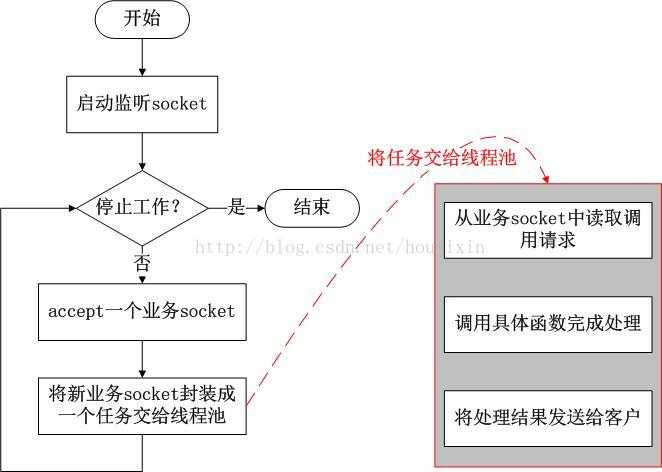
AbstractNonblockingServer
AbstractNonblockingServer类是非阻塞I/O TServer的父类,提供了公用的方法和类。先通过源码了解它的实现机制。启动服务的大致流程为 startThreads() -> startListening() -> setServing(true) -> waitForShutdown(),具体内容依赖于AbstractNonblockingServer子类的具体实现。基于Java NIO(多路复用I/O模型)实现。
public abstract class AbstractNonblockingServer extends TServer { protected final Logger LOGGER = LoggerFactory.getLogger(getClass().getName()); public static abstract class AbstractNonblockingServerArgs<T extends AbstractNonblockingServerArgs<T>> extends AbstractServerArgs<T> { //读缓冲区的最大字节数 public long maxReadBufferBytes = Long.MAX_VALUE; //设置父类inputTransportFactory_、outputTransportFactory_对象 public AbstractNonblockingServerArgs(TNonblockingServerTransport transport) { super(transport); transportFactory(new TFramedTransport.Factory()); } } private final long MAX_READ_BUFFER_BYTES; //已分配读缓存字节数 private final AtomicLong readBufferBytesAllocated = new AtomicLong(0); public AbstractNonblockingServer(AbstractNonblockingServerArgs args) { super(args); MAX_READ_BUFFER_BYTES = args.maxReadBufferBytes; } /** * Begin accepting connections and processing invocations. */ public void serve() { // start any IO threads 启动IO线程 if (!startThreads()) { return; } // start listening, or exit 开启监听端口,接收Client请求 if (!startListening()) { return; } setServing(true); //置状态为服务中 // this will block while we serve waitForShutdown(); //启动服务后的阻塞方法,Server停止后会解除阻塞 setServing(false); //置状态为服务结束 // do a little cleanup stopListening(); //停止监听端口 } /** * Starts any threads required for serving. * * @return true if everything went ok, false if threads could not be started. */ protected abstract boolean startThreads();//启动IO线程,由子类实现 /** * A method that will block until when threads handling the serving have been * shut down. */ protected abstract void waitForShutdown();//启动服务后的阻塞方法,Server停止后会解除阻塞,由子类实现 //开启监听端口 protected boolean startListening() { try { serverTransport_.listen(); return true; } catch (TTransportException ttx) { LOGGER.error("Failed to start listening on server socket!", ttx); return false; } } //停止监听端口 protected void stopListening() { serverTransport_.close(); } /** * Perform an invocation. This method could behave several different ways - * invoke immediately inline, queue for separate execution, etc. * * @return true if invocation was successfully requested, which is not a * guarantee that invocation has completed. False if the request * failed. */ protected abstract boolean requestInvoke(FrameBuffer frameBuffer);//对frameBuffer执行业务逻辑,由子类实现 }
AbstractNonblockingServer的内部类 FrameBuffer是非阻塞I/O TServer实现读写数据的核心类。FrameBuffer类存在多种状态,不同的状态表现出不同的行为,先看一下FrameBufferState枚举类。
private enum FrameBufferState { // in the midst of reading the frame size off the wire 读取FrameSize的状态 READING_FRAME_SIZE, // reading the actual frame data now, but not all the way done yet 读取真实数据的状态 READING_FRAME, // completely read the frame, so an invocation can now happen 完成读取数据,调用业务处理方法 READ_FRAME_COMPLETE, // waiting to get switched to listening for write events 完成业务调用,等待被转换为监听写事件 AWAITING_REGISTER_WRITE, // started writing response data, not fully complete yet 写response数据状态 WRITING, // another thread wants this framebuffer to go back to reading //完成写response数据,等待另一个线程注册为读事件,注册成功后变为READING_FRAME_SIZE状态 AWAITING_REGISTER_READ, // we want our transport and selection key invalidated in the selector // thread 上面任一种状态执行异常时处于该状态,selector轮询时会关闭该连接 AWAITING_CLOSE }
如果Client需要返回结果,FrameBuffer状态转换过程为: READING_FRAME_SIZE -> READING_FRAME -> READ_FRAME_COMPLETE -> AWAITING_REGISTER_WRITE -> WRITING -> AWAITING_REGISTER_READ -> READING_FRAME_SIZE ;
如果Client不需要返回结果,FrameBuffer状态转换过程为: READING_FRAME_SIZE -> READING_FRAME -> READ_FRAME_COMPLETE -> AWAITING_REGISTER_READ -> READING_FRAME_SIZE ;
如果以上任何状态执行时出现异常,FrameBuffer状态将转换为 AWAITING_CLOSE。
FrameBuffer类的源码分析如下,FrameBuffer与SelectionKey绑定,它实现了从客户端读取数据、调用业务逻辑、向客户端返回数据,并管理阈值绑定的SelectionKey的注册事件的改变。
protected class FrameBuffer { // the actual transport hooked up to the client. private final TNonblockingTransport trans_;//与客户端建立的连接,具体的实现是TNonblockingSocket // the SelectionKey that corresponds to our transport private final SelectionKey selectionKey_;//该FrameBuffer对象关联的SelectionKey对象 // the SelectThread that owns the registration of our transport private final AbstractSelectThread selectThread_;//该FrameBuffer对象所属的selectThread_线程 // where in the process of reading/writing are we? private FrameBufferState state_ = FrameBufferState.READING_FRAME_SIZE;//该FrameBuffer对象的状态 // the ByteBuffer we‘ll be using to write and read, depending on the state private ByteBuffer buffer_;//读写数据时使用的buffer,Java NIO private TByteArrayOutputStream response_;//执行完业务逻辑后,保存在本地的结果 public FrameBuffer(final TNonblockingTransport trans, final SelectionKey selectionKey, final AbstractSelectThread selectThread) { trans_ = trans; selectionKey_ = selectionKey; selectThread_ = selectThread; buffer_ = ByteBuffer.allocate(4);//因为TFramedTransport的frameSize为4-byte,所以分配4字节 } /** * Give this FrameBuffer a chance to read. The selector loop should have * received a read event for this FrameBuffer. * * @return true if the connection should live on, false if it should be * closed */ //读取一次数据,如果状态为READING_FRAME_SIZE,则读取FrameSize;如果状态为READING_FRAME,则读数据 public boolean read() { if (state_ == FrameBufferState.READING_FRAME_SIZE) { // try to read the frame size completely //从trans_读取数据到buffer_中,数据大小小于等于Framesize if (!internalRead()) { return false; } // if the frame size has been read completely, then prepare to read the // actual frame. //remaining()返回buffer_剩余的可用长度,返回0代表buffer_的4字节缓存已经被占满,即读完了FrameSize if (buffer_.remaining() == 0) { // pull out the frame size as an integer. int frameSize = buffer_.getInt(0);//转化为Int型frameSize //对frameSize进行校验 if (frameSize <= 0) { LOGGER.error("Read an invalid frame size of " + frameSize + ". Are you using TFramedTransport on the client side?"); return false; } // if this frame will always be too large for this server, log the // error and close the connection. if (frameSize > MAX_READ_BUFFER_BYTES) { LOGGER.error("Read a frame size of " + frameSize + ", which is bigger than the maximum allowable buffer size for ALL connections."); return false; } // if this frame will push us over the memory limit, then return. // with luck, more memory will free up the next time around. // 超出已分配读缓存字节数,返回true,等待下次读取 if (readBufferBytesAllocated.get() + frameSize > MAX_READ_BUFFER_BYTES) { return true; } // increment the amount of memory allocated to read buffers已分配读缓存字节数增加frameSize readBufferBytesAllocated.addAndGet(frameSize); // reallocate the readbuffer as a frame-sized buffer //frameSize通过校验后,重新为buffer_分配frameSize大小的缓存空间,读取真实数据时使用 buffer_ = ByteBuffer.allocate(frameSize); //frameSize通过校验后,将状态改为READING_FRAME,接着读真实数据 state_ = FrameBufferState.READING_FRAME; } else { // this skips the check of READING_FRAME state below, since we can‘t // possibly go on to that state if there‘s data left to be read at // this one. //buffer_还有剩余空间,即还没有读完FrameSize,返回true,下次继续读 return true; } } // it is possible to fall through from the READING_FRAME_SIZE section // to READING_FRAME if there‘s already some frame data available once // READING_FRAME_SIZE is complete. if (state_ == FrameBufferState.READING_FRAME) { if (!internalRead()) { return false; } // since we‘re already in the select loop here for sure, we can just // modify our selection key directly. //此时的buffer_大小为frameSize,当==0时,说明数据读取完成 if (buffer_.remaining() == 0) { // get rid of the read select interests //注销掉当前FrameBuffer关联的selectionKey_的read事件 selectionKey_.interestOps(0); //修改状态为READ_FRAME_COMPLETE state_ = FrameBufferState.READ_FRAME_COMPLETE; } //数据读取没有完成,返回true下次继续读取 return true; } // if we fall through to this point, then the state must be invalid. LOGGER.error("Read was called but state is invalid (" + state_ + ")"); return false; } /** * Give this FrameBuffer a chance to write its output to the final client.写数据 */ public boolean write() { if (state_ == FrameBufferState.WRITING) { try { //将buffer_中的数据写入客户端trans_ if (trans_.write(buffer_) < 0) { return false; } } catch (IOException e) { LOGGER.warn("Got an IOException during write!", e); return false; } // we‘re done writing. now we need to switch back to reading. if (buffer_.remaining() == 0) { prepareRead();//已经write完成,准备切换为读模式 } return true; } LOGGER.error("Write was called, but state is invalid (" + state_ + ")"); return false; } /** * Give this FrameBuffer a chance to set its interest to write, once data * has come in. 修改selectionKey_的事件,当状态为AWAITING_状态时调用, */ public void changeSelectInterests() { if (state_ == FrameBufferState.AWAITING_REGISTER_WRITE) { // set the OP_WRITE interest selectionKey_.interestOps(SelectionKey.OP_WRITE); state_ = FrameBufferState.WRITING; } else if (state_ == FrameBufferState.AWAITING_REGISTER_READ) { prepareRead(); } else if (state_ == FrameBufferState.AWAITING_CLOSE) { close(); selectionKey_.cancel(); } else { LOGGER.error("changeSelectInterest was called, but state is invalid (" + state_ + ")"); } } /** * Shut the connection down. 关闭当前FrameBuffer */ public void close() { // if we‘re being closed due to an error, we might have allocated a // buffer that we need to subtract for our memory accounting. if (state_ == FrameBufferState.READING_FRAME || state_ == FrameBufferState.READ_FRAME_COMPLETE) { readBufferBytesAllocated.addAndGet(-buffer_.array().length); } trans_.close(); } /** * Check if this FrameBuffer has a full frame read. */ public boolean isFrameFullyRead() { return state_ == FrameBufferState.READ_FRAME_COMPLETE; } /** * After the processor has processed the invocation, whatever thread is * managing invocations should call this method on this FrameBuffer so we * know it‘s time to start trying to write again. Also, if it turns out that * there actually isn‘t any data in the response buffer, we‘ll skip trying * to write and instead go back to reading. */ //准备返回结果 public void responseReady() { // the read buffer is definitely no longer in use, so we will decrement // our read buffer count. we do this here as well as in close because // we‘d like to free this read memory up as quickly as possible for other // clients. // 此时已完成调用,释放读缓存 readBufferBytesAllocated.addAndGet(-buffer_.array().length); if (response_.len() == 0) { // go straight to reading again. this was probably an oneway method // 不需要返回结果,直接将状态置为AWAITING_REGISTER_READ,准备进行下次读取操作 state_ = FrameBufferState.AWAITING_REGISTER_READ; buffer_ = null; } else { //将返回数据写入buffer_ buffer_ = ByteBuffer.wrap(response_.get(), 0, response_.len()); // set state that we‘re waiting to be switched to write. we do this // asynchronously through requestSelectInterestChange() because there is // a possibility that we‘re not in the main thread, and thus currently // blocked in select(). (this functionality is in place for the sake of // the HsHa server.) //状态置为AWAITING_REGISTER_WRITE,准备写回数据 state_ = FrameBufferState.AWAITING_REGISTER_WRITE; } //请求注册selector事件变化 requestSelectInterestChange(); } /** * Actually invoke the method signified by this FrameBuffer. * 调用业务逻辑的方法 */ public void invoke() { TTransport inTrans = getInputTransport(); TProtocol inProt = inputProtocolFactory_.getProtocol(inTrans); TProtocol outProt = outputProtocolFactory_.getProtocol(getOutputTransport()); try { //执行业务逻辑 processorFactory_.getProcessor(inTrans).process(inProt, outProt); //准被返回数据 responseReady(); return; } catch (TException te) { LOGGER.warn("Exception while invoking!", te); } catch (Throwable t) { LOGGER.error("Unexpected throwable while invoking!", t); } // This will only be reached when there is a throwable. state_ = FrameBufferState.AWAITING_CLOSE; requestSelectInterestChange(); } /** * Wrap the read buffer in a memory-based transport so a processor can read * the data it needs to handle an invocation. */ private TTransport getInputTransport() { return new TMemoryInputTransport(buffer_.array()); } /** * Get the transport that should be used by the invoker for responding. */ private TTransport getOutputTransport() { response_ = new TByteArrayOutputStream(); return outputTransportFactory_.getTransport(new TIOStreamTransport(response_)); } /** * Perform a read into buffer. * 从trans_读取数据到buffer_中 * @return true if the read succeeded, false if there was an error or the * connection closed. */ private boolean internalRead() { try { if (trans_.read(buffer_) < 0) { return false; } return true; } catch (IOException e) { LOGGER.warn("Got an IOException in internalRead!", e); return false; } } /** * We‘re done writing, so reset our interest ops and change state * accordingly. */ private void prepareRead() { // we can set our interest directly without using the queue because // we‘re in the select thread. 注册读事件 selectionKey_.interestOps(SelectionKey.OP_READ); // get ready for another go-around buffer_ = ByteBuffer.allocate(4);//分配4字节缓存 state_ = FrameBufferState.READING_FRAME_SIZE;//状态置为READING_FRAME_SIZE } /** * When this FrameBuffer needs to change its select interests and execution * might not be in its select thread, then this method will make sure the * interest change gets done when the select thread wakes back up. When the * current thread is this FrameBuffer‘s select thread, then it just does the * interest change immediately. */ private void requestSelectInterestChange() { if (Thread.currentThread() == this.selectThread_) { changeSelectInterests(); } else { this.selectThread_.requestSelectInterestChange(this); } } }
AbstractSelectThread类是Selector非阻塞I/O读写的线程,源码分析如下:
protected abstract class AbstractSelectThread extends Thread { protected final Selector selector; // List of FrameBuffers that want to change their selection interests. // 当FrameBuffer需要修改已注册到selector的事件时,要把该FrameBuffer加入这个集合 protected final Set<FrameBuffer> selectInterestChanges = new HashSet<FrameBuffer>(); public AbstractSelectThread() throws IOException { this.selector = SelectorProvider.provider().openSelector(); } /** * If the selector is blocked, wake it up. 唤醒selector */ public void wakeupSelector() { selector.wakeup(); } /** * Add FrameBuffer to the list of select interest changes and wake up the * selector if it‘s blocked. When the select() call exits, it‘ll give the * FrameBuffer a chance to change its interests. * 将frameBuffer加入selectInterestChanges集合 */ public void requestSelectInterestChange(FrameBuffer frameBuffer) { synchronized (selectInterestChanges) { selectInterestChanges.add(frameBuffer); } // wakeup the selector, if it‘s currently blocked. selector.wakeup(); } /** * Check to see if there are any FrameBuffers that have switched their * interest type from read to write or vice versa. * 检查是否有需要改变注册事件的FrameBuffer */ protected void processInterestChanges() { synchronized (selectInterestChanges) { for (FrameBuffer fb : selectInterestChanges) { fb.changeSelectInterests(); } selectInterestChanges.clear(); } } /** * Do the work required to read from a readable client. If the frame is * fully read, then invoke the method call. * 读取Client数据,如果已经读取完成则调用业务逻辑 */ protected void handleRead(SelectionKey key) { FrameBuffer buffer = (FrameBuffer) key.attachment(); if (!buffer.read()) { //读取失败则清除连接 cleanupSelectionKey(key); return; } // if the buffer‘s frame read is complete, invoke the method. if (buffer.isFrameFullyRead()) { if (!requestInvoke(buffer)) { //调用失败则清除连接 cleanupSelectionKey(key); } } } /** * Let a writable client get written, if there‘s data to be written. * 向Client返回数据 */ protected void handleWrite(SelectionKey key) { FrameBuffer buffer = (FrameBuffer) key.attachment(); if (!buffer.write()) { //写入失败则清除连接 cleanupSelectionKey(key); } } /** * Do connection-close cleanup on a given SelectionKey. * 关闭连接 */ protected void cleanupSelectionKey(SelectionKey key) { // remove the records from the two maps FrameBuffer buffer = (FrameBuffer) key.attachment(); if (buffer != null) { // close the buffer buffer.close(); } // cancel the selection key key.cancel(); } }
总结:AbstractNonblockingServer、FrameBuffer、AbstractSelectThread三个类是实现非阻塞I/O TServer的关键,三种的关系如下图所示。
其中AbstractSelectThread中handleRead(SelectionKey key),processInterestChanges(),handleWrite(SelectionKey key)是子类调用的方法入口,我们按照 一次请求的流程来介绍整个过程。 1.1.子类调用handRead(SelectionKey key)方法时,会对传入的SelectionKey绑定的FrameBuffer调用read()方法,这里read()可能一次不会读完,有可能多次handRead方法调用才会读完数据,最终读完数据状态转为READ_FRAME_COMPLETE,从而isFrameFullyRead()才会通过。 1.2.读完数据后,会调用用子类的requestInvoke(buffer)方法,内部最终回调FrameBuffer.invoke()方法,进行业务逻辑处理。 1.3.业务调用结束后,调整FrameBuffer进入AWAITING_REGISTER_WRITE或AWAITING_REGISTER_READ状态,然后将变更Selector事件类型,这里的requestSelectInterestChange()方法会有判断当前线程是否为所属Select线程,是因为非阻塞服务模型中有单线程、多线程,一般来说,多线程由于业务逻辑的执行是线程池在调用,所以肯定是调用AbstractSelectThread.requestSelectInterestChange(FrameBuffer frameBuffer)将事件变更注册到AbstractSelectThread的事件集合中。 2.processInterestChanges()由子类调用后,会对事件集合中的FrameBuffer进行已注册的事件转换。 3.handleWrite(SelectionKey key)由子类调用后,会对传入的SelectionKey绑定的FrameBuffer调用write()方法,同read()一样,可能需要多次才能写完,写完后又回到READING_FRAME_SIZE状态。 注意:handleRead,handleWrite调用时,如果读写操作出错,则调用cleanupSelectionKey(SelectionKey key)清理key和释放FrameBuffer相关资源。
图片和解释摘自http://blog.csdn.net/chen7253886/article/details/53024848
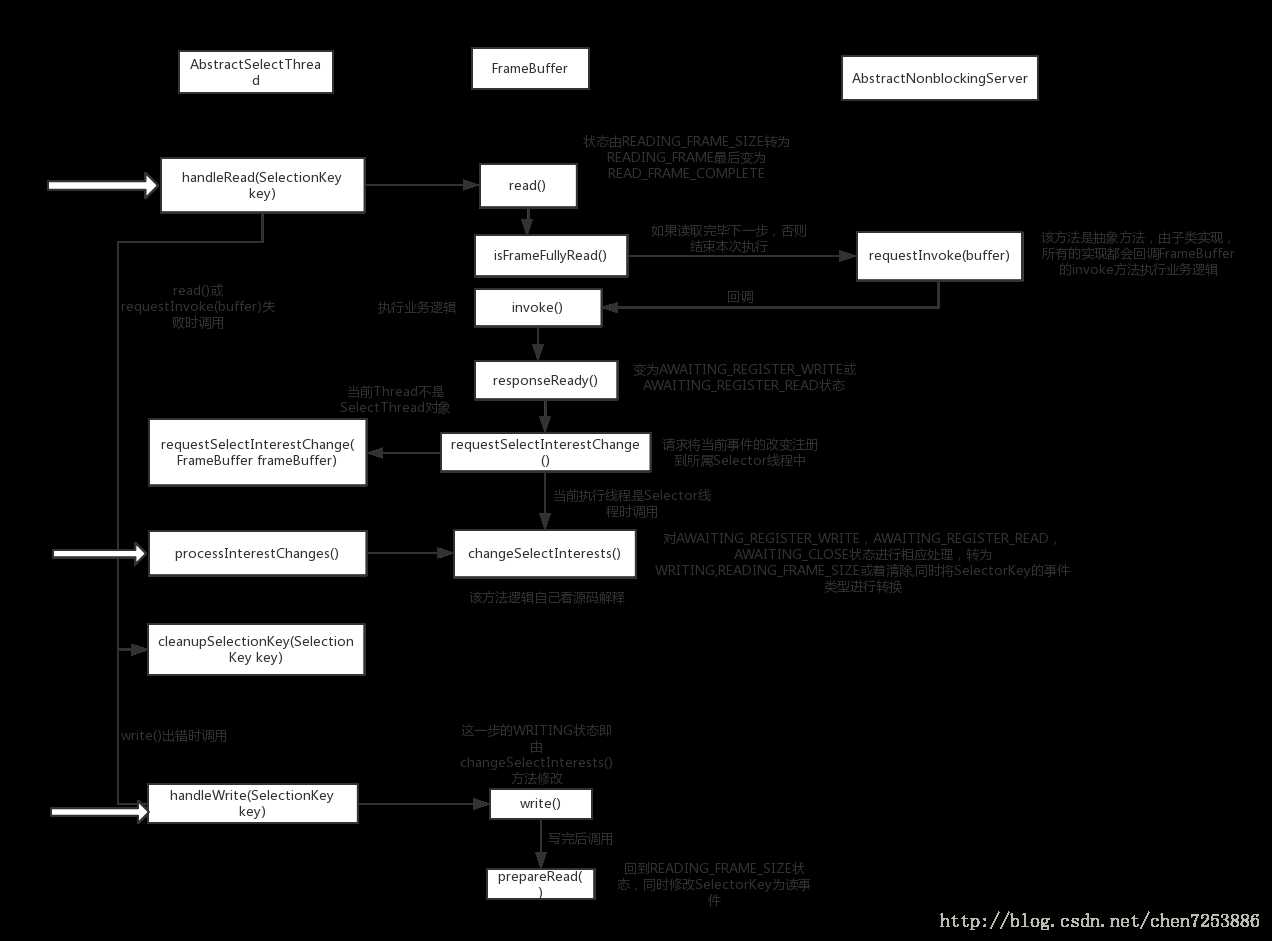
TNonblockingServer
TNonblockingServer是非阻塞AbstractNonblockingServer的一种实现,采用单线程处理I/O事件。将所有的Socket注册到Selector中,在一个线程中循环检查并处理Selector的就绪事件。TNonblockingServer与TSimpleServer都是使用单线程,但与阻塞TSimpleServer不同的是,TNonblockingServer可以实现同时接入多个客户端连接。下面看一下源码。
public class TNonblockingServer extends AbstractNonblockingServer { private SelectAcceptThread selectAcceptThread_; //开启selectAcceptThread_处理Client连接和请求 @Override protected boolean startThreads() { try { //单线程SelectAcceptThread处理I/O selectAcceptThread_ = new SelectAcceptThread((TNonblockingServerTransport)serverTransport_); stopped_ = false; selectAcceptThread_.start(); return true; } catch (IOException e) { LOGGER.error("Failed to start selector thread!", e); return false; } } @Override protected void waitForShutdown() { joinSelector(); } //阻塞直到selectAcceptThread_退出 protected void joinSelector() { try { selectAcceptThread_.join(); } catch (InterruptedException e) { // for now, just silently ignore. technically this means we‘ll have less of // a graceful shutdown as a result. } } //关闭Server @Override public void stop() { stopped_ = true; if (selectAcceptThread_ != null) { selectAcceptThread_.wakeupSelector(); } } /** * Perform an invocation. This method could behave several different ways * - invoke immediately inline, queue for separate execution, etc. * 调用业务逻辑,在handleRead方法中读取数据完成后会调用该方法 */ @Override protected boolean requestInvoke(FrameBuffer frameBuffer) { frameBuffer.invoke(); return true; } }
其中SelectAcceptThread线程类是处理I/O的核心方法,SelectAcceptThread继承了抽象类AbstractSelectThread。
/** * The thread that will be doing all the selecting, managing new connections * and those that still need to be read. * 处理I/O事件的线程,继承了抽象类AbstractSelectThread */ protected class SelectAcceptThread extends AbstractSelectThread { // The server transport on which new client transports will be accepted private final TNonblockingServerTransport serverTransport; /** * Set up the thread that will handle the non-blocking accepts, reads, and * writes. */ public SelectAcceptThread(final TNonblockingServerTransport serverTransport) throws IOException { this.serverTransport = serverTransport; //注册serverSocketChannel到selector,SelectionKey.OP_ACCEPT serverTransport.registerSelector(selector); } public boolean isStopped() { return stopped_; } /** * The work loop. Handles both selecting (all IO operations) and managing * the selection preferences of all existing connections. */ public void run() { //循环检查selector是否有就绪的事件 try { while (!stopped_) { //检查并处理IO事件 select(); //检查是否有FrameBuffer需要修改他们的interest processInterestChanges(); } //服务关闭,清除所有的SelectionKey for (SelectionKey selectionKey : selector.keys()) { cleanupSelectionKey(selectionKey); } } catch (Throwable t) { LOGGER.error("run() exiting due to uncaught error", t); } finally { stopped_ = true; } } /** * Select and process IO events appropriately: * If there are connections to be accepted, accept them. * If there are existing connections with data waiting to be read, read it, * buffering until a whole frame has been read. * If there are any pending responses, buffer them until their target client * is available, and then send the data. * 检查并处理I/O事件 */ private void select() { try { // wait for io events. 检查是否有就绪的I/O操作,如果没有则一直阻塞 selector.select(); // process the io events we received Iterator<SelectionKey> selectedKeys = selector.selectedKeys().iterator(); while (!stopped_ && selectedKeys.hasNext()) { SelectionKey key = selectedKeys.next(); selectedKeys.remove(); // skip if not valid if (!key.isValid()) { //清除无效的SelectionKey cleanupSelectionKey(key); continue; } // if the key is marked Accept, then it has to be the server // transport. 对不同的事件做不同的处理 if (key.isAcceptable()) { handleAccept(); } else if (key.isReadable()) { // deal with reads 处理读数据,调用AbstractSelectThread的handleRead方法。 handleRead(key); } else if (key.isWritable()) { // deal with writes 处理写数据,调用AbstractSelectThread的handleWrite方法。 handleWrite(key); } else { LOGGER.warn("Unexpected state in select! " + key.interestOps()); } } } catch (IOException e) { LOGGER.warn("Got an IOException while selecting!", e); } } /** * Accept a new connection. Client建立连接 */ private void handleAccept() throws IOException { SelectionKey clientKey = null; TNonblockingTransport client = null; try { // accept the connection 建立与客户端的连接,并将该连接注册到selector的OP_READ事件 //在Java NIO中SelectionKey是跟踪被注册事件的句柄 client = (TNonblockingTransport)serverTransport.accept(); clientKey = client.registerSelector(selector, SelectionKey.OP_READ); // add this key to the map 每个与客户端的连接都对应一个FrameBuffer // FrameBuffer frameBuffer = new FrameBuffer(client, clientKey, SelectAcceptThread.this); //将frameBuffer附着到SelectionKey上,这样就能方便的识别某个给定的通道 clientKey.attach(frameBuffer); } catch (TTransportException tte) { // something went wrong accepting. LOGGER.warn("Exception trying to accept!", tte); tte.printStackTrace(); if (clientKey != null) cleanupSelectionKey(clientKey); if (client != null) client.close(); } } }
由源码可以看出,TNonblockingServer的处理流程如下
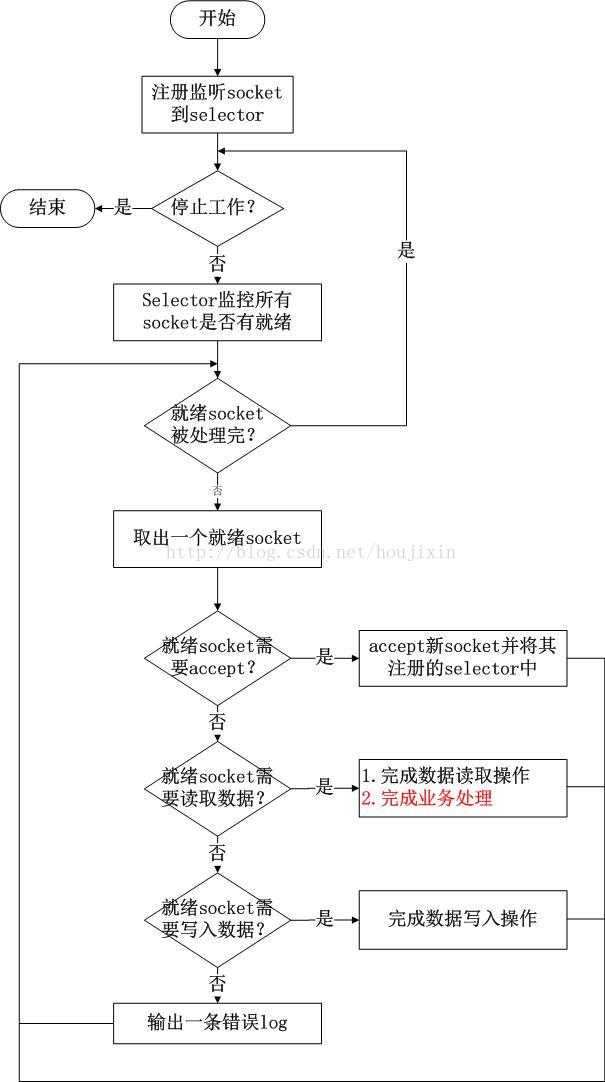
THsHaServer
THsHaServer是TNonblockingServer的子类,它重写了 requestInvoke() 方法,与TNonblockingServer使用单线程处理selector和业务逻辑调用不同的是,THsHaServer采用线程池异步处理业务逻辑调用,因此THsHaServer也被称为半同步/半异步Server。它的源码就很简单了。
public class THsHaServer extends TNonblockingServer { private final ExecutorService invoker;//处理业务逻辑调用的线程池 private final Args args; public THsHaServer(Args args) { super(args); //如果参数中没有线程池则创建线程池 invoker = args.executorService == null ? createInvokerPool(args) : args.executorService; this.args = args; } @Override protected void waitForShutdown() { joinSelector();//Server关闭前一直阻塞 gracefullyShutdownInvokerPool(); } //创建线程池方法 protected static ExecutorService createInvokerPool(Args options) { int workerThreads = options.workerThreads; int stopTimeoutVal = options.stopTimeoutVal; TimeUnit stopTimeoutUnit = options.stopTimeoutUnit; LinkedBlockingQueue<Runnable> queue = new LinkedBlockingQueue<Runnable>(); ExecutorService invoker = new ThreadPoolExecutor(workerThreads, workerThreads, stopTimeoutVal, stopTimeoutUnit, queue); return invoker; } //友好的关闭线程池 protected void gracefullyShutdownInvokerPool() { invoker.shutdown(); // Loop until awaitTermination finally does return without a interrupted // exception. If we don‘t do this, then we‘ll shut down prematurely. We want // to let the executorService clear it‘s task queue, closing client sockets // appropriately. long timeoutMS = args.stopTimeoutUnit.toMillis(args.stopTimeoutVal); long now = System.currentTimeMillis(); while (timeoutMS >= 0) { try { invoker.awaitTermination(timeoutMS, TimeUnit.MILLISECONDS); break; } catch (InterruptedException ix) { long newnow = System.currentTimeMillis(); timeoutMS -= (newnow - now); now = newnow; } } } //重写的业务逻辑调用的方法,使用线程池异步完成 @Override protected boolean requestInvoke(FrameBuffer frameBuffer) { try { Runnable invocation = getRunnable(frameBuffer); invoker.execute(invocation); return true; } catch (RejectedExecutionException rx) { LOGGER.warn("ExecutorService rejected execution!", rx); return false; } } protected Runnable getRunnable(FrameBuffer frameBuffer){ return new Invocation(frameBuffer); } }
THsHaServer处理流程如下
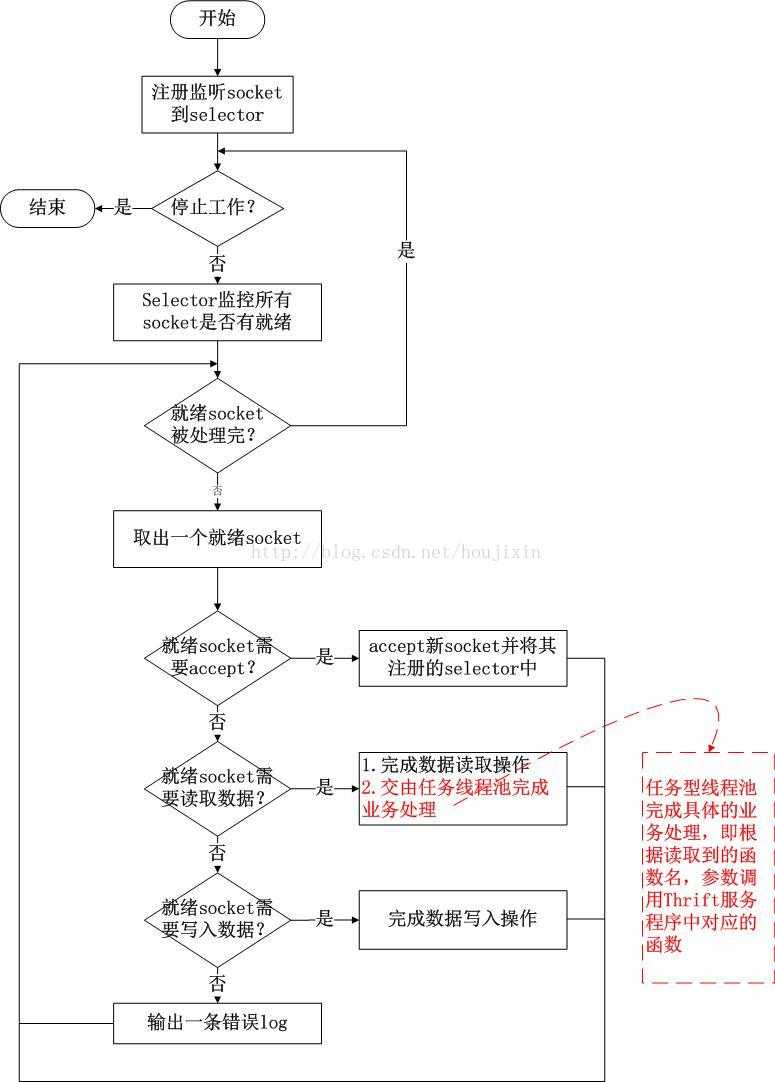
TThreadedSelectorServer
TThreadedSelectorServer是非阻塞服务AbstractNonblockingServer的另一种实现,也是TServer的最高级形式。虽然THsHaServer对业务逻辑调用采用了线程池的方式,但是所有的数据读取和写入操作还都在单线程中完成,当需要在Client和Server之间传输大量数据时,THsHaServer就会面临性能问题。TThreadedSelectorServer将数据读取和写入操作也进行了多线程化,先通过模型图了解实现原理。
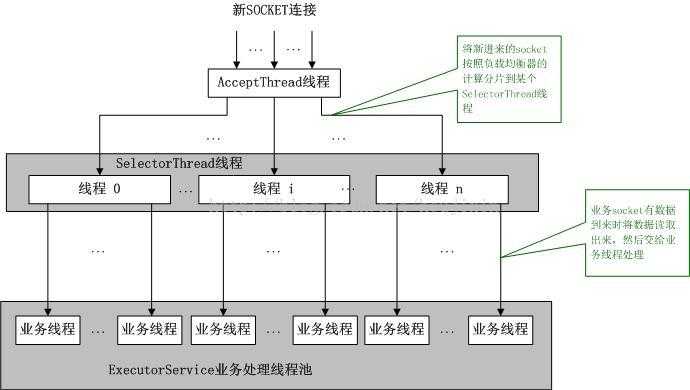
由上图可以看到:
1)单个AcceptThread线程负责处理Client的新建连接;
2)多个SelectorThread线程负责处理数据读取和写入操作;
3)单个负载均衡器SelectorThreadLoadBalancer负责将AcceptThread线程建立的新连接分配给哪个SelectorThread线程处理;
4)ExecutorService线程池负责业务逻辑的异步调用。
源码分析,先看一下TThreadedSelectorServer的参数类Args增加了那些参数。
public static class Args extends AbstractNonblockingServerArgs<Args> { public int selectorThreads = 2; //SelectorThread线程数量 //业务逻辑调用线程池大小,为0时相当于在SelectorThread线程中直接调用业务逻辑 private int workerThreads = 5; private int stopTimeoutVal = 60; private TimeUnit stopTimeoutUnit = TimeUnit.SECONDS; private ExecutorService executorService = null; //业务逻辑调用线程池 private int acceptQueueSizePerThread = 4; //SelectorThread线程接收请求的队列大小 //处理Client新连接请求的策略 public static enum AcceptPolicy { //已接收的连接请求需要注册到线程池中,如果线程池已满,将立即关闭连接,由于调度将会稍微增加延迟 FAIR_ACCEPT, //快速接收,不关心线程池的状态 FAST_ACCEPT } //默认使用快速接收 private AcceptPolicy acceptPolicy = AcceptPolicy.FAST_ACCEPT; }
再看一下TThreadedSelectorServer类的成员变量和对父类AbstractNonblockingServer抽象方法的具体实现。
public class TThreadedSelectorServer extends AbstractNonblockingServer { private volatile boolean stopped_ = true; private AcceptThread acceptThread; //处理Client新连接线程 private final Set<SelectorThread> selectorThreads = new HashSet<SelectorThread>(); //处理读写数据的线程集合 private final ExecutorService invoker; //线程池 private final Args args; //构造函数,初始化Server public TThreadedSelectorServer(Args args) { super(args); args.validate(); invoker = args.executorService == null ? createDefaultExecutor(args) : args.executorService; this.args = args; } //启动acceptThread和若干个selectorThreads @Override protected boolean startThreads() { try { for (int i = 0; i < args.selectorThreads; ++i) { selectorThreads.add(new SelectorThread(args.acceptQueueSizePerThread)); } acceptThread = new AcceptThread((TNonblockingServerTransport) serverTransport_, createSelectorThreadLoadBalancer(selectorThreads)); stopped_ = false; for (SelectorThread thread : selectorThreads) { thread.start(); } acceptThread.start(); return true; } catch (IOException e) { LOGGER.error("Failed to start threads!", e); return false; } } //等待关闭Server @Override protected void waitForShutdown() { try { joinThreads(); //等待accept and selector threads都停止运行 } catch (InterruptedException e) { LOGGER.error("Interrupted while joining threads!", e); } //关闭回调业务逻辑的线程池 gracefullyShutdownInvokerPool(); } protected void joinThreads() throws InterruptedException { //accept and selector threads都停止运行前一直阻塞 acceptThread.join(); for (SelectorThread thread : selectorThreads) { thread.join(); } } //停止Server @Override public void stop() { stopped_ = true; stopListening(); //停止接收新请求 if (acceptThread != null) { //可能acceptThread处于阻塞中,唤醒acceptThread acceptThread.wakeupSelector(); } if (selectorThreads != null) { //可能selectorThreads处于阻塞中,唤醒selectorThreads for (SelectorThread thread : selectorThreads) { if (thread != null) thread.wakeupSelector(); } } } protected void gracefullyShutdownInvokerPool() { invoker.shutdown(); // Loop until awaitTermination finally does return without a interrupted // exception. If we don‘t do this, then we‘ll shut down prematurely. We want // to let the executorService clear it‘s task queue, closing client sockets // appropriately. long timeoutMS = args.stopTimeoutUnit.toMillis(args.stopTimeoutVal); long now = System.currentTimeMillis(); while (timeoutMS >= 0) { try { invoker.awaitTermination(timeoutMS, TimeUnit.MILLISECONDS); break; } catch (InterruptedException ix) { long newnow = System.currentTimeMillis(); timeoutMS -= (newnow - now); now = newnow; } } } //业务逻辑调用,在handleRead方法读取数据完成后调用 @Override protected boolean requestInvoke(FrameBuffer frameBuffer) { Runnable invocation = getRunnable(frameBuffer); if (invoker != null) { //放进线程池执行 try { invoker.execute(invocation); return true; } catch (RejectedExecutionException rx) { LOGGER.warn("ExecutorService rejected execution!", rx); return false; } } else { // 线程池为null,在调用requestInvoke的线程(I/O线程)中执行 invocation.run(); return true; } } protected Runnable getRunnable(FrameBuffer frameBuffer) { return new Invocation(frameBuffer); } protected static ExecutorService createDefaultExecutor(Args options) { return (options.workerThreads > 0) ? Executors.newFixedThreadPool(options.workerThreads) : null; } private static BlockingQueue<TNonblockingTransport> createDefaultAcceptQueue(int queueSize) { if (queueSize == 0) { return new LinkedBlockingQueue<TNonblockingTransport>();//无界队列 } return new ArrayBlockingQueue<TNonblockingTransport>(queueSize); } }
最后看一下最核心的两个类AcceptThread与SelectorThread的源码。
AcceptThread负责接收CLient的新连接请求。
protected class AcceptThread extends Thread { private final TNonblockingServerTransport serverTransport;//监听端口的ServerSocket private final Selector acceptSelector; private final SelectorThreadLoadBalancer threadChooser;//负责负载均衡 public AcceptThread(TNonblockingServerTransport serverTransport, SelectorThreadLoadBalancer threadChooser) throws IOException { this.serverTransport = serverTransport; this.threadChooser = threadChooser; //acceptSelector是AcceptThread专属的,专门用于接收新连接使用,不要与处理I/O时的selector混淆 this.acceptSelector = SelectorProvider.provider().openSelector(); //将serverTransport注册到Selector上接收OP_ACCEPT连接事件 this.serverTransport.registerSelector(acceptSelector); } public void run() { try { //不断循环select() while (!stopped_) { select(); } } catch (Throwable t) { LOGGER.error("run() exiting due to uncaught error", t); } finally { TThreadedSelectorServer.this.stop();//调用Stop方法,唤醒SelectorThreads中的线程 } } //唤醒acceptSelector public void wakeupSelector() { acceptSelector.wakeup(); } private void select() { try { // wait for connect events. acceptSelector.select(); // process the io events we received Iterator<SelectionKey> selectedKeys = acceptSelector.selectedKeys().iterator(); while (!stopped_ && selectedKeys.hasNext()) { SelectionKey key = selectedKeys.next(); selectedKeys.remove(); // skip if not valid if (!key.isValid()) { continue; } //处理连接请求 if (key.isAcceptable()) { handleAccept(); } else { LOGGER.warn("Unexpected state in select! " + key.interestOps()); } } } catch (IOException e) { LOGGER.warn("Got an IOException while selecting!", e); } } //处理连接请求 private void handleAccept() { final TNonblockingTransport client = doAccept();//新建连接 if (client != null) { //取出一个selector thread final SelectorThread targetThread = threadChooser.nextThread(); //当接收策略为FAST_ACCEPT或invoker为空时,直接将client扔给SelectorThread if (args.acceptPolicy == Args.AcceptPolicy.FAST_ACCEPT || invoker == null) { doAddAccept(targetThread, client); } else { //当接收策略为FAIR_ACCEPT时,将doAddAccept任务扔到线程池处理 try { invoker.submit(new Runnable() { public void run() { doAddAccept(targetThread, client); } }); } catch (RejectedExecutionException rx) { LOGGER.warn("ExecutorService rejected accept registration!", rx); // 如果线程池invoker队列满,关闭该Client连接 client.close(); } } } } //接收新连接 private TNonblockingTransport doAccept() { try { return (TNonblockingTransport) serverTransport.accept(); } catch (TTransportException tte) { LOGGER.warn("Exception trying to accept!", tte); return null; } } //将新连接添加到SelectorThread的队列中 private void doAddAccept(SelectorThread thread, TNonblockingTransport client) { if (!thread.addAcceptedConnection(client)) { client.close();//如果添加失败,关闭client } } }
SelectorThread线程负责读写数据:
protected class SelectorThread extends AbstractSelectThread { private final BlockingQueue<TNonblockingTransport> acceptedQueue;//存放Client连接的阻塞队列 public SelectorThread() throws IOException { this(new LinkedBlockingQueue<TNonblockingTransport>());//默认为无界队列 } public SelectorThread(int maxPendingAccepts) throws IOException { this(createDefaultAcceptQueue(maxPendingAccepts));//指定大小有界队列 } public SelectorThread(BlockingQueue<TNonblockingTransport> acceptedQueue) throws IOException { this.acceptedQueue = acceptedQueue;//指定队列 } //将连接添加到acceptedQueue,如果队列满将阻塞 public boolean addAcceptedConnection(TNonblockingTransport accepted) { try { acceptedQueue.put(accepted); } catch (InterruptedException e) { LOGGER.warn("Interrupted while adding accepted connection!", e); return false; } //某个线程调用select()方法后阻塞了,即使没有通道就绪,wakeup()办法也能让其从select()方法返回 //唤醒selector,很重要,因为首次添加accepted时select()方法肯定会一直阻塞,只有唤醒后才能执行processAcceptedConnections方法,将新连接注册到注册到selector,下次调用select()方法时就可以检测到该连接就绪的事件 selector.wakeup(); return true; } public void run() { try { while (!stopped_) { select();//如果没有通道就绪,将阻塞 processAcceptedConnections();//处理新连接,注册到selector processInterestChanges();//处理现有连接,注册事件修改请求 } //Server关闭时的清理工作 for (SelectionKey selectionKey : selector.keys()) { cleanupSelectionKey(selectionKey); } } catch (Throwable t) { LOGGER.error("run() exiting due to uncaught error", t); } finally { // This will wake up the accept thread and the other selector threads TThreadedSelectorServer.this.stop(); } } /** * Select and process IO events appropriately: If there are existing * connections with data waiting to be read, read it, buffering until a * whole frame has been read. If there are any pending responses, buffer * them until their target client is available, and then send the data. */ private void select() { try { // wait for io events. selector.select();//每个SelectorThread线程都有自己的selector // process the io events we received Iterator<SelectionKey> selectedKeys = selector.selectedKeys().iterator(); while (!stopped_ && selectedKeys.hasNext()) { SelectionKey key = selectedKeys.next(); selectedKeys.remove(); // skip if not valid if (!key.isValid()) { cleanupSelectionKey(key); continue; } if (key.isReadable()) { // deal with reads handleRead(key); } else if (key.isWritable()) { // deal with writes handleWrite(key); } else { LOGGER.warn("Unexpected state in select! " + key.interestOps()); } } } catch (IOException e) { LOGGER.warn("Got an IOException while selecting!", e); } } private void processAcceptedConnections() { // Register accepted connections while (!stopped_) { TNonblockingTransport accepted = acceptedQueue.poll(); if (accepted == null) { break; } registerAccepted(accepted); } } //将accepted注册到selector监听OP_READ事件,并组装FrameBuffer附着在SelectionKey上 private void registerAccepted(TNonblockingTransport accepted) { SelectionKey clientKey = null; try { clientKey = accepted.registerSelector(selector, SelectionKey.OP_READ); FrameBuffer frameBuffer = new FrameBuffer(accepted, clientKey, SelectorThread.this); clientKey.attach(frameBuffer); } catch (IOException e) { LOGGER.warn("Failed to register accepted connection to selector!", e); if (clientKey != null) { cleanupSelectionKey(clientKey); } accepted.close(); } } }
总结:几种TServer的对比
| 是否阻塞I/O | 接收连接处理 | I/O处理 | 业务逻辑调用 | 特点 | 适用情况 | |
| TSimpleServer | 阻塞 | 单线程 | 单线程处理所有操作,同一时间只能处理一个客户端连接,当前客户端断开连接后才能接收下一个连接 | 测试使用,不能在生产环境使用 | ||
| TThreadPoolServer | 阻塞 | 单线程 | 线程池 |
有一个专用的线程用来接受连接,一旦接受了一个连接,它就会被放入ThreadPoolExecutor中的一个worker线程里处理, worker线程被绑定到特定的客户端连接上,直到它关闭。一旦连接关闭,该worker线程就又回到了线程池中。 如果客户端数量超过了线程池中的最大线程数,在有一个worker线程可用之前,请求将被一直阻塞在那里。 |
性能较高,适合并发Client连接数不是太高的情况 | |
| TNonblockingServer | 非阻塞 | 单线程 | 采用非阻塞的I/O可以单线程监控多个连接,所有处理是被调用select()方法的同一个线程顺序处理的 | 适用于业务处理简单,客户端连接较少的情况,不适合高并发场景,单线程效率低 | ||
| THsHaServer | 非阻塞 | 单线程 | 线程池 |
半同步半异步,使用一个单独的线程来处理接收连接和网络I/O,一个独立的worker线程池来处理消息。 只要有空闲的worker线程,消息就会被立即处理,因此多条消息能被并行处理。 |
适用于网络I/O不是太繁忙、对业务逻辑调用要求较高的场景 | |
| TThreadedSelectorServer | 非阻塞 | 单线程 | 多线程 | 线程池 |
半同步半异步Server。用多个线程来处理网络I/O,用线程池来进行业务逻辑调用的处理。 当网络I/O是瓶颈的时候,TThreadedSelectorServer比THsHaServer的表现要好。 |
适用于网络I/O繁忙、对业务逻辑调用要求较高的、高并发场景 |
一般情况下,生产环境中使用会在TThreadPoolServer和TThreadedSelectorServer中选一个。TThreadPoolServer优势是处理速度快、响应时间短,缺点是在高并发情况下占用系统资源较高;TThreadedSelectorServer优势是支持高并发,劣势是处理速度没有TThreadPoolServer高,但在大多数情况下能也满足业务需要。
本篇文章主要介绍了Thrtft RPC的简单实用、整体协议栈介绍,TServer几种实现类的原理和源码解析。下一篇将介绍Thrift的其他重要组成部分TProtocol、TTransport等
参考资料
架构设计:系统间通信(12)——RPC实例Apache Thrift 中篇
[原创](翻译)Java版的各种Thrift server实现的比较
多线程awaitTermination和shutdown的使用问题
由浅入深了解Thrift(三)——Thrift server端的几种工作模式分析
Thrift源码系列----5.AbstractNonblockingServer源码
