进入 Settings -> Code Style -> Java ,在右边选择 “Code Generation” Tab,然后找到 Comment Code 那块,把
Line comment at first column
Block comment at first column
两个前面的复选框去掉就可以了。
Line comment at first column
Block comment at first column
两个前面的复选框去掉就可以了。
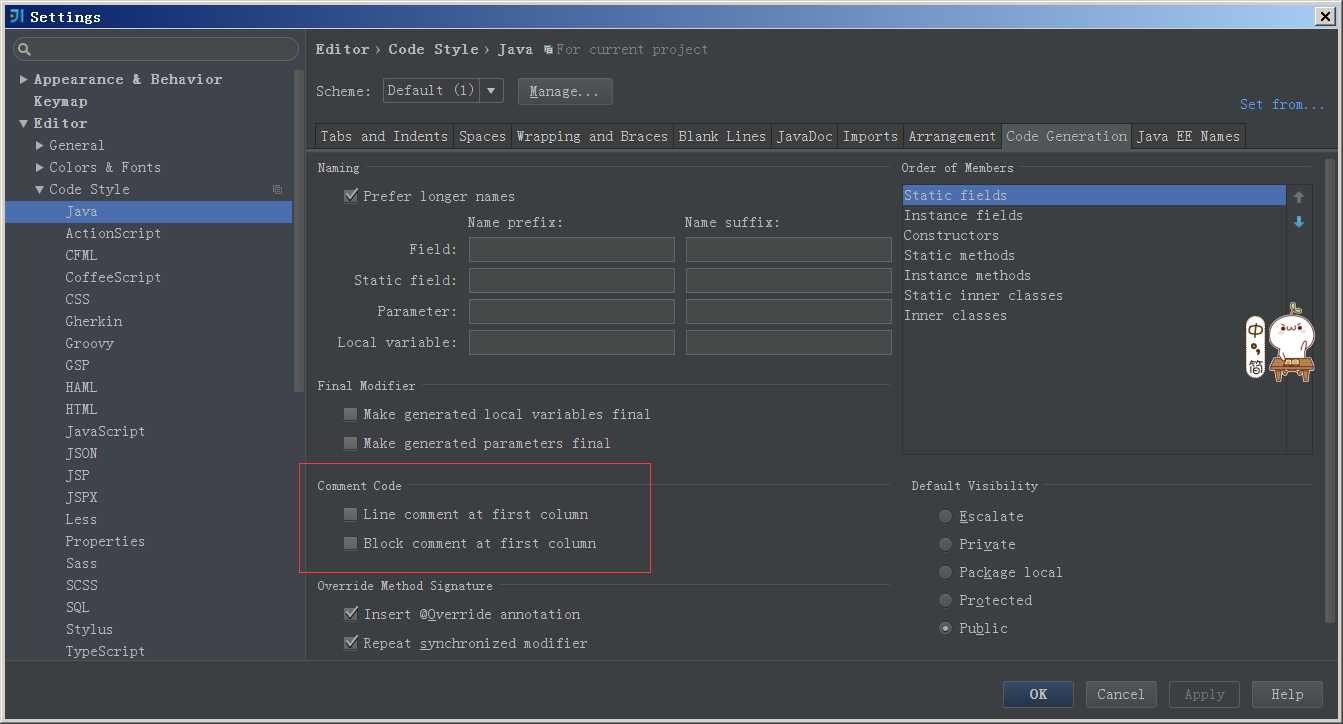
标签:info 去掉 intel src 技术 block 缩进 选择 ima
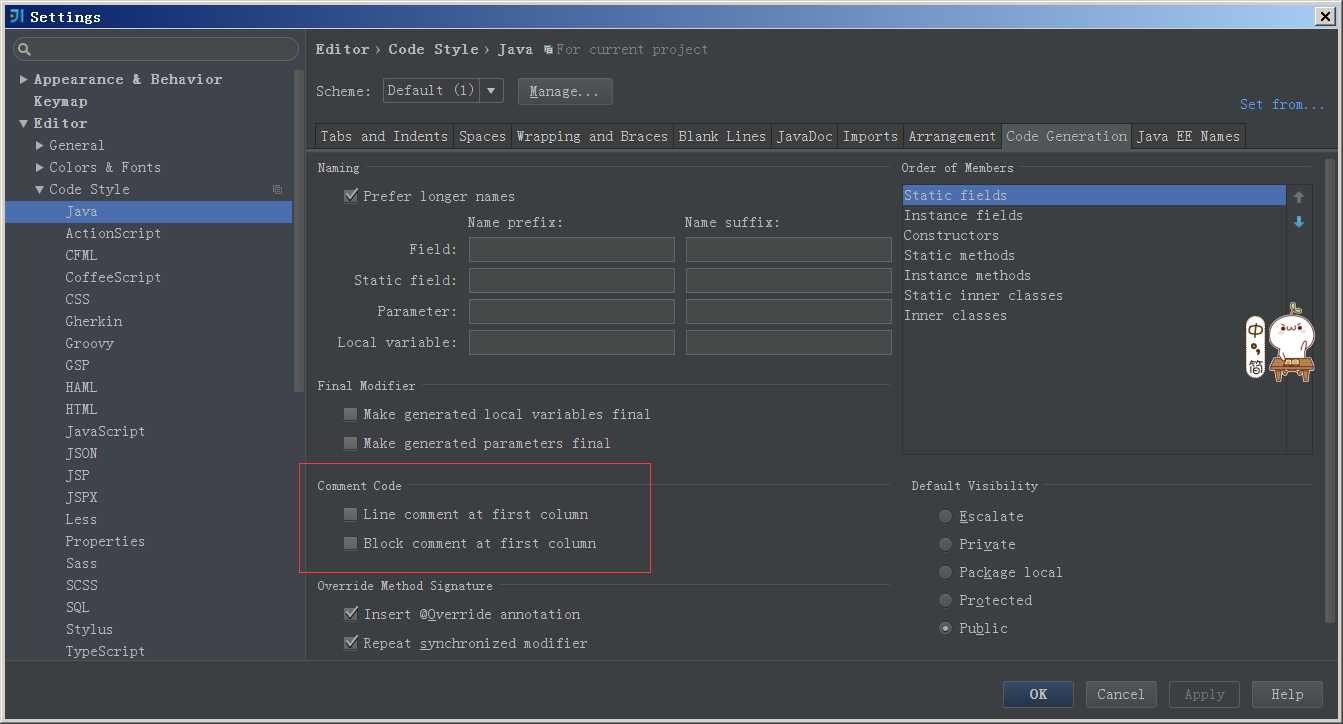
标签:info 去掉 intel src 技术 block 缩进 选择 ima
原文地址:https://www.cnblogs.com/longronglang/p/8227436.html