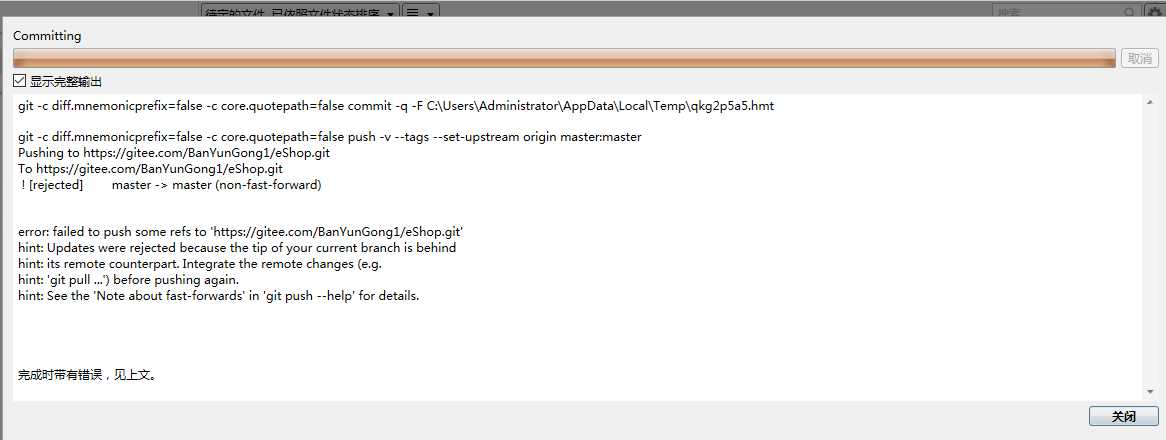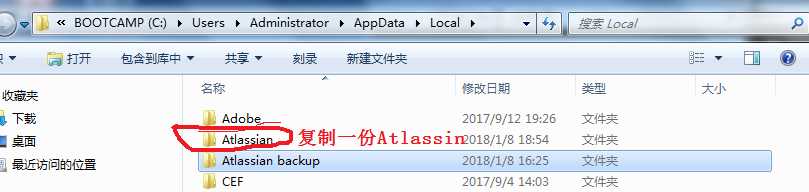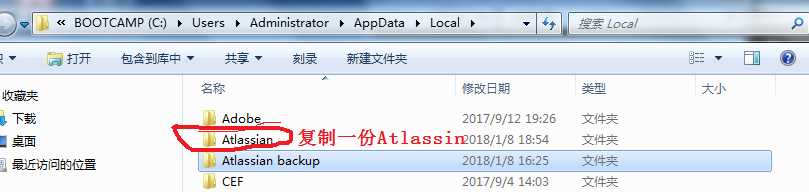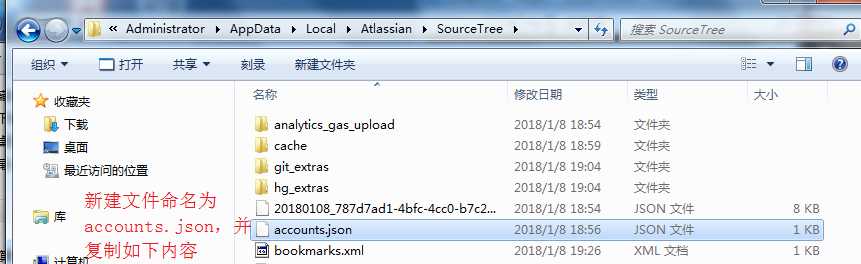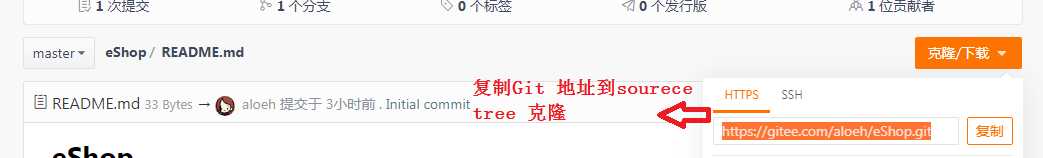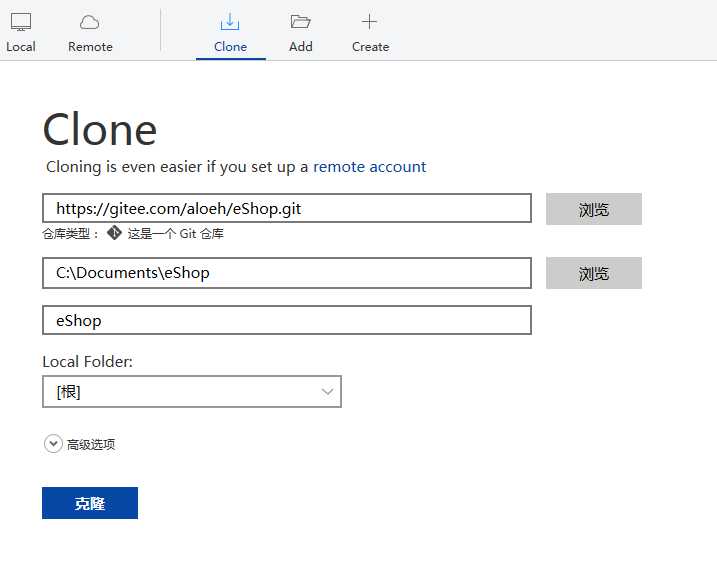如果出现push不进去或者使用命令push认证失败时,很可能是你密码有误或者用户冲突,解决办法如下:
1.进入目录,找到文件后先备份一下
注意:appData可能隐藏了,若是隐藏,先让其显示
2.再复制一份Atlassian文件,修改这个里面的内容
3.这一步为跳过source Tree的登录注册步骤,也是重新设置用户认证,之所以跳过source Tree的登录注册步骤是因为此步骤比较繁琐,有时即使你填写无误也可能会登不上去,所以,干脆免了
1 [ 2 { 3 "$id": "1", 4 "$type": "SourceTree.Api.Host.Identity.Model.IdentityAccount, SourceTree.Api.Host.Identity", 5 "Authenticate": true, 6 "HostInstance": { 7 "$id": "2", 8 "$type": "SourceTree.Host.Atlassianaccount.AtlassianAccountInstance, SourceTree.Host.AtlassianAccount", 9 "Host": { 10 "$id": "3", 11 "$type": "SourceTree.Host.Atlassianaccount.AtlassianAccountHost, SourceTree.Host.AtlassianAccount", 12 "Id": "atlassian account" 13 }, 14 "BaseUrl": "https://id.atlassian.com/" 15 }, 16 "Credentials": { 17 "$id": "4", 18 "$type": "SourceTree.Model.BasicAuthCredentials, SourceTree.Api.Account", 19 "Username": "", 20 "Email": null 21 }, 22 "IsDefault": false 23 } 24 ] 25 26
4.按照下图克隆git地址
5..到source tree 打开文件 克隆即可