第一步:创建项目是勾选coredata,当然创建的时候没有勾选,之后还可以手动生产,
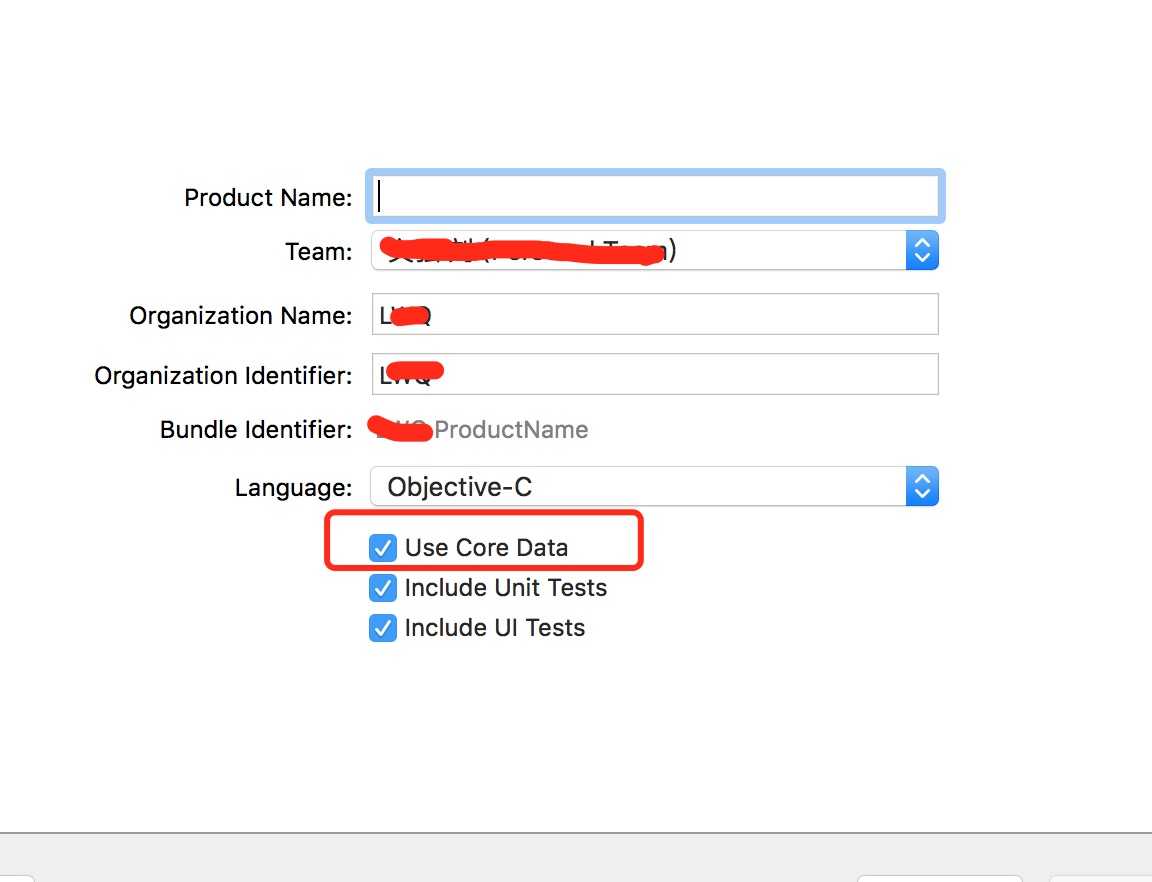
然后:创建数据库模型,及为其添加模型的属性。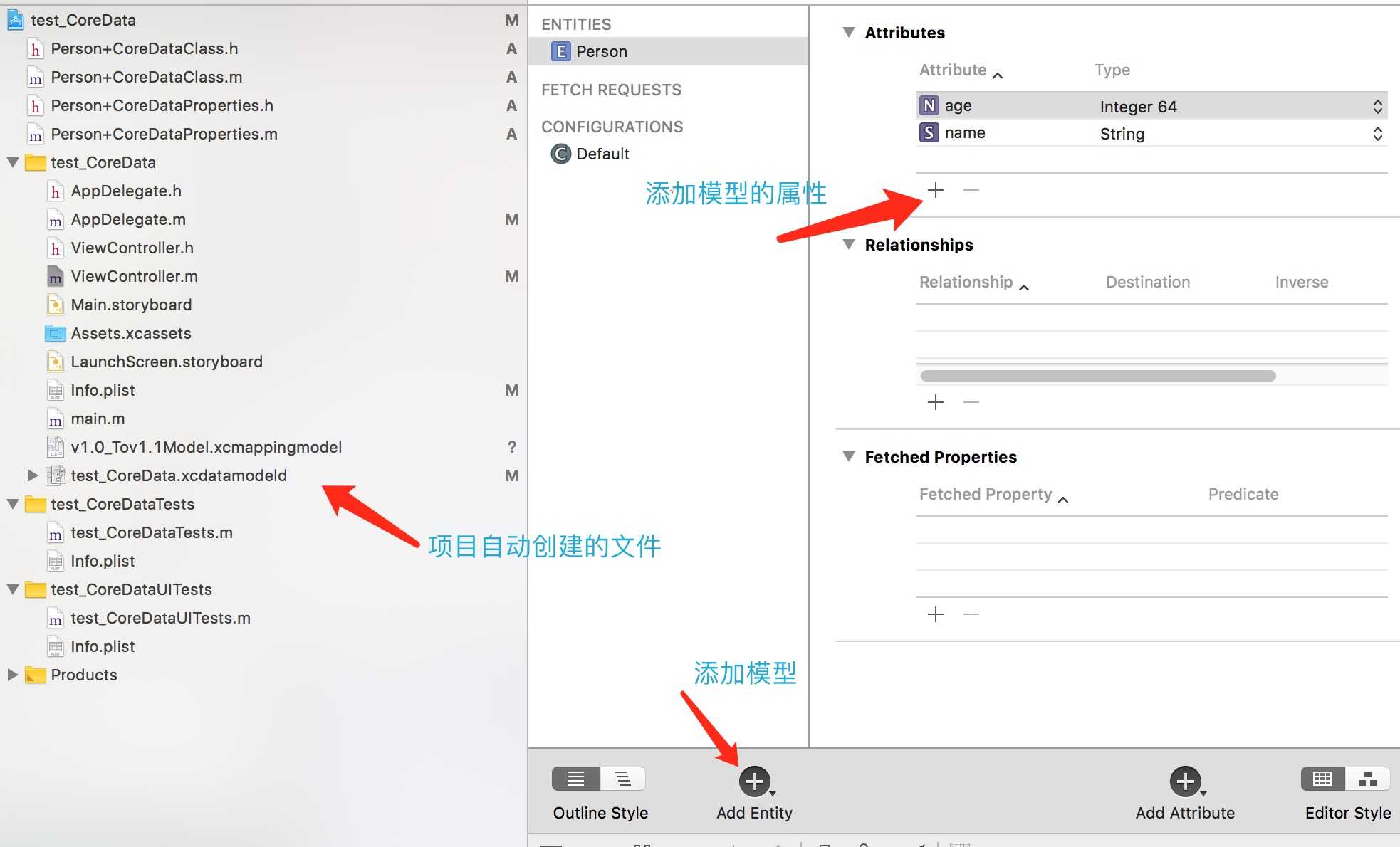
然后生成模型文件:
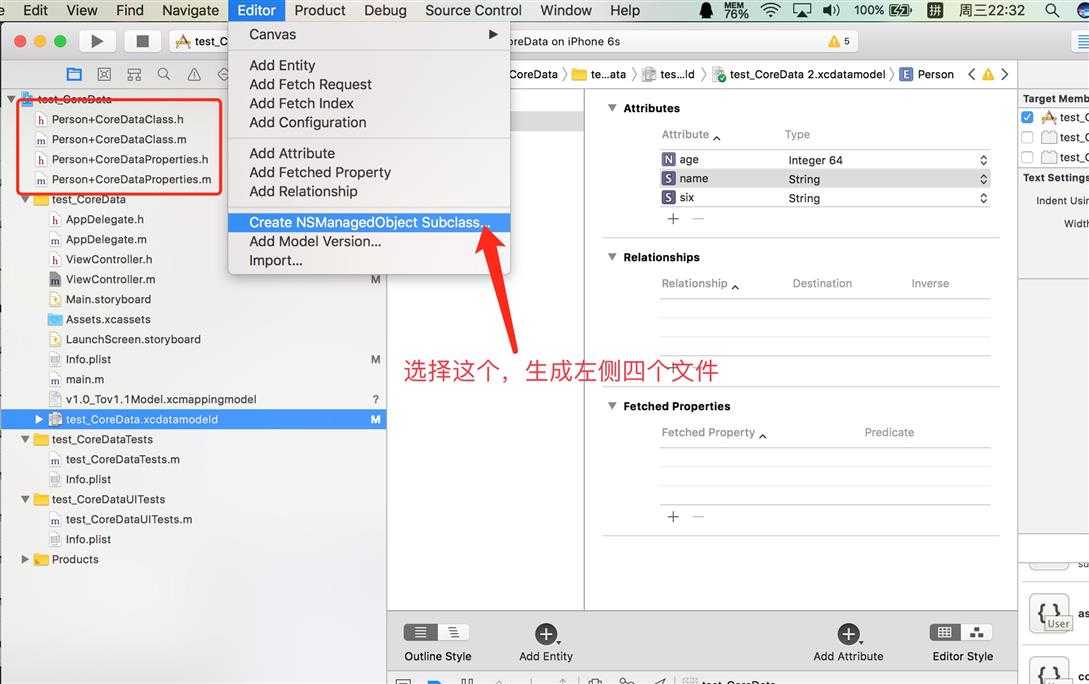
模型文件生成后,不用做修改,
生成模型文件后,就可以使用了。
现在就开始上代码:
#import "ViewController.h" #import "AppDelegate.h" #import "Person+CoreDataClass.h" @interface ViewController ()<UITableViewDelegate,UITableViewDataSource> @property (nonatomic, strong) UITableView * tableView; @property (nonatomic, strong) NSMutableArray * dataSource; @property (nonatomic, strong) AppDelegate * myAppdelegate; @end @implementation ViewController - (void)viewDidLoad { [super viewDidLoad]; self.view.backgroundColor = [UIColor whiteColor]; // 初始化数据源数组 self.dataSource = [NSMutableArray array]; self.tableView = [[UITableView alloc]initWithFrame:self.view.bounds]; self.tableView.delegate = self; self.tableView.dataSource = self; [self.view addSubview:self.tableView]; self.tableView.rowHeight = 50; UIButton *add = [UIButton buttonWithType:UIButtonTypeContactAdd]; [add addTarget:self action:@selector(clickAdd) forControlEvents:UIControlEventTouchUpInside]; UIBarButtonItem *rightitem = [[UIBarButtonItem alloc]initWithCustomView:add]; self.navigationItem.rightBarButtonItem = rightitem; AppDelegate *delegate = (AppDelegate *)[UIApplication sharedApplication].delegate; _myAppdelegate = delegate ; NSManagedObjectContext *context = _myAppdelegate.persistentContainer.viewContext; // 进入控制器时 查询数据库数据 /** 两种方式创建request */ // NSFetchRequest *request = [NSFetchRequest fetchRequestWithEntityName:@"Person"]; NSFetchRequest *request = [Person fetchRequest]; /** 数据排序 */ NSSortDescriptor *descriptor = [NSSortDescriptor sortDescriptorWithKey:@"age" ascending:YES]; request.sortDescriptors = @[descriptor]; /** 刷选数据 */ // NSPredicate *predicate = [NSPredicate predicateWithFormat:@"age == 8"]; // request.predicate = predicate; NSError *error = nil; NSArray *result = [context executeFetchRequest:request error:&error]; for (Person * p in result) { NSLog(@"-查询结果:-----name:%@-------age:%lld",p.name,p.age); } [self.dataSource addObjectsFromArray:result]; [self.tableView reloadData]; } /** 插入数据 */ - (void)clickAdd { NSManagedObjectContext *context = _myAppdelegate.persistentContainer.viewContext; Person *person = [NSEntityDescription insertNewObjectForEntityForName:@"Person" inManagedObjectContext:context]; person.name = @"jeck"; NSInteger temp = random() % 10 + 1; person.age = temp; [self.dataSource addObject:person]; [self.tableView reloadData]; [_myAppdelegate saveContext]; } -(NSInteger)tableView:(UITableView *)tableView numberOfRowsInSection:(NSInteger)section { return self.dataSource.count; } - (UITableViewCell *)tableView:(UITableView *)tableView cellForRowAtIndexPath:(NSIndexPath *)indexPath { UITableViewCell *cell = [tableView dequeueReusableCellWithIdentifier:@"cell"]; if (!cell) { cell = [[UITableViewCell alloc]initWithStyle:UITableViewCellStyleDefault reuseIdentifier:@"cell"]; } Person *modle = self.dataSource[indexPath.row]; cell.textLabel.text = [NSString stringWithFormat:@"%@----%lld",modle.name,modle.age]; return cell; } - (BOOL)tableView:(UITableView *)tableView canEditRowAtIndexPath:(NSIndexPath *)indexPath { return YES; } /** 删除数据 */ - (void)tableView:(UITableView *)tableView commitEditingStyle:(UITableViewCellEditingStyle)editingStyle forRowAtIndexPath:(NSIndexPath *)indexPath { if (editingStyle == UITableViewCellEditingStyleDelete) { Person *p = self.dataSource[indexPath.row]; [self.dataSource removeObject:p]; [self.tableView deleteRowsAtIndexPaths:@[indexPath] withRowAnimation:UITableViewRowAnimationLeft]; [_myAppdelegate.persistentContainer.viewContext deleteObject:p]; [_myAppdelegate saveContext]; } } /** 点击修改数据 */ - (void)tableView:(UITableView *)tableView didSelectRowAtIndexPath:(NSIndexPath *)indexPath { Person *p = self.dataSource[indexPath.row]; p.name = @"rose"; [_myAppdelegate saveContext]; [self.tableView reloadRowsAtIndexPaths:@[indexPath] withRowAnimation:UITableViewRowAnimationFade]; } - (void)didReceiveMemoryWarning { [super didReceiveMemoryWarning]; // Dispose of any resources that can be recreated. }
简单说一下数据库的升级,模型版本的迁移:(能够使老版本的数据库正常使用)
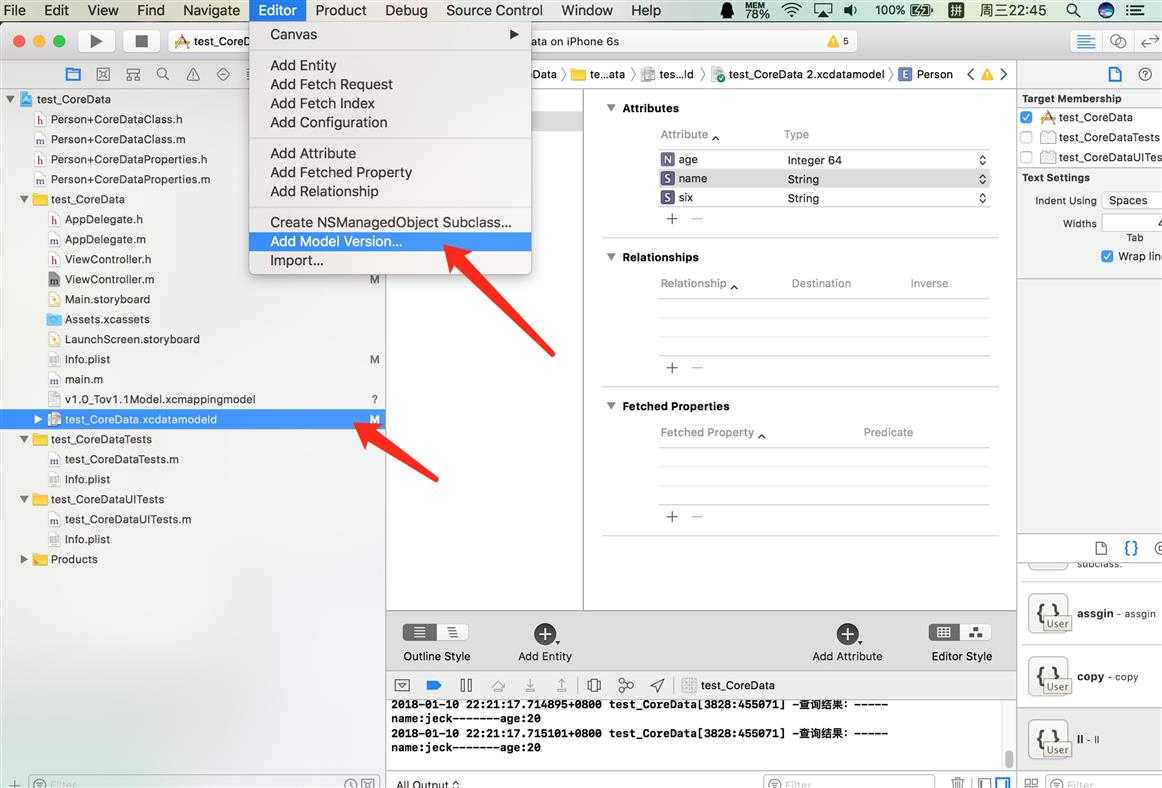
新生成的新数据库文件:
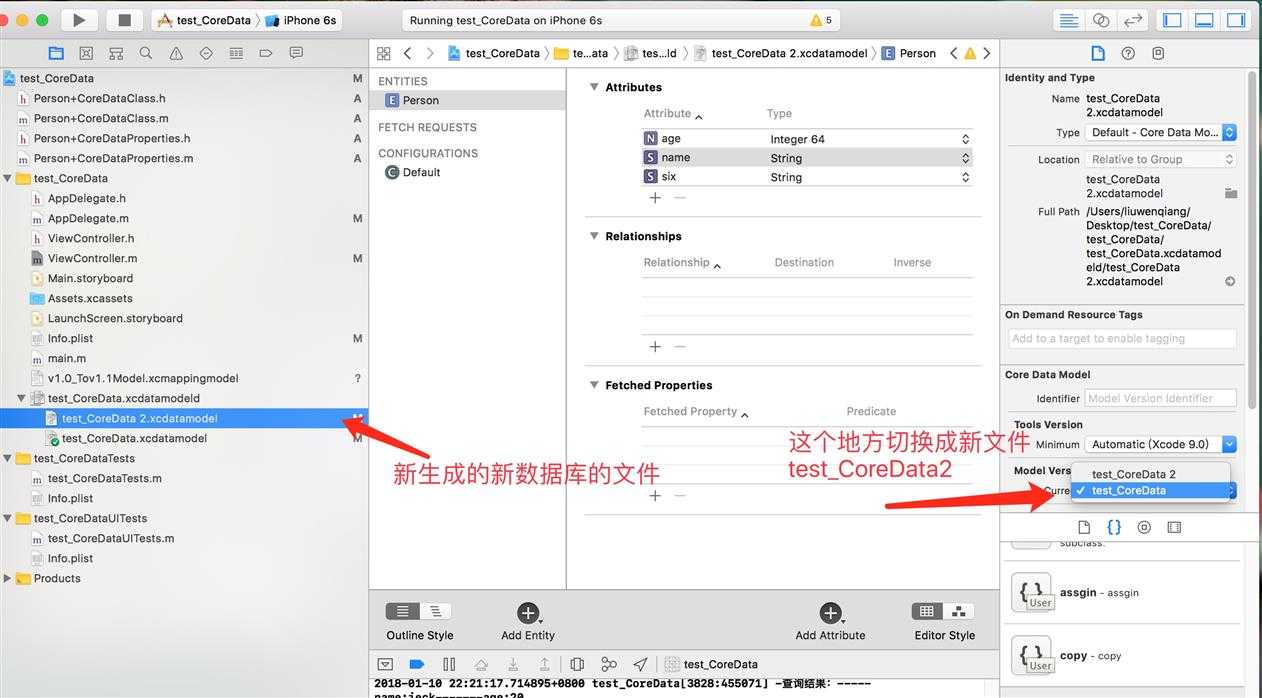
切换之后,文件上勾选的是test_coreDate2了,此时就可以向新的模型库里添加新增的模型属性了,
然后需要生成一个模型的映射文件:
command + N
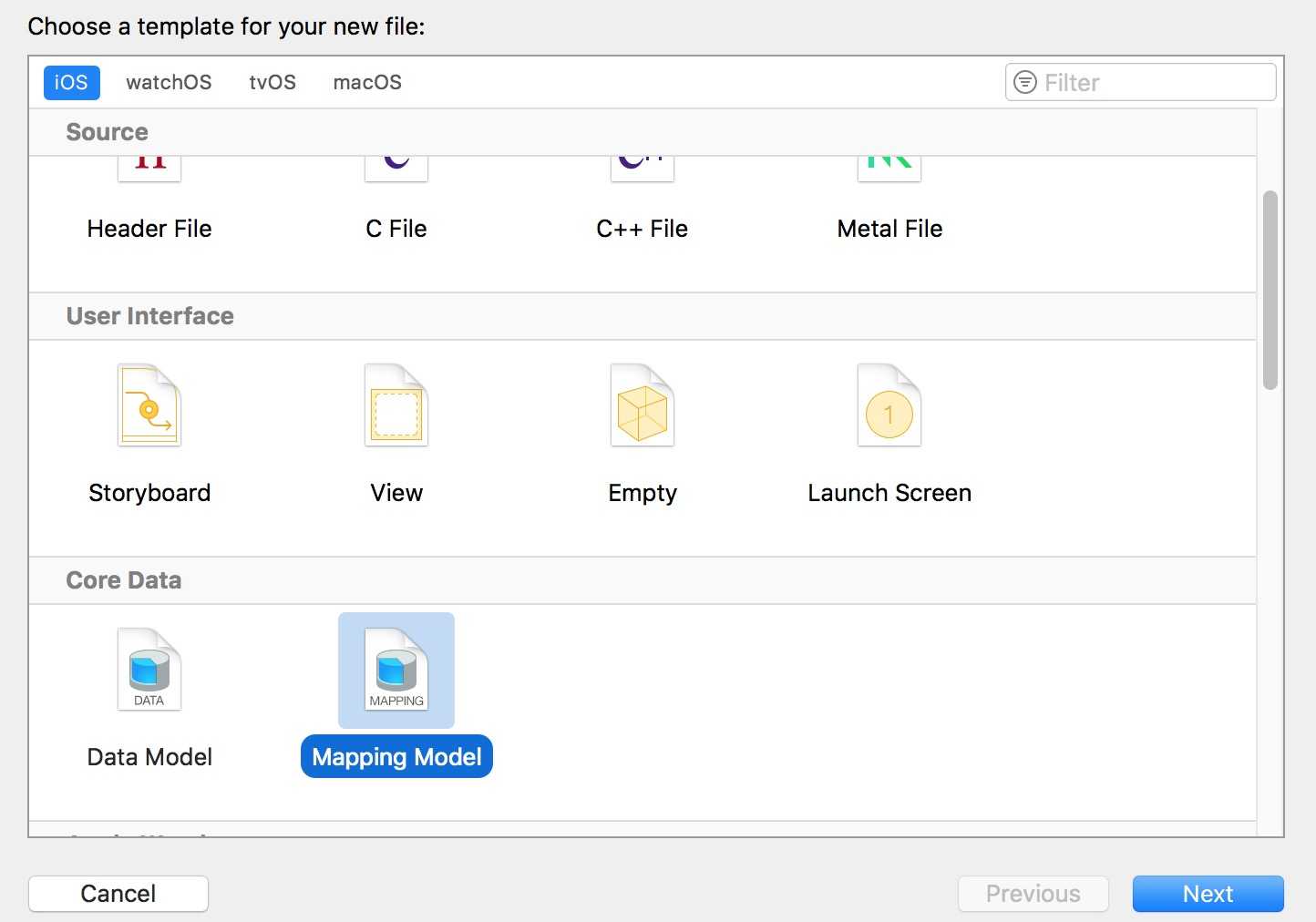
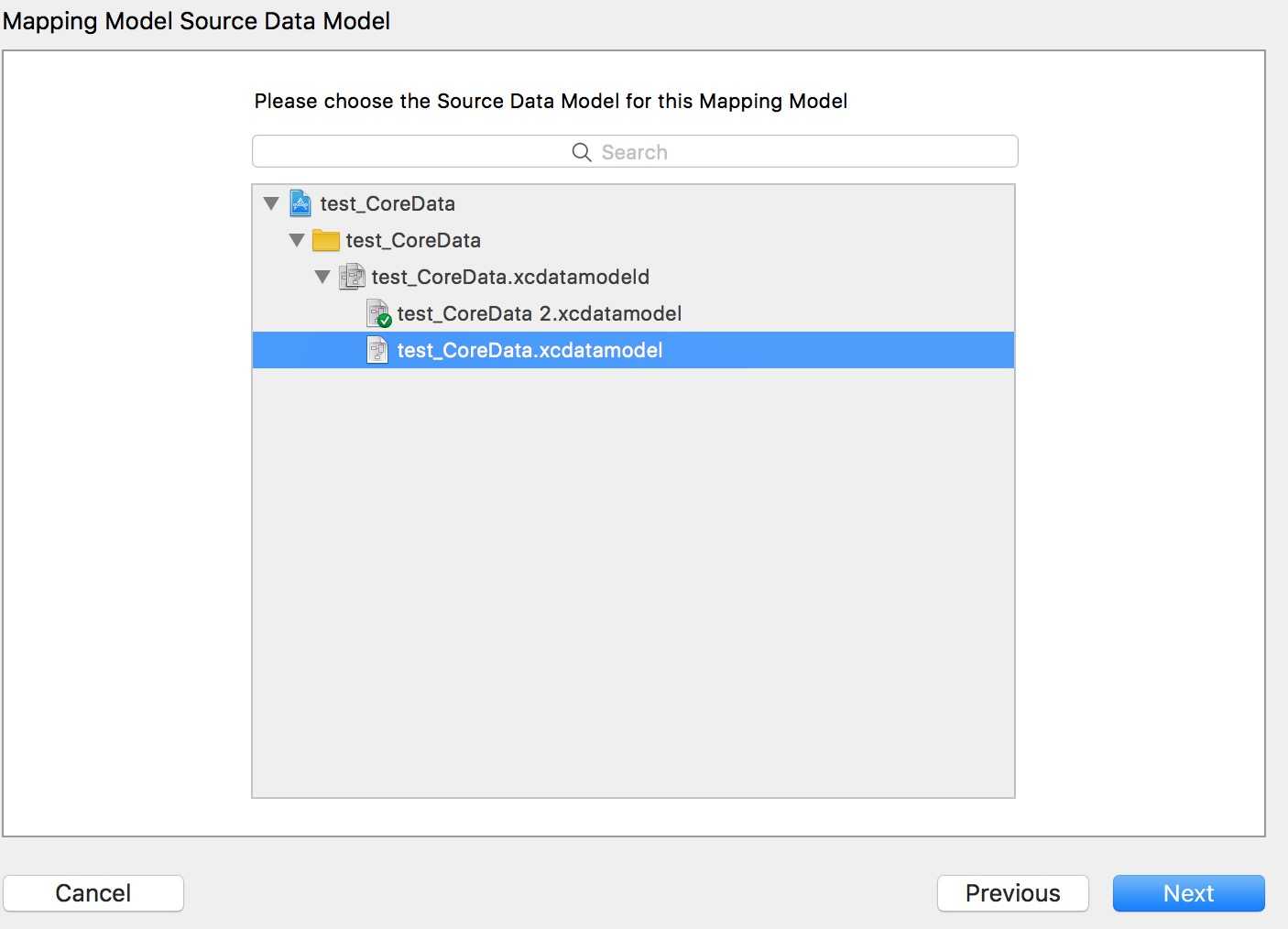
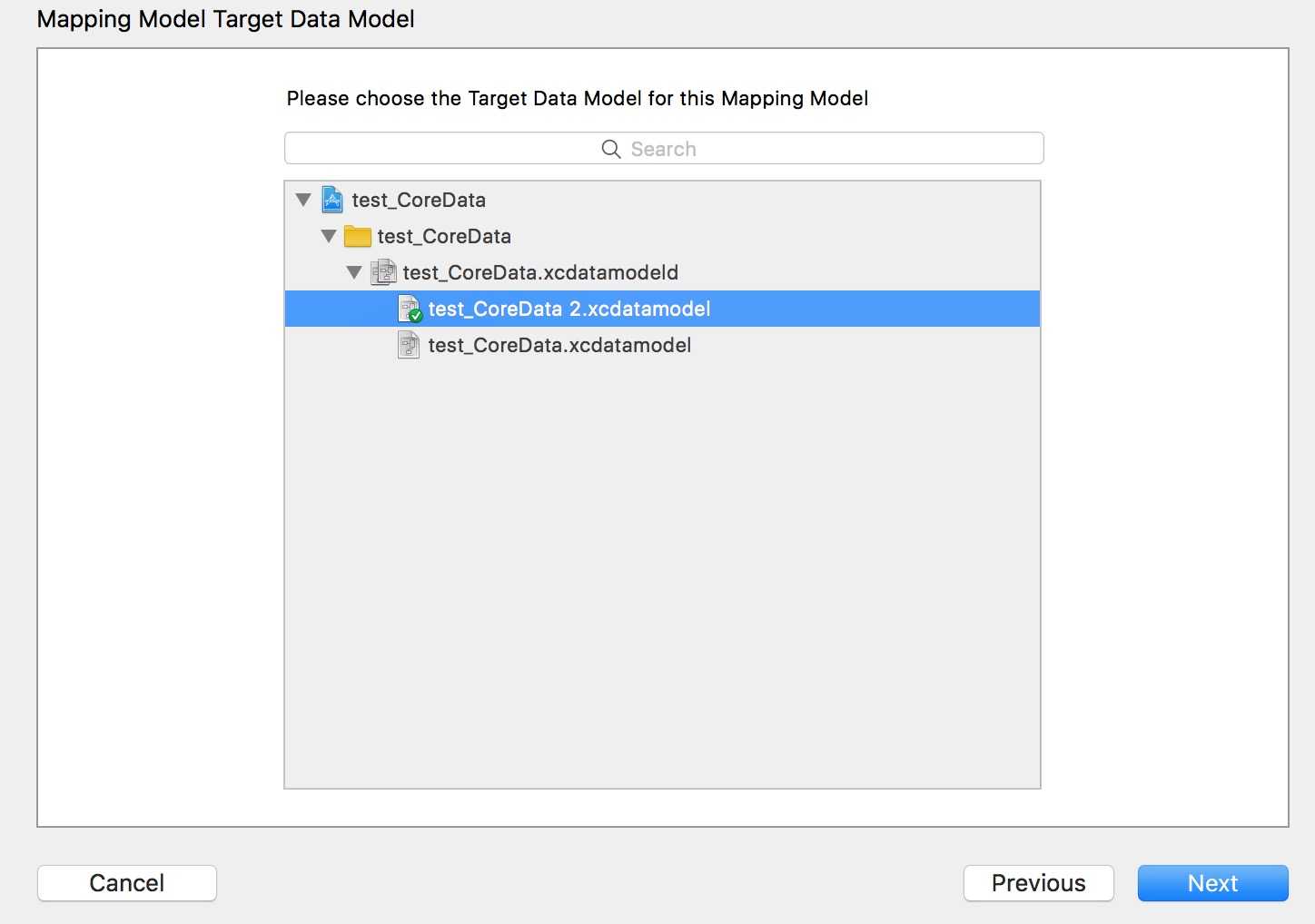
之后就会生成一个 v1.0_Tov1.1Model.xcmappingmodel 文件,前面的名字自己随意;
然后,就把旧的数据库的四个模型文件(Person+CoreDataClass.h ...m Person+CoreDataProperties.h ....m)删除,重新使用新的数据库test_CoreData2 创建模型文件。
看网上说的还需要修改Appdelegate中的代码,发现现在不用修改了。(想修改也找不到地方了,现在自动生成的代码和之前的不一样了)
在网上很多都是旧的,只发现这个比较新点 http://blog.csdn.net/willluckysmile/article/details/76464249
