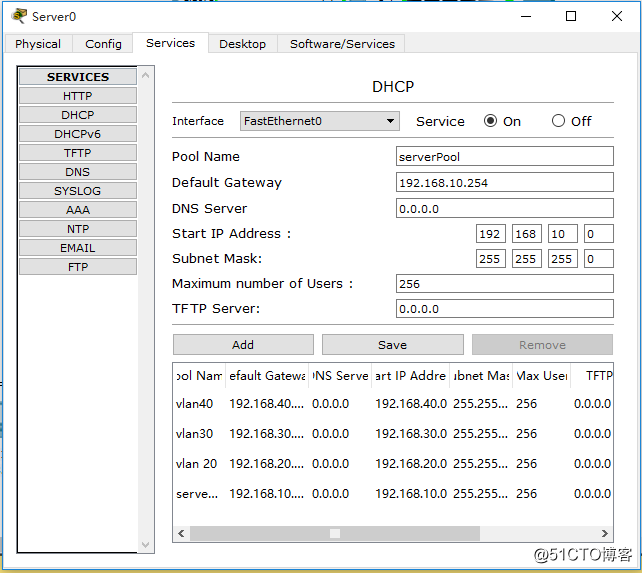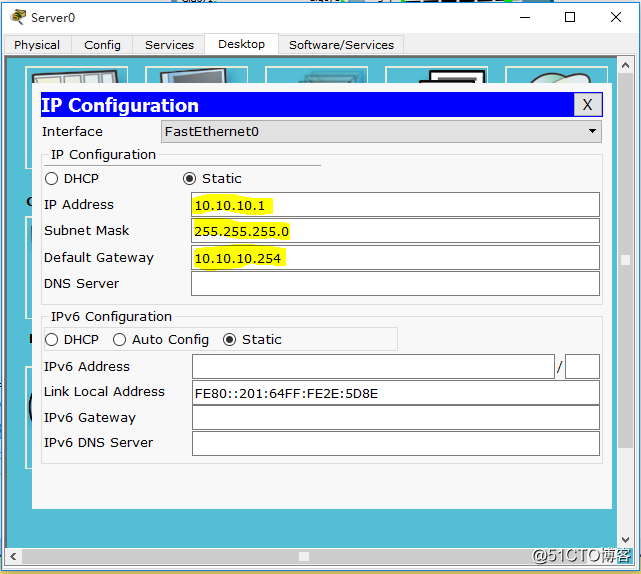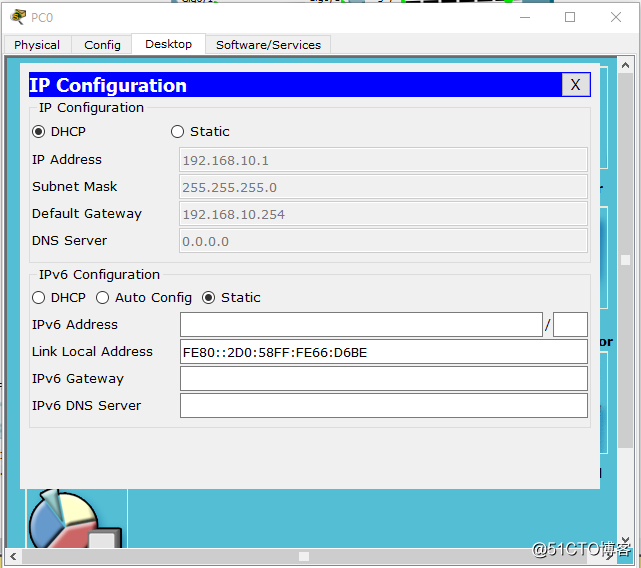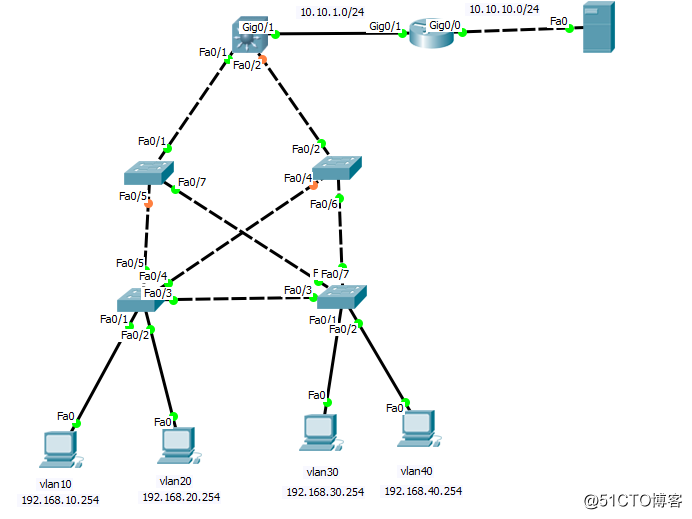标签:exit blog text ado eth route 自动 run color
实验目的:
1.配置两个地址池:192.168.10.0/24和192.168.20.0/24和192.168.30.0/24和192.168.40.0/24
2.配置两个VLAN:VLAN 10和VLAN 20和VLAN30和VLAN40
3.将四台主机分别加入VLAN
4.自动获取IP地址,确保全网互通
实验步骤:1. 在四台交换机上配置VLAN10/20/30/40
- 将交换机链接终端的端口设置为access【加入相应的VLAN】
Switchport mode access
Switch access vlan X
- 将交换机链接交换机的端口设置为trunk【加入全部VLAN】
Switch mode trunk
Switch trunk allowe vlan all
- 将多层交换机配置如下【开启IP routing 配置VLAN10/20/30/40网关】:
Switch>en
Switch#
Switch#
Switch#conf
Configuring from terminal, memory, or network [terminal]?
Enter configuration commands, one per line. End with CNTL/Z.
Switch(config)#
Switch(config)#vlan 10
Switch(config-vlan)#vlan 20
Switch(config-vlan)#vlan 30
Switch(config-vlan)#vlan 40
Switch(config-vlan)#e
Switch(config)#
Switch(config)#
Switch(config)#ip routing[开启路由功能]
Switch(config)#
Switch(config)#in f 0/1
Switch(config-if)#
Switch(config-if)#no sh
Switch(config-if)#
Switch(config-if)#sw trunk en
Switch(config-if)#sw trunk encapsulation d
Switch(config-if)#sw trunk encapsulation dot1q [三层交换开启trunk]
Switch(config-if)#
Switch(config-if)#sw trunk allowed vlan all
Switch(config-if)#e
Switch(config)#
Switch(config)#in f 0/2
Switch(config-if)#
Switch(config-if)#no sh
Switch(config-if)#
Switch(config-if)#sw trunk en
Switch(config-if)#sw trunk encapsulation d
Switch(config-if)#sw trunk encapsulation dot1q
Switch(config-if)#
Switch(config-if)#sw trunk allowed vlan all
Switch(config-if)#e
Switch(config)#
Switch(config)#in vlan 10
Switch(config-if)#
%LINK-5-CHANGED: Interface Vlan10, changed state to up
%LINEPROTO-5-UPDOWN: Line protocol on Interface Vlan10, changed state to up
Switch(config-if)#
Switch(config-if)#no sh
Switch(config-if)#
Switch(config-if)#ip add 192.168.10.254 255.255.255.0
Switch(config-if)#e
Switch(config)#
Switch(config)#
Switch(config)#in vlan 20
Switch(config-if)#
%LINK-5-CHANGED: Interface Vlan20, changed state to up
%LINEPROTO-5-UPDOWN: Line protocol on Interface Vlan20, changed state to up
Switch(config-if)#no sh
Switch(config-if)#
Switch(config-if)#ip add 192.168.20.254 255.255.255.0
Switch(config-if)#
Switch(config-if)#e
Switch(config)#
Switch(config)#
Switch(config)#in vlan 30
Switch(config-if)#
%LINK-5-CHANGED: Interface Vlan30, changed state to up
%LINEPROTO-5-UPDOWN: Line protocol on Interface Vlan30, changed state to up
Switch(config-if)#no sh
Switch(config-if)#
Switch(config-if)#ip add 192.168.30.254 255.255.255.0
Switch(config-if)#e
Switch(config)#
Switch(config)#in vlan 40
Switch(config-if)#
%LINK-5-CHANGED: Interface Vlan40, changed state to up
%LINEPROTO-5-UPDOWN: Line protocol on Interface Vlan40, changed state to up
Switch(config-if)#no sh
Switch(config-if)#
Switch(config-if)#ip add 192.168.40.254 255.255.255.0
Switch(config-if)#e
- 配置路由器如下:
Router>
Router>en
Router#
Router#conf
Configuring from terminal, memory, or network [terminal]?
Enter configuration commands, one per line. End with CNTL/Z.
Router(config)#
Router(config)#in g 0/1
Router(config-if)#
Router(config-if)#
Router(config-if)#no sh
Router(config-if)#
%LINK-5-CHANGED: Interface GigabitEthernet0/1, changed state to up
%LINEPROTO-5-UPDOWN: Line protocol on Interface GigabitEthernet0/1, changed state to up
Router(config-if)#ip add 10.10.1.1 255.255.255.0
Router(config-if)#
Router(config-if)#e
Router(config)#
Router(config)#
Router(config)#in g 0/0
Router(config-if)#
Router(config-if)#no sh
Router(config-if)#
%LINK-5-CHANGED: Interface GigabitEthernet0/0, changed state to up
%LINEPROTO-5-UPDOWN: Line protocol on Interface GigabitEthernet0/0, changed state to up
Router(config-if)#ip add 10.10.10.254 255.255.255.0
Router(config-if)#e
- 配置服务机【设置IP地址:10.10.10.1 DHCP设置】:
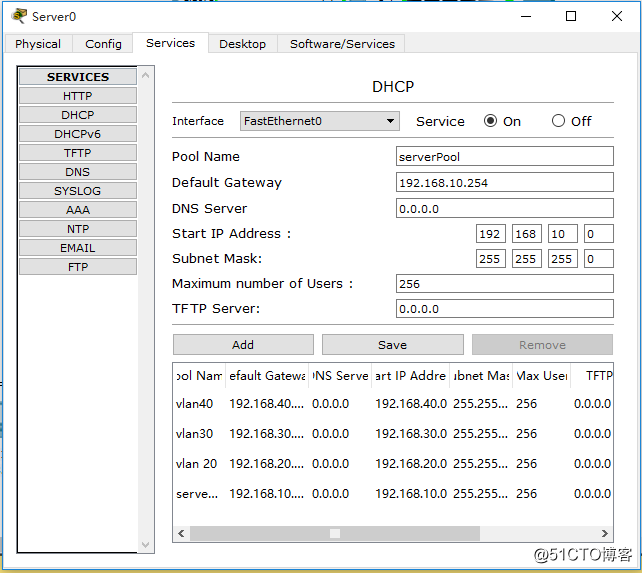
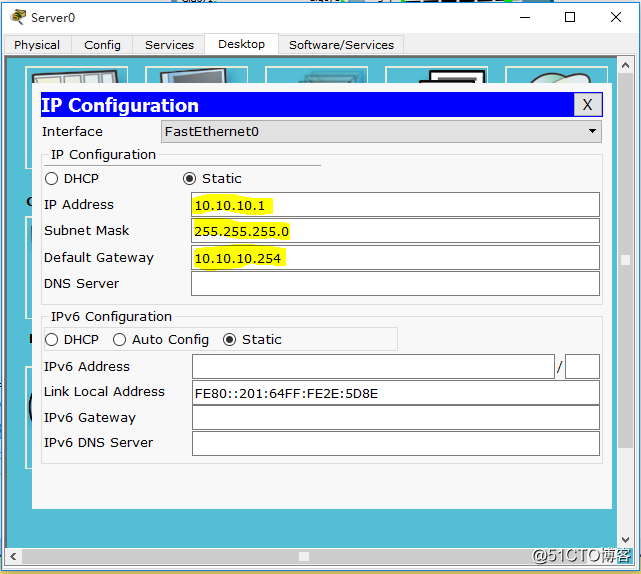
- 设置下一跳:
三层交换机:Switch(config)#ip route 10.10.10.0 255.255.255.0 10.10.1.1
路由器:Router(config)#ip route 0.0.0.0 0.0.0.0 10.10.1.254【默认地址】
- 在VLAN10/20/30/40中设置帮助地址:
Switch(config)#in vlan 10
Switch(config-if)#
Switch(config-if)#
Switch(config-if)#ip help
Switch(config-if)#ip helper-address 10.10.10.1
Switch(config-if)#in vlan 20
Switch(config-if)#
Switch(config-if)#
Switch(config-if)#ip help
Switch(config-if)#ip helper-address 10.10.10.1
Switch(config-if)#in vlan 30
Switch(config-if)#
Switch(config-if)#ip he
Switch(config-if)#ip hel
Switch(config-if)#ip help
Switch(config-if)#ip helper-address 10.10.10.1
Switch(config-if)#in vlan 40
Switch(config-if)#
Switch(config-if)#ip help
Switch(config-if)#ip helper-address 10.10.10.1
Switch(config-if)#e【exit 退出】
9.完成配置【客户端验证】
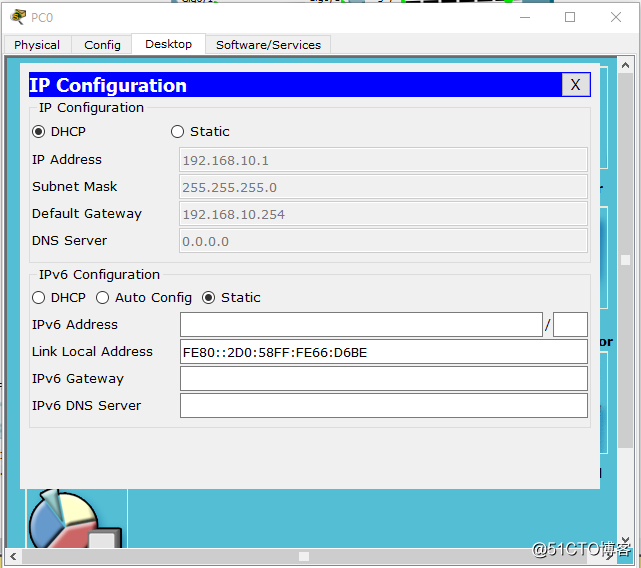
结果验证:
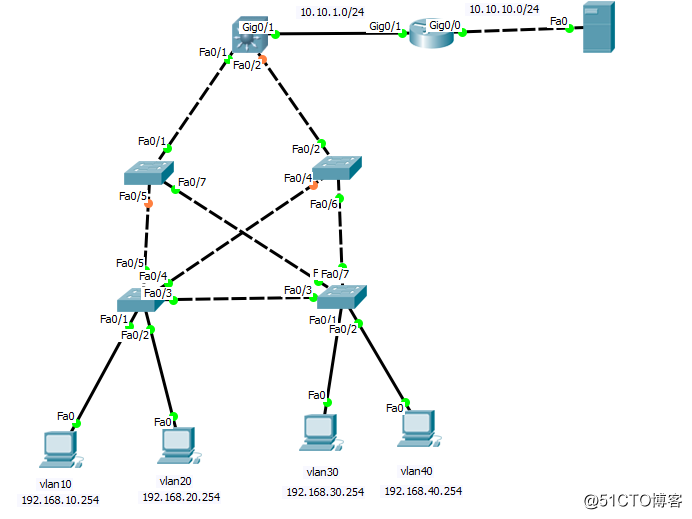
谢谢大家,QQ:3297333814
下一期给大家带来一期华为的拓扑,敬请期待
第八期拓扑-三层交换机作为中继器服务器作为DHCP【思科】
标签:exit blog text ado eth route 自动 run color
原文地址:http://blog.51cto.com/13556999/2059707