标签:str 用户 特殊 rsyslog cron 退出 dev 家目录 .com
8.6 管道符和作业控制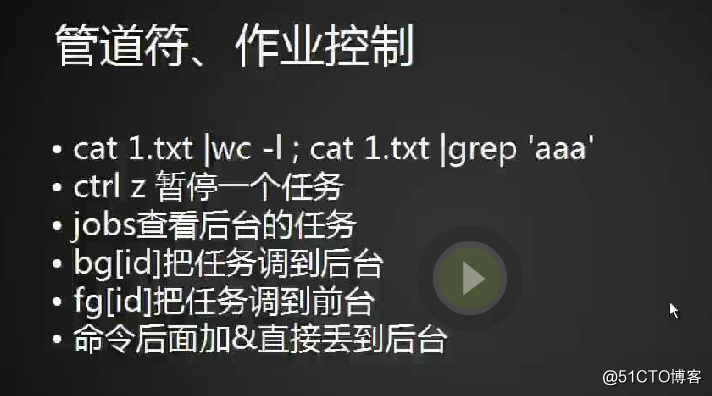
管道符的作用:把前面的命令输出的结果交给后面的命令示例
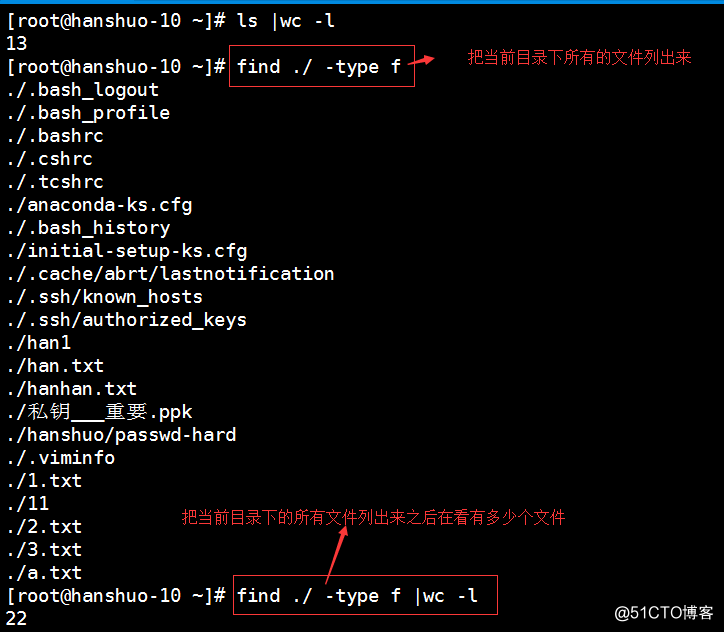
作业控制
ctrl z 的用法
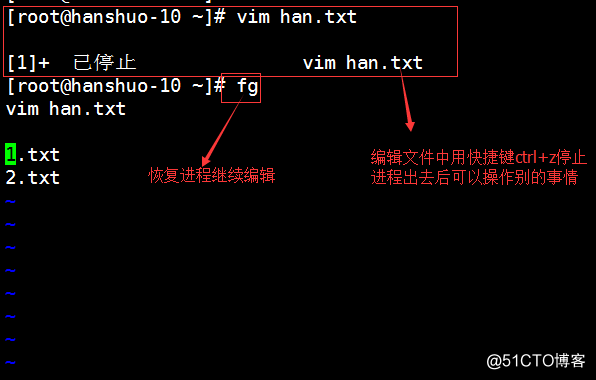
jobs用法
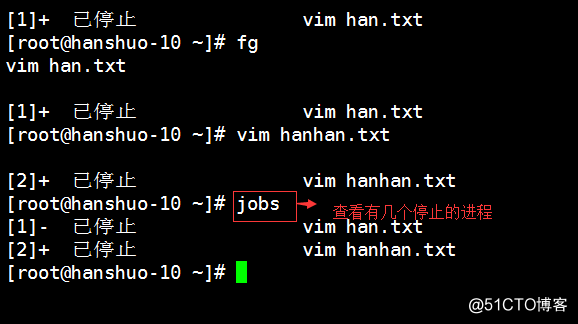
恢复进程fg +ID号 示例如下
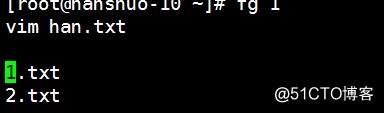
bg,丢到后台去
&输入命令直接丢到后台
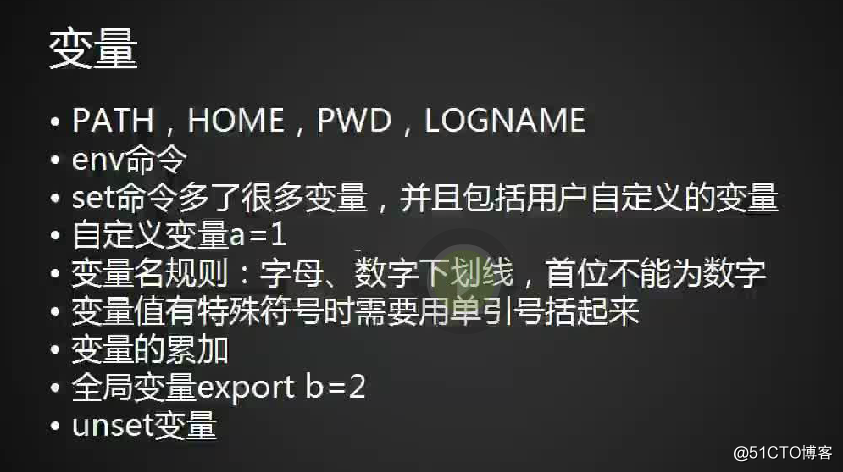
PATH,HOME.PWD,LOGNAME都是变量命令这些命令都是env命令规定的。

自定义变量a=1
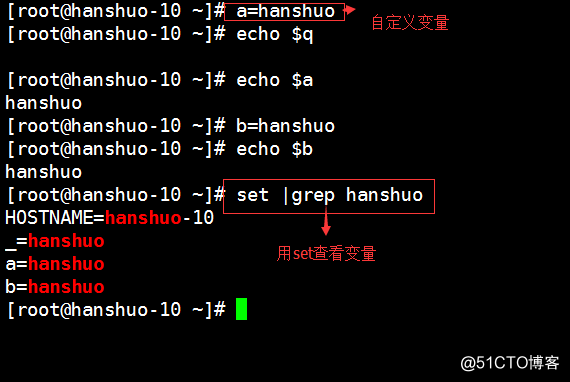
变量值有特殊符号时需要用单引号括起来。
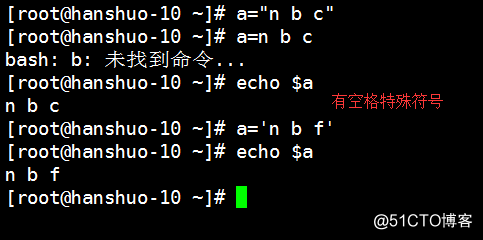
变量的累加
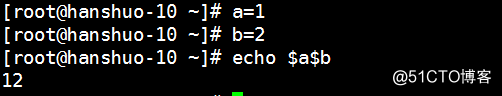
定义全局变量:
格式:
export [变量名]=[变量值]
[root@shu-test abc]# export aaa=123
[root@shu-test abc]# echo $aaa
123
[root@shu-test abc]#
取消全局变量:
格式:
unset [变量名]
[root@shu-test abc]# echo $aaa
123
[root@shu-test abc]# unset aaa
[root@shu-test abc]# echo $aaa
[root@shu-test abc]#
pstree
pstree命令需要安装psmisc包;
yum install psmisc
查看当前所在bash
[root@shu-test abc]# pstree
systemd─┬─NetworkManager───2[{NetworkManager}]
├─VGAuthService
├─agetty
├─auditd───{auditd}
├─chronyd
├─crond
├─dbus-daemon───{dbus-daemon}
├─firewalld───{firewalld}
├─lvmetad
├─master─┬─pickup
│ └─qmgr
├─polkitd───5[{polkitd}]
├─rsyslogd───2[{rsyslogd}]
├─sshd───sshd───bash───pstree
├─systemd-journal
├─systemd-logind
├─systemd-udevd
├─tuned───4[{tuned}]
└─vmtoolsd───{vmtoolsd}
[root@shu-test abc]#
进入新bash
bash
[root@shu-test abc]# bash
[root@shu-test abc]# pstree
systemd─┬─NetworkManager───2[{NetworkManager}]
├─VGAuthService
├─agetty
├─auditd───{auditd}
├─chronyd
├─crond
├─dbus-daemon───{dbus-daemon}
├─firewalld───{firewalld}
├─lvmetad
├─master─┬─pickup
│ └─qmgr
├─polkitd───5[{polkitd}]
├─rsyslogd───2[{rsyslogd}]
├─sshd───sshd───bash───bash───pstree
├─systemd-journal
├─systemd-logind
├─systemd-udevd
├─tuned───4[{tuned}]
└─vmtoolsd───{vmtoolsd}
[root@shu-test abc]#
退出
exit
环境变量
全局的变量(针对所有用户):
/etc/profile :用户换机变量、交互、登录才执行;
/etc/bashrc : 用户不用登录、执行shell就生效;用户home变量文件(只针对当前用户):
~/.bashrc:登录或每次打开新的shell时,执行该文件。一般自定义变量写这里;
~/.bash_profile:定义用户个人话路径与房价变量文件每次,当用户登录时,改文件仅仅执行一次;
~/.bash_history :记录历史命令;
~/.bash_logout:退出shell时,执行该文件。可以进行一些清理的工作;~ 代表家目录
PS1变量
当我们登录系统后,命令的最左边会显示:
[root@shu-test abc]#
[root@shu-test abc]#
怎样控制这个显示,那么就要说到PS1变量;
PS1变量定义在 /etc/bashrc 文件下面;
[root@shu-test abc]# echo $PS1
[\u@\h \W]\$
[root@shu-test abc]#
u@:代表用户名
h:代表hostname
W:代表最后一个路径
注意:可将大W改小w 显示绝对完全路径实验1:修改显示为绝对路径;
[root@shu-test abc]# echo $PS1
[\u@\h \W]\$
[root@shu-test abc]# PS1=‘[\u@\h \w]\$ ‘
[root@shu-test ~/abc]# cd /etc/sysconfig/
[root@shu-test /etc/sysconfig]#
标签:str 用户 特殊 rsyslog cron 退出 dev 家目录 .com
原文地址:http://blog.51cto.com/8043410/2060053