一.Golang的安装
1.https://dl.gocn.io/ (国内下载地址)

2.https://golang.org/dl/ (国外下载地址)
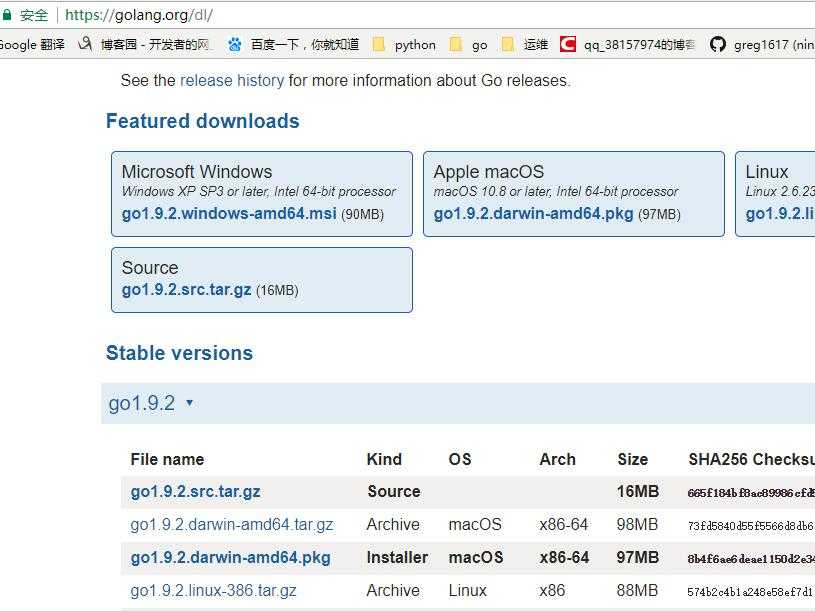
3.现在studygolang中文网也可以了https://studygolang.com/dl
下载版本:
mac darwin-adm64.tar.gz
linux amd64.tar.gz
windows amd64.msi
4.window编辑器
- atom配合go-plus插件
- sublime配合gosublime插件;
- emacs + spacemacs配置(相对来说比较麻烦,也是mac的一个不错的选择.)
- Goland JetBrains
直接安装的效果:
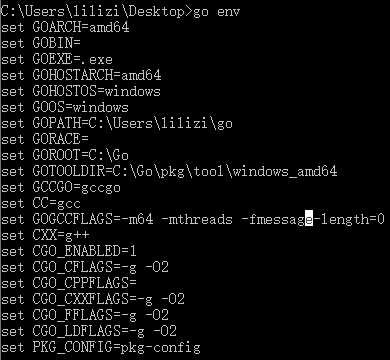
Windows推荐goland
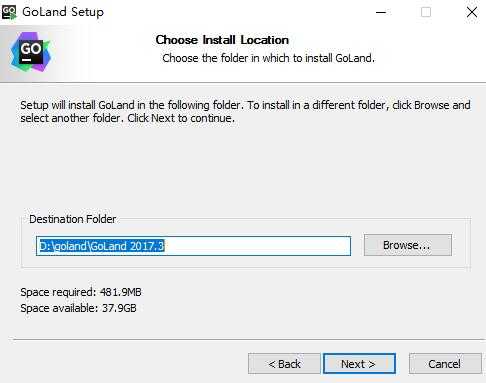
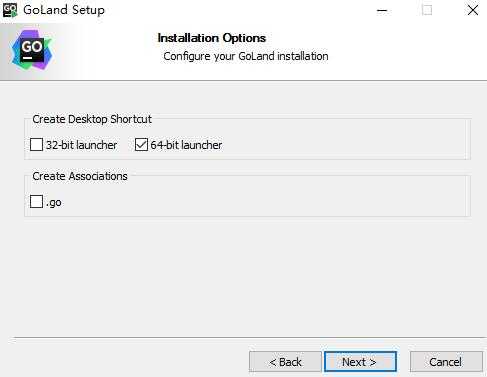
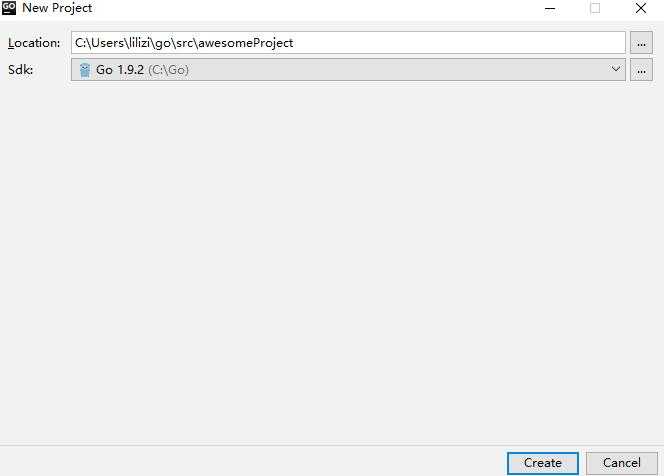
二 、Ubuntu安装
apt install golang-go
root@greg:# go env
GOARCH="amd64"
GOBIN=""
GOEXE=""
GOHOSTARCH="amd64"
GOHOSTOS="linux"
GOOS="linux"
GOPATH=""
GORACE=""
GOROOT="/usr/lib/go-1.7"
GOTOOLDIR="/usr/lib/go-1.7/pkg/tool/linux_amd64"
CC="gcc"
GOGCCFLAGS="-fPIC -m64 -pthread -fmessage-length=0 -fdebug-prefix-map=/tmp/go-build765188684=/tmp/go-build -gno-record-gcc-switches"
CXX="g++"
CGO_ENABLED="1"
默认安装了1.7,可以自定义更新到最新版1.9
root@greg:/usr/local/src/go1.9.2/src# ./make.bash
##### Building Go bootstrap tool.
cmd/dist
ERROR: Cannot find /root/go1.4/bin/go.
Set $GOROOT_BOOTSTRAP to a working Go tree >= Go 1.4.
报错了
解决:export GOROOT_BOOTSTRAP=/usr/lib/go-1.7
初始化环境
GOROOT放置go的标准库和工具链
$HOME/local/go (linux,mac)
c:\local\go (windows)
GOPATH放置第三方代码和自己的工程
$HOME/go(linux,mac)
c:\go(windows)
PATH
export PATH=$GOROOT/bin:$GOPATH/bin:$PATH
vim ~/.bashrc
export GOROOT=$HOME/local/go
export GOPATH=$HOME/go
export PATH=$GOROOT/bin:$GOPATH/bin:$PATH
我的Ubuntu是这样的
GOPATH="/go"
GOROOT="/usr/local/src/go"
export PATH=$GOROOT/bin:$GOPATH/bin:$PATH
三、golang特性
1. 天然并发
在单核时代:一个线程就能把CPU跑满,没必要多个线程
多核:内存操作、io操作,可以多线程,多进程的流畅执行
Nginx:多进程架构
redis:单进程单线程,单进程只能跑满一个cpu,目前服务器大部分多于8核,redis一个机器上跑个6/7个,榨干cpu
go 天然支持并发,跑一个进程就能使用7/8个核
C++和Java线程是重量级线程,高并发-->线程池,
纯内存:8核8线程
go降低研发成本
goroute,轻量级线程,创建成千上万个goroute成为可能
2.垃圾回收
内存自动回收,不需要开发人员管理内存
开发人员专注业务实现,降低了心智负担
只需要new分配内存,不需要释放
3. channel
管道,类似unix/linux中的pipe
多个goroute之间通过channel进行通信
支持任何类型
多返回值,一个函数返回多个值
四.go第一个程序
package main
import "fmt"
func main(){
fmt.Println("hello golang")
}
五.运行
1.编译运行
go build hello.go
ll
-rwxr-xr-x 1 greg greg 1859967 12月 23 21:29 hello*
-rw-r--r-- 1 greg greg 75 12月 23 21:25 hello.go
greg@greg:~/go$ ./hello
hello golang
跟go没有关系了,脱离了go
greg@greg:~/go$ file hello hello: ELF 64-bit LSB executable, x86-64, version 1 (SYSV), statically linked, not stripped
2.go run hello.go
3.各个版本的编译
把mac编程Linux程序 file hello.lua go build hello.go GOOS=linux go build hello.go GOOS=windows go build hello.go GOOS=darwin go build hello.go GOOS=linux go build -o hello.linux hello.go GOOS=windows go build -o hello.exe hello.go GOOS=darwin go build -o hello.mac hello.go greg@greg:~/go$ file hello.mac hello.mac: Mach-O 64-bit x86_64 executable, flags:<NOUNDEFS> greg@greg:~/go$ ./hello.linux hello golang greg@greg:~/go$ file hello.exe hello.exe: PE32+ executable (console) x86-64 (stripped to external PDB), for MS Windows set GOOS=windows go build hello.go
六、go常用工具
gofmt -w hello.go代码完美
goimports -w hello.go 没有包就加上,有多余的包就删除
一键编译go build
go build github.com/greg1617/ningxin
一键测试:go test
go test github.com/greg1617/ningxin
一键下载更新依赖并编译go get
go get github.com/greg1617/ningxin
自动文档工具godoc
godoc -http=:9090
在线查看文档
godoc.org/github.com/golang/protobuf/proto

