标签:chroot 5.4 配置文件 gpg 缺省 故障 记录 front name
配置HAProxy负载平衡集群实验拓扑图:

操作流程:
Real Server : 192.168.4.53 pc53 192.168.4.54 pc54
配置WEB 服务器
HAProxy调度器 : 192.168.4.50 pc50
安装并启用HAProxy
修改配置文件配置负载平衡
Clinet :192.168.4.253 pc253
连接测试
具体步骤:
环境准备:
配置yum源
# service iptables stop //关闭防火墙
# chkconfig iptables off //关闭开机自启
# setenforce 0 //设置SELinux 为宽松模式
配置WEB服务器 pc53 / pc54
#yum -y install httpd php > /dev/null
#service httpd start > /dev/null
#chkconfig httpd on
[root@pc53 ~] #echo " <?php echo 'web53' ; ?> " > /var/www/html/test.php
[root@pc54 ~] #echo " <?php echo 'web54' ; ?> " > /var/www/html/test.php
配置HAProxy分发器 pc50
安装并启动HAProxy
# mount /dev/cdrom /mnt/
RHEL6 光盘文件的LoadBalancer目录中含有HAProxy的RPM包
在已有的yum源配置文件 上添加如下
[LoadBalancer]
name=LoadBalancer
baseurl=file:///mnt/LoadBalancer
gpgcheck=0
# yum -y install haproxy
# rpm -qa haproxy
haproxy-1.5.4-2.el6.x86_64
# rpm -qc haproxy
/etc/haproxy/haproxy.cfg //haproxy配置文件
/etc/logrotate.d/haproxy
/etc/sysconfig/haproxy
# cp /etc/haproxy/haproxy.cfg /root/ //备份haproxy配置文件
# chkconfig haproxy on//设置开机自启
# chkconfig --list haproxy
haproxy 0:关闭1:关闭2:启用3:启用4:启用5:启用6:关闭
修改HAProxy配置文件 进行配置
HAProxy配置文件 说明
— 命令行:总是具有最高优先级
— global 部分:全局设置进程级别参数
— 代理声明部分
来自于 default, listen, frontend 和 backend
— default 为后续的其他部分设置缺省参数,缺省参数可以被后续部分重置
— frontend 描述接受客户端侦听套接字(socket)集
— backend 描述转发链接的服务器集
— listen 把frontend 和 backend 结合到一起的完整声明
不做业务区分 修改配置文件如下
# vim /etc/haproxy/haproxy.cfg
global
log 127.0.0.1 local2
chroot /var/lib/haproxy
pidfile /var/run/haproxy.pid //haproxy的pid存放路径
maxconn 4000 //最大连级数 默认4000
user haproxy
group haproxy
daemon // 创建1个进程进程入deamon模式运行
# turn on stats unix socket
stats socket /var/lib/haproxy/stats
defaults
mode http #默认的模式 mode{tcp|http|health}
log global # 采用全局定义的日志
option httplog # 日志类别http日志格式
option dontlognull #不记录健康检查的日志信息
option http-server-close
option forwardfor except 127.0.0.0/8 #后端服务器可以从Http Header中获得客户端IP
option redispatch #serverid 服务器挂掉后强制指定向到其他健康服务器
retries 3 #3次连接失败就认为u服务不可用,也可以通过后面设置
timeout http-request 10s
timeout queue 1m
timeout connect 10s #如果backend 没有指示,默认为10s
timeout client 1m #客户端连接超时
timeout server 1m #服务器连接超时
timeout http-keep-alive 10s
timeout check 10s
maxconn 3000 #最大连接数
stats uri /admin //定义监控页面 uri
listen weblb 0.0.0.0:80
cookie SERVERID rewrite
balance roundrobin
server weba 192.168.4.53:80 cookie app1inst1 check inter 2000 rise 2 fall 5
server webb 192.168.4.54:80 cookie app1inst2 check inter 2000 rise 2 fall 5
# service haproxy start //启动服务
# netstat -pantu | grep :80
tcp 0 0 0.0.0.0:80 0.0.0.0:* LISTEN 3192/haproxy
客户端访问
# elinks --dump 192.168.4.50/test.php
web53
# elinks --dump 192.168.4.50/test.php
web54
# elinks --dump 192.168.4.50/test.php
web53
# elinks --dump 192.168.4.50/test.php
web54
# elinks --dump 192.168.4.50/test.php
web53
# elinks --dump 192.168.4.50/test.php
web54
# firefox 192.168.4.50/admin //查看监控页面
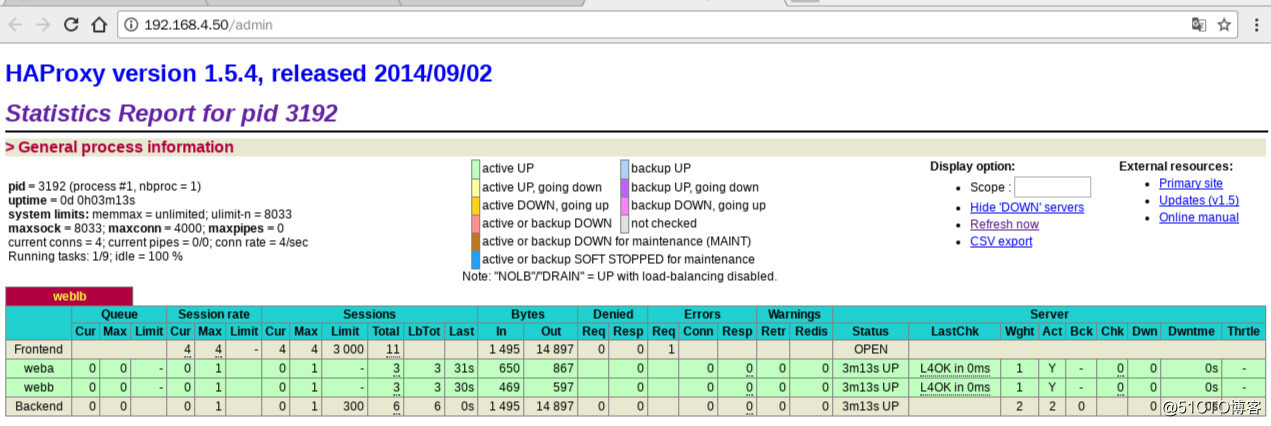
部署基于业务区分HAProxy负载平衡集群
实验拓扑图:
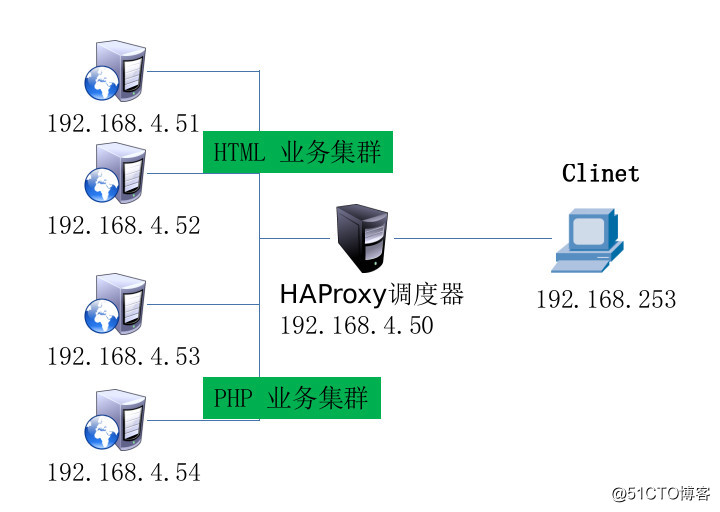
操作流程:
Real Server :
配置WEB 服务器 使用HTML网页文件 192.168.4.51 pc51 192.168.4.52 pc52
使用php 网页文件 192.168.4.53 pc53 192.168.4.54 pc54
HAProxy调度器 : 192.168.4.50 pc50
安装并启用HAProxy
修改配置文件配置负载平衡
Clinet :192.168.4.253 pc253
连接测试
具体步骤:
环境准备:
配置yum源
# service iptables stop //关闭防火墙
# chkconfig iptables off //关闭开机自启
# setenforce 0 //设置SELinux 为宽松模式
配置web服务端 pc 51 pc 52 pc 53 pc54
部署基本的httpd 服务
# yum -y install httpd
在pc 53 和 pc 54 上下载 php 软件包
#yum -y install php
#service httpd start
#chkconfig httpd on
# cd /var/www/html/
[root@pc51 html]# echo 192.168.4.51 > index.html
[root@pc52 html]# echo 192.168.4.52 > index.html
[root@pc53 html]# echo '<?php echo "192.168.4.53";?>' > test.php
[root@pc54 html]# echo '<?php echo "192.168.4.54";?>' > test.php
配置HAProxy分发器 pc50
安装并启动HAProxy
# mount /dev/cdrom /mnt/
RHEL6 光盘文件的LoadBalancer目录中含有HAProxy的RPM包
在已有的yum源配置文件 上添加如下
[LoadBalancer]
name=LoadBalancer
baseurl=file:///mnt/LoadBalancer
gpgcheck=0
# yum -y install haproxy
# rpm -qa haproxy
haproxy-1.5.4-2.el6.x86_64
# rpm -qc haproxy
/etc/haproxy/haproxy.cfg //haproxy配置文件
/etc/logrotate.d/haproxy
/etc/sysconfig/haproxy
# cp /etc/haproxy/haproxy.cfg /root/ //备份haproxy配置文件
# chkconfig haproxy on//设置开机自启
# chkconfig --list haproxy
haproxy 0:关闭1:关闭2:启用3:启用4:启用5:启用6:关闭
基于业务区分 修改配置文件
# cd /etc/haproxy/
修改配置文件
# vim haproxy.cfg
global log 127.0.0.1 local2 chroot /var/lib/haproxy pidfile /var/run/haproxy.pid maxconn 4000 user haproxy group haproxy daemon # turn on stats unix socket stats socket /var/lib/haproxy/stats defaults mode http log global option httplog option dontlognull option http-server-close option forwardfor except 127.0.0.0/8 option redispatch retries 3 timeout http-request 10s timeout queue 1m timeout connect 10s timeout client 1m timeout server 1m timeout http-keep-alive 10s timeout check 10s maxconn 3000 stats uri /admin frontend weblb *:80 acl urlhtml path_end -i .html // acl 名字 匹配路径结尾 不区分大小写 .html acl urlphp path_end -i .php use_backend htmlgrp if urlhtml //如果接受到与urlhtml这个ACL 匹配时 去找htmlgrp 组 # use_backend phpgrp if urlphp default_backend htmlgrp // 默认去找htmlgrp backend htmlgrp balance roundrobin server web51 192.168.4.51:80 check //check 后不写参数 默认用 defaults 定义的参数 server web52 192.168.4.52:80 check backend phpgrp balance roundrobin server web53 192.168.4.53:80 check server web52 192.168.4.54:80 check
客户端访问
# firefox 192.168.4.50/admin //查看监控页面
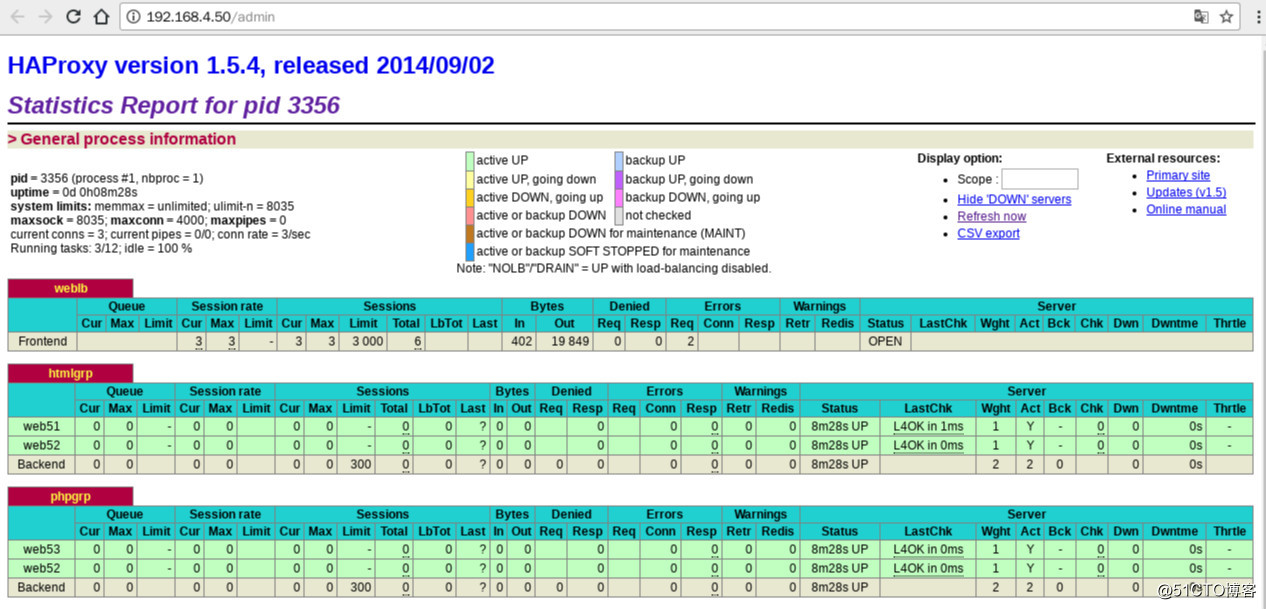
//测试html
# elinks --dump 192.168.4.50
192.168.4.51
# elinks --dump 192.168.4.50
192.168.4.52
# elinks --dump 192.168.4.50
192.168.4.51
# elinks --dump 192.168.4.50
192.168.4.52
# firefox 192.168.4.50/admin //查看监控页面
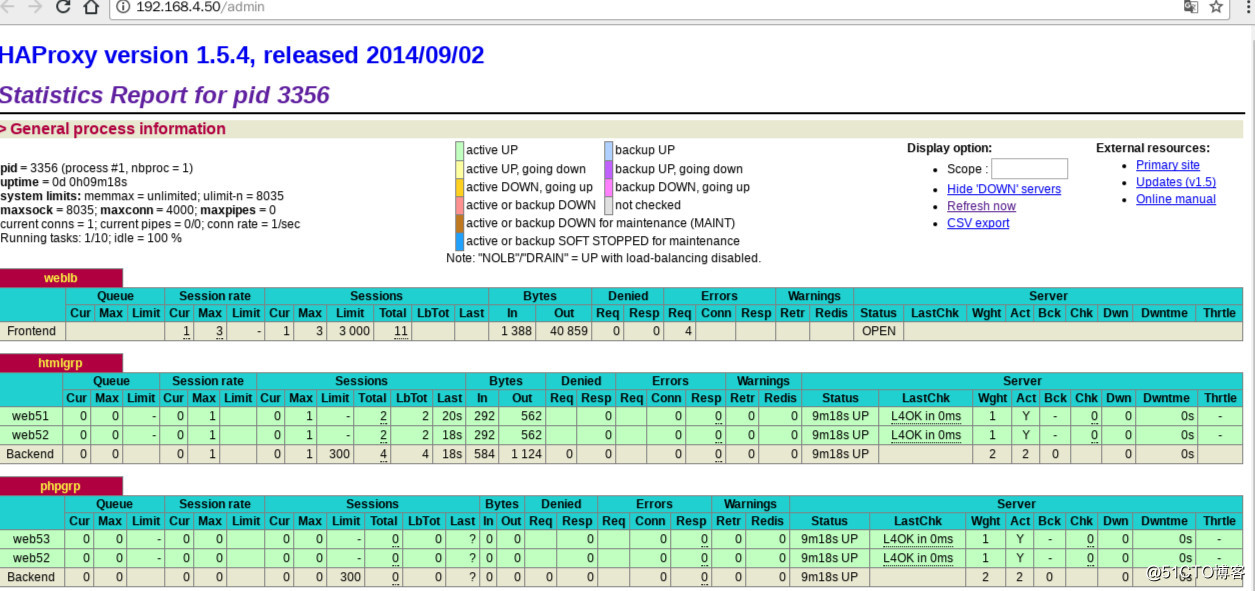
健康性检查
模拟 51 服务器 故障
[root@pc51 ~]# service httpd stop
# elinks --dump 192.168.4.50
192.168.4.52
# elinks --dump 192.168.4.50
192.168.4.52
# elinks --dump 192.168.4.50
192.168.4.52
# firefox 192.168.4.50/admin //查看监控页面
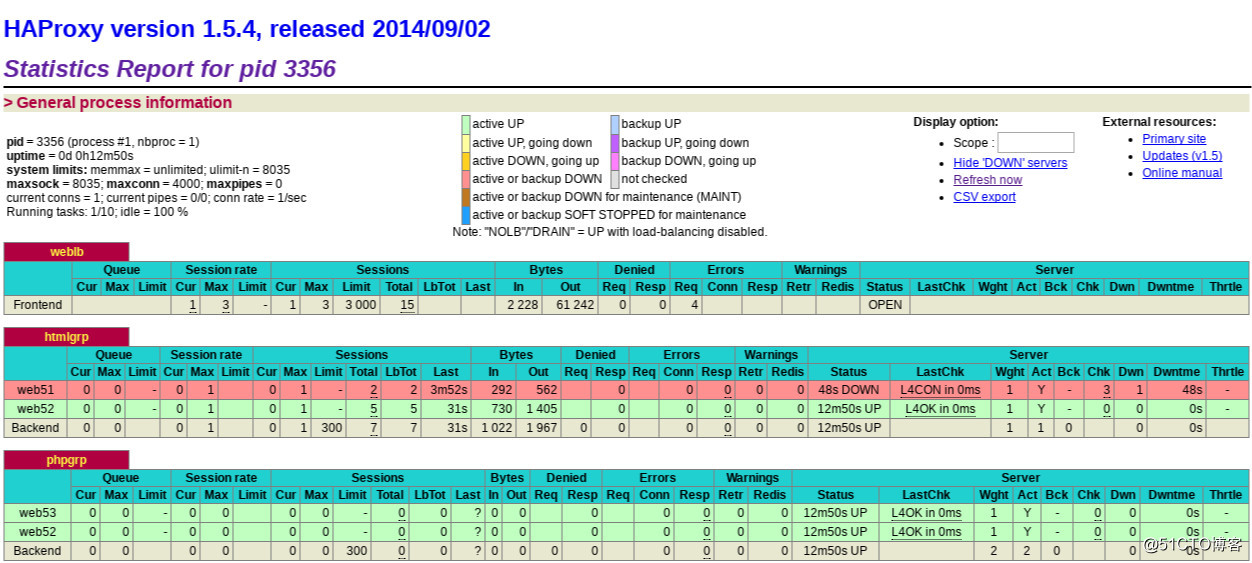
模拟 51 服务器 故障已经解决
[root@pc51 ~]# service httpd start
# elinks --dump 192.168.4.50
192.168.4.52
# elinks --dump 192.168.4.50
192.168.4.51
# elinks --dump 192.168.4.50
192.168.4.52
# elinks --dump 192.168.4.50
192.168.4.51
# firefox 192.168.4.50/admin //查看监控页面
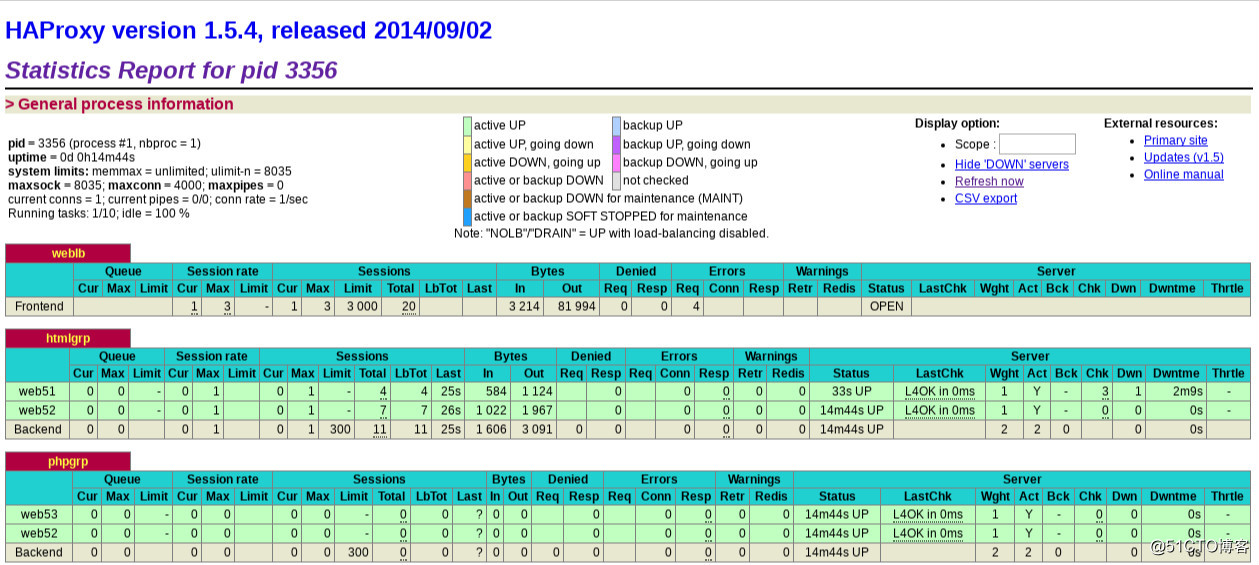
//测试php
# elinks --dump 192.168.4.50/test.php
192.168.4.53
# elinks --dump 192.168.4.50/test.php
192.168.4.54
# elinks --dump 192.168.4.50/test.php
192.168.4.53
# elinks --dump 192.168.4.50/test.php
192.168.4.54
# firefox 192.168.4.50/admin //查看监控页面
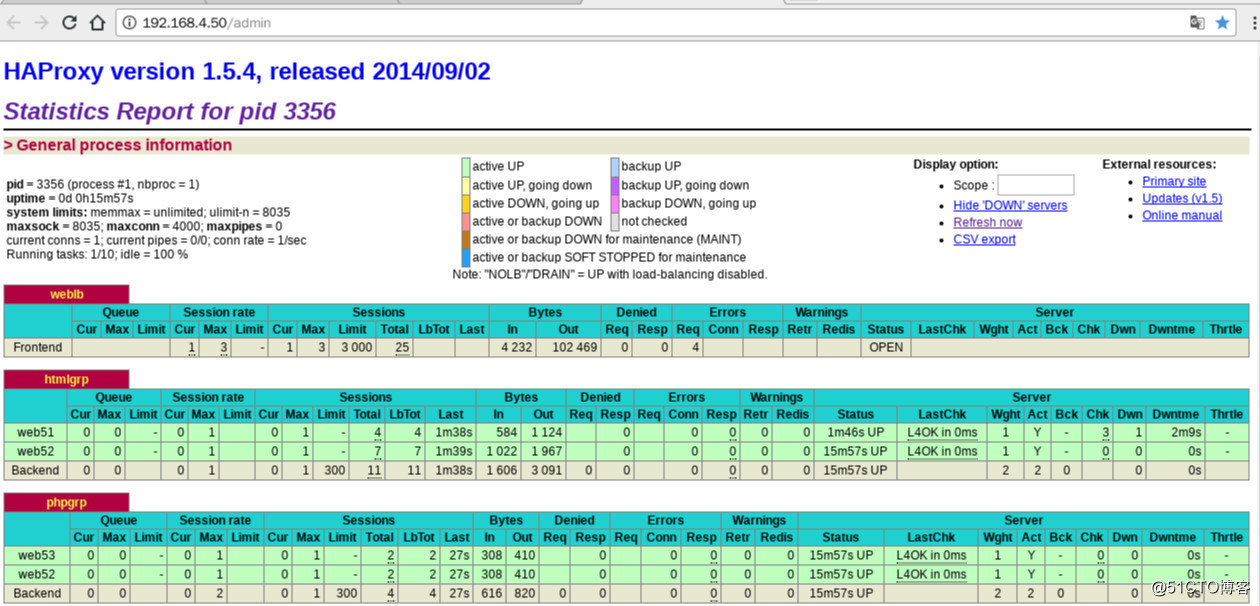
标签:chroot 5.4 配置文件 gpg 缺省 故障 记录 front name
原文地址:http://blog.51cto.com/13558754/2060586