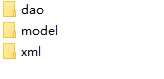mybatis-generator 下载
自动生成mapper.xml.mapper.java,javabean
下载完成后目录

进入到lib目录下,加入mysql驱动jar包,创建src文件夹,创建generatorConfig.xml文件
在generatorConfig.xml中添加
<?xml version="1.0" encoding="UTF-8"?>
<!DOCTYPE generatorConfiguration
PUBLIC "-//mybatis.org//DTD MyBatis Generator Configuration 1.0//EN"
"http://mybatis.org/dtd/mybatis-generator-config_1_0.dtd">
<generatorConfiguration>
<!--MySQL连接驱动注意版本-->
<classPathEntry location="mysql-connector-java-5.1.9.jar" />
<!--数据库链接URL,用户名、密码 -->
<context id="MySQL" targetRuntime="MyBatis3">
<commentGenerator>
<property name="suppressDate" value="true"/>
<!-- 是否去除自动生成的注释 true:是 : false:否 -->
<property name="suppressAllComments" value="true"/>
</commentGenerator>
<jdbcConnection driverClass="com.mysql.jdbc.Driver"
connectionURL="jdbc:mysql://127.0.0.1/hrs"
userId="root"
password="123456">
</jdbcConnection>
<!--是否启用java.math.BigDecimal-->
<javaTypeResolver >
<property name="forceBigDecimals" value="false" />
</javaTypeResolver>
<javaModelGenerator targetPackage="test.model" targetProject="src">
<property name="enableSubPackages" value="true" />
<property name="trimStrings" value="true" />
</javaModelGenerator>
<sqlMapGenerator targetPackage="test.xml" targetProject="src">
<property name="enableSubPackages" value="true" />
</sqlMapGenerator>
<javaClientGenerator type="XMLMAPPER" targetPackage="test.dao" targetProject="src">
<property name="enableSubPackages" value="true" />
</javaClientGenerator>
<!--表名 -->
<table tableName="user" enableCountByExample="false" enableUpdateByExample="false" enableDeleteByExample="false" enableSelectByExample="false" selectByExampleQueryId="false">
</table>
<table tableName="position" enableCountByExample="false" enableUpdateByExample="false" enableDeleteByExample="false" enableSelectByExample="false" selectByExampleQueryId="false">
</table>
<table tableName="department" enableCountByExample="false" enableUpdateByExample="false" enableDeleteByExample="false" enableSelectByExample="false" selectByExampleQueryId="false">
</table>
</context>
</generatorConfiguration>
然后打开命令行
进去到lib目录下
然后输入
//注意mybatis-generator包版本和xml文件名字 java -jar mybatis-generator-core-1.3.2.jar -configfile generatorConfig.xml -overwrite