标签:tcp lld group 用户 exp 操作 远程 设置权限 11g
14.1 NFS介绍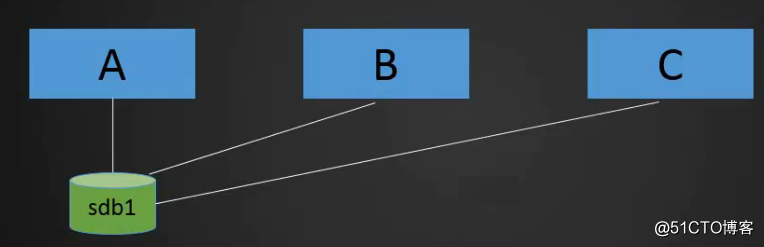
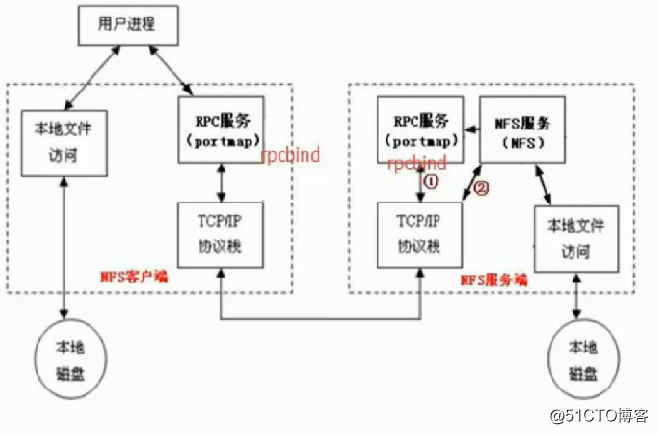
需要两台虚拟机,一个作为服务端(192.168.1.15/24),一个作为客户端(192.168.1.16/24)。
#客户端和服务端都要安装
[root@taoyun ~]# yum install -y nfs-utils rpcbind
#下载两个包 nfs-utils && rpcbind //rpcbind可以不加,nfs-utils默认安装#编辑exports文件
[root@taoyun ~]# vim /etc/exports
#添加一行如下内容
/home/nfstestdir 192.168.1.0/24(rw,sync,all_squash,anonuid=1000,anongid=1000)
#指定共享的机器ip地址段
#:wq 保存退出#创分享出去的目录
[root@taoyun ~]# mkdir /home/nfstestdir
#设置权限
[root@taoyun ~]# chmod 777 /home/nfstestdir/#查看端口
[root@taoyun ~]# netstat -lnpt
Active Internet connections (only servers)
Proto Recv-Q Send-Q Local Address Foreign Address State PID/Program name
tcp 0 0 0.0.0.0:111 0.0.0.0:* LISTEN 1/systemd
#监听111 端口
#可以确定服务启动了
#启动nfs服务
[root@taoyun ~]# systemctl start nfs
[root@taoyun ~]# ps aux | grep nfs
root 1552 0.0 0.0 0 0 ? S< 17:05 0:00 [nfsd4_callbacks]
root 1558 0.0 0.0 0 0 ? S 17:05 0:00 [nfsd]
root 1559 0.0 0.0 0 0 ? S 17:05 0:00 [nfsd]
root 1560 0.0 0.0 0 0 ? S 17:05 0:00 [nfsd]
root 1561 0.0 0.0 0 0 ? S 17:05 0:00 [nfsd]
root 1562 0.0 0.0 0 0 ? S 17:05 0:00 [nfsd]
root 1563 0.0 0.0 0 0 ? S 17:05 0:00 [nfsd]
root 1564 0.0 0.0 0 0 ? S 17:05 0:00 [nfsd]
root 1565 0.0 0.0 0 0 ? S 17:05 0:00 [nfsd]
root 1569 0.0 0.0 112676 980 pts/0 S+ 17:05 0:00 grep --color=auto nfs
[root@taoyun ~]# ps aux | grep rpc
root 503 0.0 0.0 0 0 ? S< 16:51 0:00 [rpciod]
rpcuser 1538 0.0 0.0 42376 1752 ? Ss 17:04 0:00 /usr/sbin/rpc.statd
rpc 1539 0.0 0.0 64956 1352 ? Ss 17:04 0:00 /sbin/rpcbind -w
root 1540 0.0 0.0 42564 944 ? Ss 17:04 0:00 /usr/sbin/rpc.mountd
root 1541 0.0 0.0 43844 644 ? Ss 17:05 0:00 /usr/sbin/rpc.idmapd
root 1571 0.0 0.0 112680 980 pts/0 S+ 17:06 0:00 grep --color=auto rpc
#rpc是nfs关联服务
#设置开机启动
[root@taoyun ~]# systemctl enable nfs
Created symlink from /etc/systemd/system/multi-user.target.wants/nfs-server.service to /usr/lib/systemd/system/nfs-server.service.
[root@taoyun ~]# cat /etc/exports
/home/nfstestdir 192.168.1.0/24(rw,sync,all_squash,anonuid=1000,anongid=1000)含义:
rw: 读写
ro: 只读
sync: 同步模式,内存数据实时写入磁盘
async :非同步模式
no_root_squash: 客户端挂载NFS共享目录后,root用户不受约束,权限很大
root_squash: 与上面选项相对,客户端上的root用户收到约束,被限定成某个普通用户
all_squash: 客户端上所有用户在使用NFS共享目录时都被限定为一个普通用户
anonuid/anongid: 和上面几个选项搭配使用,定义被限定用户的uid和gid
客户端挂载
[root@taoyun ~]# showmount -e 192.168.1.15
Export list for 192.168.1.15:
/home/nfstestdir 192.168.1.0/24
#查看是否有权限
#需要关闭防火墙 两边都关闭
#systemctl stop firewalld
#getenforce[root@taoyun ~]# mount -t nfs 192.168.1.15:/home/nfstestdir /mnt/
[root@taoyun ~]# df -h
文件系统 容量 已用 可用 已用% 挂载点
/dev/mapper/centos-root 17G 1.4G 16G 8% /
devtmpfs 478M 0 478M 0% /dev
tmpfs 489M 0 489M 0% /dev/shm
tmpfs 489M 6.7M 482M 2% /run
tmpfs 489M 0 489M 0% /sys/fs/cgroup
/dev/sda1 1014M 125M 890M 13% /boot
tmpfs 98M 0 98M 0% /run/user/0
192.168.1.15:/home/nfstestdir 17G 6.8G 11G 40% /mnt
#最后一行为远程服务端#客户端操作
[root@taoyun ~]# cd /mnt/
[root@taoyun mnt]# ls
[root@taoyun mnt]# touch taoyuam.111
[root@taoyun mnt]# ls -l
总用量 0
-rw-r--r--. 1 user user 0 1月 16 17:31 taoyuam.111
#服务端操作
[root@taoyun ~]# ls -l /home/nfstestdir/
总用量 0
-rw-r--r-- 1 user user 0 1月 16 17:31 taoyuam.111
#不管用哪个用户操作,将以1000uid,1000gid 操作
[root@taoyun ~]# id user
uid=1000(user) gid=1000(user) 组=1000(user)
标签:tcp lld group 用户 exp 操作 远程 设置权限 11g
原文地址:http://blog.51cto.com/3622288/2061670