idea 控制台中文乱码,网上找了好多基本都是说在tomcat配置文件里面添加-Dfile.encoding=UTF-8 添加后依然乱码,
需要在idea64.exe.vmoptions文件中添加-Dfile.encoding=UTF-8(我用的64位的idea,32位的在对应文件中进行修改)
再有idea工具中的默认编码格式也是UTF-8
file => Settings... 和 file => Other Setting => Default Settingss...
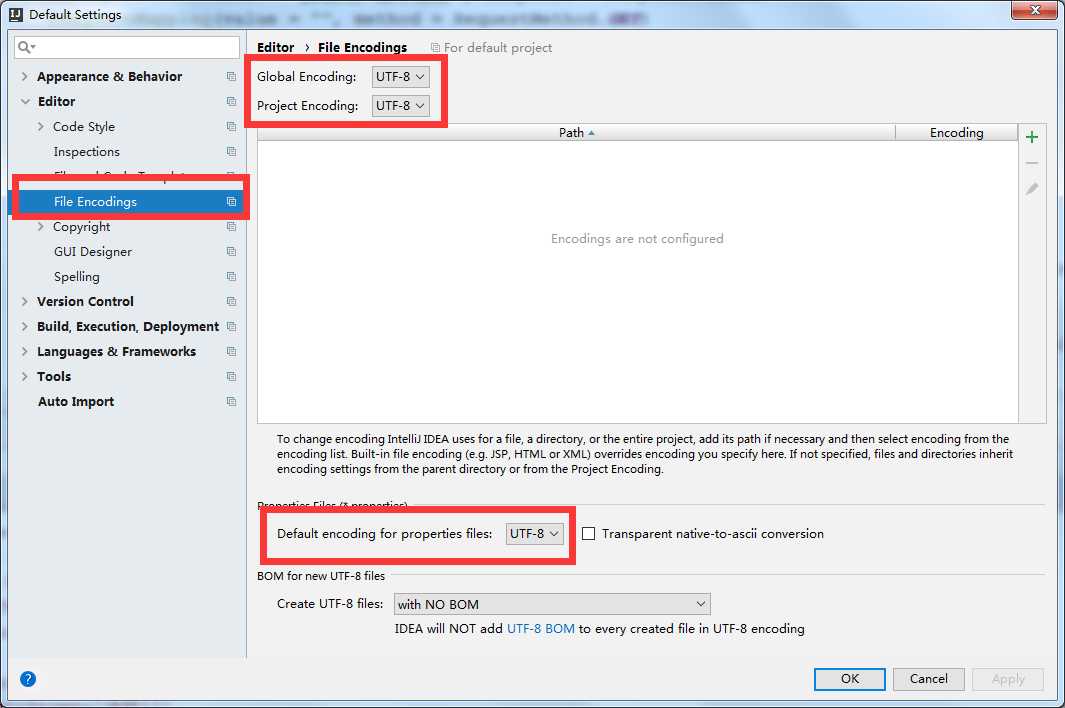
至此控制台中文乱码解决
