标签:wal server png ble type ken etc eth idf
角色 内网ip 外网ip
haproxy服务器 192.168.8.81 192.168.8.252
web1服务器 192.168.8.83 -
web2服务器 192.168.8.84 -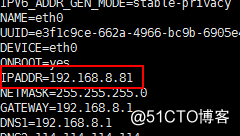
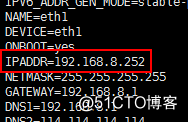
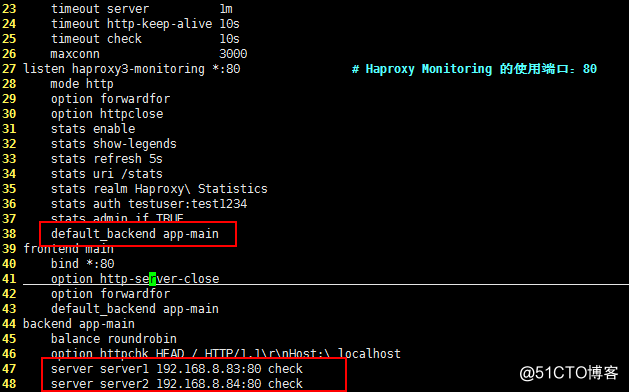
global
log 127.0.0.1 local2 # 日志
chroot /var/lib/haproxy
pidfile /var/run/haproxy.pid
maxconn 4000
user haproxy
group haproxy
daemon
stats socket /var/lib/haproxy/stats
defaults
mode http
log global
option httplog
option dontlognull
option http-server-close
option forwardfor except 127.0.0.0/8
option redispatch
retries 3
timeout http-request 10s
timeout queue 1m
timeout connect 10s
timeout client 1m
timeout server 1m
timeout http-keep-alive 10s
timeout check 10s
maxconn 3000
listen haproxy3-monitoring *:80 # Haproxy Monitoring 的使用端口:80
mode http
option forwardfor
option httpclose
stats enable
stats show-legends
stats refresh 5s
stats uri /stats
stats realm Haproxy\ Statistics
stats auth testuser:test1234
stats admin if TRUE
default_backend app-main
frontend main
bind *:80
option http-server-close
option forwardfor
default_backend app-main
backend app-main
balance roundrobin
option httpchk HEAD / HTTP/1.1\r\nHost:\ localhost
server server1 192.168.8.83:80 check
server server2 192.168.8.84:80 checkf. 配置rsyslog:
vim /etc/rsyslog.conf,去掉如下行的注释: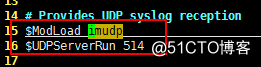
g. 创建rsyslog的haproxy配置文件:
vim /etc/rsyslog.d/haproxy.conf,写入如下内容:
local2.=info /var/log/haproxy-access.log # 访问日志
local2.notice /var/log/haproxy-info.log # haproxy执行信息h. 重启rsyslog:
systemctl restart rsyslog
i. 启动haproxy:
systemctl start haproxy
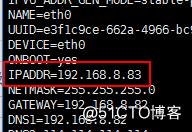
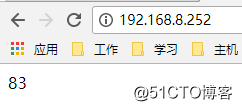
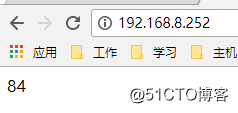
标签:wal server png ble type ken etc eth idf
原文地址:http://blog.51cto.com/12173069/2061851