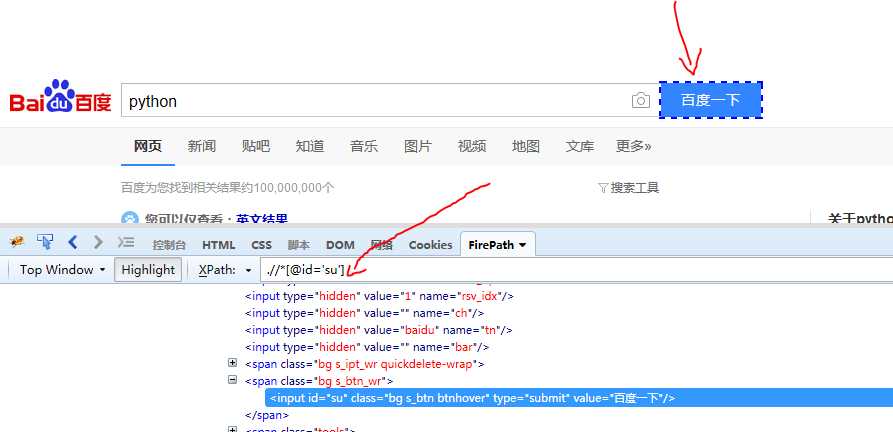有些HTML页面中的元素中属性较少,经常有找不到id、class、name等常用属性的时候,这个时候xpath、css就能很好的识别到我们的元素。
Firefox和chrome浏览器中均有xpath、css插件工具。
以下为通过xpath方法写的测试用例:
1 def test_xpath(self): 2 u‘‘‘采用xpath识别元素‘‘‘ 3 self.browser.find_element_by_xpath(".//*[@id=‘kw‘]").send_keys("xpath test") #采用id,.//input[@id=‘kw‘] 4 self.browser.find_element_by_xpath(".//*[@id=‘su‘]").submit() #采用id 5 log.info("采用xpath识别页面中的属性,[id]") 6 time.sleep(1) 7 self.browser.find_element_by_xpath(".//*[@name=‘wd‘]").clear() # 清空原关键字 #采用name,.//input[@name=‘wd‘] 8 self.browser.find_element_by_xpath(".//*[@class=‘s_ipt‘]").send_keys("selenium auto test") #采用class,.//input[@class=‘s_ipt‘] 9 #self.browser.find_element_by_xpath(".//*[@type=‘submit‘]").submit() #采用type,.//input[@type=‘submit‘] 10 self.browser.find_element_by_xpath("//form[@id=‘form‘]/span/input[@value=‘百度一下‘]").submit() #提交搜索 11 log.info("采用xpath识别页面中的属性,[class、type]") 12 ‘‘‘ 13 .//*[@id=‘kw‘] 14 .//*[@name=‘wd‘] 15 .//*[@class=‘s_ipt‘] 16 .//*[@autocomplete=‘off‘] 17 .//*[@type=‘submit‘] 18 .//input[@autocomplete=‘off‘] 19 .//input[ @ type = ‘submit‘] 20 //form[@id=‘form‘]/span/input[@value=‘百度一下‘] 21 ‘‘‘