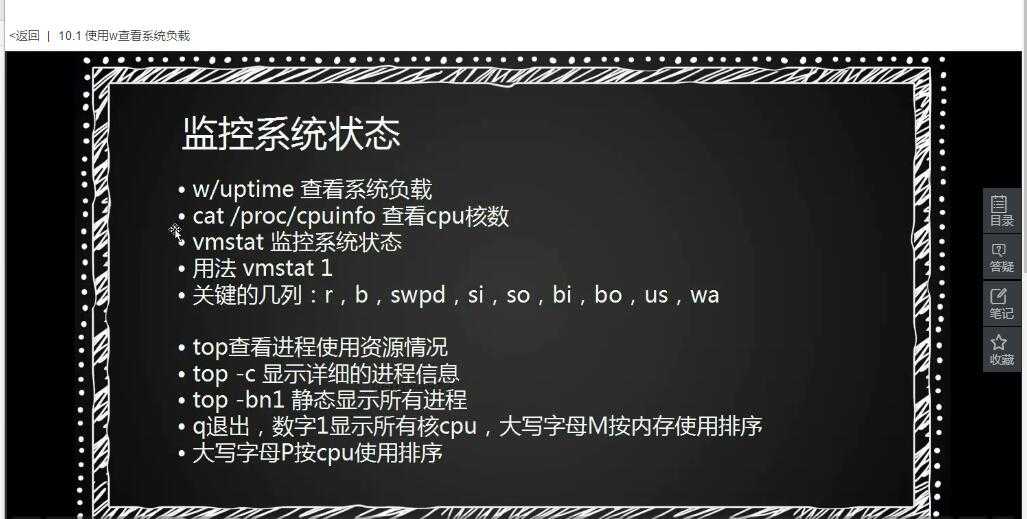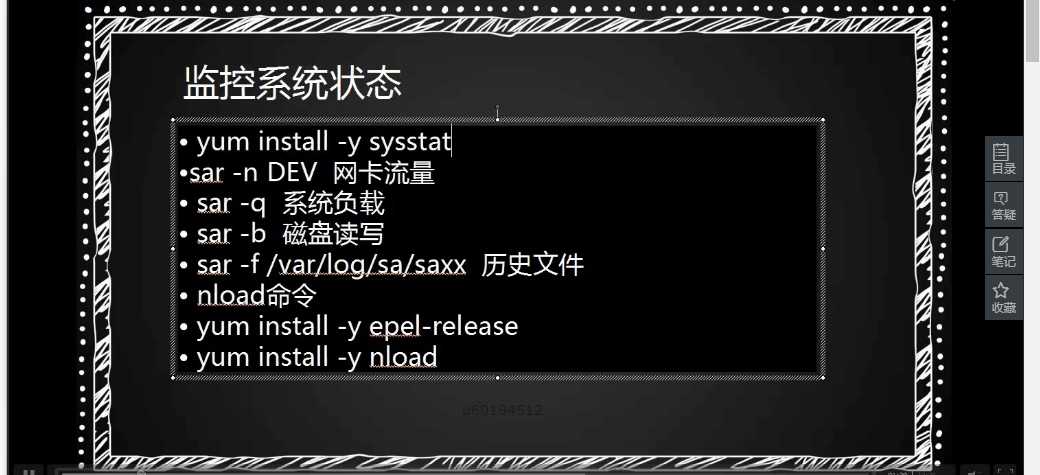七周一次课(1月22日)
10.1 使用w查看系统负载
10.2 vmstat命令
10.3 top命令
10.4 sar命令
10.5 nload命令
================================================================================================================================================================================================================================================================================
w命令:
进程和作业管理:
w命令用于显示已经登陆系统的用户列表,并显示用户正在执行的指令。执行这个命令可得知目前登入系统的用户有那些人,以及他们正在执行的程序。单独执行w命令会显示所有的用户,您也可指定用户名称,仅显示某位用户的相关信息。
语法:
w(选项)(参数)
选项
-h:不打印头信息;
-u:当显示当前进程和cpu时间时忽略用户名;
-s:使用短输出格式;
-f:显示用户从哪登录;
-V:显示版本信息。
参数:
用户:仅显示指定用户。
实例
w
20:39:37 up 136 days, 3:58, 1 user, load average: 0.00, 0.00, 0.00
USER TTY FROM login@ IDLE JCPU PCPU WHAT
root pts/0 222.94.97.122 20:39 1.00s 0.00s 0.00s w
================================================================================================================================================================================================================================================================================
vmstat命令:
性能监测与优化
vmstat命令的含义为显示虚拟内存状态(“Viryual Memor Statics”),但是它可以报告关于进程、内存、I/O等系统整体运行状态。
语法:
vmstat(选项)(参数)
选项
-a:显示活动内页;
-f:显示启动后创建的进程总数;
-m:显示slab信息;
-n:头信息仅显示一次;
-s:以表格方式显示事件计数器和内存状态;
-d:报告磁盘状态;
-p:显示指定的硬盘分区状态;
-S:输出信息的单位。
参数:
事件间隔:状态信息刷新的时间间隔;
次数:显示报告的次数。
实例
vmstat 3
procs -----------memory---------- ---swap-- -----io---- --system-- -----cpu------
r b swpd free buff cache si so bi bo in cs us sy id wa st
0 0 320 42188 167332 1534368 0 0 4 7 1 0 0 0 99 0 0
0 0 320 42188 167332 1534392 0 0 0 0 1002 39 0 0 100 0 0
0 0 320 42188 167336 1534392 0 0 0 19 1002 44 0 0 100 0 0
0 0 320 42188 167336 1534392 0 0 0 0 1002 41 0 0 100 0 0
0 0 320 42188 167336 1534392 0 0 0 0 1002 41 0 0 100 0 0
字段说明:
Procs(进程)
r: 运行队列中进程数量,这个值也可以判断是否需要增加CPU。(长期大于1)
b: 等待IO的进程数量。
Memory(内存)
swpd: 使用虚拟内存大小,如果swpd的值不为0,但是SI,SO的值长期为0,这种情况不会影响系统性能。
free: 空闲物理内存大小。
buff: 用作缓冲的内存大小。
cache: 用作缓存的内存大小,如果cache的值大的时候,说明cache处的文件数多,如果频繁访问到的文件都能被cache处,那么磁盘的读IO bi会非常小。
Swap
si: 每秒从交换区写到内存的大小,由磁盘调入内存。
so: 每秒写入交换区的内存大小,由内存调入磁盘。
注意:内存够用的时候,这2个值都是0,如果这2个值长期大于0时,系统性能会受到影响,磁盘IO和CPU资源都会被消耗。有些朋友看到空闲内存(free)很少的或接近于0时,就认为内存不够用了,不能光看这一点,还要结合si和so,如果free很少,但是si和so也很少(大多时候是0),那么不用担心,系统性能这时不会受到影响的。
IO(现在的Linux版本块的大小为1kb)
bi: 每秒读取的块数
bo: 每秒写入的块数
注意:随机磁盘读写的时候,这2个值越大(如超出1024k),能看到CPU在IO等待的值也会越大。
system(系统)
in: 每秒中断数,包括时钟中断。
cs: 每秒上下文切换数。
注意:上面2个值越大,会看到由内核消耗的CPU时间会越大。
CPU(以百分比表示)
us: 用户进程执行时间百分比(user time)
us的值比较高时,说明用户进程消耗的CPU时间多,但是如果长期超50%的使用,那么我们就该考虑优化程序算法或者进行加速。
sy: 内核系统进程执行时间百分比(system time)
sy的值高时,说明系统内核消耗的CPU资源多,这并不是良性表现,我们应该检查原因。
wa: IO等待时间百分比
wa的值高时,说明IO等待比较严重,这可能由于磁盘大量作随机访问造成,也有可能磁盘出现瓶颈(块操作)。
id: 空闲时间百分比
================================================================================================================================================================================================================================================================================
top命令:
性能监测与优化
top命令可以实时动态地查看系统的整体运行情况,是一个综合了多方信息监测系统性能和运行信息的实用工具。通过top命令所提供的互动式界面,用热键可以管理。
语法:
top(选项)
选项:
-b:以批处理模式操作;
-c:显示完整的治命令;
-d:屏幕刷新间隔时间;
-I:忽略失效过程;
-s:保密模式;
-S:累积模式;
-i<时间>:设置间隔时间;
-u<用户名>:指定用户名;
-p<进程号>:指定进程;
-n<次数>:循环显示的次数。
top交互命令:
在top命令执行过程中可以使用的一些交互命令。这些命令都是单字母的,如果在命令行中使用了-s选项, 其中一些命令可能会被屏蔽。
h:显示帮助画面,给出一些简短的命令总结说明;
k:终止一个进程;
i:忽略闲置和僵死进程,这是一个开关式命令;
q:退出程序;
r:重新安排一个进程的优先级别;
S:切换到累计模式;
s:改变两次刷新之间的延迟时间(单位为s),如果有小数,就换算成ms。输入0值则系统将不断刷新,默认值是5s;
f或者F:从当前显示中添加或者删除项目;
o或者O:改变显示项目的顺序;
l:切换显示平均负载和启动时间信息;
m:切换显示内存信息;
t:切换显示进程和CPU状态信息;
c:切换显示命令名称和完整命令行;
M:根据驻留内存大小进行排序;
P:根据CPU使用百分比大小进行排序;
T:根据时间/累计时间进行排序;
w:将当前设置写入~/.toprc文件中。
实例
top - 09:44:56 up 16 days, 21:23, 1 user, load average: 9.59, 4.75, 1.92
Tasks: 145 total, 2 running, 143 sleeping, 0 stopped, 0 zombie
Cpu(s): 99.8%us, 0.1%sy, 0.0%ni, 0.2%id, 0.0%wa, 0.0%hi, 0.0%si, 0.0%st
Mem: 4147888k total, 2493092k used, 1654796k free, 158188k buffers
Swap: 5144568k total, 56k used, 5144512k free, 2013180k cached
解释:
top - 09:44:56[当前系统时间],
16 days[系统已经运行了16天],
1 user[个用户当前登录],
load average: 9.59, 4.75, 1.92[系统负载,即任务队列的平均长度]
Tasks: 145 total[总进程数],
2 running[正在运行的进程数],
143 sleeping[睡眠的进程数],
0 stopped[停止的进程数],
0 zombie[冻结进程数],
Cpu(s): 99.8%us[用户空间占用CPU百分比],
0.1%sy[内核空间占用CPU百分比],
0.0%ni[用户进程空间内改变过优先级的进程占用CPU百分比],
0.2%id[空闲CPU百分比], 0.0%wa[等待输入输出的CPU时间百分比],
0.0%hi[],
0.0%st[],
Mem: 4147888k total[物理内存总量],
2493092k used[使用的物理内存总量],
1654796k free[空闲内存总量],
158188k buffers[用作内核缓存的内存量]
Swap: 5144568k total[交换区总量],
56k used[使用的交换区总量],
5144512k free[空闲交换区总量],
2013180k cached[缓冲的交换区总量],
================================================================================================================================================================================================================================================================================
sar命令:
性能监测与优化
sar命令是Linux下系统运行状态统计工具,它将指定的操作系统状态计数器显示到标准输出设备。sar工具将对系统当前的状态进行取样,然后通过计算数据和比例来表达系统的当前运行状态。它的特点是可以连续对系统取样,获得大量的取样数据。取样数据和分析的结果都可以存入文件,使用它时消耗的系统资源很小。
语法:
sar(选项)(参数)
选项:
-A:显示所有的报告信息;
-b:显示I/O速率;
-B:显示换页状态;
-c:显示进程创建活动;
-d:显示每个块设备的状态;
-e:设置显示报告的结束时间;
-f:从指定文件提取报告;
-i:设状态信息刷新的间隔时间;
-P:报告每个CPU的状态;
-R:显示内存状态;
-u:显示CPU利用率;
-v:显示索引节点,文件和其他内核表的状态;
-w:显示交换分区状态;
-x:显示给定进程的状态。
参数:
间隔时间:每次报告的间隔时间(秒);
次数:显示报告的次数。
实例:
察看内存和交换空间的使用率:
sar -r
Linux 2.4.20-8 (www.linuxde.net) 20130503
12:00:01 AM kbmemfree kbmemused %memused
kbmemshrd kbbuffers kbcached
12:10:00 AM 240468 1048252 81.34
0 133724 485772
12:20:00 AM 240508 1048212 81.34
0 134172 485600
…
08:40:00 PM 934132 354588 27.51
0 26080 185364
Average: 324346 964374 74.83
0 96072 467559
kbmemfree与kbmemused字段分别显示内存的未使用与已使用空间,后面跟着的是已使用空间的百分比(%memused字段)。kbbuffers与kbcached字段分别显示缓冲区与系统全域的数据存取量,单位为KB。
观察系统部件10分钟,并对数据进行排序:
sar -o temp 60 10
================================================================================================================================================================================================================================================================================
nload命令
用途: 用来即时监看网路状态和各ip所使用的频宽
nload 默认分为上下两块:
上半部分是:Incoming也就是进入网卡的流量,
下半部分是:Outgoing,也就是从这块网卡出去的流量,
每部分都有当前流量(Curr),
平均流量(Avg),
最小流量(Min),
最大流量(Max),
总和流量(Ttl)这几个部分,看起来还是蛮直观的。
nload默认的是eth0网卡,如果你想监测eth1网卡的流量
#nload eth1
-a:这个好像是全部数据的刷新时间周期,单位是秒,默认是300.
-i:进入网卡的流量图的显示比例最大值设置,默认10240 kBit/s.
-m:不显示流量图,只显示统计数据。
-o:出去网卡的流量图的显示比例最大值设置,默认10240 kBit/s.
-t:显示数据的刷新时间间隔,单位是毫秒,默认500。
-u:设置右边Curr、Avg、Min、Max的数据单位,默认是自动变的.注意大小写单位不同!
h|b|k|m|g h: auto, b: Bit/s, k: kBit/s, m: MBit/s etc.
H|B|K|M|G H: auto, B: Byte/s, K: kByte/s, M: MByte/s etc.
-U:设置右边Ttl的数据单位,默认是自动变的.注意大小写单位不同(与-u相同)!
Devices:自定义监控的网卡,默认是全部监控的,使用左右键切换。
如只监控eth0命令:# nload eth0
使用 $ nload eth0 ,可以查看第一网卡的流量情况,显示的是实时的流量图, $ nload -m 可以同时查看多个网卡的流量情况。
================================================================================================================================================================================================================================================================================
================================================================================================================================================================================================================================================================================
操作实例:
[root@localhost ~]# w
21:10:27 up 4 min, 1 user, load average: 0.01, 0.03, 0.02
USER TTY FROM LOGIN@ IDLE JCPU PCPU WHAT
root pts/0 192.168.183.1 21:06 3.00s 0.00s 0.00s w
[root@localhost ~]# date\
>
2018年 01月 22日 星期一 21:10:39 CST
[root@localhost ~]# cat /proc/cpuinfo
processor : 0
vendor_id : GenuineIntel
cpu family : 6
model : 94
model name : Intel(R) Core(TM) i7-6700K CPU @ 4.00GHz
stepping : 3
microcode : 0xba
cpu MHz : 4007.899
cache size : 8192 KB
physical id : 0
siblings : 2
core id : 0
cpu cores : 2
apicid : 0
initial apicid : 0
fpu : yes
fpu_exception : yes
cpuid level : 22
wp : yes
flags : fpu vme de pse tsc msr pae mce cx8 apic sep mtrr pge mca cmov pat pse36 clflush dts mmx fxsr sse sse2 ss ht syscall nx pdpe1gb rdtscp lm constant_tsc arch_perfmon pebs bts nopl xtopology tsc_reliable nonstop_tsc aperfmperf eagerfpu pni pclmulqdq ssse3 fma cx16 pcid sse4_1 sse4_2 x2apic movbe popcnt tsc_deadline_timer aes xsave avx f16c rdrand hypervisor lahf_lm abm 3dnowprefetch ida arat epb pln pts dtherm hwp hwp_noitfy hwp_act_window hwp_epp fsgsbase tsc_adjust bmi1 hle avx2 smep bmi2 invpcid rtm rdseed adx smap xsaveopt
bogomips : 8016.01
clflush size : 64
cache_alignment : 64
address sizes : 42 bits physical, 48 bits virtual
power management:
processor : 1
vendor_id : GenuineIntel
cpu family : 6
model : 94
model name : Intel(R) Core(TM) i7-6700K CPU @ 4.00GHz
stepping : 3
microcode : 0xba
cpu MHz : 4007.899
cache size : 8192 KB
physical id : 0
siblings : 2
core id : 1
cpu cores : 2
apicid : 1
initial apicid : 1
fpu : yes
fpu_exception : yes
cpuid level : 22
wp : yes
flags : fpu vme de pse tsc msr pae mce cx8 apic sep mtrr pge mca cmov pat pse36 clflush dts mmx fxsr sse sse2 ss ht syscall nx pdpe1gb rdtscp lm constant_tsc arch_perfmon pebs bts nopl xtopology tsc_reliable nonstop_tsc aperfmperf eagerfpu pni pclmulqdq ssse3 fma cx16 pcid sse4_1 sse4_2 x2apic movbe popcnt tsc_deadline_timer aes xsave avx f16c rdrand hypervisor lahf_lm abm 3dnowprefetch ida arat epb pln pts dtherm hwp hwp_noitfy hwp_act_window hwp_epp fsgsbase tsc_adjust bmi1 hle avx2 smep bmi2 invpcid rtm rdseed adx smap xsaveopt
bogomips : 8016.01
clflush size : 64
cache_alignment : 64
address sizes : 42 bits physical, 48 bits virtual
power management:
processor : 2
vendor_id : GenuineIntel
cpu family : 6
model : 94
model name : Intel(R) Core(TM) i7-6700K CPU @ 4.00GHz
stepping : 3
microcode : 0xba
cpu MHz : 4007.899
cache size : 8192 KB
physical id : 1
siblings : 2
core id : 0
cpu cores : 2
apicid : 2
initial apicid : 2
fpu : yes
fpu_exception : yes
cpuid level : 22
wp : yes
flags : fpu vme de pse tsc msr pae mce cx8 apic sep mtrr pge mca cmov pat pse36 clflush dts mmx fxsr sse sse2 ss ht syscall nx pdpe1gb rdtscp lm constant_tsc arch_perfmon pebs bts nopl xtopology tsc_reliable nonstop_tsc aperfmperf eagerfpu pni pclmulqdq ssse3 fma cx16 pcid sse4_1 sse4_2 x2apic movbe popcnt tsc_deadline_timer aes xsave avx f16c rdrand hypervisor lahf_lm abm 3dnowprefetch ida arat epb pln pts dtherm hwp hwp_noitfy hwp_act_window hwp_epp fsgsbase tsc_adjust bmi1 hle avx2 smep bmi2 invpcid rtm rdseed adx smap xsaveopt
bogomips : 8016.01
clflush size : 64
cache_alignment : 64
address sizes : 42 bits physical, 48 bits virtual
power management:
processor : 3
vendor_id : GenuineIntel
cpu family : 6
model : 94
model name : Intel(R) Core(TM) i7-6700K CPU @ 4.00GHz
stepping : 3
microcode : 0xba
cpu MHz : 4007.899
cache size : 8192 KB
physical id : 1
siblings : 2
core id : 1
cpu cores : 2
apicid : 3
initial apicid : 3
fpu : yes
fpu_exception : yes
cpuid level : 22
wp : yes
flags : fpu vme de pse tsc msr pae mce cx8 apic sep mtrr pge mca cmov pat pse36 clflush dts mmx fxsr sse sse2 ss ht syscall nx pdpe1gb rdtscp lm constant_tsc arch_perfmon pebs bts nopl xtopology tsc_reliable nonstop_tsc aperfmperf eagerfpu pni pclmulqdq ssse3 fma cx16 pcid sse4_1 sse4_2 x2apic movbe popcnt tsc_deadline_timer aes xsave avx f16c rdrand hypervisor lahf_lm abm 3dnowprefetch ida arat epb pln pts dtherm hwp hwp_noitfy hwp_act_window hwp_epp fsgsbase tsc_adjust bmi1 hle avx2 smep bmi2 invpcid rtm rdseed adx smap xsaveopt
bogomips : 8016.01
clflush size : 64
cache_alignment : 64
address sizes : 42 bits physical, 48 bits virtual
power management:
[root@localhost ~]# uptime
21:18:22 up 12 min, 1 user, load average: 0.00, 0.01, 0.02
[root@localhost ~]# w
21:18:23 up 12 min, 1 user, load average: 0.00, 0.01, 0.02
USER TTY FROM LOGIN@ IDLE JCPU PCPU WHAT
root pts/0 192.168.183.1 21:06 7.00s 0.03s 0.00s w
[root@localhost ~]# vmstat
procs -----------memory---------- ---swap-- -----io---- -system-- ------cpu-----
r b swpd free buff cache si so bi bo in cs us sy id wa st
1 0 0 3831448 876 158368 0 0 37 4 50 58 0 0 100 0 0
[root@localhost ~]# vmstat 1
procs -----------memory---------- ---swap-- -----io---- -system-- ------cpu-----
r b swpd free buff cache si so bi bo in cs us sy id wa st
1 0 0 3831232 876 158388 0 0 35 4 48 55 0 0 100 0 0
0 0 0 3831092 876 158388 0 0 0 0 70 88 0 0 100 0 0
0 0 0 3831092 876 158388 0 0 0 0 49 75 0 0 100 0 0
0 0 0 3831092 876 158388 0 0 0 0 58 88 0 0 100 0 0
0 0 0 3831092 876 158388 0 0 0 4 60 96 0 0 100 0 0
0 0 0 3831092 876 158388 0 0 0 0 50 76 0 0 100 0 0
0 0 0 3831092 876 158388 0 0 0 0 51 77 0 0 100 0 0
0 0 0 3831092 876 158388 0 0 0 0 50 78 0 0 100 0 0
0 0 0 3831092 876 158388 0 0 0 0 55 83 0 0 100 0 0
0 0 0 3831092 876 158388 0 0 0 0 54 84 0 0 100 0 0
0 0 0 3831092 876 158388 0 0 0 0 51 75 0 0 100 0 0
0 0 0 3831092 876 158388 0 0 0 0 49 78 0 0 100 0 0
0 0 0 3831092 876 158388 0 0 0 0 56 87 0 0 100 0 0
^C
[root@localhost ~]# vmstat 1 5
procs -----------memory---------- ---swap-- -----io---- -system-- ------cpu-----
r b swpd free buff cache si so bi bo in cs us sy id wa st
1 0 0 3831356 876 158388 0 0 34 4 47 55 0 0 100 0 0
top - 21:44:38 up 38 min, 1 user, load average: 0.00, 0.01, 0.02
Tasks: 118 total, 3 running, 115 sleeping, 0 stopped, 0 zombie
%Cpu(s): 0.0 us, 0.1 sy, 0.0 ni, 99.8 id, 0.1 wa, 0.0 hi, 0.0 si, 0.0 st
KiB Mem : 4162512 total, 3829136 free, 173368 used, 160008 buff/cache
KiB Swap: 2097148 total, 2097148 free, 0 used. 3767568 avail Mem
PID USER PR NI VIRT RES SHR S %CPU %MEM TIME+ COMMAND
59 root 20 0 0 0 0 S 0.3 0.0 0:04.24 kworker/0:2
316 root 20 0 0 0 0 S 0.3 0.0 0:00.19 xfsaild/sda3
1 root 20 0 125120 3636 2384 S 0.0 0.1 0:01.97 systemd
[root@localhost ~]# top -c
top - 21:45:02 up 38 min, 1 user, load average: 0.00, 0.01, 0.02
Tasks: 118 total, 1 running, 117 sleeping, 0 stopped, 0 zombie
%Cpu(s): 0.0 us, 0.1 sy, 0.0 ni, 99.8 id, 0.0 wa, 0.0 hi, 0.1 si, 0.0 st
KiB Mem : 4162512 total, 3829508 free, 172996 used, 160008 buff/cache
KiB Swap: 2097148 total, 2097148 free, 0 used. 3767944 avail Mem
PID USER PR NI VIRT RES SHR S %CPU %MEM TIME+ COMMAND
548 root 20 0 302648 6100 4728 S 0.3 0.1 0:02.60 /usr/bin/vmtoolsd
2487 root 20 0 157748 2280 1604 R 0.3 0.1 0:00.05 top -c
1 root 20 0 125120 3636 2384 S 0.0 0.1 0:01.97 /usr/lib/systemd/systemd --swit+
2 root 20 0 0 0 0 S 0.0 0.0 0:00.01 [kthreadd]
[root@localhost ~]# top -bn1
top - 21:45:23 up 39 min, 1 user, load average: 0.00, 0.01, 0.02
Tasks: 117 total, 1 running, 116 sleeping, 0 stopped, 0 zombie
%Cpu(s): 0.0 us, 0.1 sy, 0.0 ni, 99.8 id, 0.0 wa, 0.0 hi, 0.0 si, 0.0 st
KiB Mem : 4162512 total, 3829772 free, 172732 used, 160008 buff/cache
KiB Swap: 2097148 total, 2097148 free, 0 used. 3768208 avail Mem
PID USER PR NI VIRT RES SHR S %CPU %MEM TIME+ COMMAND
1 root 20 0 125120 3636 2384 S 0.0 0.1 0:01.97 systemd
386 root 20 0 36828 3140 2828 S 0.0 0.1 0:00.12 systemd-
409 root 20 0 43544 1828 1272 S 0.0 0.0 0:00.11 systemd-udevd
410 root 20 0 118848 1292 960 S 0.0 0.0 0:00.00 lvmetad
526 root 16 -4 55428 1720 1312 S 0.0 0.0 0:00.01 auditd
548 root 20 0 302648 6100 4728 S 0.0 0.1 0:02.62 vmtoolsd
551 root 20 0 24204 1676 1380 S 0.0 0.0 0:00.01 systemd-logind
552 polkitd 20 0 528180 11616 4700 S 0.0 0.3 0:00.08 polkitd
554 dbus 20 0 24552 1692 1292 S 0.0 0.0 0:00.25 dbus-daemon
557 chrony 20 0 115860 1872 1476 S 0.0 0.0 0:00.03 chronyd
563 root 20 0 19324 1264 960 S 0.0 0.0 0:00.21 irqbalance
565 root 20 0 126232 1572 968 S 0.0 0.0 0:00.01 crond
574 root 20 0 110048 820 696 S 0.0 0.0 0:00.00 agetty
586 root 20 0 331620 31060 6540 S 0.0 0.7 0:00.67 firewalld
594 root 20 0 661608 11068 6636 S 0.0 0.3 0:00.36 NetworkManager
698 root 20 0 112832 15868 3388 S 0.0 0.4 0:00.08 dhclient
700 root 20 0 112832 15872 3392 S 0.0 0.4 0:00.08 dhclient
1079 root 20 0 553160 18336 5780 S 0.0 0.4 0:00.49 tuned
1080 root 20 0 219788 5976 3192 S 0.0 0.1 0:00.12 rsyslogd
1086 root 20 0 82480 1252 400 S 0.0 0.0 0:00.00 sshd
1635 root 20 0 88992 2072 1068 S 0.0 0.0 0:00.02 master
1661 postfix 20 0 89096 3936 2948 S 0.0 0.1 0:00.01 pickup
1664 postfix 20 0 89164 3968 2972 S 0.0 0.1 0:00.00 qmgr
2321 root 20 0 142984 5124 3864 S 0.0 0.1 0:00.21 sshd
2323 root 20 0 115924 2788 1788 S 0.0 0.1 0:00.05 bash
2488 root 20 0 157584 2060 1488 R 0.0 0.0 0:00.00 top
[root@localhost ~]# sar
-bash: sar: 未找到命令
[root@localhost ~]# yum install -y sysstat
已加载插件:fastestmirror
base | 3.6 kB 00:00:00
epel/x86_64/metalink | 6.8 kB 00:00:00
epel | 4.7 kB 00:00:00
extras | 3.4 kB 00:00:00
updates | 3.4 kB 00:00:00
(1/3): epel/x86_64/updateinfo | 874 kB 00:00:00
(2/3): epel/x86_64/primary_db | 6.2 MB 00:00:01
(3/3): updates/7/x86_64/primary_db | 5.2 MB 00:00:01
Determining fastest mirrors
* epel: mirrors.tongji.edu.cn
正在解决依赖关系
--> 正在检查事务
---> 软件包 sysstat.x86_64.0.10.1.5-12.el7 将被 安装
--> 正在处理依赖关系 libsensors.so.4()(64bit),它被软件包 sysstat-10.1.5-12.el7.x86_64 需要
--> 正在检查事务
---> 软件包 lm_sensors-libs.x86_64.0.3.4.0-4.20160601gitf9185e5.el7 将被 安装
--> 解决依赖关系完成
依赖关系解决
======================================================================================================
Package 架构 版本 源 大小
======================================================================================================
正在安装:
sysstat x86_64 10.1.5-12.el7 base 310 k
为依赖而安装:
lm_sensors-libs x86_64 3.4.0-4.20160601gitf9185e5.el7 base 41 k
事务概要
======================================================================================================
安装 1 软件包 (+1 依赖软件包)
总下载量:351 k
安装大小:1.2 M
Downloading packages:
(1/2): lm_sensors-libs-3.4.0-4.20160601gitf9185e5.el7.x86_64.rpm | 41 kB 00:00:00
(2/2): sysstat-10.1.5-12.el7.x86_64.rpm | 310 kB 00:00:00
------------------------------------------------------------------------------------------------------
总计 1.2 MB/s | 351 kB 00:00:00
Running transaction check
Running transaction test
Transaction test succeeded
Running transaction
正在安装 : lm_sensors-libs-3.4.0-4.20160601gitf9185e5.el7.x86_64 1/2
正在安装 : sysstat-10.1.5-12.el7.x86_64 2/2
验证中 : sysstat-10.1.5-12.el7.x86_64 1/2
验证中 : lm_sensors-libs-3.4.0-4.20160601gitf9185e5.el7.x86_64 2/2
已安装:
sysstat.x86_64 0:10.1.5-12.el7
作为依赖被安装:
lm_sensors-libs.x86_64 0:3.4.0-4.20160601gitf9185e5.el7
完毕!
[root@localhost ~]# sar
无法打开 /var/log/sa/sa22: 没有那个文件或目录
[root@localhost ~]# la /var/log/sa
-bash: la: 未找到命令
[root@localhost ~]# ls /var/log/sa
sa22
[root@localhost ~]# ls
1.txt 234 aa.txt anaconda-ks.cfg.1 awk grep sed 新建文本文档_(2).txt
[root@localhost ~]# date
2018年 01月 22日 星期一 21:51:09 CST
[root@localhost ~]# sar -n DEV 1 5
Linux 3.10.0-514.el7.x86_64 (localhost.localdomain) 2018年01月22日 _x86_64_ (4 CPU)
21时51分42秒 IFACE rxpck/s txpck/s rxkB/s txkB/s rxcmp/s txcmp/s rxmcst/s
21时51分43秒 ens37 0.00 0.00 0.00 0.00 0.00 0.00 0.00
21时51分43秒 lo 0.00 0.00 0.00 0.00 0.00 0.00 0.00
21时51分43秒 ens33 0.00 0.00 0.00 0.00 0.00 0.00 0.00
21时51分43秒 IFACE rxpck/s txpck/s rxkB/s txkB/s rxcmp/s txcmp/s rxmcst/s
21时51分44秒 ens37 1.00 1.00 0.06 0.49 0.00 0.00 0.00
21时51分44秒 lo 0.00 0.00 0.00 0.00 0.00 0.00 0.00
21时51分44秒 ens33 0.00 0.00 0.00 0.00 0.00 0.00 0.00
平均时间: IFACE rxpck/s txpck/s rxkB/s txkB/s rxcmp/s txcmp/s rxmcst/s
平均时间: ens37 0.90 0.90 0.05 0.44 0.00 0.00 0.00
平均时间: lo 0.00 0.00 0.00 0.00 0.00 0.00 0.00
平均时间: ens33 0.00 0.00 0.00 0.00 0.00 0.00 0.00
[root@localhost ~]# saR
-bash: saR: 未找到命令
[root@localhost ~]# sar
Linux 3.10.0-514.el7.x86_64 (localhost.localdomain) 2018年01月22日 _x86_64_ (4 CPU)
[root@localhost ~]# sar -q
Linux 3.10.0-514.el7.x86_64 (localhost.localdomain) 2018年01月22日 _x86_64_ (4 CPU)
[root@localhost ~]# sar -q 1 5
Linux 3.10.0-514.el7.x86_64 (localhost.localdomain) 2018年01月22日 _x86_64_ (4 CPU)
22时00分05秒 runq-sz plist-sz ldavg-1 ldavg-5 ldavg-15 blocked
22时00分06秒 0 134 0.00 0.01 0.03 0
22时00分07秒 0 134 0.00 0.01 0.03 0
22时00分08秒 0 134 0.00 0.01 0.03 0
22时00分09秒 0 134 0.00 0.01 0.03 0
22时00分10秒 1 134 0.00 0.01 0.03 0
平均时间: 0 134 0.00 0.01 0.03 0
[root@localhost ~]# sar -b 1 5
Linux 3.10.0-514.el7.x86_64 (localhost.localdomain) 2018年01月22日 _x86_64_ (4 CPU)
22时00分40秒 tps rtps wtps bread/s bwrtn/s
22时00分41秒 0.00 0.00 0.00 0.00 0.00
22时00分42秒 0.00 0.00 0.00 0.00 0.00
22时00分43秒 0.00 0.00 0.00 0.00 0.00
22时00分44秒 0.00 0.00 0.00 0.00 0.00
22时00分45秒 0.00 0.00 0.00 0.00 0.00
平均时间: 0.00 0.00 0.00 0.00 0.00
[root@localhost ~]# nload
-bash: nload: 未找到命令
[root@localhost ~]# yum install nload
已加载插件:fastestmirror
Loading mirror speeds from cached hostfile
* epel: mirrors.tongji.edu.cn
正在解决依赖关系
--> 正在检查事务
---> 软件包 nload.x86_64.0.0.7.4-4.el7 将被 安装
--> 解决依赖关系完成
依赖关系解决
======================================================================================================
Package 架构 版本 源 大小
======================================================================================================
正在安装:
nload x86_64 0.7.4-4.el7 epel 70 k
事务概要
======================================================================================================
安装 1 软件包
总下载量:70 k
安装大小:176 k
Is this ok [y/d/N]: y
Downloading packages:
警告:/var/cache/yum/x86_64/7/epel/packages/nload-0.7.4-4.el7.x86_64.rpm: 头V3 RSA/SHA256 Signature, 密钥 ID 352c64e5: NOKEY
nload-0.7.4-4.el7.x86_64.rpm 的公钥尚未安装
nload-0.7.4-4.el7.x86_64.rpm | 70 kB 00:00:00
从 file:///etc/pki/rpm-gpg/RPM-GPG-KEY-EPEL-7 检索密钥
导入 GPG key 0x352C64E5:
用户ID : "Fedora EPEL (7) <epel@fedoraproject.org>"
指纹 : 91e9 7d7c 4a5e 96f1 7f3e 888f 6a2f aea2 352c 64e5
软件包 : epel-release-7-9.noarch (@extras)
来自 : /etc/pki/rpm-gpg/RPM-GPG-KEY-EPEL-7
是否继续?[y/N]:y
Running transaction check
Running transaction test
Transaction test succeeded
Running transaction
正在安装 : nload-0.7.4-4.el7.x86_64 1/1
验证中 : nload-0.7.4-4.el7.x86_64 1/1
已安装:
nload.x86_64 0:0.7.4-4.el7
完毕!
[root@localhost ~]# nload
[root@localhost ~]# nload
[root@localhost ~]#
Device ens37 [192.168.183.128] (2/3):
======================================================================================================
Incoming:
Curr: 952.00 Bit/s
Avg: 1008.00 Bit/s
Min: 944.00 Bit/s
Max: 1.88 kBit/s
Ttl: 112.67 kByte
Outgoing:
Curr: 8.34 kBit/s
Avg: 8.31 kBit/s
Min: 4.28 kBit/s
Max: 8.81 kBit/s
Ttl: 1.51 MByte