import configparser config = configparser.ConfigParser() config["DEFAULT"] = {‘ServerAliveInterval‘: ‘45‘, ‘Compression‘: ‘yes‘, ‘CompressionLevel‘: ‘9‘, ‘ForwardX11‘:‘yes‘ } config[‘bitbucket.org‘] = {‘User‘:‘hg‘} config[‘topsecret.server.com‘] = {‘Host Port‘:‘50022‘,‘ForwardX11‘:‘no‘} with open(‘example.ini‘, ‘w‘) as f: config.write(f)
生成example.ini文件
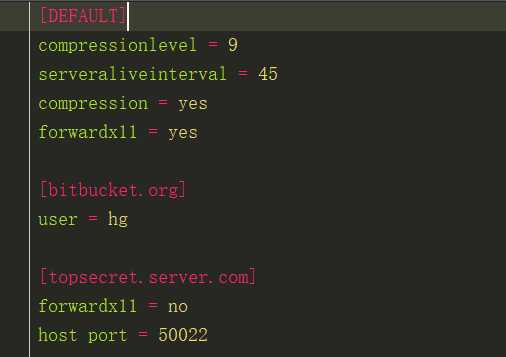

import configparser config = configparser.ConfigParser() #---------------------------查找文件内容,基于字典的形式 print(config.sections()) # [] config.read(‘example.ini‘) print(config.sections()) # [‘bitbucket.org‘, ‘topsecret.server.com‘] print(‘bytebong.com‘ in config) # False print(‘bitbucket.org‘ in config) # True print(config[‘bitbucket.org‘]["user"]) # hg print(config[‘DEFAULT‘][‘Compression‘]) #yes print(config[‘topsecret.server.com‘][‘ForwardX11‘]) #no print(config[‘bitbucket.org‘]) #<Section: bitbucket.org> for key in config[‘bitbucket.org‘]: # 注意,有default会默认default的键 print(key) print(config.options(‘bitbucket.org‘)) # 同for循环,找到‘bitbucket.org‘下所有键 print(config.items(‘bitbucket.org‘)) #找到‘bitbucket.org‘下所有键值对 元组形式 print(config.get(‘bitbucket.org‘,‘compression‘)) # yes get方法Section下的key对应的value
1 import configparser 2 config = configparser.ConfigParser() 3 config.read(‘example.ini‘) # 读文件 4 config.add_section(‘yuan‘) # 增加section 5 config.remove_section(‘bitbucket.org‘) # 删除一个section 6 config.remove_option(‘topsecret.server.com‘,"forwardx11") # 删除一个配置项 7 config.set(‘topsecret.server.com‘,‘k1‘,‘11111‘) 8 config.set(‘yuan‘,‘k2‘,‘22222‘) 9 f = open(‘new2.ini‘, "w") 10 config.write(f) # 写进文件 11 f.close()

