首先进入阿里云docker库首页 https://dev.aliyun.com/
点击 管理中心


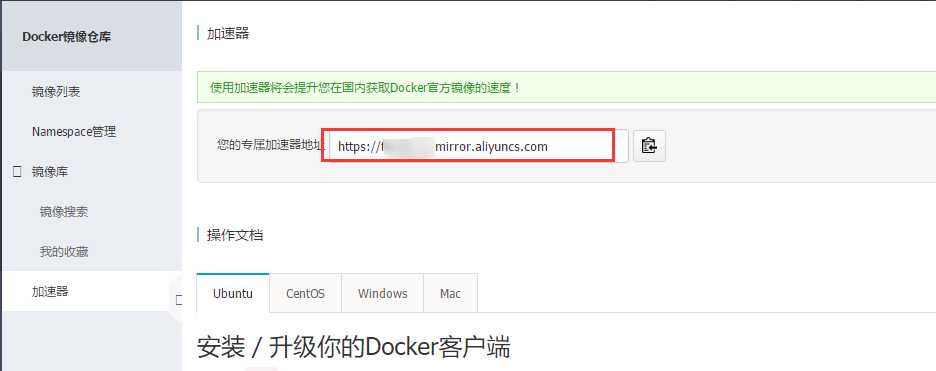
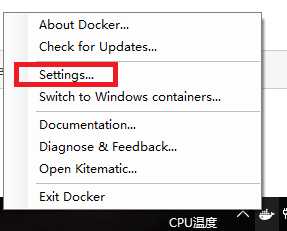
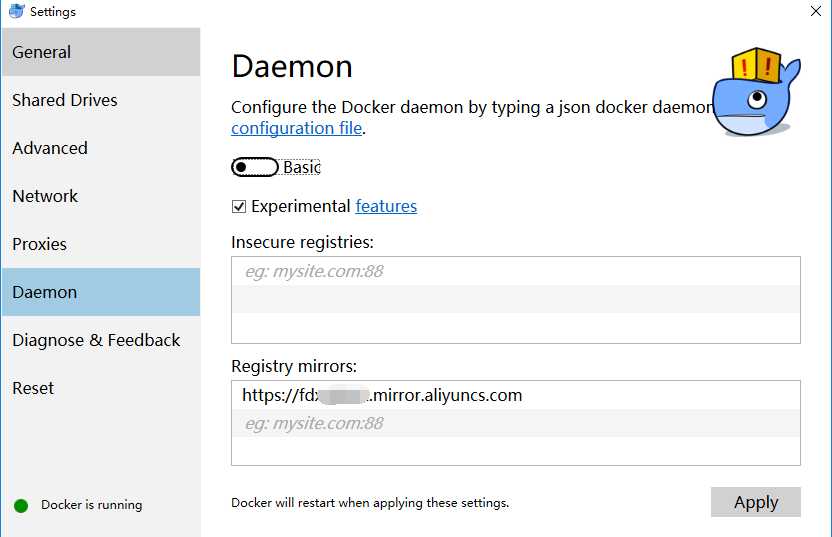
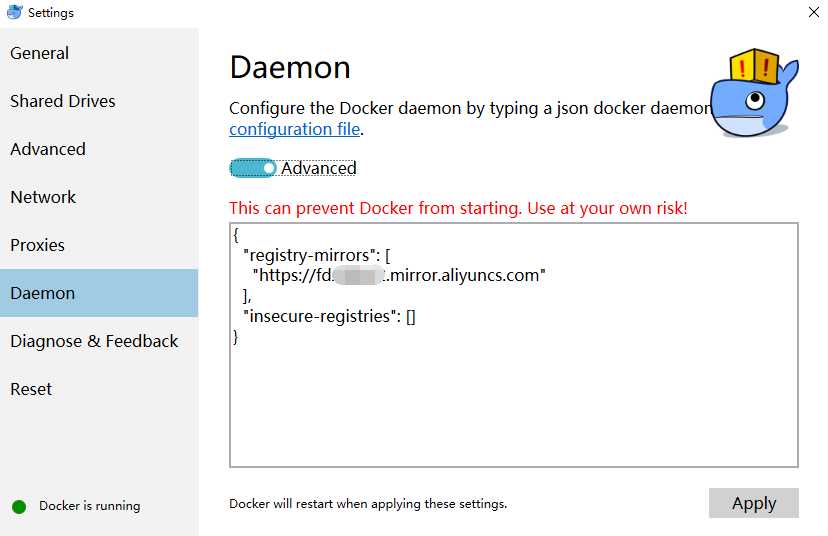

点击 加速器

复制下面的加速地址
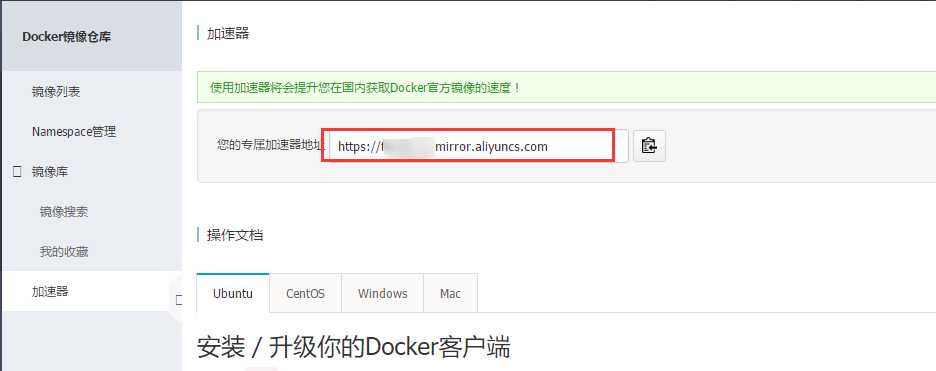
进入docker的 Settings
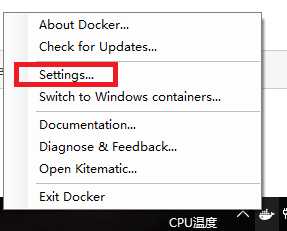
把basic 切换成 advanced,并在 registry-mirrors: 中填入刚刚复制的加速地址
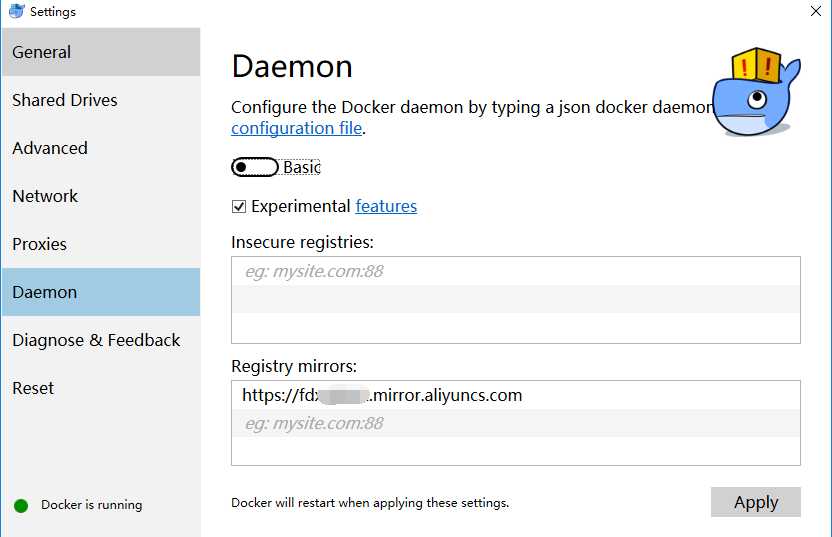
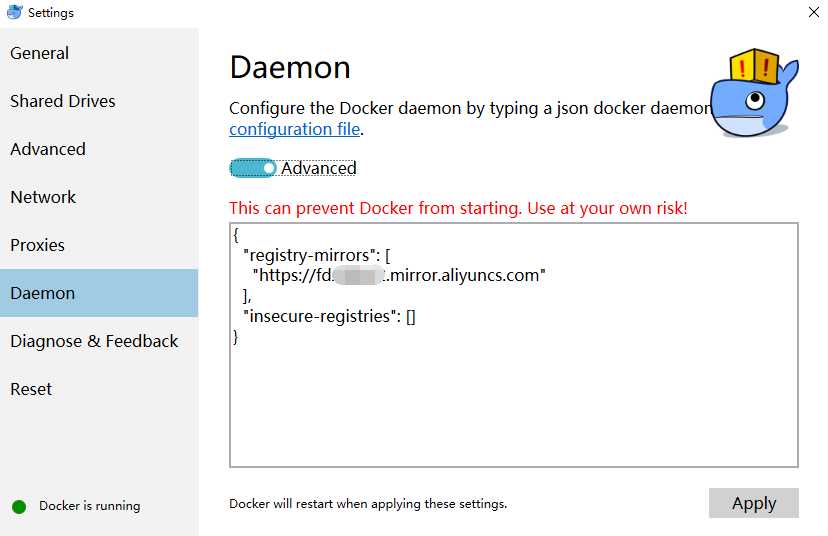
应用后即可
标签:reg pos order nbsp href 点击 aliyun docker post
首先进入阿里云docker库首页 https://dev.aliyun.com/


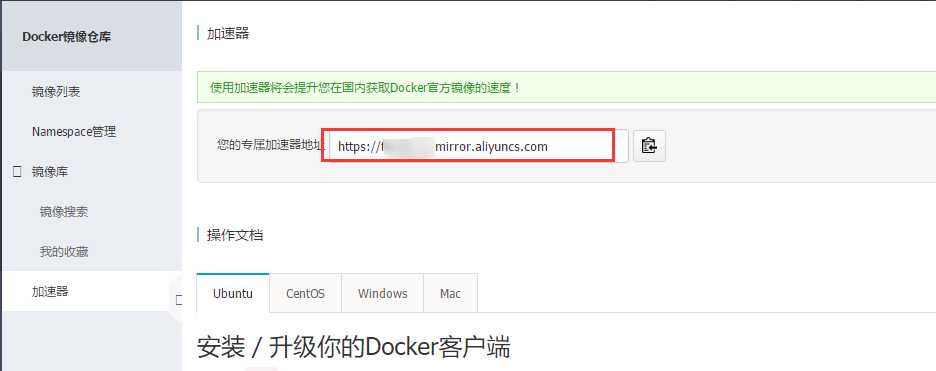
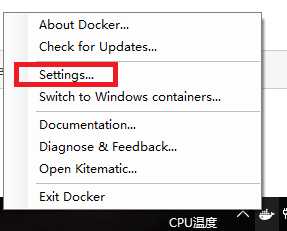
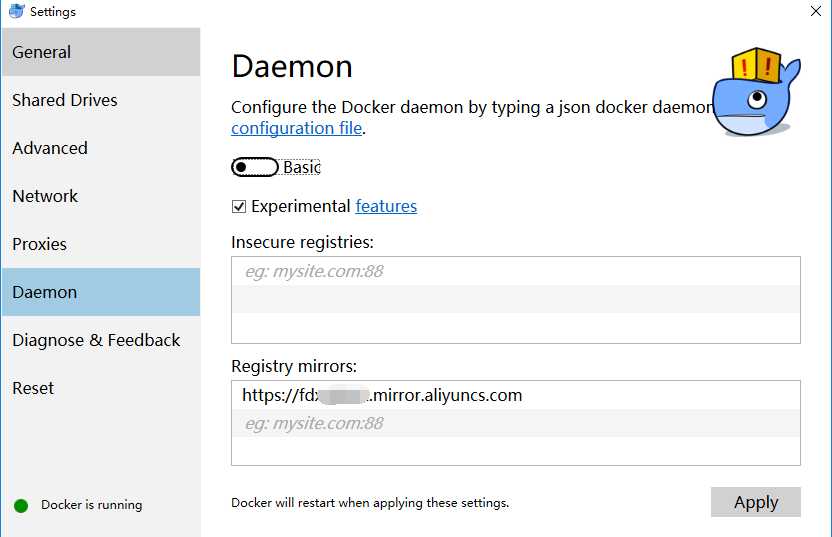
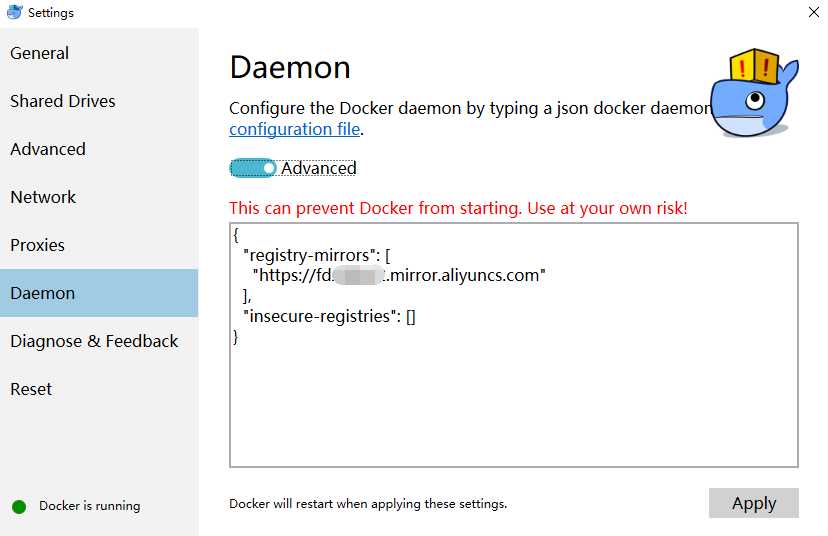
标签:reg pos order nbsp href 点击 aliyun docker post
原文地址:https://www.cnblogs.com/beyang/p/8352109.html