一、上节我们创建了Django -- 开始创建应用,这节我们接着上节的内容创建Django模板的使用,urls分路由的设置。
1.首先想想,我们通过什么取到每一篇文章呢?
我们创建Djangoapp之后我们发现多了一个id 字段,这是主键,唯一的标识。
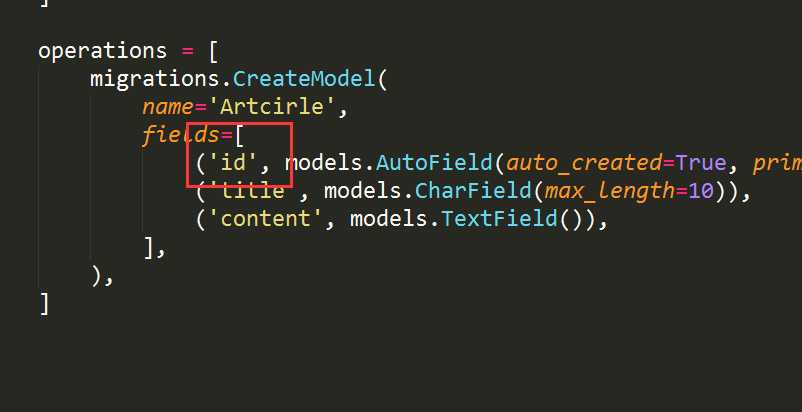
2.在 我们创建的articile目录views下首先写入一个方法:
使用Artcirle.objects.get() 方法获取数据
from django.shortcuts import response from django.http import HttpResponse,Http404 from .models import Artcirle #导入方法 def Arcite_deaile(request,article_id): try: article = Artcirle.objects.get(pk = article_id)#关联数据替换 article = raise Http404(not_exit)
在url里面设置:
这里的 <int:article_id> 与前面的pk主键关联。
from django.contrib import admin from django.urls import include,path from .import views urlpatterns = [ path(‘admin/‘, admin.site.urls), path(‘‘,views.index),#参数,方法 path(‘article/<int:article_id>‘,views.Arcite_deaile,name=‘Arcite_deaile‘), ]
3.我们可能会访问到不存在的界面,这里就需要使用Http404,方法,返回一个错误提示:
方法一:
try: article = Artcirle.objects.get(pk = article_id) except Artcirle.DoesNotExist: raise Http404(‘没有!‘)
方法二:
还有一个get方法:get_object_or_404 这种方法代码更加简洁
article = get_object_or_404(Artcirle,pk = article_id)
4.让数据显示在模板上
需要先在app应用下建立一个templates文件夹,建立html模板
方法一:模板我们主要使用render方法传数据给前端render(模板名( request,设立的数据库class Artcirle(models.Model)名,还需建立一个字典名contenx)
方法二:是简化版使用render_to_response只需后两个变量就可以了
from django.shortcuts import render_to_response,get_object_or_404 from django.http import HttpResponse from .models import Artcirle #导入方法 # Create your views here. def Arcite_deaile(request,article_id): # try: article = get_object_or_404(Artcirle,pk = article_id)#模型+条件 url (article_id)和pk对应 # article = Artcirle.objects.get(pk = article_id)#关联数据替换 # article = raise Http404(not_exit) contenx = {} contenx[‘article_obj‘] = article return render_to_response(‘deail.html‘,contenx) # # except Artcirle.DoesNotExist: # # raise Http404(‘没有!‘)
在html中使用{{}}来获得数据
<html> <header> </header> <body> <h2>{{article_obj.title}}</h2> <hr> <p>{{article_obj.content}}</p> </body> </html> <!-- "<h2>标题%s</h2></br>内容%s"%(article.title,article.content) -->
5.获取列表项
使用Artcirle.objects.all()方法获取所有的数据之后再在templates之中设立html.list
# #获取文章列表 def Arcite_list(request): articles = Artcirle.objects.all()#获取所有的数据 #创建字典传值 contenx = {} contenx[‘article_list‘] = articles #这里的article_list是传给模板显示的值 return render_to_response(‘list.html‘,contenx)
同样的设置一个方法之后设置路由:
path(‘articile/‘,Arcite_list,name = ‘Arcite_list‘),
6.最后实现一个点击列表项跳转到详情的效果:
views代码:
from django.shortcuts import render_to_response,get_object_or_404 from django.http import HttpResponse from .models import Artcirle #导入方法 # Create your views here. def Arcite_deaile(request,article_id): # try: article = get_object_or_404(Artcirle,pk = article_id)#模型+条件 url (article_id)和pk对应 # article = Artcirle.objects.get(pk = article_id)#关联数据替换 # article = raise Http404(not_exit) contenx = {} contenx[‘article_obj‘] = article return render_to_response(‘deail.html‘,contenx) # # except Artcirle.DoesNotExist: # # raise Http404(‘没有!‘) # #获取文章列表 def Arcite_list(request): articles = Artcirle.objects.all()#获取所有的数据 #创建字典传值 contenx = {} contenx[‘article_list‘] = articles #这里的article_list是传给模板显示的值 return render_to_response(‘list.html‘,contenx)
html部分代码:(deail.html)详情页
<html> <header> </header> <body> <h2>{{article_obj.title}}</h2> <hr> <p>{{article_obj.content}}</p> </body> </html> <!-- "<h2>标题%s</h2></br>内容%s"%(article.title,article.content) -->
(list.html)列表页
<html> <header> </header> <body> {%comment%}<!-- {% for article in article_list%}以循环的方式将列表读取出来 --> <!-- {{article_list}} 以字典里的东西返回 --> <!-- --> {%endcomment%} {% for article in article_list %} {%comment%}##写法一:<a href = "/article/{{article.pk}}">{{article.title}}</a> 这里的article.pk是当前页({% for article in article_list %})循环的那个article {%endcomment%} {#写法二:使用url规定的别名#} <a href = "{%url ‘Arcite_deaile‘ article.pk %}">{{article.title}}</a> {% endfor %} </body> </html>
