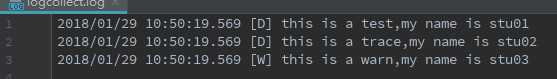1,准备好配置文件
[server] listen_ip = "0.0.0.0" listen_port = 8888 [logs] log_level=debug log_path=./logs/logagent.log [collect] log_path=D:\project\logs\logagent.log topic=nginx_log chan_size=100
通过golang读取配置文件
package main import ( "fmt" "github.com/astaxie/beego/config" ) func main() { conf, err := config.NewConfig("ini", "D:/project/src/go_dev/day11/config/logagent.conf") if err != nil { fmt.Println("new config failed, err:", err) return } port ,err:= conf.Int("server::listen_port") if err != nil { fmt.Println("read server:port failed, err:", err) return } fmt.Println("port:", port) log_level := conf.String("logs::log_level") if len(log_level) == 0 { log_level = "debug" } fmt.Println("log_level:", log_level) log_path := conf.String("collect::log_path") fmt.Println("log_path:", log_path) }
main.go运行结果
port: 8888 log_level: debug log_path: D:\project\logs\logagent.log Process finished with exit code 0
2,beego输出log文件日志

main.go
package main import ( "encoding/json" "fmt" "github.com/astaxie/beego/logs" ) func main() { config := make(map[string]interface{}) config["filename"] = "D:/project/src/go_dev/day11/logs/logcollect.log" config["level"] = logs.LevelDebug configStr, err := json.Marshal(config) if err != nil { fmt.Println("marshal failed,err:", err) return } logs.SetLogger(logs.AdapterFile, string(configStr)) logs.Debug("this is a test,my name is %s", "stu01") logs.Trace("this is a trace,my name is %s", "stu02") logs.Warn("this is a warn,my name is %s", "stu03") }
运行结果,生成log文件