一、创建服务
ng generate service service-name #简写 ng g s component-name
ng g s services/userService
二、效果
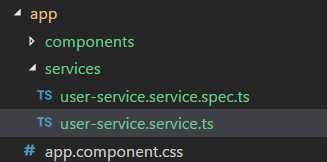
三、开发服务
修改\src\app\services\user-service.service.ts文件
import { Injectable } from ‘@angular/core‘; import { Http } from ‘@angular/http‘; import ‘rxjs/add/operator/toPromise‘; @Injectable() export class UserServiceService { private api = ‘http://localhost:3003‘; // 服务器地址 private gundamList = ‘/news‘; // 获取全部 private getGundam = ‘/detail‘; // 获取明细 constructor(private http: Http) { } // 获得全部数据 getGundams(): Promise<any[]> { return this.http.get(this.api + this.gundamList) .toPromise() .then(response => response.json()) .catch(this.handleError); } // 根据Id查询高达 getGundamById(id: number): Promise<object> { console.log(this.api + this.getGundam + ‘?id=‘ + id); return this.http.get(this.api + this.getGundam + ‘?id=‘ + id) .toPromise() .then( response => response.json()) .catch(this.handleError); } private handleError(error: any): Promise<any> { console.error(‘An error occurred‘, error); // for demo purposes only return Promise.reject(error.message || error); } }
四、全局注册服务
修改\src\app\app.module.ts文件
import {UserServiceService} from ‘./services/user-service.service‘; /* 注册服务 */ providers: [UserServiceService],
五、使用服务
修改\src\app\components\users\list\list.component.ts文件
import {Component, OnInit} from ‘@angular/core‘; /*import { Http } from ‘@angular/http‘; 添加Http请求模块 */ import {UserServiceService} from ‘../../../services/user-service.service‘; import { ActivatedRoute, Params } from ‘@angular/router‘; @Component({ selector: ‘app-list‘, templateUrl: ‘./list.component.html‘, styleUrls: [‘./list.component.css‘] }) export class ListComponent implements OnInit { /* 变量定义 */ data:object[] = [];/* 定义列表数据变量 */ /* 构造方法,做依赖注入 */ constructor( // private _httpService: Http, private route: ActivatedRoute, private _userServiceService: UserServiceService ) { } /* 加载完事件,做初始化 */ ngOnInit() { // this._httpService.get(‘http://localhost:3003/news‘).subscribe(values => { // console.log(values); // this.data = values.json(); // }); this._userServiceService.getGundams().then(gundams => this.data = gundams.slice(0, 3)); // 让主页只显示3个 } }
备注:
Error: ELOOP: too many symbolic links encountered……
ELOOP: too many symbolic links encountered, stat ……
六、运行效果,可正常请求到数据。

解决方案
删除node_modules文件夹, 重新npm install,不能用cnpm
