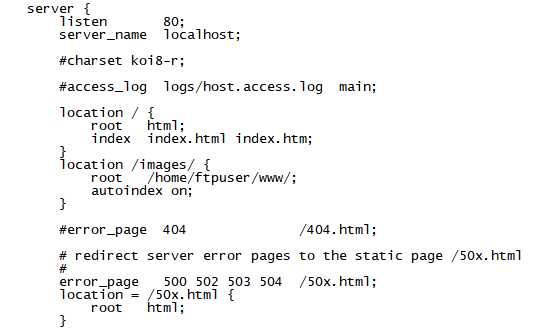安装nginx
准备
- 编译环境:yum install gcc-c++
- 正则表达式库:yum install -y pcre pcre-devel
- 解/压缩库:yum install -y zlib zlib-devel
- 套接字密码库:yum install -y openssl openssl-devel
安装
下载:wget -c https://nginx.org/download/nginx-1.12.0.tar.gz
解压:tar -zxvf nginx-1.12.0.tar.gz
cd nginx-1.12.0
配置:
./configure (默认配置)- 自定义配置:(按需选择配置方式)
./configure \
--prefix=/usr/local/nginx \
--pid-path=/var/run/nginx/nginx.pid \
--lock-path=/var/lock/nginx.lock \
--error-log-path=/var/log/nginx/error.log \
--http-log-path=/var/log/nginx/access.log \
--with-http_gzip_static_module \
--http-client-body-temp-path=/var/temp/nginx/client \
--http-proxy-temp-path=/var/temp/nginx/proxy \
--http-fastcgi-temp-path=/var/temp/nginx/fastcgi \
--http-uwsgi-temp-path=/var/temp/nginx/uwsgi \
--http-scgi-temp-path=/var/temp/nginx/scgi
注:将临时文件目录指定为/var/temp/nginx,需要在/var下创建temp及nginx目录(mkdir -p /var/temp/nginx)
编译安装:
- make
- make install
启动
- cd /usr/local/nginx/sbin/
- ./nginx
- ./nginx -s stop 停止
-
./nginx -s quit 完整停止
-
./nginx -s reload 重新加载配置(启动状态下使用)
- 开机自启
vi /etc/rc.local 添加:/usr/local/nginx/sbin/nginx
chomd 755 rc.local
测试
- 在浏览器输入IP地址访问:192.168.x.x 注:防火墙开启80端口访问。
- 配置映射路径
- vi /usr/local/nginx/conf/nginx.conf
- root:映射路径;autoindex:打开浏览功能
例子:location /images/{
root /home/ftpuser/www/;
autoindex on;
}
注:需在/usr/local/nginx/html下创建images目录