1.国际惯例,先上效果
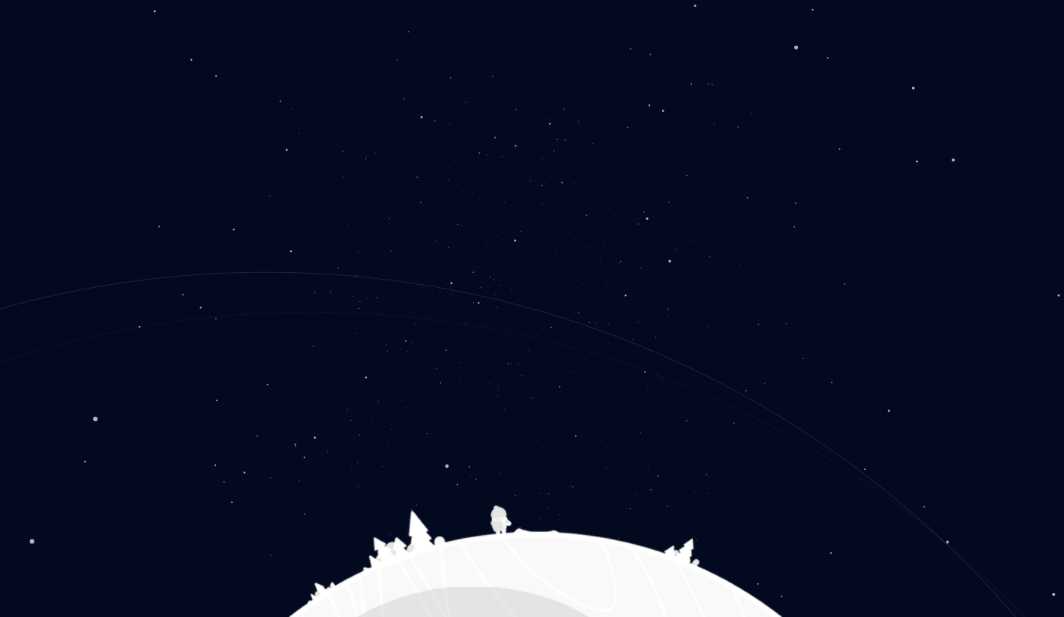
(⊙o⊙)… 效果图看上去效果并不很炫酷啊,直接戳 这里 看效果吧!
2代码部分
html:
<canvas id="canvas" width="1920" height="1080"></canvas>
css:
*{margin: 0;padding: 0;} /*没啥必须的css*/
js:(这个博主也是够了,那么多的js代码,一点注释都没有,差评!)公子莫慌,由于代码比较多,注释部分就不在这写啦,直接移步 效果展示 查看效果及代码注释。
var Starry = function (canvasId, starCont) { this.renderLoop = null; this.framerate = 42; this.starfield = null; this.rings_y = 0; this.altitude = 0; this.preset = { radius : 600, fov : 260, cruise : 0.01, angle : 0.006, vert : -0.001, rings : 0.2 }; this.state = { width : document.documentElement.clientWidth, height : document.documentElement.clientHeight, altitude : 0, settings : this.preset, framerate : 50 }; var S = this if (!canvasId) return false S.canvas = document.getElementById(canvasId); S.canvas.width = document.documentElement.clientWidth; S.canvas.height = document.documentElement.clientHeight; S.ctx = S.canvas.getContext(‘2d‘); this.starfield = this.generateStarfield(); } Starry.prototype = { reset: function(){ clearTimeout(this.renderLoop) this.state.width = this.canvas.width = document.documentElement.clientWidth; this.state.height = this.canvas.height = document.documentElement.clientHeight; this.init() }, generateStarfield : function() { var radius = this.state.settings.radius; var star_count = Math.min( 1000, Math.round( this.canvas.offsetWidth / 2 ) ); var stars = new Array( star_count ); for (var i = 0; i < stars.length; i++) { stars[i] = { x: ( Math.random() * ( radius * 2 ) ) - ( radius ), y: ( Math.random() * ( radius * 2 ) ) - ( radius ), z: ( Math.random() * ( radius * 2 ) ) - ( radius ) } }; return stars; }, move : function ( stars ) { var angle = this.state.settings.angle; var vert = this.state.settings.vert; var fov = this.state.settings.fov; var cruise = this.state.settings.cruise; var radius = this.state.settings.radius; var cosRX = Math.cos(angle); var sinRX = Math.sin(angle); var cosRY = Math.cos(vert); var sinRY = Math.sin(vert); return stars.map( function(star){ var tempx = star.x; var tempy = star.y; var tempz = star.z + fov; var x = ( tempx * cosRX ) + ( tempz * sinRX ); var y = ( tempy * cosRY ) + ( tempz * sinRY ); // Depth based on X // var z = ( tempx * -sinRX ) + ( tempz * cosRX ); // Depth based on Y var z = ( tempy * -sinRY ) + ( tempz * cosRY ) - cruise; var limit = radius; // x if ( x < -limit ) x = limit; else if ( x > limit ) x = -limit; // y if ( y < -limit ) y = limit; else if ( y > limit ) y = - limit; // z if ( z < -limit ) z = limit; else if ( z > limit ) z = -limit; return { x:x, y:y, z: z - fov }; }); }, run: function () { var S = this; var width = this.state.width var height = this.state.height var fov = this.state.settings.fov var rings = this.state.settings.rings S.ctx.clearRect(0, 0, width, height); S.starfield.forEach(function(item, index){ var scale = ( fov / 2 ) / ( fov + item.z ); var x2d = ( item.x * scale ) + ( width / 2 ); var y2d = ( item.y * scale ) + ( height / 2 ); var opacity = Math.min( Math.max( Math.abs( scale ), 0.1 ), 1 ); S.ctx.beginPath(); S.ctx.arc(x2d, y2d, Math.min( Math.abs( scale ), 3 ) , 0, 360); S.ctx.fillStyle = ‘rgba(167,180,224,‘+opacity+‘)‘; S.ctx.fill(); }) var ring_radius = height * 1.6; var ring_center = { x: width / 4, y: height * 2 }; S.ctx.beginPath(); S.ctx.arc( ring_center.x, ring_center.y + this.rings_y, ring_radius, 0, 360); S.ctx.lineWidth = 1; S.ctx.strokeStyle = ‘rgba(167,180,224,0.15)‘; S.ctx.stroke(); S.ctx.beginPath(); S.ctx.arc( ring_center.x + 60, ring_center.y + 60 + ( this.rings_y * 0.8 ), ring_radius, 0, 360); S.ctx.lineWidth = 1; S.ctx.strokeStyle = ‘rgba(167,180,224,0.05)‘; S.ctx.stroke(); this.rings_y += rings; if( this.rings_y > ( width / 2 ) ) { this.rings_y = -( width/ 2 ) }; S.starfield = S.move( S.starfield ) var _this = this; this.renderLoop = setTimeout(function (){_this.run()}, _this.state.framerate) }, init: function () { this.run(); }, pause: function () { var _this = this; clearTimeout(_this.renderLoop) } } var starbg = new Starry (‘canvas‘, 100); window.onload = function () { starbg.init(); } window.onresize = function () { starbg.reset(); }
(未完)
