用matplotlib绘制每次交易的盈亏三角形
结果:
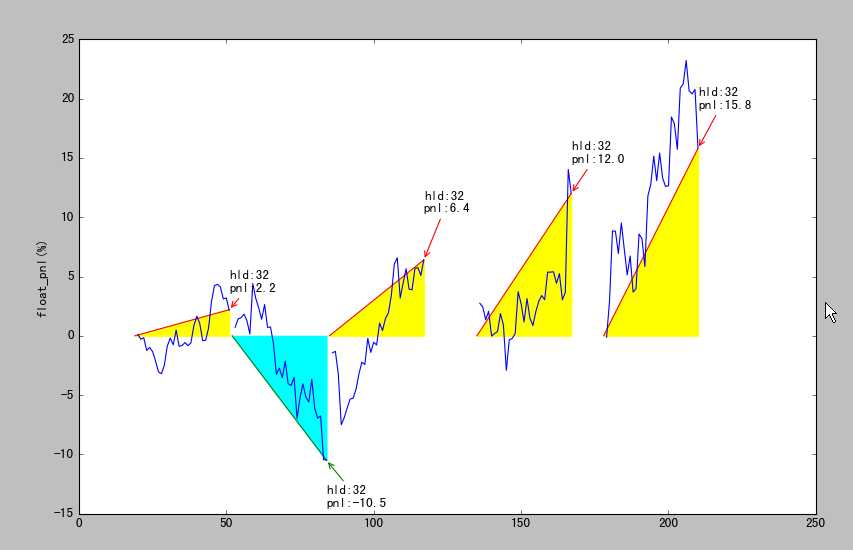
代码:
python
def plot_trade_triangle(self):
# plot each trade as a trade-triangle, and annotate pnl
trade = self.trade
equity = self.equity.equity
fig,ax=plt.subplots()
for dt, row in trade.iterrows():
bars = row.buybar, row[‘sellbar‘]
pnl = 0 , row[‘pnl‘]
colors = ‘r‘ if row.pnl>0 else ‘g‘
ax.plot( bars, pnl, color=colors)
arrowprops = dict(facecolor=‘black‘,
edgecolor=colors,
#shrink=0.05,
arrowstyle=‘->‘,)
y_factor = 1.2 if abs(row.pnl) > 10. else 1.6
colors = ‘yellow‘ if row.pnl>0 else ‘cyan‘
valignment = ‘bottom‘ if row[‘pnl‘]>0 else ‘top‘
note= ‘hld:%s\npnl:%s‘% (bars[1]-bars[0], str(row[‘pnl‘]))
ax.annotate(note, xy=(row.sellbar, row.pnl),
xytext=(row.sellbar, row.pnl*y_factor),
va=valignment,
arrowprops=arrowprops,)
ax.fill_between(bars, pnl, color=colors)
# 画: 持股期间的浮动盈亏:
float_pnl=(roc1[row.buybar+1:row.sellbar+1]+1).cumprod()
iloc = [equity.index.get_loc(key) for key in float_pnl.index]
float_pnl = pd.Series( (float_pnl.values-1)*100., index=iloc)
ax.plot(float_pnl, color=‘b‘)
ax.set_ylabel(‘float_pnl(%)‘)