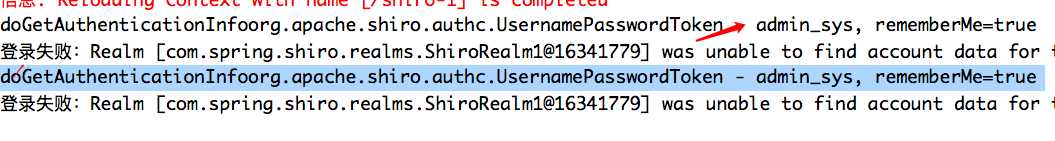我自己写的认证步骤:
1. 获取当前的 Subject. 调用 SecurityUtils.getSubject();
2. 测试当前的用户是否已经被认证. 即是否已经登录. 调用 Subject 的 isAuthenticated()
3. 若没有被认证, 则把用户名和密码封装为 UsernamePasswordToken 对象
1). 创建一个表单页面
2). 把请求提交到 SpringMVC 的 Handler
3). 获取用户名和密码.
4. 执行登录: 调用 Subject 的 login(AuthenticationToken) 方法.
5. 自定义 Realm 的方法, 从数据库中获取对应的记录, 返回给 Shiro.
1). 实际上需要继承 org.apache.shiro.realm.AuthenticatingRealm 类
2). 实现 doGetAuthenticationInfo(AuthenticationToken) 方法.
6. 由 shiro 完成对密码的比对.
话不多说上代码,代码是在之前的基础上加的
- login.jsp
1 <h2>Login Page</h2> 2 3 <form action="shiro/login" method="POST"> 4 username: <input type="text" name="username"/> 5 <br><br> 6 7 password: <input type="password" name="password"/> 8 <br><br> 9 10 <input type="submit" value="Submit"/> 11 </form>
- ShiroHandler
1 package com.spring.shiro.handler; 2 3 import org.apache.shiro.SecurityUtils; 4 import org.apache.shiro.authc.AuthenticationException; 5 import org.apache.shiro.authc.UsernamePasswordToken; 6 import org.apache.shiro.subject.Subject; 7 import org.springframework.stereotype.Controller; 8 import org.springframework.web.bind.annotation.RequestMapping; 9 import org.springframework.web.bind.annotation.RequestParam; 10 11 @Controller 12 @RequestMapping("/shiro") 13 public class ShiroHandler { 14 15 @RequestMapping("/login") 16 public String login(@RequestParam("username") String username,@RequestParam("password") String password){ 17 18 Subject currentUser =SecurityUtils.getSubject(); 19 if (!currentUser.isAuthenticated()) { 20 21 UsernamePasswordToken token = new UsernamePasswordToken(username, password); 22 token.setRememberMe(true); 23 try { 24 currentUser.login(token); 25 26 } catch (AuthenticationException e) { 27 System.out.println("登录失败:"+e.getMessage()); 28 } 29 30 } 31 32 return "redirect:/list.jsp"; 33 } 34 35 }
- 自定义Realm ShiroRealm1 将自定义realm配置更改为ShiroRealm1对应的类
package com.spring.shiro.realms; import org.apache.shiro.authc.AuthenticationException; import org.apache.shiro.authc.AuthenticationInfo; import org.apache.shiro.authc.AuthenticationToken; import org.apache.shiro.realm.AuthenticatingRealm; public class ShiroRealm1 extends AuthenticatingRealm{ @Override protected AuthenticationInfo doGetAuthenticationInfo(AuthenticationToken token) throws AuthenticationException { System.out.println("doGetAuthenticationInfo"+token); return null; } }
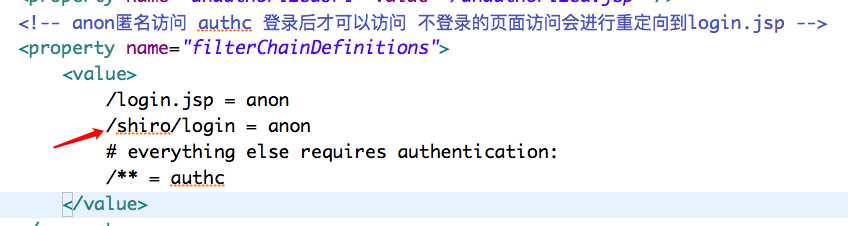
至此,启动tomcat 访问 http://localhost:8080/shiro-1/login.jsp
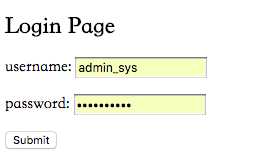
- 控制台输出