标签:ctrl res proc 上电 修改密码 读取 bre rom com
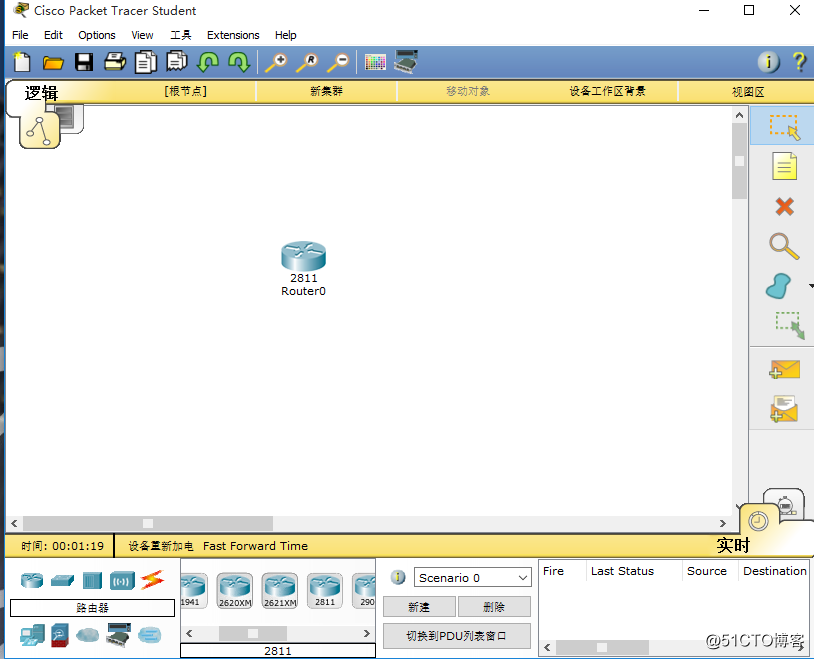
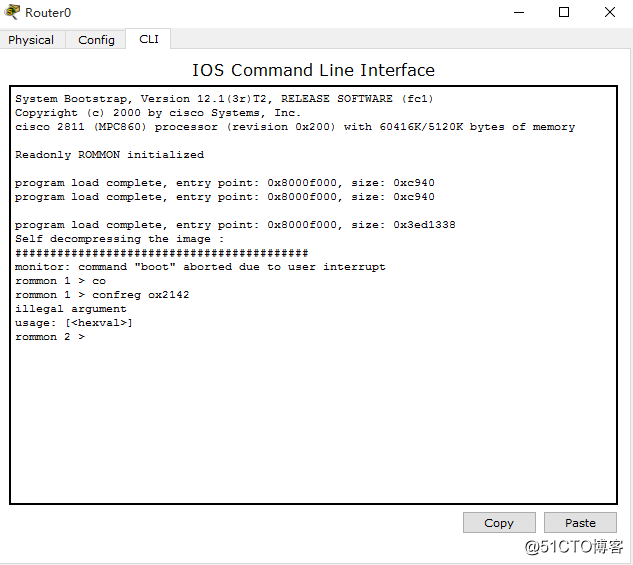
重新启动后路由器正常启动
Router>enable //进入特权模式
Router#configure terminal //进入全局模式
Router#copy startup-config running-config //找回配置文件
Destination filename [running-config]? y
Router#
Router#configure terminal //进入全局模式
Router(config)#enable password 123 //重新设置密码的命令
Router(config)#config-register 0x2102 //寄存器的值恢复为正常值 0x2102
Router#wr
Building configuration...
[OK]
Router#
!!!!!!!!!!!!!!!!搞定
Router#reload //重新启动路由器测试
====================================================================
2.交换机修改密码
交换机重新上电,上电过程中,按住交换机正面"mode"按钮,直到sys灯不闪动为止(即:常亮状态),进入到交换机的底层模式switch:
switch:flash_init //初始化flash文件系统
switch:dir flash //看交换机配置文件
switch:rename flash:config.text flash:config.old //重命名交换机原始 配置文件
switch:boot //重启交换机无需密码可进入!!!!!
switch# rename flash:config.old flash:config.text //改回配置文件
switch# copy flash:config.old system:runnong-config
//加载旧配置文件,然后修改密码
!!!!!!!!!!!!!!!!!!搞定
标签:ctrl res proc 上电 修改密码 读取 bre rom com
原文地址:http://blog.51cto.com/11806823/2069580