安装docker先看下centos版本
[root@localhost ~]# uname -r 3.10.0-514.21.2.el7.x86_64
第一个命令,下载
wget -qO- https://get.docker.com/ | sh
下载完后,docker默认情况是允许root去运行,所有建议添加一个用户到docker组
先查看用户组
cat /etc/group
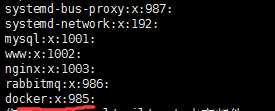
我们添加一个用户
[root@localhost docker]# usermod -aG docker songguojun
#groups 查看当前登录用户的组内成员
查看加入情况
cat /etc/group
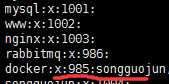
查看docker是否安装成功
docker info
如果出现下面命令
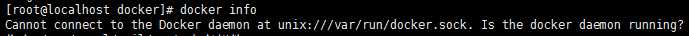
说明docker服务没有启动
我们启动下
service docker start
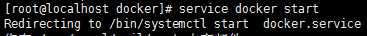
在执行 docker info
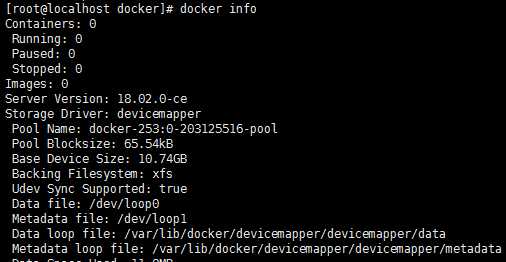
docker安装成功
我们可以直接输入docker命令 查看docker命令的选项
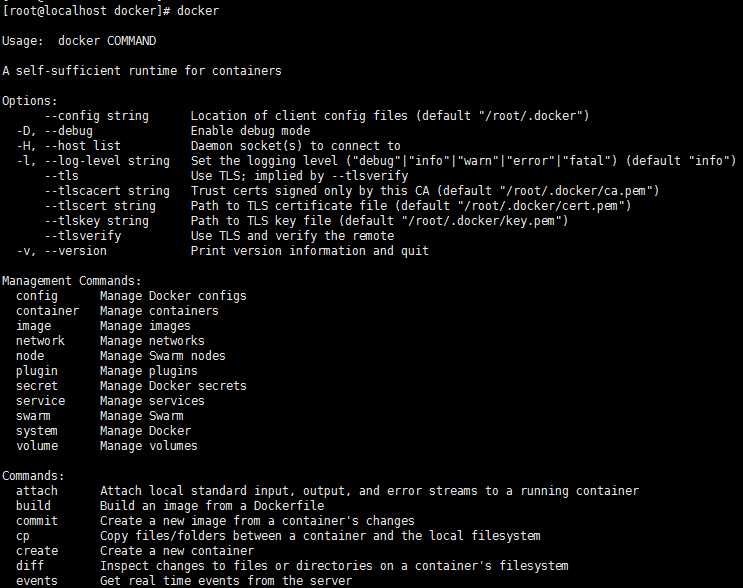
我们看到里面有个run参数,意思是在一个新容器中执行命令,可以单独查看这个参数意思
[root@localhost ~]# docker run --help
Usage: docker run [OPTIONS] IMAGE [COMMAND] [ARG...]
Run a command in a new container
Options:
--add-host list Add a custom host-to-IP mapping (host:ip)
-a, --attach list Attach to STDIN, STDOUT or STDERR
--blkio-weight uint16 Block IO (relative weight), between 10 and 1000, or 0 to disable (default 0)
--blkio-weight-device list Block IO weight (relative device weight) (default [])
--cap-add list Add Linux capabilities
--cap-drop list Drop Linux capabilities
--cgroup-parent string Optional parent cgroup for the container
--cidfile string Write the container ID to the file
--cpu-period int Limit CPU CFS (Completely Fair Scheduler) period
--cpu-quota int Limit CPU CFS (Completely Fair Scheduler) quota
--cpu-rt-period int Limit CPU real-time period in microseconds
