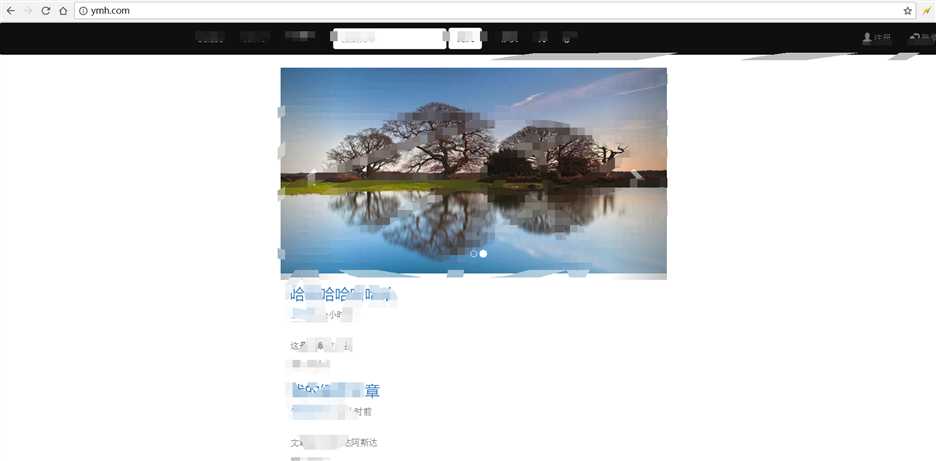首先利用XAMPP搭建的阿帕奇环境,必须得启动,不能启动的话www.baidu.com
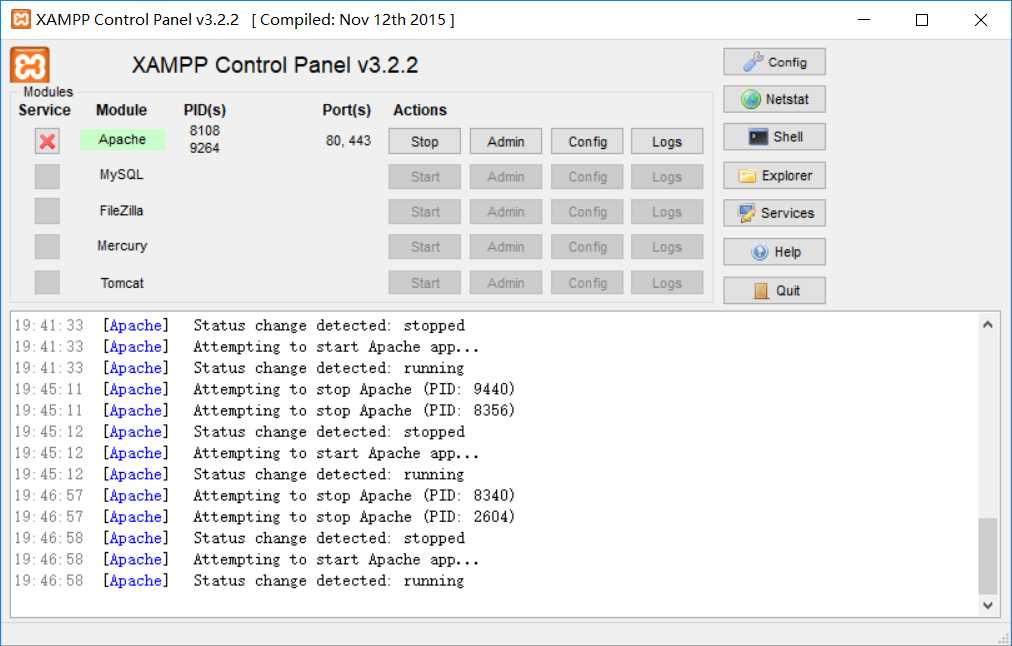
在XAMPP的目录下的apache,打开httpd-vhosts.conf文件
E:\XAMPP\apache\conf\extra
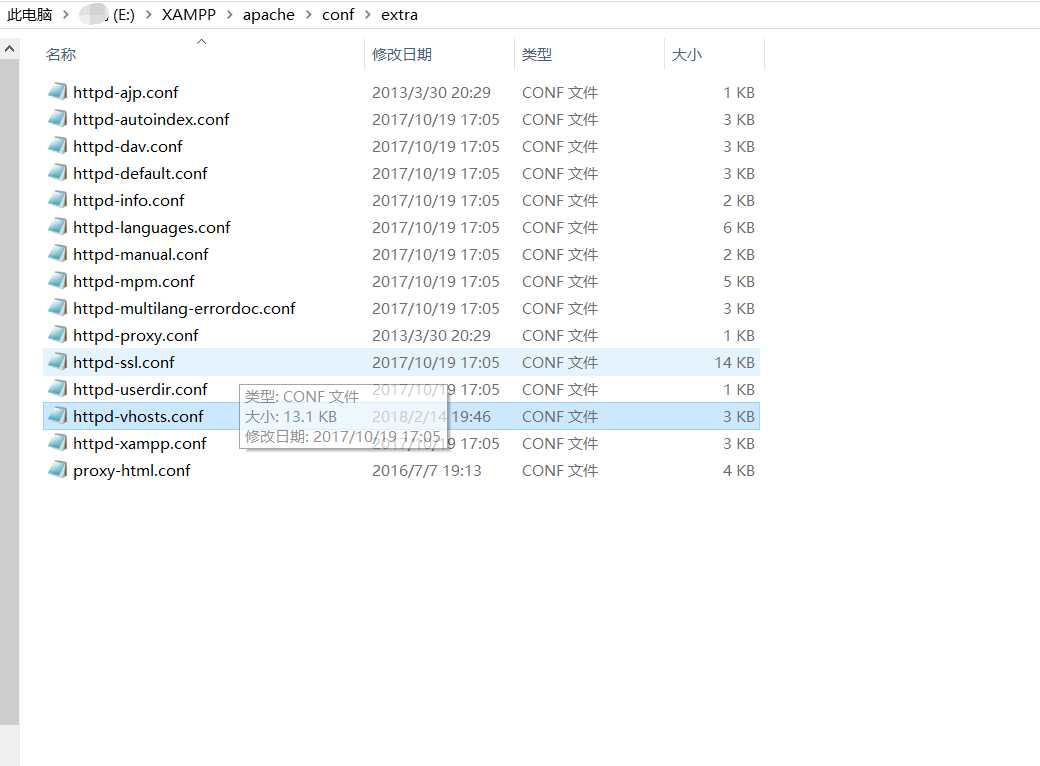
在最后加上这个
80就是监听的端口
ServerName 就是本地的域名
DocumentRoot就是文件的环境
切记是\这种目录的斜杠
Directory 也要改
<VirtualHost *:80> ServerName ymh.com DocumentRoot "E:\XAMPP\htdocs\jianshu\fabu\public" <Directory "E:\XAMPP\htdocs\jianshu\fabu\public"> Options FollowSymLinks IncludesNOEXEC Indexes DirectoryIndex index.php index.html index.htm AllowOverride all Order Deny,Allow Allow from all Require all granted </Directory> </VirtualHost>
然后打开
C:\Windows\System32\drivers\etc
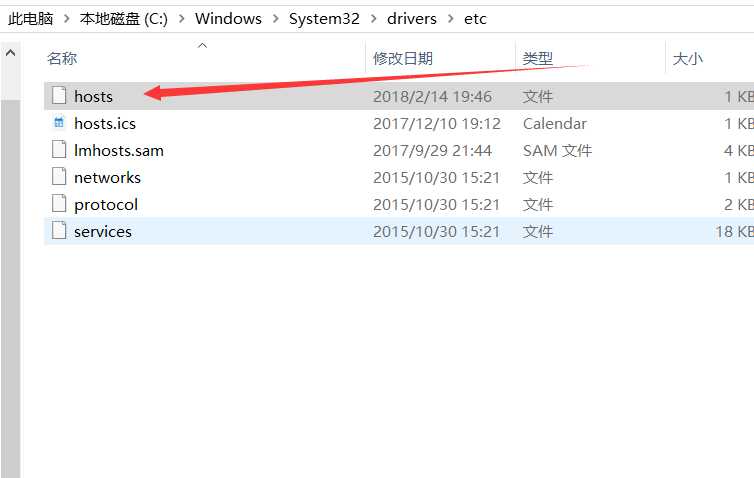
打开host文件
在最后加上这一句话
127.0.0.1 ymh.com
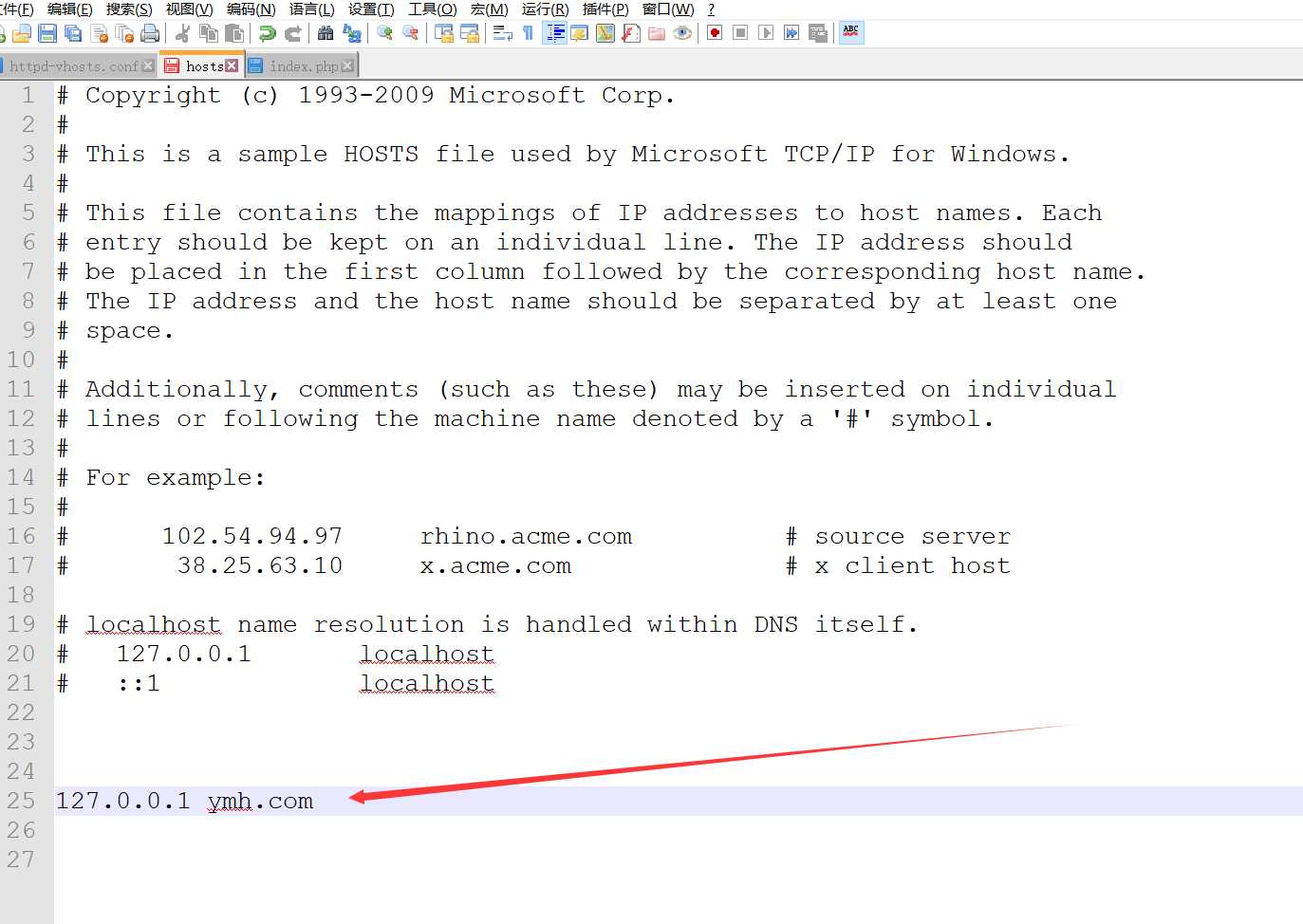
然后重启阿帕奇OK!