先建工程
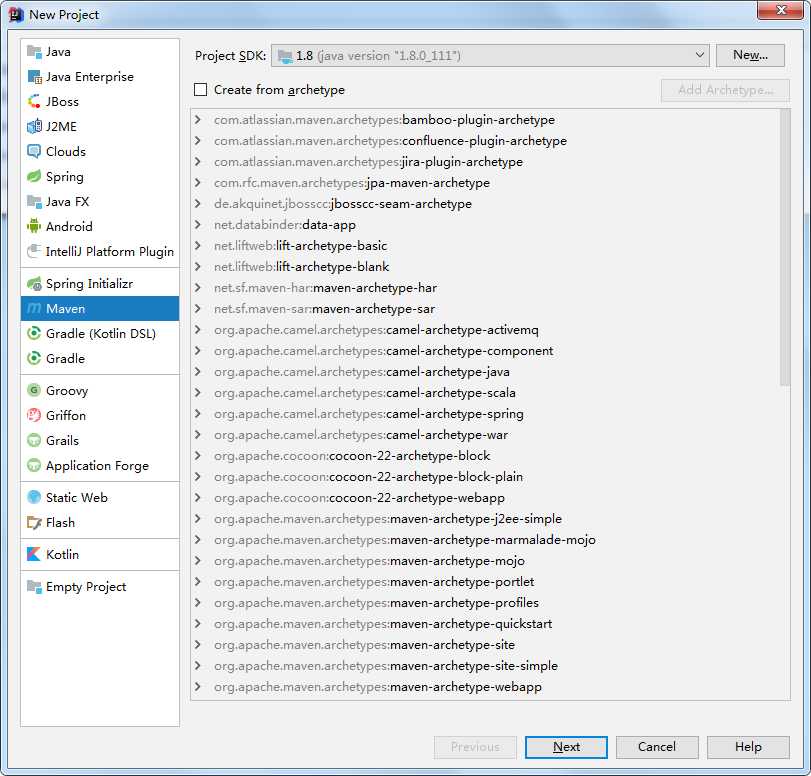
下一步,输入坐标
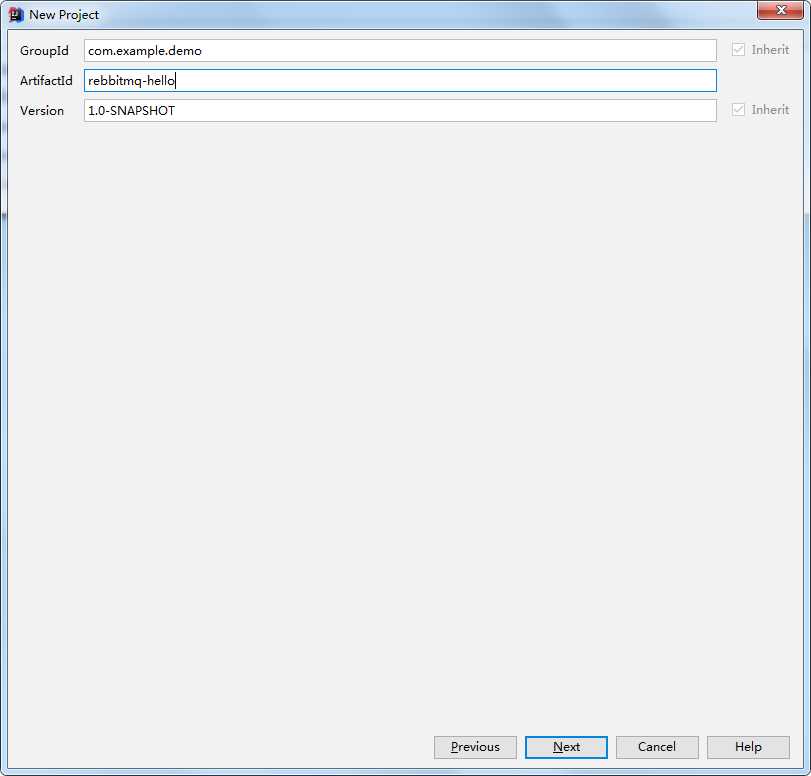
下一步,输入工程名
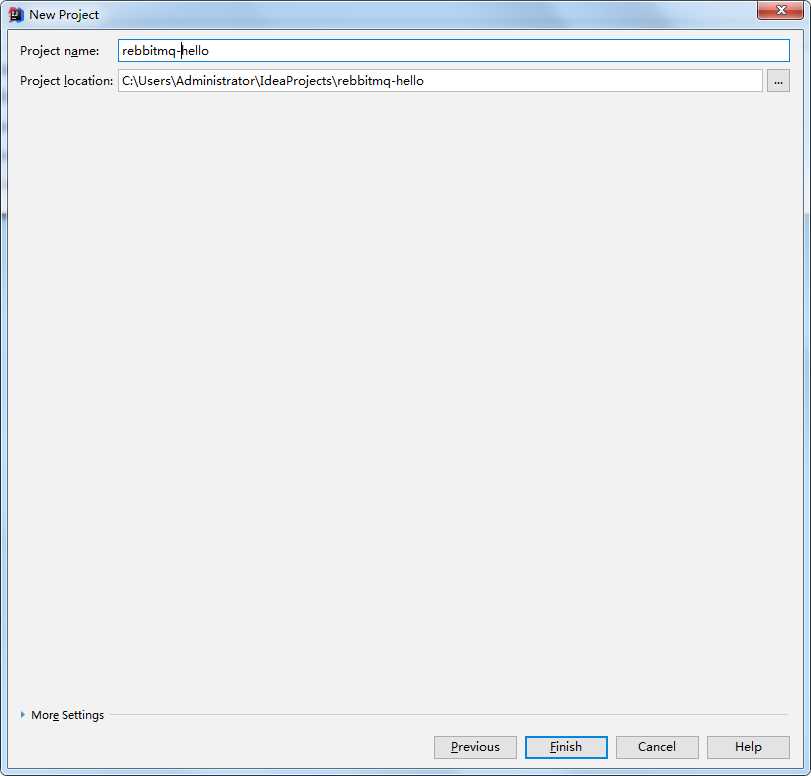
先看一下最终目录
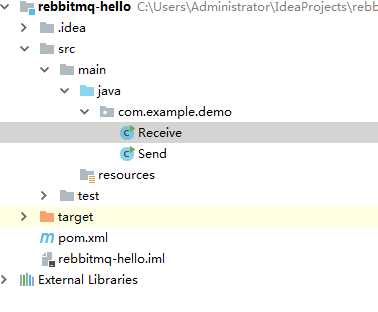
修改pom文件
<?xml version="1.0" encoding="UTF-8"?> <project xmlns="http://maven.apache.org/POM/4.0.0" xmlns:xsi="http://www.w3.org/2001/XMLSchema-instance" xsi:schemaLocation="http://maven.apache.org/POM/4.0.0 http://maven.apache.org/xsd/maven-4.0.0.xsd"> <modelVersion>4.0.0</modelVersion> <groupId>com.example.demo</groupId> <artifactId>rebbitmq-hello</artifactId> <version>1.0-SNAPSHOT</version> <dependencies> <dependency> <groupId>com.rabbitmq</groupId> <artifactId>amqp-client</artifactId> <version>5.1.2</version> </dependency> <!-- https://mvnrepository.com/artifact/org.slf4j/slf4j-api --> <dependency> <groupId>org.slf4j</groupId> <artifactId>slf4j-api</artifactId> <version>1.7.25</version> </dependency> https://mvnrepository.com/artifact/org.apache.logging.log4j/log4j-slf4j-impl --> <dependency> <groupId>org.apache.logging.log4j</groupId> <artifactId>log4j-slf4j-impl</artifactId> <version>2.10.0</version> </dependency> <!-- https://mvnrepository.com/artifact/org.apache.logging.log4j/log4j-core --> <dependency> <groupId>org.apache.logging.log4j</groupId> <artifactId>log4j-core</artifactId> <version>2.10.0</version> </dependency> <!-- https://mvnrepository.com/artifact/org.apache.logging.log4j/log4j-api --> <dependency> <groupId>org.apache.logging.log4j</groupId> <artifactId>log4j-api</artifactId> <version>2.10.0</version> </dependency> </dependencies> </project>
Send类:
package com.example.demo; import com.rabbitmq.client.Channel; import com.rabbitmq.client.Connection; import com.rabbitmq.client.ConnectionFactory; import java.io.IOException; import java.util.concurrent.TimeoutException; public class Send { private static final String QUEUE_NAME = "hello"; public static void main(String[] args) throws IOException, TimeoutException { ConnectionFactory factory = new ConnectionFactory(); // 连接工厂 factory.setHost("localhost"); Connection connection = factory.newConnection(); // 获取连接 Channel channel = connection.createChannel(); channel.queueDeclare(QUEUE_NAME, false, false, false, null); // 声明队列,只有他不存在的时候创建 String msg = "Hello World!"; channel.basicPublish("", QUEUE_NAME, null, msg.getBytes()); System.out.println("Sending:" + msg); channel.close(); connection.close(); } }
Receive类:
package com.example.demo; import com.rabbitmq.client.*; import java.io.IOException; import java.util.concurrent.TimeoutException; public class Receive { private static final String QUEUE_NAME = "hello"; public static void main(String[] args) throws IOException, TimeoutException { ConnectionFactory factory = new ConnectionFactory(); // 连接工厂 factory.setHost("localhost"); Connection connection = factory.newConnection(); // 获取连接 Channel channel = connection.createChannel(); channel.queueDeclare(QUEUE_NAME, false, false, false, null); // 声明队列,只有他不存在的时候创建 Consumer consumer = new DefaultConsumer(channel){ @Override public void handleDelivery(String consumerTag, Envelope envelope, AMQP.BasicProperties properties, byte[] body) throws IOException { String recv = new String(body, "UTF-8"); System.out.println("Receive:" + recv); } }; channel.basicConsume(QUEUE_NAME, true, consumer); } }
先启动Send,查看控制台
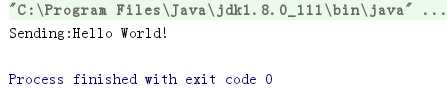
兔子管控台
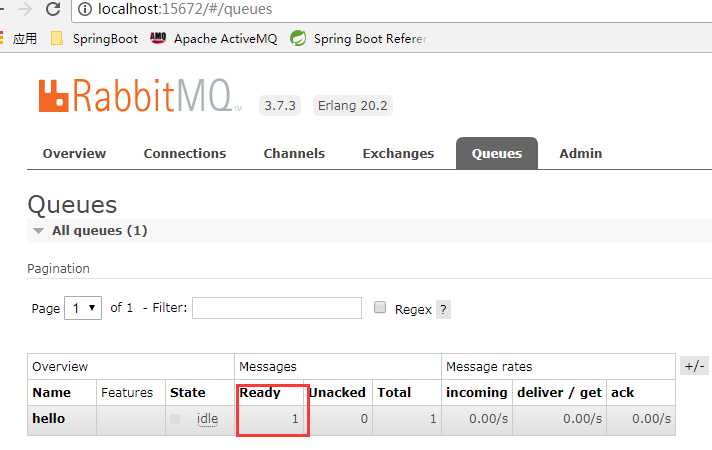
再启动Receive
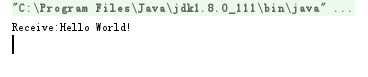
兔子管控台:已经消费掉

