一、IOC
1.目标类
- 提供UserService接口和实现类
- 获得UserService实现类的实例
之前开发中,直接new一个对象即可,使用spring之后,将由spring创建 --》IoC控制反转
以后需要实例对象时,从spring工厂(容器)获得,需要将实现类的全限定名称配置到xml中
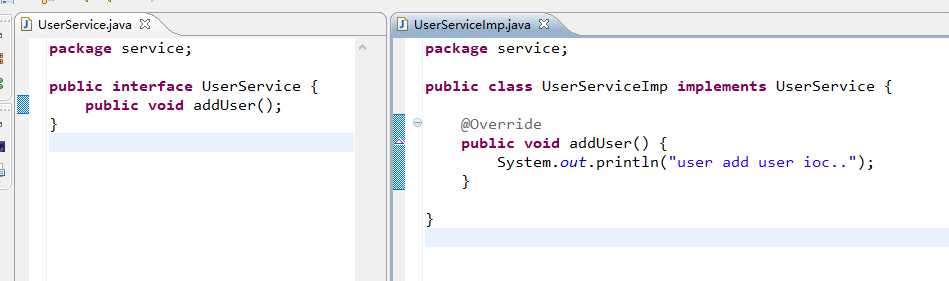
2.配置文件
位置:任意,开发一般放在classpath下(src)
名称:任意,一般使用applicationContext.xml
内容:添加schema约束
约束文件位置:spring-framework-3.2.0.RELEASE\docs\spring-framework-reference\html\xsd-config.html
<?xml version="1.0" encoding="UTF-8"?> <beans xmlns="http://www.springframework.org/schema/beans" xmlns:xsi="http://www.w3.org/2001/XMLSchema-instance" xsi:schemaLocation="http://www.springframework.org/schema/beans http://www.springframework.org/schema/beans/spring-beans.xsd"> <!-- bean definitions here 配置所需要创建的实例对象,放入spring容器中 --> <bean class="service.UserServiceImp" id="userService"></bean> </beans>
3.测试
@Test public void test01(){ //获得容器 String xmlPath = "service/beans.xml"; ApplicationContext applicationContext = new ClassPathXmlApplicationContext(xmlPath); //从容器中取实例对象 UserService userService = (UserService) applicationContext.getBean("userService"); System.out.println(userService); userService.addUser(); }
二、DI
1.目标类
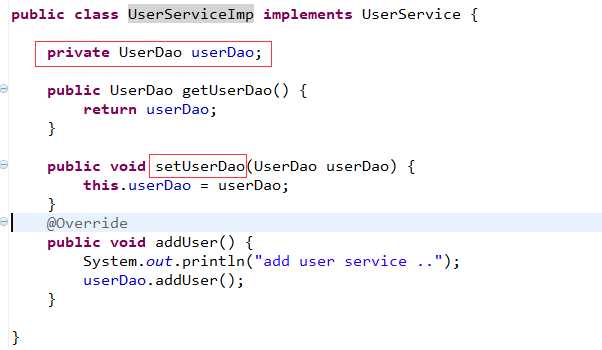
2.配置文件
<bean id="userService" class="DI.UserServiceImp"> <!-- 属性注入, name:属性名,通过set方法获得 ref:另一个bean的id的引用 --> <property name="userDao" ref="userDao"></property> </bean> <bean id="userDao" class="DI.UserDaoImp"></bean>
3.测试
@Test public void test01(){ //获得容器 String xmlPath = "DI/beans.xml"; ApplicationContext applicationContext = new ClassPathXmlApplicationContext(xmlPath); //从容器中取实例对象 UserService userService = (UserService) applicationContext.getBean("userService"); System.out.println(userService); userService.addUser(); }
