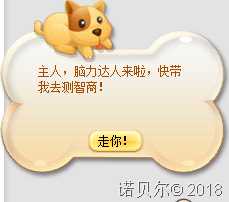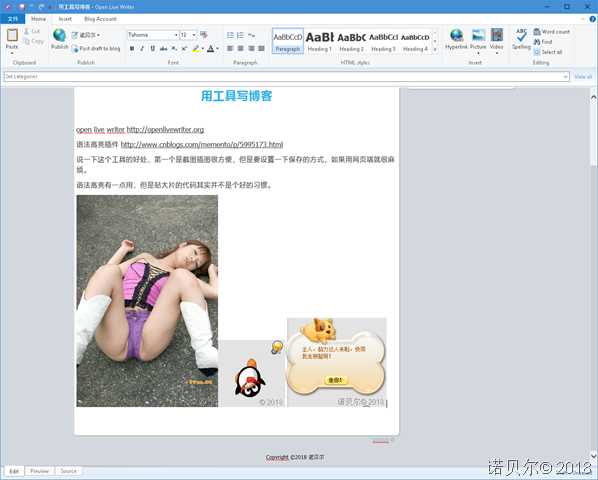重点内容:
open live writer http://openlivewriter.org
语法高亮插件 http://www.cnblogs.com/memento/p/5995173.html
为何要推荐这套工具:
说一下这个工具的好处,第一个是截图插图很方便,但是要设置一下保存的方式,如果用网页端就很麻烦。
语法高亮有一点用,但是贴大片的代码其实并不是个好的习惯。
以上这些,我只要截图,一粘贴,其他事情工具帮你完成,如果在网页写博客,上传管理图片就是个非常麻烦的事情。
还有,万一网站出现连接问题,用工具在本地也保存了资料,不会发生意外。这就是我推荐open live writer 的原因。当然这个工具也有个不足的地方,就是还没有中文版。
插件演示:

1 using System; 2 using System.Collections.Generic; 3 using System.IO; 4 using System.Linq; 5 using System.Threading.Tasks; 6 using Microsoft.AspNetCore.Hosting; 7 8 namespace WebApplication1 9 { 10 public class Program 11 { 12 public static void Main(string[] args) 13 { 14 var host = new WebHostBuilder() 15 .UseKestrel() 16 .UseContentRoot(Directory.GetCurrentDirectory()) 17 .UseIISIntegration() 18 .UseStartup<Startup>() 19 .Build(); 20 21 host.Run(); 22 } 23 } 24 } 25
插件安装的问题:
这个插件下载解压后,只要拷贝到运行文件主目录下面,新建一个plugins文件夹,放进去就可以了。