后台管理页面
在个人主站 页面中我们设计有管理按钮,当我们点击管理按钮时,应该能进入后台管理自己的文章(注意:这里进入的应该是当前登录人的后台,而不是该站点的后台)
首先设计url
from blog import views
urlpatterns = [
# 文章详细页的点赞url
url(r‘digg/$‘, views.digg),
# 评论
url(r‘comment/$‘, views.comment),
# 后台管理
url(r‘^(?P<username>\w+)/backend/$‘, views.backend),
url(r‘^(?P<username>\w+)/backend_add_article/$‘, views.backend_add_article),
# 个人站点的url
url(r‘^(?P<username>\w+)/$‘, views.home_site),
url(r‘^(?P<username>\w+)/(?P<condition>cate|tag|date)/(?P<params>.+)/$‘, views.home_site),
url(r‘^(?P<username>\w+)/articles/(?P<article_id>\d+)\.html/$‘, views.article_detail),
]
视图函数
def backend(request, username):
article_list = models.Article.objects.filter(user__username=username)
return render(request, "blog/backend_index.html", locals())
前端页面
{% load static %}
<!DOCTYPE html>
<html lang="zh-CN">
<head>
<meta charset="UTF-8">
<meta http-equiv="x-ua-compatible" content="IE=edge">
<meta name="viewport" content="width=device-width, initial-scale=1">
<link rel="stylesheet" href="{% static ‘bootstrap-3.3.7/css/bootstrap.min.css‘ %}">
<link rel="stylesheet" href="{% static ‘css/backend_index.css‘ %}">
<script src="{% static ‘jquery-3.2.1.min.js‘ %}"></script>
<script src="{% static ‘bootstrap-3.3.7/js/bootstrap.min.js‘ %}"></script>
<title>后台管理</title>
</head>
<body>
<div class="header">
<div class="title">{{ username }}</div>
</div>
<div class="container-fluid">
<div class="row">
<div class="col-md-3">
<ul class="list-group">
<li class="list-group-item"><a href="/blog/{{ request.user.username }}/backend_add_article">添加文章</a></li>
<li class="list-group-item">分类管理</li>
<li class="list-group-item">标签操作</li>
</ul>
</div>
<div class="col-md-9">
<div class="con">
<table class="table table-stripped table-hover">
<thead>
<tr>
<th>文章标题</th>
<th>操作</th>
<th>操作</th>
</tr>
</thead>
<tbody>
{% for article in article_list %}
<tr>
<td>{{ article.title }}</td>
<td><a href="">编辑</a></td>
<td><a href="">删除</a></td>
</tr>
{% endfor %}
</tbody>
</table>
</div>
</div>
</div>
</div>
</body>
</html>
css式样
*{
margin: 0;
padding: 0;
}
.header{
height: 55px;
width: 100%;
background-color: #5e5e5e;
line-height: 55px;
}
.header .title{
font-size: 24px;
font-weight: 200;
color: white;
margin-left: 20px;
}
富文本编辑器
点击添加文章后我们跳转到一个新的页面进行文章编辑,参照博客园,我们可以看到编辑时有很多功能,这里我们使用富文本编辑器(kindeditor)
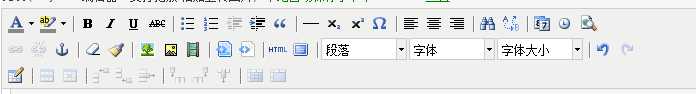
先下载编辑器,再将文件夹放到static目录中引用
具体可参看官网http://kindeditor.net/demo.php
前端页面
{% load static %}
<!DOCTYPE html>
<html lang="zh-CN">
<head>
<meta charset="UTF-8">
<meta http-equiv="x-ua-compatible" content="IE=edge">
<meta name="viewport" content="width=device-width, initial-scale=1">
<link rel="stylesheet" href="{% static ‘bootstrap-3.3.7/css/bootstrap.min.css‘ %}">
<link rel="stylesheet" href="{% static ‘css/backend_index.css‘ %}">
<script src="{% static ‘jquery-3.2.1.min.js‘ %}"></script>
<script src="{% static ‘bootstrap-3.3.7/js/bootstrap.min.js‘ %}"></script>
<title>后台管理</title>
</head>
<body>
<div class="header">
<div class="title">{{ username }}</div>
</div>
<div class="container-fluid">
<div class="row">
<div class="col-md-3">
<ul class="list-group">
<li class="list-group-item"><a href="/blog/{{ request.user.username }}/backend_add_article">添加文章</a></li>
<li class="list-group-item">分类管理</li>
<li class="list-group-item">标签操作</li>
</ul>
</div>
<div class="col-md-9">
<form action="" method="post">
<div class="title">
<label for="">标题:</label>
<p><input type="text" name="title"></p>
</div>
<div class="con">
<label for="article_area">内容:(Kindeditor编辑器,支持拖放/粘贴上传图片)</label>
<p><textarea name="content" id="article_area" cols="60" rows="10"></textarea></p>
</div>
<p><input type="submit" value="提交" class="btn btn-default"></p>
{% csrf_token %}
</form>
</div>
</div>
</div>
<script charset="utf-8" src="/static/kindeditor/kindeditor-all.js"></script>
<script>
KindEditor.ready(function(K) {
window.editor = K.create(‘#article_area‘,{
width:‘600px‘,
height:‘600px‘,
items:[
‘preview‘, ‘print‘, ‘template‘, ‘code‘, ‘cut‘, ‘copy‘, ‘paste‘,
‘justifycenter‘, ‘justifyright‘,
‘outdent‘, ‘subscript‘,
‘superscript‘, ‘clearhtml‘, ‘quickformat‘, ‘selectall‘, ‘|‘, ‘fullscreen‘, ‘/‘,
‘formatblock‘, ‘fontname‘, ‘fontsize‘, ‘|‘, ‘forecolor‘, ‘hilitecolor‘, ‘bold‘,
‘italic‘, ‘underline‘, ‘strikethrough‘, ‘lineheight‘, ‘removeformat‘, ‘|‘, ‘image‘, ‘multiimage‘,
‘flash‘, ‘media‘, ‘insertfile‘, ‘table‘, ‘hr‘, ‘emoticons‘, ‘baidumap‘, ‘pagebreak‘,
‘anchor‘, ‘link‘, ‘unlink‘, ‘|‘, ‘about‘
],
resizeType:0,
uploadJson:"/upload_file/",
extraFileUploadParams:{"csrfmiddlewaretoken": $("[name=‘csrfmiddlewaretoken‘]").val()},
filePostName:"upload_img"
});
});
</script>
</body>
</html>
这里可以看到富文本编辑器是配合textarea标签使用的,编辑器使用时有很多参数可以设计(具体见官网)
这里我们需要注意的是uploadJson参数,这是向服务器传图片等文件时需要设置的,一旦点击了添加图片的功能,就会向该选项后的url发送请求,该请求是post请求
由于发送post请求需要csrf_token的数据,这里我们使用extraFileUploadParams参数,该参数可以让我们在发送请求时附带一些参数,发送到后端后,后端通过request.FILES可以取到发送的图片,这个值是一个键值对
此时使用filePostName参数可以设置键为什么,而值则为对应的图片对象
后端接收图片的视图函数
def upload_file(request):
# 保存上传图片到指定路径
obj = request.FILES.get("upload_img")
from BlogYuan import settings
import os
path = os.path.join(settings.MEDIA_ROOT, "article_img", obj.name)
with open(path, "wb") as f_write:
for chunk in obj.chunks():
f_write.write(chunk)
# 给文本编辑器返回json字符串
upload_response = {
"error": 0, # 0表示没错
"url": "/media/article_img/%s" % (obj.name)
}
return HttpResponse(json.dumps(upload_response))
接收到图片并保存在服务端的media目录中后,我们需要向前端进行响应,这里需要注意,响应的json字符串中,error字段表示是否有错误,0表示没有错误
url字段表示图片的路径,只有将他发给前端,前端页面才能预览到图片
过滤文章内容
当我们提交了我们的文章后,后台接收到文章内容后,不能直接存到数据库,需要对文章内容进行过滤,去掉一些非法内容
这里我们使用到了BS(BeautifulSoup)模块,可以对文章中的标签等内容进行搜索、查询、修改等
BS模块具体使用http://www.cnblogs.com/yuanchenqi/articles/7617280.html
官方文档http://beautifulsoup.readthedocs.io/zh_CN/latest/
视图函数
def backend_add_article(request, username):
if request.method == "POST":
content = request.POST.get("content")
title = request.POST.get("title")
# 用BS模块过滤content
valid_tags_attrs_list = {
"div": ["id", "class", "style"],
"img": ["src", "width", "height"],
"a": ["href"],
"p": []
}
from bs4 import BeautifulSoup
soup = BeautifulSoup(content, "html.parser")
tags_list = soup.find_all()
for tag in tags_list:
if tag.name not in valid_tags_attrs_list:
tag.decompose()
else:
for attr in tag.attrs:
if attr not in valid_tags_attrs_list[tag.name]:
del tag[attr]
return render(request, "blog/backend_add_article.html")
这里我们接收到文章的标题和内容,然后自己定义了一个有效的标签字典,里面含有有效的标签属性
然后通过BS模块拿到文章内容的所有标签,对这些标签进行筛选,删掉无效的标签和无效的标签属性
成功后可以将数据存入数据库,再跳转到成功页面(上面的代码中未写)

