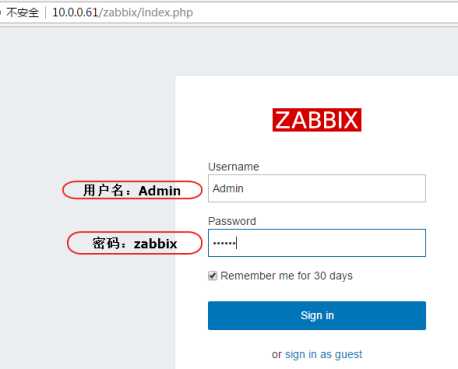第1章 ZABBIX安装
注:本文将监控安装在管理机mo1上面(10.0.0.61),其他的每台机器都作为客户端受管理机监控。
1.1 服务端zabbix安装(一)
zabbix server是一个C语言写的服务命令,可以单独运行,专门收集监控数据
LAMP或LNMP只是提供一个网页监控平台的使用环境。(编译安装,一些老服务期建议yum安装;要求系统纯净)
1.1.1 使用yum安装前检查环境
[root@m01 ~]# cat /etc/redhat-release CentOS release 6.8 (Final) [root@m01 ~]# getenforce Disabled [root@m01 ~]# /etc/init.d/iptables status iptables: Firewall is not running.
1.1.2 下载软件解压
[root@m01 ~]# cd /home/oldboy/tools/ [root@mao tools]# rz -E rz waiting to receive. [root@mao tools]# tar xfP zabbix3.0.9_yum.tar.gz
上传下载的zabbix软件到当前目录,P参数表示解压到相应的目录中,打包时加上"/"
1.1.3 安装LAMP环境
yum -y --nogpgcheck -C install httpd zabbix-web zabbix-server-mysql zabbix-web-mysql zabbix-get mysql-server php55w php55w-mysql php55w-common php55w-gd php55w-mbstring php55w-mcrypt php55w-devel php55w-xml php55w-bcmath zabbix-get zabbix-java-gateway wqy-microhei-fonts net-snmp net-snmp-utils
1.2 客户端zabbix安装(二)
1.2.1 安装软件
在客户端和服务端都要安装软件。
yum -y localinstall http://mirrors.aliyun.com/zabbix/zabbix/3.0/rhel/6/x86_64/zabbix-agent-3.0.9-1.el6.x86_64.rpm
1.2.2 修改配置文件
sed -i ‘s#Server=127.0.0.1#Server=172.16.1.61#‘ /etc/zabbix/zabbix_agentd.conf 在客户端和服务器上执行上面的替换语句
1.3 zabbix服务端配置
1.3.1 配置mysql
首先检查/tmp目录权限1777,然后启动mysql,配置 [root@mao tools]# ll -d /tmp/ drwxrwxrwt. 4 root root 4096 Apr 23 23:27 /tmp/ [root@mao tools]# \cp /usr/share/mysql/my-medium.cnf /etc/my.cnf /etc/init.d/mysqld start mysql -uroot -e"create database zabbix character set utf8 collate utf8_bin;" mysql -uroot -e"grant all on zabbix.* to zabbix@‘localhost‘ identified by ‘zabbix‘;" mysql -uroot -e"flush privileges;"
1.3.2 导入mysql数据文件
cd /usr/share/doc/zabbix-server-mysql-3.0.9/ [root@mao zabbix-server-mysql-3.0.9]# ls AUTHORS ChangeLog COPYING create.sql.gz NEWS README [root@mao zabbix-server-mysql-3.0.9]# 查看压缩包内容 zcat create.sql.gz 导入数据库 zcat create.sql.gz |mysql -uzabbix -pzabbix zabbix
注意:如果数据库重复导入会导致下面错误
导入失败的同学的解决办法:
删库 mysql -uroot -e"drop database zabbix;" mysql -uroot -e"create database zabbix character set utf8 collate utf8_bin;" mysql -uroot -e"grant all on zabbix.* to zabbix@‘localhost‘ identified by ‘zabbix‘;" mysql -uroot -e"flush privileges;" zcat /usr/share/doc/zabbix-server-mysql-3.0.9/create.sql.gz|mysql -uzabbix -pzabbix zabbix
1.3.3 php相关数据修改
[root@mao zabbix-server-mysql-3.0.9]# sed -i ‘s#max_execution_time = 30#max_execution_time = 300#;s#max_input_time = 60#max_input_time = 300#;s#post_max_size = 8M#post_max_size = 16M#;910a date.timezone = Asia/Shanghai‘ /etc/php.ini [root@mao zabbix-server-mysql-3.0.9]#
1.3.4 配置zabbix server
sed -i ‘115a DBPassword=zabbix‘ /etc/zabbix/zabbix_server.conf 说明:修改zabbix配置文件,加入zabbix数据库密码
1.3.5 网页文件配置
[root@mao zabbix-server-mysql-3.0.9]# id apache uid=48(apache) gid=48(apache) groups=48(apache) [root@mao zabbix-server-mysql-3.0.9]# cp -R /usr/share/zabbix/ /var/www/html/ chmod -R 755 /etc/zabbix/web chown -R apache.apache /etc/zabbix/web echo "ServerName 127.0.0.1:80">>/etc/httpd/conf/httpd.conf
1.4 zabbix服务端启动
1.4.1 启动服务
[root@mao zabbix-server-mysql-3.0.9]# /etc/init.d/mysqld start Starting mysqld: [ OK ] [root@mao zabbix-server-mysql-3.0.9]# /etc/init.d/httpd start Starting httpd: [ OK ] [root@mao zabbix-server-mysql-3.0.9]# /etc/init.d/zabbix-server start Starting Zabbix server: [ OK ] [root@mao zabbix-server-mysql-3.0.9]# mysql必须第一个启动,在开机启动中加入下面三行开机启动
1.4.2 开机自启动
[root@mao zabbix-server-mysql-3.0.9]# vim /etc/rc.local #!/bin/sh # # This script will be executed *after* all the other init scripts. # You can put your own initialization stuff in here if you don‘t # want to do the full Sys V style init stuff. touch /var/lock/subsys/local /etc/init.d/mysqld start /etc/init.d/httpd start /etc/init.d/zabbix-server start ~ "/etc/rc.local" 10L, 301C written [root@mao zabbix-server-mysql-3.0.9]#
如果出现下面错误,说明Apache安装目录不存在
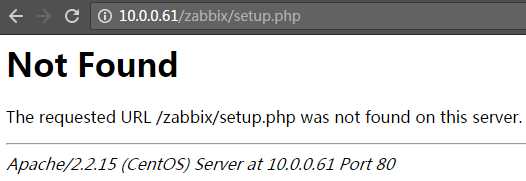
[root@mao zabbix-server-mysql-3.0.9]# ls /var/www/html/ 1.txt 2.txt 3.txt 4.txt 5.txt 6.txt 7.txt zabbix [root@mao zabbix-server-mysql-3.0.9]#
1.4.3 启动
浏览器中输入:http://10.0.0.61/zabbix/ 出现下面节目就说明配置成功。

1.5 zabbix客户端启动
1.5.1 启动zabbix
[root@web01 ~]# /etc/init.d/zabbix-agent start
Starting Zabbix agent: [ OK ]
[root@web01 ~]#
在客户端和服务器上启动zabbix。
1.5.2 zabbix启动测试

1.6 网页安装
第一步:

第二步:
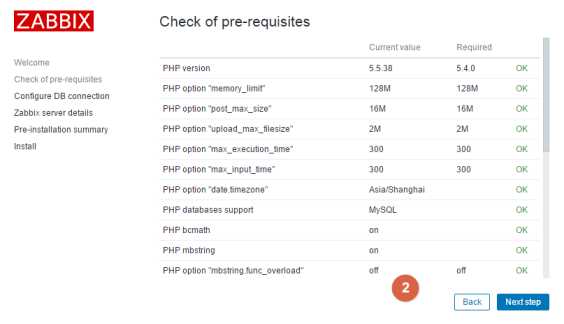
第三步:
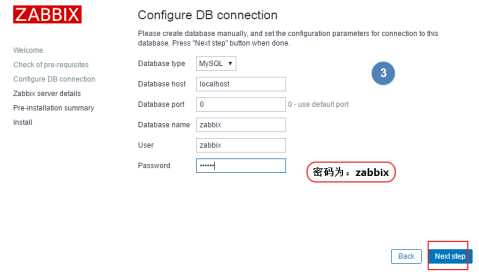
第四步:
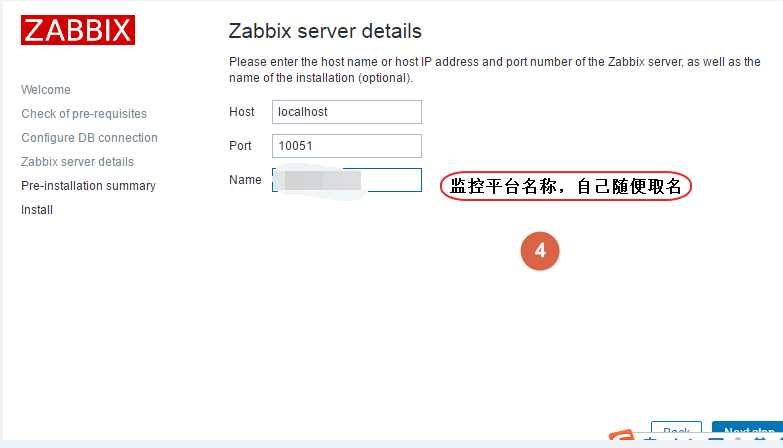
第五步:
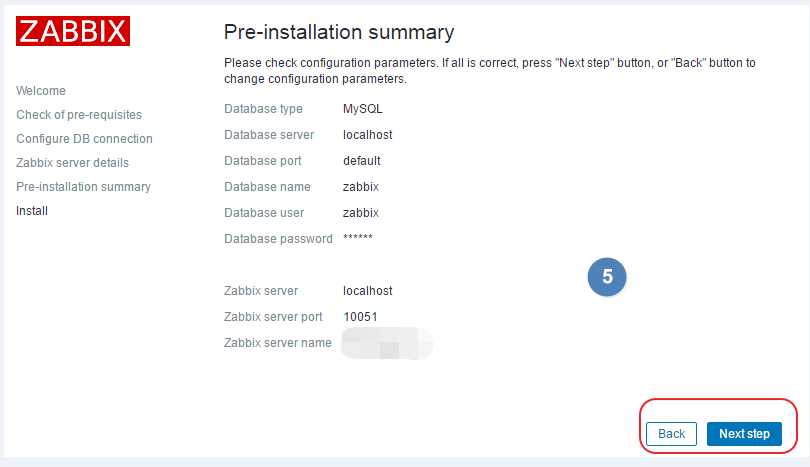
第六步:
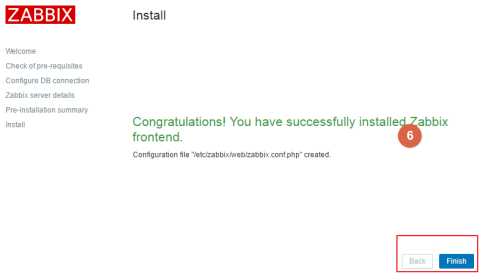
第七步:登录