标签:Git
1、下载编译工具yum -y groupinstall "Development Tools"2、下载依赖包
yum -y install zlib-devel perl-ExtUtils-MakeMaker asciidoc xmlto openssl-devel3、下载最新版git
wget https://github.com/git/git/archive/v2.16.2.tar.gz4、解压
tar -zxvf git-2.16.2.tar.gz5、进入目录配置
cd git-2.16.2
make configure
./configure --prefix=/usr/local/git6、安装
make && make install7、配置全局路径
vi /etc/profile在结尾添加
export PATH="/usr/local/git/bin:$PATH" 刷新环境变量
source /etc/profile8、查看git版本
git --version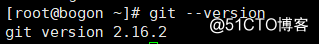
标签:Git
原文地址:http://blog.51cto.com/ligeo5210/2084026