实验背景
假设校园网通过一台三层交换机连到校园网出口路由器上,路由器再和校园外的另一台路由器连接。现要做适当配置,实现校园网内部主机与校园网外部主机之间的相互通信。为了简化网管的管理维护工作,学校决定采用 RIPV2 协议实现互通。
技术原理
RIP(Routing Information Protocols,路由信息协议)是应用较早、使用较普遍的 IGP内部网管协议,使用于小型同类网络,是距离矢量协议;
RIP 协议跳数作为衡量路径开销的, RIP 协议里规定最大跳数为 15;
RIP 协议有两个版本: RIPv1 和 RIPv2, RIPv1 属于有类路由协议,不支持 VLSM,
以广播形式进行路由信息的更新,更新周期为 30 秒; RIPv2 属于无类路由协议,
支持 VLSM,以组播形式进行路由更细。
实验步骤
建立建立 packet tracer 拓扑图
? (1)在本实验中的三层交换机上划分 VLAN10 和 VLAN20,其中 VLAN10 用于
连接校园网主机, VLAN20 用于连接 R1。
? (2)路由器之间通过 V.35 电缆通过串口连接, DCE 端连接在 R1 上, 配置其时钟频率 64000。
? (3)主机和交换机通过直连线,主机与路由器通过交叉线连接。
? (4)在 S3560 上配置 RIPV2 路由协议。
? (5)在路由器 R1、 R2 上配置 RIPV2 路由协议。
? (6)将 PC1、 PC2 主机默认网关设置为与直连网路设备接口 IP 地址。
? (7)验证 PC1、 PC2 主机之间可以互相同信;
实验设备
PC 2 台; Switch_3560 1 台; Router-PT 2 台;直连线;交叉线; DCE 串口线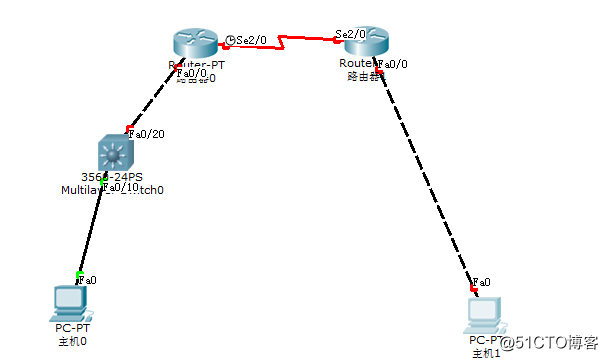
配置如下:
PC机配置:
PC0
IP: 192.168.1.2
Submask: 255.255.255.0
Gateway: 192.168.1.1
PC1
IP: 192.168.2.2
Submask: 255.255.255.0
Gateway: 192.168.2.1
交换机配置:
Switch>EN
Switch#CONF T
Enter configuration commands, one per line. End with CNTL/Z.
Switch(config)#hostname S3560
S3560(config)#vlan 10
S3560(config-vlan)#exit
S3560(config)#vlan 20
S3560(config-vlan)#exit
S3560(config)#int f0/10
S3560(config-if)#switchport access vlan 10
S3560(config-if)#int f0/20
S3560(config-if)#switchport access vlan 20
S3560(config-if)#exit
S3560(config)#end
S3560#
%SYS-5-CONFIG_I: Configured from console by console
S3560#show vlan
S3560#conf t
Enter configuration commands, one per line. End with CNTL/Z.
S3560(config)#int vlan 10
S3560(config-if)#
%LINK-5-CHANGED: Interface Vlan10, changed state to up
%LINEPROTO-5-UPDOWN: Line protocol on Interface Vlan10, changed state to up
S3560(config-if)#ip address 192.168.1.1 255.255.255.0
S3560(config-if)#no shutdown
S3560(config-if)#exit
S3560(config)#int vlan 20
S3560(config-if)#
%LINK-5-CHANGED: Interface Vlan20, changed state to up
S3560(config-if)#ip address 192.168.3.1 255.255.255.0
S3560(config-if)#no shutdown
S3560(config-if)#end
S3560#
S3560#show ip route
S3560#show run
S3560#conf t
S3560(config)#router rip
S3560(config-router)#network 192.168.1.0
S3560(config-router)#network 192.168.3.0
S3560(config-router)#version 2
S3560(config-router)#end
S3560#
%SYS-5-CONFIG_I: Configured from console by console
S3560#show ip route
路由器配置:
Router>en
Router#conf t
Enter configuration commands, one per line. End with CNTL/Z.
Router(config)#hostname R1
R1(config)#int f0/0
R1(config-if)#no shutdown
R1(config-if)#ip address 192.168.3.2 255.255.255.0
R1(config-if)#int s2/0
R1(config-if)#no shutdown
R1(config-if)#ip address 192.168.4.1 255.255.255.0
R1(config-if)#clock rate 64000
R1(config-if)#end
R1#
%SYS-5-CONFIG_I: Configured from console by console
R1#show ip route
R1#conf t
Enter configuration commands, one per line. End with CNTL/Z.
R1(config)#router rip
R1(config-router)#network 192.168.3.0
R1(config-router)#network 192.168.4.0
R1(config-router)#version 2
R1(config-router)#exit
R1(config)#
Router(config)#hostname R2
R2(config)#
R2(config)#int f0/0
R2(config-if)#no shutdown
R2(config-if)#ip address 192.168.2.1 255.255.255.0
R2(config-if)#int s2/0
R2(config-if)#no shutdown
R2(config-if)#ip address 192.168.4.2 255.255.255.0
R2(config-if)#end
R2#
R2#show ip route
R2#conf t
Enter configuration commands, one per line. End with CNTL/Z.
R2(config)#router rip
R2(config-router)#network 192.168.2.0
R2(config-router)#network 192.168.4.0
R2(config-router)#version 2
R2(config-router)#end
R2#
%SYS-5-CONFIG_I: Configured from console by console
实验验证: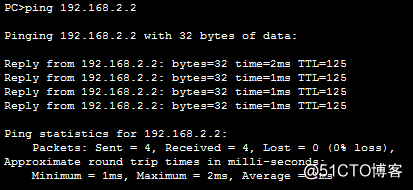
实验完成!
原文地址:http://blog.51cto.com/13609813/2084074