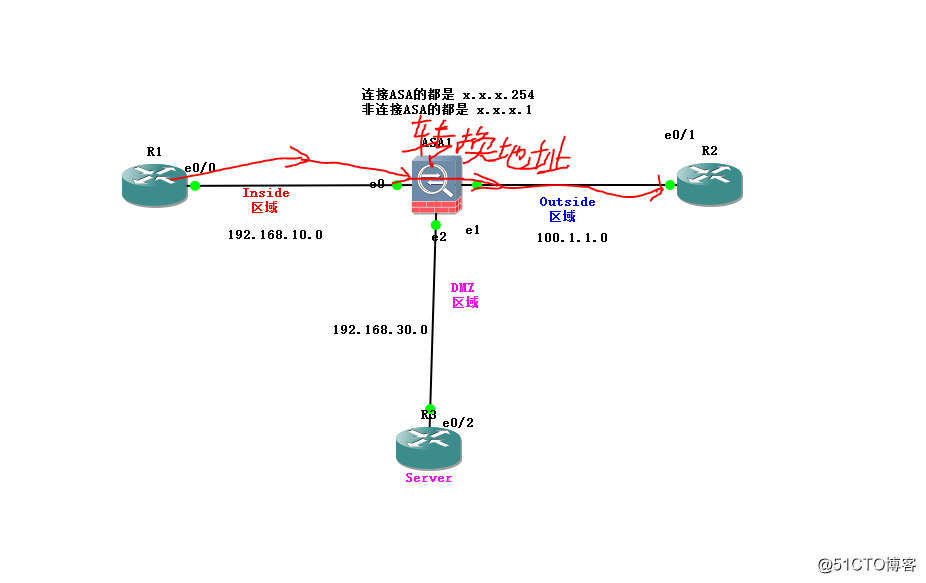
AR1区 telnet AR2 经过ASA1 转换流量
配置如下:
ASA配置:
ASA Version 8.4(2)
!
hostname ciscoasa
enable password 8Ry2YjIyt7RRXU24 encrypted
passwd 2KFQnbNIdI.2KYOU encrypted
names
!
interface GigabitEthernet0
nameif inside
security-level 100
ip address 192.168.10.254 255.255.255.0
!
interface GigabitEthernet1
nameif outside
security-level 0
ip address 100.1.1.254 255.255.255.0
!
interface GigabitEthernet2
nameif dmz
security-level 50
ip address 192.168.30.254 255.255.255.0
!
interface GigabitEthernet3
shutdown
no nameif
no security-level
no ip address
!
interface GigabitEthernet4
shutdown
no nameif
no security-level
no ip address
!
interface GigabitEthernet5
shutdown
no nameif
no security-level
no ip address
!
ftp mode passive
object network natt
subnet 192.168.10.0 255.255.255.0
AR1配置:
R1#show running-config
Building configuration...
Current configuration : 1211 bytes
!
version 12.4
service timestamps debug datetime msec
service timestamps log datetime msec
no service password-encryption
!
hostname R1
!
boot-start-marker
boot-end-marker
!
!
no aaa new-model
memory-size iomem 5
no ip icmp rate-limit unreachable
ip tcp synwait-time 5
!
!
ip cef
no ip domain lookup
!
interface Loopback0
ip address 10.10.1.1 255.255.255.0
!
interface Ethernet0/0
ip address 192.168.10.1 255.255.255.0
half-duplex
!
interface Ethernet0/1
no ip address
shutdown
half-duplex
!
interface Ethernet0/2
no ip address
shutdown
half-duplex
!
interface Ethernet0/3
no ip address
shutdown
half-duplex
!
interface Ethernet1/0
no ip address
shutdown
half-duplex
!
interface Ethernet1/1
no ip address
shutdown
half-duplex
!
interface Ethernet1/2
no ip address
shutdown
half-duplex
!
interface Ethernet1/3
no ip address
shutdown
half-duplex
!
no ip http server
no ip http secure-server
ip route 0.0.0.0 0.0.0.0 192.168.10.254
AR2配置:
R2#show running-config
Building configuration...
Current configuration : 1184 bytes
!
version 12.4
service timestamps debug datetime msec
service timestamps log datetime msec
no service password-encryption
!
hostname R2
!
boot-start-marker
boot-end-marker
!
enable password 123
!
no aaa new-model
memory-size iomem 5
no ip icmp rate-limit unreachable
ip tcp synwait-time 5
!
ip cef
no ip domain lookup
!
interface Ethernet0/0
no ip address
shutdown
half-duplex
!
interface Ethernet0/1
ip address 100.1.1.1 255.255.255.0
half-duplex
!
interface Ethernet0/2
no ip address
shutdown
half-duplex
!
interface Ethernet0/3
no ip address
shutdown
half-duplex
!
interface Ethernet1/0
no ip address
shutdown
half-duplex
!
interface Ethernet1/1
no ip address
shutdown
half-duplex
!
interface Ethernet1/2
no ip address
shutdown
half-duplex
!
interface Ethernet1/3
no ip address
shutdown
half-duplex
!
no ip http server
no ip http secure-server
ip route 0.0.0.0 0.0.0.0 192.168.20.254
AR3配置:
R3#show running-config
Building configuration...
Current configuration : 939 bytes
!
version 12.4
service timestamps debug datetime msec
service timestamps log datetime msec
no service password-encryption
!
hostname R3
!
boot-start-marker
boot-end-marker
!
enable password 123
!
no aaa new-model
memory-size iomem 5
no ip icmp rate-limit unreachable
ip tcp synwait-time 5
!
!
ip cef
no ip domain lookup
!
interface Ethernet0/0
no ip address
shutdown
half-duplex
!
interface Ethernet0/1
no ip address
shutdown
half-duplex
!
interface Ethernet0/2
ip address 192.168.30.1 255.255.255.0
half-duplex
!
interface Ethernet0/3
no ip address
shutdown
half-duplex
!
no ip http server
no ip http secure-server
ip route 0.0.0.0 0.0.0.0 192.168.30.254
扩展ACL详解:
注:要拒绝不同流量的时候在目标IP后加 eq 后加 相对应的端口号
Cisco 扩展ACL写法: 这个主机是源 端口号可以不写 这个主机是目标端口号要写
创建扩展acl(123) 拒绝tcp协议 主机 192.168.10.1 主机 192.168.30.1 ep 23
ciscoasa(config)# access-list 123 deny tcp host 192.168.10.1 host 192.168.30.1 eq 23
注:eq是对等的意思 后面加端口号 23
那么这条扩展ACL只阻止源192.168.10.1 到192.168.30.1 tcp协议中的23 telnet 流量
查看ASA版本ciscoasa# show version
情况1:
在R1主动 远程 telnet 访问 R3 时 在ASA上的入向接口Inside 上有禁止R1 远程telnet访问R3的扩展ACL 所以所发送的数据没有进去ASA 导致 R1 不能远程telnet R3
情况2:
在R1主动 远程 telnet 访问 R3 时 在ASA上的出向接口DMZ 上有禁止R1 远程telnet访问R3的扩展ACL 所以所发送的数据没有在ASA出去 同时在ASA上的conn表上也没有形成条目 因为此数据被丢弃了 导致 R1 不能远程telnet R3
情况3:
在R1主动 远程 telnet 访问 R3 时 在ASA上的出向接口DMZ上没有禁止R1 远程telnet访问R3的扩展ACL 所以所发送的数据在ASA出去 同时在ASA上的conn表上形成条目 此数据转发出去了 然而在回包的时候有不让R3给R1回包的入向扩展ACL 数据到了DMZ接口 查看了 conn 表就无视了不让R3给R1回包的扩展ACL 因为ASA默认为自己发出的流量就是安全的 并且数据包出去的时候在conn表上形成对应条目就是为了数据包能够回来
所以数据流量可以回包
情况4:
在R1主动 远程 telnet 访问 R3 时 在ASA上的出向接口DMZ上没有禁止R1 远程telnet访问R3的扩展ACL 所以所发送的数据在ASA出去 同时在ASA上的conn表上形成条目 此数据转发出去了 然而在回包的时候有不让R3给R1回包的出向扩展ACL 数据到了DMZ接口 查看了 conn 表就无视了不让R3给R1回包的扩展ACL 因为ASA默认为自己发出的流量就是安全的 并且数据包出去的时候在conn表上形成对应条目就是为了数据包能够回来
所以数据流量可以回包
原文地址:http://blog.51cto.com/13585615/2084673