1. 下载git 和Pycharm并安装
2. 打开Pycharm, 点击 file-->Default Settins-->Version Control-->Git 然后在 Path to Git executable中选择本地的git.exe 路径。
如下所示:
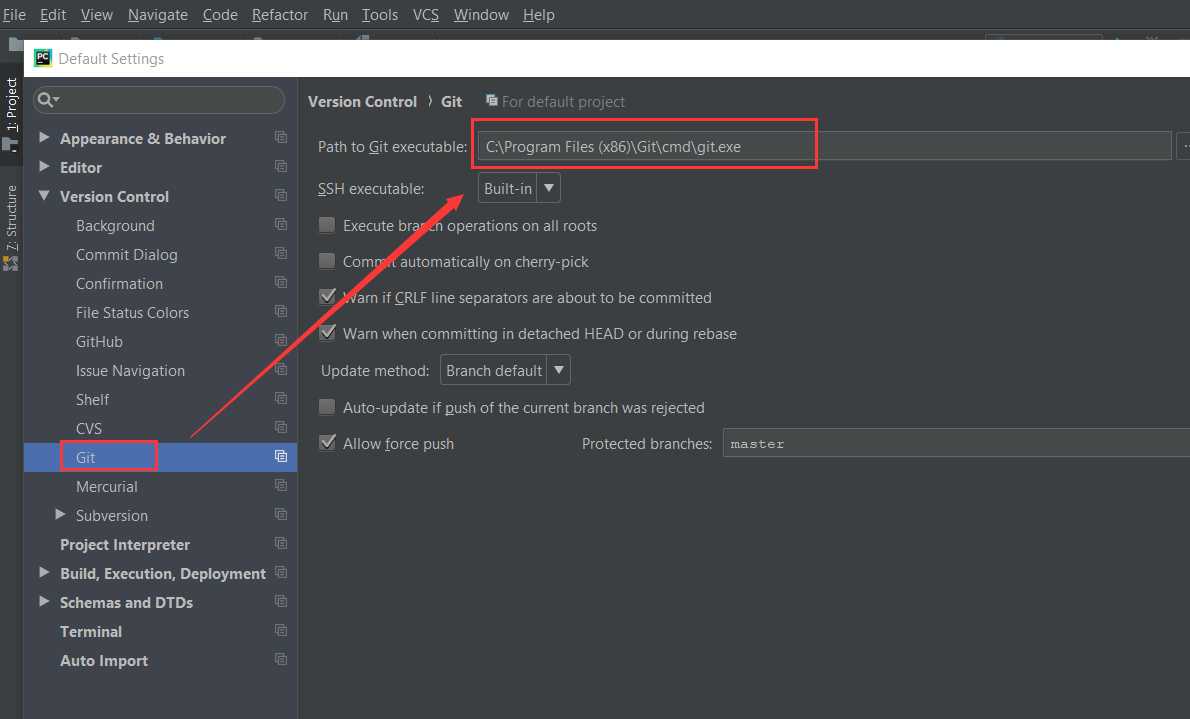
3. 点击导航栏中的VCS -> Checkout from Version Control -> Git
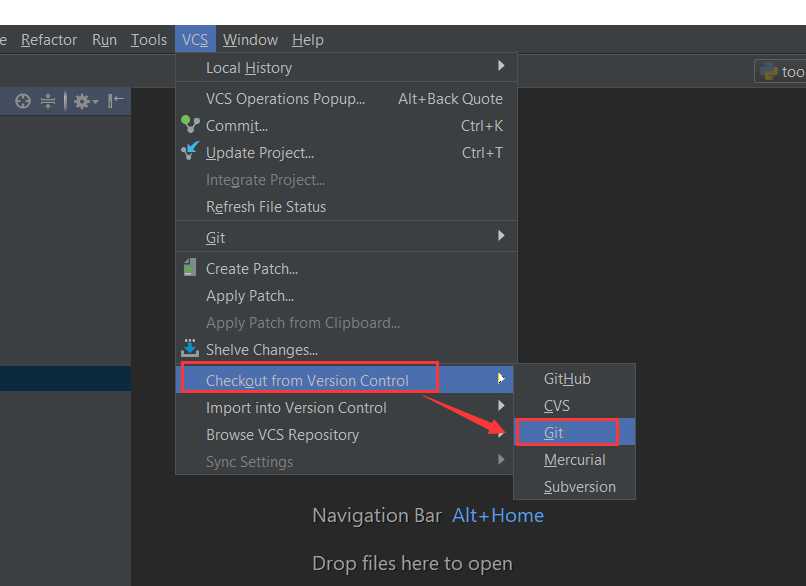
4. 在Git Repository URL 中填写git仓库的地址,输入保存的路径,点击clone。
随后输入账号和密码,此时便可看到拉下来的代码了。
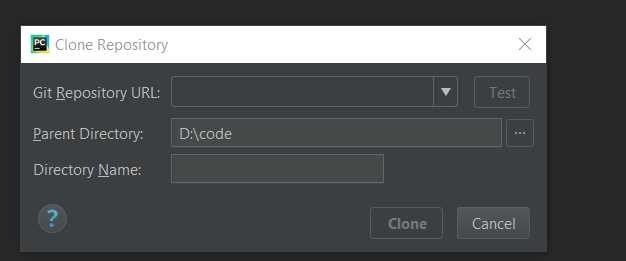
5. 如何添加文件呢?
右键文件 -> 选择Git-> Add
6. 提交代码,更新代码
点击右上角的commit 图标(Ctrl+K)进行提交,点击update 图标(Ctrl+T)进行更新

