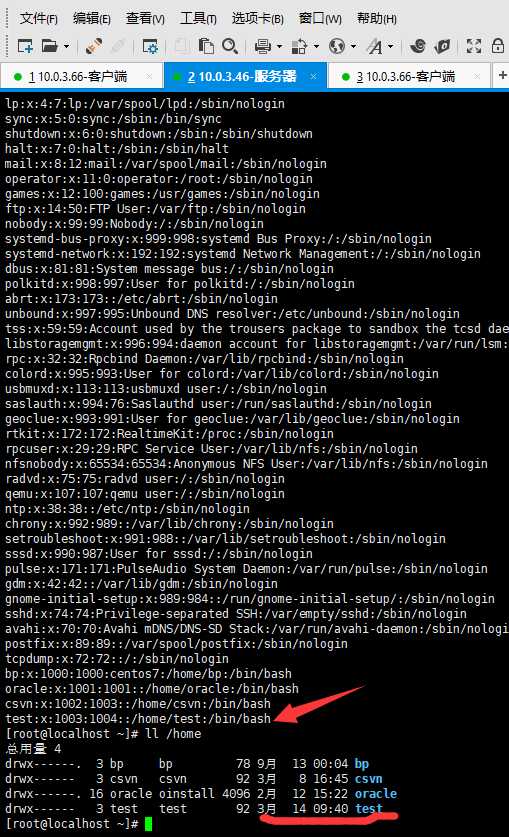[root@localhost tlsit]# ansible-playbook a.yml
PLAY [test] ********************************************************************************************************************************************************************************************************************
TASK [Gathering Facts] *********************************************************************************************************************************************************************************************************
ok: [10.0.3.46]
TASK [user] ********************************************************************************************************************************************************************************************************************
changed: [10.0.3.46]
PLAY RECAP *********************************************************************************************************************************************************************************************************************
10.0.3.46 : ok=2 changed=1 unreachable=0 failed=0
[root@localhost tlsit]# cat a.yml
--- #首行顶格开始,注意不能混用空格和tab键,注意格式的对齐(我这里使用的是两个空格)
- name: test #起一个名字?
hosts: slave #主机名
user: root #远程登录用户
vars: #相当于标志开始定义变量
- user: test #-是指另起一行的标志(不敢肯定),定义user的值为test,引用变量用{{vars}}
tasks: #指定要运行的任务
- user: name="{{ user }}" #引用变量user
[root@localhost tlsit]#
[root@localhost tlsit]# ls a.retry a.yml slave slave.yml slave.yml_bak test.yml [root@localhost tlsit]# cd .. [root@localhost roles]# ls tlsit [root@localhost roles]# cd .. [root@localhost ansible]# ls ansible.cfg hosts roles [root@localhost ansible]# cat hosts [master] #这个是本机 10.0.3.66] [slave] #这个是我要控制的主机 10.0.3.46 [root@localhost ansible]#
(注意:需要设置本机到被控制主机的ssh免秘钥登录,执行ssh-keygen && ssh-copy-id root@10.0.3.46即可,测试是否成功,只需要在本机ssh root@10.0.3.46,如果没有提示输入密码就已经登录上去了,说明设置成功)
效果(说实在,我还不知道,为什么就会自动创建test用户了,只能简单了解yml文件的大概意思)