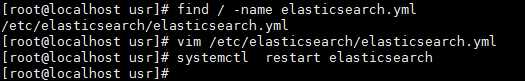一、UI安装
https://www.elastic.co/downloads/kibana
下载rpm直接运行即可
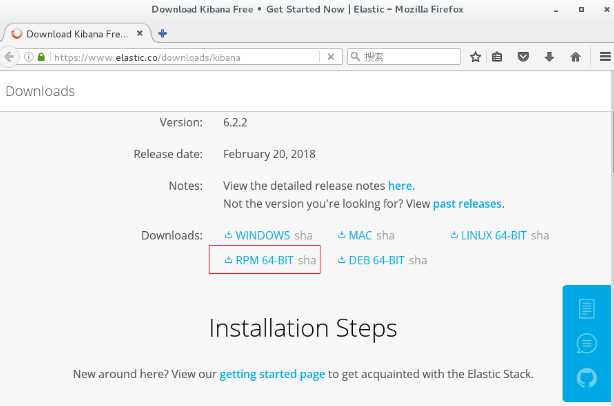
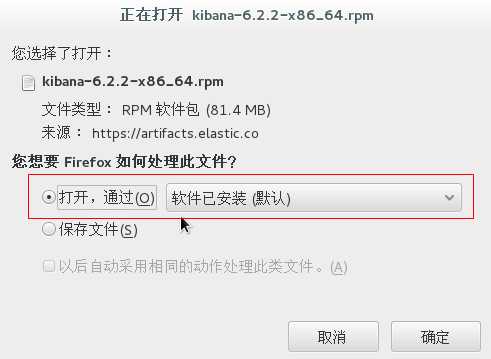
二、参数配置
find / -name kibana.yml复制文件路径
vim /etc/kibana/kibana.yml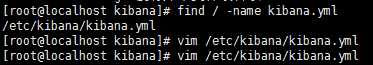
打开server.host 并修改ip为0.0.0.0 不限制访问ip
打开elasticsearch.url注释,视情况修改ip
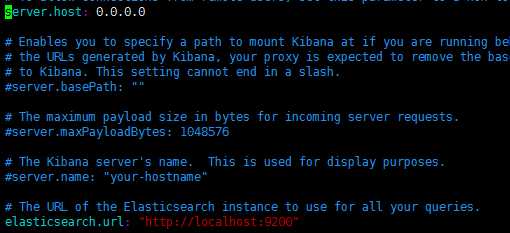
三、启动服务器
cd /usr/share/kibana
bin/kibana或者执行
systemctl start kibana
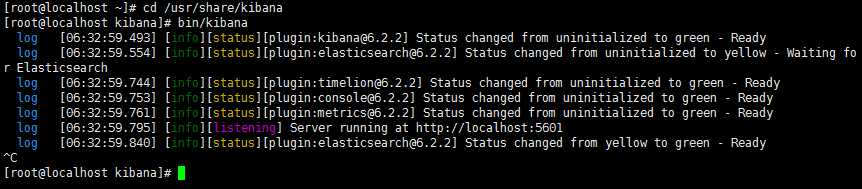
打开防火墙端口5601,并重启firewall OR 关闭防火墙
firewall-cmd --zone=public --add-port=5601/tcp --permanent
systemctl restart firewalld四、kibanaUI
- Management (查看索引相关信息)
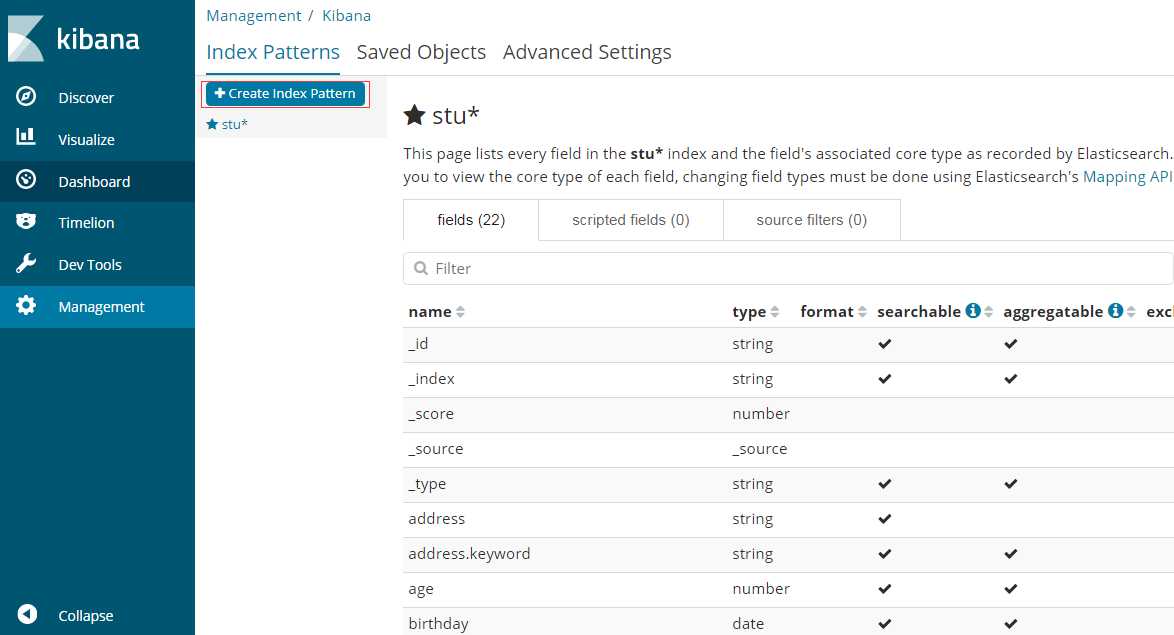
- Dev Tool (推荐使用)
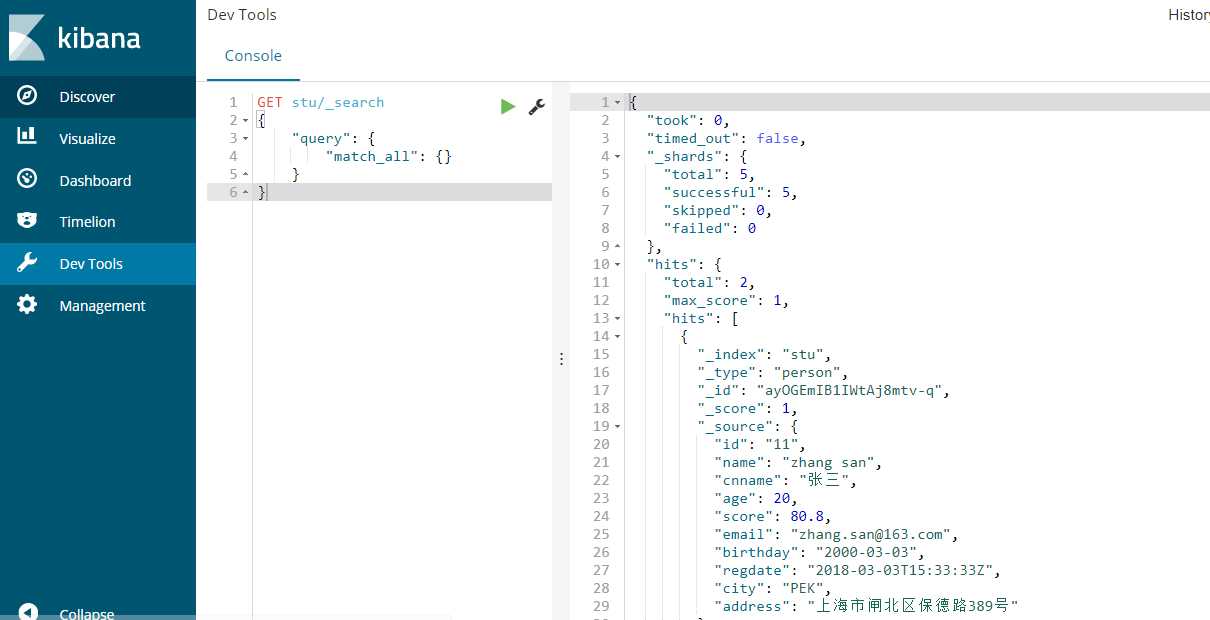
- 更多功能,待补充...
五、安装X-Pack
elasticsearch-plugin下安装
出现这个输入y继续cd / /usr/share/elasticsearch/bin/elasticsearch-plugin install x-pack
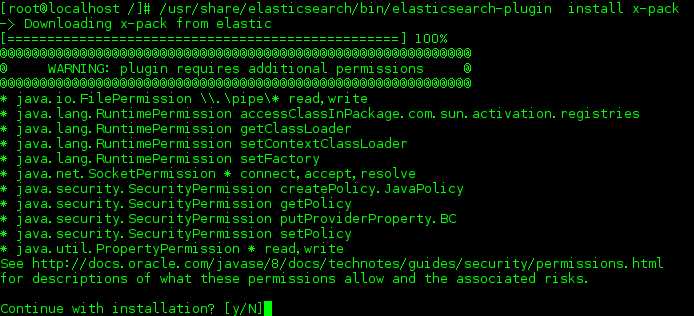
Installed x-pack with: x-pack-core,x-pack-deprecation,x-pack-graph,x-pack-logstash,x-pack-ml,x-pack-monitoring,x-pack-security,x-pack-upgrade,x-pack-watcher
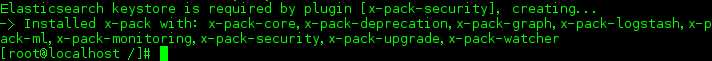
找elasticsearch.yml,添加配置
action.auto_create_index: .security,.monitoring,.watches,.triggered_watches,.watcher-historyfind / -name elasticsearch.yml vim /etc/elasticsearch/elasticsearch.yml systemctl restart elasticsearch