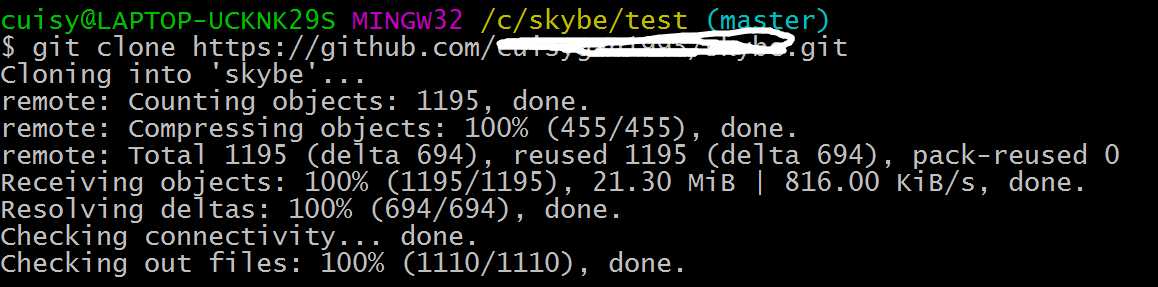下载与设置
1、注册github:https://github.com
2、创建仓库(一般为一个项目名称),具体用法:https://guides.github.com/activities/hello-world/
3、下载git bash(用户从github上拉文件与上传文件)https://gitforwindows.org/,安装完毕后设置:
git config --global user.name "用户名"
git config --global user.email "邮箱"
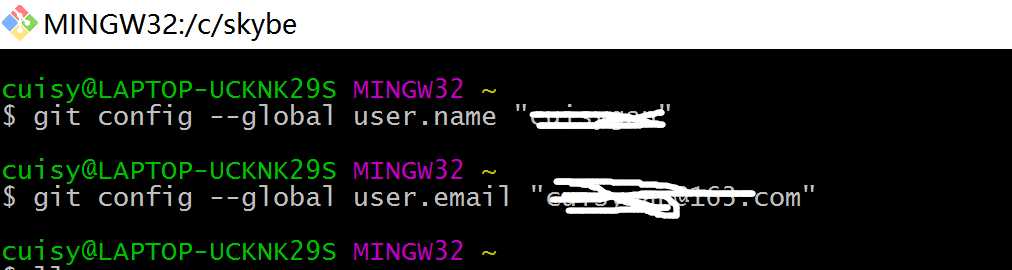
上传文件至github方法:
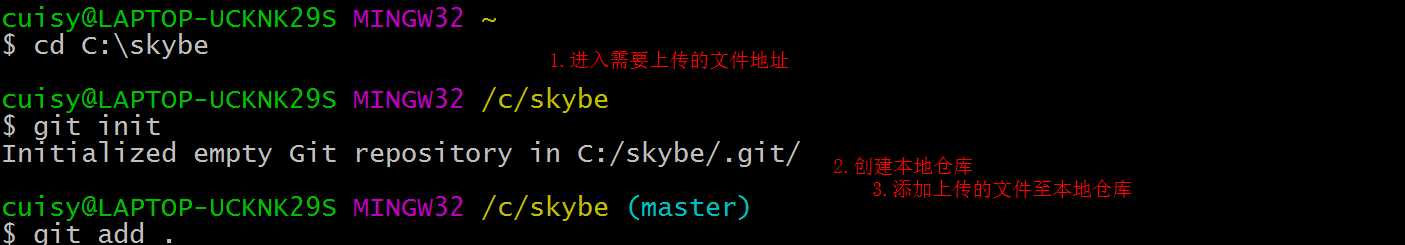
cd C:\skybe
git init
git add .
![]()
git commit -m "skybe提交文件" --冒号中信息为备注信息
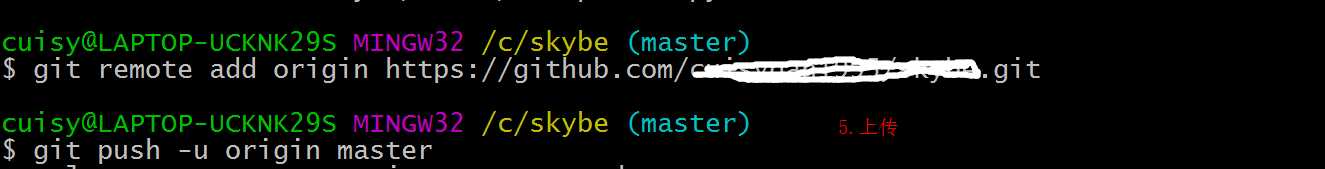
git remote add origin https://github.com/xxxxxxx (蓝色部分为github地址)
git push -u origin master
从github上下载文件至本地方法:
1、进入一个文件夹(想将文件下载处)
1、右击鼠标点击 Git Bash Here
2、输入命令git clone https://github.com/xxxxxxx (蓝色部分为github地址)