标签:Oracle EBS12.2.6 Upgrade EBS12.2.5升级
1、ETCC检测环境检查(DB)
下载 patch 17537119
下载地址:
上传到EBS服务器
创建文件夹,命令如下:
mkdir –p $ORACLE_HOME/appsutil/etcc
patch 17537119解压后所有文件复制到 $ORACLE_HOME/appsutil/etcc
cd $ORACLE_HOME/appsutil/etcc
./checkDBpatch.sh
[oracle@oraerp etcc]$ ./checkDBpatch.sh
+===============================================================+
| Copyright (c) 2005, 2017 Oracle and/or its affiliates. |
| All rights reserved. |
| Oracle E-Business Suite Release 12.2 |
| Database EBS Technology Codelevel Checker |
+===============================================================+
Database environment not set, so context file must be specified.
Enter full path to database context file: /home/oraebs/db/PROD/12.1.0/appsutil/PROD_oraerp.xml
Using context file from user input:
/home/oraebs/db/PROD/12.1.0/appsutil/PROD_oraerp.xml
Starting Database EBS Technology Codelevel Checker, Version 120.41
Fri Apr 14 16:39:46 CST 2017
Log file for this session : ./checkDBpatch_8922.log
Bugfix XML file version: 120.0.12020000.34
This file will be used for identifying missing bugfixes.
Mapping XML file version: 120.0.12020000.7
This file will be used for mapping bugfixes to patches.
[WARNING] DB-ETCC: Bugfix XML file (./txk_R1220_DB_base_bugs.xml) in current directory is more than 30 days old.
Check if a newer version is available in patch 17537119.
Identifying database release.
Database release set to 12.1.0.2.
Connecting to database.
Database connection successful.
Database PROD is in READ WRITE mode.
Identifying APPS and APPLSYS schema names.
- APPS schema : APPS
- APPLSYS schema : APPLSYS
Checking for DB-ETCC results table.
Creating DB-ETCC results table.
Created the table to store DB-ETCC results.
Checking if InMemory option is enabled.
InMemory option is not enabled in the database.
Checking Bugfix XML file for 12.1.0.2
Obtained list of bugfixes to be applied and the list to be rolled back.
Now checking database ORACLE_HOME.
The opatch utility is version 12.1.0.1.10.
DB-ETCC is compatible with this opatch version.
Found patch records in the inventory.
Checking Mapping XML file for 12.1.0.2
Missing Bugfix: 14666816 -> Patch 23595848
Missing Bugfix: 18793246 -> Patch 18793246
Missing Bugfix: 19239846 -> Patch 24911308
Missing Bugfix: 19591608 -> Patch 19591608
Missing Bugfix: 19908836 -> Patch 19908836
Missing Bugfix: 20627866 -> Patch 24911308
Missing Bugfix: 20766180 -> Patch 20766180
Missing Bugfix: 21099502 -> Patch 24481723
Missing Bugfix: 21028698 -> Patch 22098146
Missing Bugfix: 21106027 -> Patch 24911308
Missing Bugfix: 21321429 -> Patch 21321429
Missing Bugfix: 21387964 -> Patch 24911308
Missing Bugfix: 21614112 -> Patch 24481723
Missing Bugfix: 21751519 -> Patch 23595848
Missing Bugfix: 21813400 -> Patch 24911308
Missing Bugfix: 21864513 -> Patch 21864513
Missing Bugfix: 21904072 -> Patch 21904072
Missing Bugfix: 21967332 -> Patch 21967332
Missing Bugfix: 22024071 -> Patch 24911308
Missing Bugfix: 22229581 -> Patch 23595848
Missing Bugfix: 22338374 -> Patch 22338374
Missing Bugfix: 22452653 -> Patch 23595848
Missing Bugfix: 22496904 -> Patch 22496904
Missing Bugfix: 22568797 -> Patch 24911308
Missing Bugfix: 22640754 -> Patch 24911308
Missing Bugfix: 22666802 -> Patch 24911308
Missing Bugfix: 22731026 -> Patch 22731026
Missing Bugfix: 22737974 -> Patch 23595848
Missing Bugfix: 23084142 -> Patch 24911308
Missing Bugfix: 23089357 -> Patch 23089357
Missing Bugfix: 23220453 -> Patch 24911308
Missing Bugfix: 23632545 -> Patch 24911308
Missing Bugfix: 23645516 -> Patch 24911308
Missing Bugfix: 24326444 -> Patch 24911308
Missing Bugfix: 24385983 -> Patch 24911308
Missing Bugfix: 24560906 -> Patch 24560906
Generating Patch Recommendation Summary.
===============================================================================
PATCH RECOMMENDATION SUMMARY
===============================================================================
The default patch recommendations to install these missing bugfixes are:
-------------------------------------------------------------------------------
Oracle Database Release 12.1.0.2 (No PSU applied)
-------------------------------------------------------------------------------
Patch 23595848
- Filename: p23595848_121020_Linux-x86-64.zip
Patch 18793246
- Filename: p18793246_121020_Generic.zip
Patch 24911308
- Filename: p24911308_121020_Linux-x86-64.zip
Patch 19591608
- Filename: p19591608_121020_Linux-x86-64.zip
Patch 19908836
- Filename: p19908836_121020_Linux-x86-64.zip
Patch 20766180
- Filename: p20766180_121020_Generic.zip
Patch 24481723
- Filename: p24481723_121020_Linux-x86-64.zip
Patch 22098146
- Filename: p22098146_121020_Linux-x86-64.zip
Patch 21321429
- Filename: p21321429_121020_Generic.zip
Patch 21864513
- Filename: p21864513_121020_Linux-x86-64.zip
Patch 21904072
- Filename: p21904072_121020_Linux-x86-64.zip
Patch 21967332
- Filename: p21967332_121020_Linux-x86-64.zip
Patch 22338374
- Filename: p22338374_121020_Linux-x86-64.zip
Patch 22496904
- Filename: p22496904_121020_Linux-x86-64.zip
Patch 22731026
- Filename: p22731026_121020_Generic.zip
Patch 23089357
- Filename: p23089357_121020_Linux-x86-64.zip
Patch 24560906
- Filename: p24560906_121020_Linux-x86-64.zip
Apply the required patches and rerun this script
You should check the patch READMEs for minimum opatch version requirements.
The latest opatch is available from My Oracle Support via Patch 6880880.
+-----------------------------------------------------------------------------+
A consolidated zip file with the required patches for Database release
12.1.0.2.0 is available on My Oracle Support via:
Patch 25201332 [12.1.0.2.0 version]
- EBS RELEASE 12.2 CONSOLIDATED DATABASE FIXES FOR JAN 2017
Note: This zip does not include any database bundle patches or PSUs.
+-----------------------------------------------------------------------------+
See Doc ID 1594274.1 for any special instructions for these patches.
Note: Footnotes in Doc ID 1594274.1 also apply to corresponding overlay patches.
Stored Technology Codelevel Checker results in the database PROD successfully.
Finished prerequisite patch testing : Fri Apr 14 16:40:06 CST 2017
Log file for this session: ./checkDBpatch_8922.log
===============================================================================
下载安装包
[oracle@oraerp software]$ ls
p18793246_121020_Generic.zip p22098146_121020_Linux-x86-64.zip p24481723_121020_Linux-x86-64.zip
p19591608_121020_Linux-x86-64.zip p22338374_121020_Linux-x86-64.zip p24560906_121020_Linux-x86-64.zip
p20766180_121020_Generic.zip p22496904_121020_Linux-x86-64.zip p24911308_121020_Linux-x86-64.zip
p21864513_121020_Linux-x86-64.zip p22731026_121020_Generic.zip p25201332_121020_Linux-x86-64.zip
p21904072_121020_Linux-x86-64.zip p23089357_121020_Linux-x86-64.zip p25643931_122010_Linux-x86-64.zip
p21967332_121020_Linux-x86-64.zip p23595848_121020_Linux-zSer.zip
关闭所有应用
su - applmgr
[applmgr@oraerp ~]$ cd /home/oraebs/apps/PROD/fs1/EBSapps/appl/
[applmgr@oraerp appl]$ source /home/oraebs/apps/PROD/fs1/EBSapps/appl/APPSPROD_oraerp.env run
[applmgr@oraerp appl]$
[applmgr@oraerp appl]$ cd $ADMIN_SCRIPTS_HOME
[applmgr@oraerp scripts]$
[applmgr@oraerp scripts]$ . ./adstpall.sh apps/apps
basename: invalid option -- 'b'
Try 'basename --help' for more information.
You are running version 120.22.12020000.5
Enter the WebLogic Server password:
The logfile for this session is located at /home/oraebs/apps/PROD/fs1/inst/apps/PROD_oraerp/logs/appl/admin/log/adstpall.log
Executing service control script:
/home/oraebs/apps/PROD/fs1/inst/apps/PROD_oraerp/admin/scripts/adapcctl.sh stop
Timeout specified in context file: 100 second(s)
script returned:
****************************************************
You are running adapcctl.sh version 120.0.12020000.2
Stopping OPMN managed Oracle HTTP Server (OHS) instance ...
opmnctl stopproc: stopping opmn managed processes...
adapcctl.sh: exiting with status 0
adapcctl.sh: check the logfile /home/oraebs/apps/PROD/fs1/inst/apps/PROD_oraerp/logs/appl/admin/log/adapcctl.txt for more information ...
.end std out.
.end err out.
****************************************************
…….
.end std out.
.end err out.
****************************************************
All enabled services on this node are stopped.
:Exiting with status 0
: check the logfile /home/oraebs/apps/PROD/fs1/inst/apps/PROD_oraerp/logs/appl/admin/log/adstpall.log for more information ...
关闭监听和数据库
su - oracle
[oracle@oraerp ~]$ source /home/oraebs/db/PROD/12.1.0/PROD_oraerp.env run
[oracle@oraerp ~]$ cd /home/oraebs/db/PROD/12.1.0/appsutil/scripts/PROD_oraerp/
[oracle@oraerp PROD_oraerp]$
[oracle@oraerp PROD_oraerp]$ sh addlnctl.sh stop PROD
basename: invalid option -- 'b'
Try 'basename --help' for more information.
Logfile: /home/oraebs/db/PROD/12.1.0/appsutil/log/PROD_oraerp/addlnctl.txt
You are running version 120.4
Shutting down listener process PROD ...
LSNRCTL for Linux: Version 12.1.0.2.0 - Production on 14-APR-2017 18:56:41
Copyright (c) 1991, 2014, Oracle. All rights reserved.
Connecting to (DESCRIPTION=(ADDRESS=(PROTOCOL=TCP)(HOST=oraerp.honglicheng.com)(PORT=1521)))
The command completed successfully
: exiting with status 0
: check the logfile /home/oraebs/db/PROD/12.1.0/appsutil/log/PROD_oraerp/addlnctl.txt for more information ...
[root@oraerp ~]#
[root@oraerp ~]#
[root@oraerp ~]# su - oracle
Last login: Fri Apr 14 18:54:34 CST 2017 on pts/4
[oracle@oraerp ~]$ cd /home/oraebs/db/PROD/12.1.0/appsutil/scripts/PROD_oraerp/
[oracle@oraerp PROD_oraerp]$ . ./addbctl.sh stop immediate
basename: invalid option -- 'b'
Try 'basename --help' for more information.
You are running version 120.1
Shutting down database PROD ...
SQL*Plus: Release 12.1.0.2.0 Production on Fri Apr 14 18:57:23 2017
Copyright (c) 1982, 2014, Oracle. All rights reserved.
Connected.
Database closed.
Database dismounted.
ORACLE instance shut down.
Disconnected from Oracle Database 12c Enterprise Edition Release 12.1.0.2.0 - 64bit Production
With the Partitioning, OLAP, Advanced Analytics and Real Application Testing options
: exiting with status 0
安装升级到EBS12.2.6中数据库所需补丁
su - oracle
vi .bash_profile
export PATH=$PATH:$ORACLE_HOME/Opatch
[oracle@oraerp patch]$ cd 18793246/
[oracle@oraerp 18793246]$
[oracle@oraerp 18793246]$ opatch apply
Oracle Interim Patch Installer version 12.1.0.1.10
Copyright (c) 2017, Oracle Corporation. All rights reserved.
Oracle Home : /home/oraebs/db/PROD/12.1.0
Central Inventory : /home/oraInventory
from : /home/oraebs/db/PROD/12.1.0/oraInst.loc
OPatch version : 12.1.0.1.10
OUI version : 12.1.0.2.0
Log file location : /home/oraebs/db/PROD/12.1.0/cfgtoollogs/opatch/18793246_Apr_14_2017_19_03_24/apply2017-04-14_19-03-24PM_1.log
Verifying environment and performing prerequisite checks...
OPatch continues with these patches: 18793246
Do you want to proceed? [y|n]
y
User Responded with: Y
All checks passed.
Provide your email address to be informed of security issues, install and
initiate Oracle Configuration Manager. Easier for you if you use your My
Oracle Support Email address/User Name.
Visit http://www.oracle.com/support/policies.html for details.
Email address/User Name:
You have not provided an email address for notification of security issues.
Do you wish to remain uninformed of security issues ([Y]es, [N]o) [N]: Y
Backing up files...
Applying interim patch '18793246' to OH '/home/oraebs/db/PROD/12.1.0'
Patching component oracle.rdbms.dbscripts, 12.1.0.2.0...
Patch 18793246 successfully applied.
Log file location: /home/oraebs/db/PROD/12.1.0/cfgtoollogs/opatch/18793246_Apr_14_2017_19_03_24/apply2017-04-14_19-03-24PM_1.log
OPatch succeeded.
===================注(出现冲突问题)======================
【问题】
Following patches have conflicts: [ 18893947 21967332 ]
Refer to My Oracle Support Note 1299688.1 for instructions on resolving patch conflicts.
【解决方法】
[oracle@oraerp 21967332]$ opatch apply -force
========================================================================
启动数据库和监听程序
[oracle@oraerp 18966843]$ source /home/oraebs/db/PROD/12.1.0/PROD_oraerp.env run
[oracle@oraerp 18966843]$
[oracle@oraerp 18966843]$ cd /home/oraebs/db/PROD/12.1.0/appsutil/scripts/PROD_oraerp/
[oracle@oraerp PROD_oraerp]$
[oracle@oraerp PROD_oraerp]$ . ./addbctl.sh start
basename: invalid option -- 'b'
Try 'basename --help' for more information.
You are running version 120.1
Starting the database PROD ...
SQL*Plus: Release 12.1.0.2.0 Production on Fri Apr 14 19:49:29 2017
Copyright (c) 1982, 2014, Oracle. All rights reserved.
Connected to an idle instance.
ORA-32004: obsolete or deprecated parameter(s) specified for RDBMS instance
ORACLE instance started.
Total System Global Area 2147483648 bytes
Fixed Size 3712904 bytes
Variable Size 486541432 bytes
Database Buffers 1644167168 bytes
Redo Buffers 13062144 bytes
Database mounted.
Database opened.
Disconnected from Oracle Database 12c Enterprise Edition Release 12.1.0.2.0 - 64bit Production
With the Partitioning, OLAP, Advanced Analytics and Real Application Testing options
: exiting with status 0
[root@oraerp ~]#
[root@oraerp ~]#
[root@oraerp ~]# su - oracle
Last login: Fri Apr 14 19:00:06 CST 2017 on pts/4
[oracle@oraerp ~]$ source /home/oraebs/db/PROD/12.1.0/PROD_oraerp.env run
[oracle@oraerp ~]$
[oracle@oraerp ~]$ cd /home/oraebs/db/PROD/12.1.0/appsutil/scripts/PROD_oraerp/
[oracle@oraerp PROD_oraerp]$
[oracle@oraerp PROD_oraerp]$ . ./addlnctl.sh start PROD
basename: invalid option -- 'b'
Try 'basename --help' for more information.
Logfile: /home/oraebs/db/PROD/12.1.0/appsutil/log/PROD_oraerp/addlnctl.txt
You are running version 120.4
Starting listener process PROD ...
LSNRCTL for Linux: Version 12.1.0.2.0 - Production on 14-APR-2017 19:50:47
Copyright (c) 1991, 2014, Oracle. All rights reserved.
Starting /home/oraebs/db/PROD/12.1.0/bin/tnslsnr: please wait...
TNSLSNR for Linux: Version 12.1.0.2.0 - Production
System parameter file is /home/oraebs/db/PROD/12.1.0/network/admin/PROD_oraerp/listener.ora
Log messages written to /home/oraebs/db/PROD/12.1.0/admin/PROD_oraerp/diag/tnslsnr/oraerp/prod/alert/log.xml
Listening on: (DESCRIPTION=(ADDRESS=(PROTOCOL=tcp)(HOST=oraerp.honglicheng.com)(PORT=1521)))
Connecting to (DESCRIPTION=(ADDRESS=(PROTOCOL=TCP)(HOST=oraerp.honglicheng.com)(PORT=1521)))
STATUS of the LISTENER
------------------------
Alias PROD
Version TNSLSNR for Linux: Version 12.1.0.2.0 - Production
Start Date 14-APR-2017 19:50:47
Uptime 0 days 0 hr. 0 min. 0 sec
Trace Level off
Security ON: Local OS Authentication
SNMP OFF
Listener Parameter File /home/oraebs/db/PROD/12.1.0/network/admin/PROD_oraerp/listener.ora
Listener Log File /home/oraebs/db/PROD/12.1.0/admin/PROD_oraerp/diag/tnslsnr/oraerp/prod/alert/log.xml
Listening Endpoints Summary...
(DESCRIPTION=(ADDRESS=(PROTOCOL=tcp)(HOST=oraerp.honglicheng.com)(PORT=1521)))
Services Summary...
Service "PROD" has 1 instance(s).
Instance "PROD", status UNKNOWN, has 1 handler(s) for this service...
The command completed successfully
: exiting with status 0
: check the logfile /home/oraebs/db/PROD/12.1.0/appsutil/log/PROD_oraerp/addlnctl.txt for
检测安装需要所有补丁
[oracle@oraerp ~]$ cd $ORACLE_HOME/appsutil/etcc
[oracle@oraerp etcc]$ ./checkDBpatch.sh
Database environment not set, so context file must be specified.
Enter full path to database context file: /home/oraebs/db/PROD/12.1.0/appsutil/PROD_oraerp.xml
Oracle Database Release 12.1.0.2 (No PSU applied)
-------------------------------------------------------------------------------
Patch 23595848
- Filename: p23595848_121020_Linux-x86-64.zip
Patch 19908836
- Filename: p19908836_121020_Linux-x86-64.zip
Patch 21321429
- Filename: p21321429_121020_Generic.zip
Patch 21967332
- Filename: p21967332_121020_Linux-x86-64.zip
Patch 22338374
- Filename: p22338374_121020_Linux-x86-64.zip
Patch 24560906
- Filename: p24560906_121020_Linux-x86-64.zip
检测应用层缺少补丁
[applmgr@oraerp etcc]$ ./checkMTpatch.sh
+===============================================================+
| Copyright (c) 2005, 2016 Oracle and/or its affiliates. |
| All rights reserved. |
| Oracle E-Business Suite Release 12.2 |
| Applicatione Tier Technology Codelevel Checker |
+===============================================================+
Using context file from currently set applications environment:
/home/oraebs/apps/PROD/fs1/inst/apps/PROD_oraerp/appl/admin/PROD_oraerp.xml
Starting Application Tier Technology Codelevel Checker
Version: 120.0.12020000.32.
Fri Apr 14 21:01:57 CST 2017
Log file for this session: /home/oraebs/apps/PROD/fs1/inst/apps/PROD_oraerp/etcc/checkMTpatch_6712.log
Bugfix XML file version: 120.0.12020000.29
This file will be used for identifying missing bugfixes.
Mapping XML file version: 120.0.12020000.14
This file will be used for mapping bugfixes to patches.
Checking for prerequisite bugfixes in File Edition: run
Enter the password for the APPS user:
Connecting to database.
Database connection successful.
The installed AD.C codelevel does not support storing the results in the database.
===============================================================================
Oracle Forms and Reports
===============================================================================
Now examining product Oracle Forms and Reports.
Oracle Home = /home/oraebs/apps/PROD/fs1/EBSapps/10.1.2.
Product version = 10.1.2.3.0.
Checking required bugfixes for Oracle Forms and Reports 10.1.2.3.0.
Missing Bugfix: 17353142 -> Patch 24946444
Missing Bugfix: 20643256 -> Patch 24946444
Missing Bugfix: 16041055 -> Patch 24946444
Missing Bugfix: 16910762 -> Patch 24946444
Missing Bugfix: 20270659 -> Patch 24946444
Missing Bugfix: 17372642 -> Patch 24946444
Missing Bugfix: 17566694 -> Patch 24946444
Missing Bugfix: 20240480 -> Patch 24946444
Missing Bugfix: 19304738 -> Patch 24946444
Missing Bugfix: 20391574 -> Patch 24946444
Missing Bugfix: 22351071 -> Patch 24946444
Missing Bugfix: 21024122 -> Patch 24946444
Missing Bugfix: 19588847 -> Patch 24946444
Missing Bugfix: 19639173 -> Patch 24946444
Missing Bugfix: 20545718 -> Patch 24946444
Missing Bugfix: 22524329 -> Patch 24946444
Missing Bugfix: 23123655 -> Patch 24946444
Missing Bugfix: 23728755 -> Patch 24946444
Missing Bugfix: 24315226 -> Patch 24946444
Missing Bugfix: 24480018 -> Patch 24946444
Missing Bugfix: 24808044 -> Patch 24946444
The above list shows missing bugfixes for Oracle Forms and Reports.
Checking required bugfixes for RSF within Forms 10.1.0.5.0.
All required bugfixes are present for RSF within Forms.
===============================================================================
Oracle Fusion Middleware (FMW) - Web Tier
===============================================================================
Now examining product Oracle Fusion Middleware (FMW) - Web Tier.
Oracle Home = /home/oraebs/apps/PROD/fs1/FMW_Home/webtier.
Product Version = 11.1.1.9.0
Checking required bugfixes for FMW - Web Tier 11.1.1.9.0.
Missing Bugfix: 21300463 -> Patch 22288381
Missing Bugfix: 21892015 -> Patch 22288381
The above list shows missing bugfixes for FMW - Web Tier.
Checking required bugfixes for RSF within FMW Web tier 11.1.0.7.0.
All required bugfixes are present for RSF within FMW Web tier.
===============================================================================
Oracle Fusion Middleware (FMW) - oracle_common
===============================================================================
Now examining product Oracle Fusion Middleware (FMW) - oracle_common.
Oracle Home = /home/oraebs/apps/PROD/fs1/FMW_Home/oracle_common.
Product Version = 11.1.1.9.0
Checking required bugfixes for FMW - oracle common 11.1.1.9.0.
Missing Bugfix: 9905685 -> Patch 9905685
Missing Bugfix: 21366277 -> Patch 21366277
Missing Bugfix: 21628307 -> Patch 21628307
Missing Bugfix: 24606362 -> Patch 24606362
The above list shows missing bugfixes for FMW - oracle common.
===============================================================================
Oracle WebLogic Server (WLS)
===============================================================================
Now examining product Oracle WebLogic Server (WLS).
Oracle Home = /home/oraebs/apps/PROD/fs1/FMW_Home/wlserver_10.3.
Product Version = 10.3.6.0.7
Note that for Oracle WebLogic Server, patches rather than bugfixes are verified.
Checking required patches for Oracle WebLogic Server (WLS) 10.3.6.0.7.
Missing Patch ID: 23743997
The above list shows missing patches for Oracle WebLogic Server.
If you have applied other Oracle WebLogic Server patches, they may have included the bugfixes needed.
Contact Oracle Support if you require assistance in determining whether this is the case.
===============================================================================
Generating Patch Recommendation Summary.
===============================================================================
PATCH RECOMMENDATION SUMMARY
===============================================================================
One or more products have bugfixes missing.
The default patch recommendations to install these missing bugfixes are:
-------------------------------------------------------------------------------
Oracle Forms and Reports 10.1.2.3.0
-------------------------------------------------------------------------------
Patch 24946444
- Filename: p24946444_101232_LINUX.zip
-------------------------------------------------------------------------------
Oracle Fusion Middleware (FMW) - Web Tier 11.1.1.9.0
-------------------------------------------------------------------------------
Patch 22288381
- Filename: p22288381_111190_Generic.zip
-------------------------------------------------------------------------------
Oracle Fusion Middleware (FMW) - oracle_common 11.1.1.9.0
-------------------------------------------------------------------------------
Patch 9905685
- Filename: p9905685_111190_Generic.zip
Patch 21366277
- Filename: p21366277_111190_Generic.zip
Patch 21628307
- Filename: p21628307_111190_Generic.zip
Patch 24606362
- Filename: p24606362_111190_Generic.zip
-------------------------------------------------------------------------------
Oracle WebLogic Server (WLS) 10.3.6.0.7
-------------------------------------------------------------------------------
Patch 23743997 [SU Patch [K25M]: WLS PSU 10.3.0.6.161018]
- Filename: p23743997_1036_Generic.zip
Apply the required patches and rerun this script.
+-----------------------------------------------------------------------------+
A consolidated zip file with the required application tier patches is
available on My Oracle Support via:
Patch 25201333
- EBS RELEASE 12.2 CONSOLIDATED FMW FIXES FOR JAN 2017
+-----------------------------------------------------------------------------+
[WARNING] Patch 23743997 [SU Patch [K25M]: WLS PSU 10.3.0.6.161018] is missing.
This is the recommended minimum WLS patch set.
You should install it now, and then rerun this script to check for any
further fixes available.
+-----------------------------------------------------------------------------+
See Doc ID 1594274.1 for any special instructions regarding these patches.
Footnotes in Doc ID 1594274.1 also apply to corresponding overlay patches.
Finished checking prerequisite patches for File Edition: run.
Fri Apr 14 21:02:27 CST 2017
Log file for this session: /home/oraebs/apps/PROD/fs1/inst/apps/PROD_oraerp/etcc/checkMTpatch_6712.log
===============================================================================
Patch 24667634 is super set of Patch 23743997.
EBS RELEASE 12.2 CONSOLIDATED FMW FIXES FOR 161018 AND 160719
CheckMTpatch Apply
Connecting to database.
Database connection successful.
Oracle Forms and Reports
1.unzip Patch file
2.set Oracle home
export ORACLE HOME=/home/oraebs/apps/PROD/fs1/EBSapps/10.1.2/
3.set path
export PATH=$ORACLE_HOME/OPatch:$PATH
4.opatch lsinventory|grep 22698265
5.cd 22698265
6.opatch apply
Oracle Fusion Middleware (FMW) - Web Tier
1.unzip Patch file
2.set Oracle home
export ORACLE_HOME=/home/oraebs/apps/PROD/fs1/FMW_Home/webtier
3.set path
export PATH=$ORACLE_HOME/OPatch:$PATH
4.opatch lsinventory|grep 22288381
5.cd 22288381
6.opatch apply
Oracle Fusion Middleware (FMW) - oracle_common
1.unzip Patch file
2.set Oracle home
export ORACLE_HOME=/home/oraebs/apps/PROD/fs1/FMW_Home/oracle_common
3.set path
export PATH=$ORACLE_HOME/OPatch:$PATH
4.opatch lsinventory|grep 9905685
5.cd 9905685
6.cd oui
7.opatch apply
Oracle WebLogic Server (WLS)
1. copy file (23743997) to /home/oraebs/apps/PROD/fs1/FMW_Home/utils/bsu/cache_dir
2. unzip file (23743997)
3. check the .jar file
ls -ltr *.jar
4. cd /home/oraebs/apps/PROD/fs1/FMW_Home/util/bsu
5. check the Display
echo$DISPLAY
echo$DISPLAY=:1:0
6 To apply the Patch
. ./bsu.sh -install -patch_download_dir=/home/oraebs/apps/PROD/fs1/FMW_Home/utils/bsu/
cache_dir -patchlist=K25M - prod_dir=/home/oraebs/apps/PROD/fs1/FMW_Home/wlserver_10.3
7. To apply patches, first you have to apply patch number 23743997 but you may have conflict warning with the previous patches which has older PSU patches because 23743997 patch number is PSU 10.3.6.0.161018 patch
we removed the below patches using following commands
Delete the files - YSAP,BLTC,1LRI,VKXF,2GYW,CWGT,FCX7
./bsu.sh -remove -patchlist=Y5AP -prod_dir=/u01/oracle/CRP/fs1/FMW_Home/wlserver_10.3 –verbose
./bsu.sh -remove -patchlist=BLTC -prod_dir=/u01/oracle/CRP/fs1/FMW_Home/wlserver_10.3 –verbose
./bsu.sh -remove -patchlist=1LRI -prod_dir=/u01/oracle/CRP/fs1/FMW_Home/wlserver_10.3 –verbose
./bsu.sh -remove -patchlist=VKXF -prod_dir=/u01/oracle/CRP/fs1/FMW_Home/wlserver_10.3 –verbose
./bsu.sh -remove -patchlist=2GYW -prod_dir=/u01/oracle/CRP/fs1/FMW_Home/wlserver_10.3 –verbose
./bsu.sh -remove -patchlist=CW9T -prod_dir=/u01/oracle/CRP/fs1/FMW_Home/wlserver_10.3 –verbose
./bsu.sh -remove -patchlist=FCX7 -prod_dir=/u01/oracle/CRP/fs1/FMW_Home/wlserver_10.3 –verbose
8. Once again apply
. ./bsu.sh -install -patch_download_dir=/home/oraebs/apps/PROD/fs1/FMW_Home/utils/bsu/cache_dir -patchlist=K25M - prod_dir=/home/oraebs/apps/PROD/fs1/FMW_Home/wlserver_10.3
9. Run ETCC again to get the patch list
13729611 [L34G]
17319481 [N5FK]
19259028 [TY4S]
19687084 [8FBW]
22128205 [GK5N]
22323006 [DI8E]
9. Download the above patch list
10.Unzip patches.
11.To install the the patches using following commands
bsu.sh -install -patch_download_dir=/u01/oracle/CRP/fs1/FMW_Home/utils/bsu/cache_dir -patchlist=L34G -prod_dir=/u01/oracle/CRP/fs1/FMW_Home/wlserver_10.3
bsu.sh -install -patch_download_dir=/u01/oracle/CRP/fs1/FMW_Home/utils/bsu/cache_dir -patchlist=N5FK -prod_dir=/u01/oracle/CRP/fs1/FMW_Home/wlserver_10.3
bsu.sh -install -patch_download_dir=/u01/oracle/CRP/fs1/FMW_Home/utils/bsu/cache_dir -patchlist=TYHS -prod_dir=/u01/oracle/CRP/fs1/FMW_Home/wlserver_10.3
bsu.sh -install -patch_download_dir=/u01/oracle/CRP/fs1/FMW_Home/utils/bsu/cache_dir -patchlist=8FBW -prod_dir=/u01/oracle/CRP/fs1/FMW_Home/wlserver_10.3
bsu.sh -install -patch_download_dir=/u01/oracle/CRP/fs1/FMW_Home/utils/bsu/cache_dir -patchlist=GK5N -prod_dir=/u01/oracle/CRP/fs1/FMW_Home/wlserver_10.3
bsu.sh -install -patch_download_dir=/u01/oracle/CRP/fs1/FMW_Home/utils/bsu/cache_dir -patchlist=DI8E -prod_dir=/u01/oracle/CRP/fs1/FMW_Home/wlserver_10.3
12. To check the MTpatchlist again run the following
./checkMTpatch.sh
Now you should get the message as "All required patches are present"
13. Download the Consolidated seed patches and AD C, TXK and Postpatches
Consolidated seed patches:
p17204589_12.2.0_R12_GENERIC.zip
p21900871_12.2.0_R12_GENERIC.zip
AD C.8 patches:
p21841299_R12.AD.C_R12_LINUX.zip
p24578455_R12.AD.C_R12_GENERIC.zip
p24494551_R12.AD.C_R12_GENERIC.zip
p25025325_R12.AD.C_R12_GENERIC.zip
TXK.C.8 patches:
p18525466_R12.TXK.C_R12_GENERIC.zip
p23569114_R12.TXK.C_R12_GENERIC.zip
p23705992_R12.TXK.C_R12_GENERIC.zip
14. All Downloaded files are moved to /home/oraebs/apps/PROD/fs_ne/EBSapps/patch
15. Unzip the patch files.
=============================================================================================
6.Apply Consolidated Seed Table Upgrade Patch (Required)
sh$ADMIN_SCRIPTS_HOME/adstpall.sh
sh $ADMIN_SCRIPTS_HOME/adadminsrvctl.sh start
adop phase=apply patches=17204589,21900871 merge=yes hotpatch=yes
Start up all application tier services.
=============================================================================================
Upgrade to AD.C.8 and TXK.C.8
Apply the R12.AD.C.Delta.8 and R12.TXK.C.Delta.8 Release Update Packs
Start up only the Oracle Weblogic Admin Server on the run edition application tier file system.
sh $ADMIN_SCRIPTS_HOME/adadminsrvctl.sh start
Run the adgrants.sql script as a user that can connect as SYSDBA to grant privileges to selected SYS objects and create PL/SQL profiler objects.
AD.C
Usage:
**** Patch 21841299 ****
1. Create $ORACLE_HOME/appsutil/admin on the database server.
2. Compare the version of adgrants.sql(UNIX) in $APPL_TOP/admin to that in patch directory.
3. Copy the higher version of adgrants.sql (UNIX) to
$ORACLE_HOME/appsutil/admin.
4. Set the environment to point to ORACLE_HOME on the database server.
5. Use SQL*Plus to run the script:
UNIX:
$ sqlplus /nolog
SQL> @$ORACLE_HOME/appsutil/admin/adgrants.sql<APPS schema name>
adop phase=apply patches=21841299 hotpatch=yes
Instructions for running AD Grants *** check adgrants in patch 24494551.
Run the adgrants.sql script as a user that can connect as SYSDBA to grant privileges to selected SYS objects and create PL/SQL profiler objects.
Usage:
1. Create $ORACLE_HOME/appsutil/admin on the database server.
2. Compare the version of adgrants.sql(UNIX) in $APPL_TOP/admin to that in patch directory.
3. Copy the higher version of adgrants.sql (UNIX) to
$ORACLE_HOME/appsutil/admin.
4. Set the environment to point to ORACLE_HOME on the database server.
5. Use SQL*Plus to run the script:
UNIX:
$ sqlplus /nolog
SQL> @$ORACLE_HOME/appsutil/admin/adgrants.sql<APPS schema name>
adop phase=apply patches=24578455,24494551,25025325 merge=yes
TXK C
adop phase=apply patches=21830810 hotpatch=yes
adop phase=apply patches=18525466,23569114,23705992 hotpatch=yes merge=yes
After applying this patch, update all Database Tier Nodes with the code level provided by this patch, by performing the following steps :
**** After applying the above Patch 23705992 ***
1. On the Application Tier (as the APPLMGR user):
. Run AutoConfig on the RUN file system.
Note:
Customers using the AutoConfig Customizations feature must merge any customizations with the AutoConfigtemplates provided via this patch before running AutoConfig.
. Source the environment variables for Oracle Applications
UNIX:
. ./<APPL_TOP>/APPS<CONTEXT_NAME>.env
. Execute admkappsutil.pl utility to create the file appsutil.zip
perl<AD_TOP>/bin/admkappsutil.pl
This will create appsutil.zip in <INST_TOP>/admin/out
Note:
For exact details on how to run Autoconfig and how to create appsutil.zip, please refer to the Oracle E-Business Suite Setup Guide for Release 12.2.
2. On the Database Tier (as the ORACLE user):
. Source the environment variables for RDBMS ORACLE_HOME
UNIX:
cd <RDBMS ORACLE_HOME>
. ./<RDBMS ORACLE_HOME>/<CONTEXT_NAME>.env
. Copy or FTP the appsutil.zip file to the <RDBMS ORACLE_HOME>
. Uncompress appsutil.zip under the <RDBMS ORACLE_HOME>
cd <ORACLE_HOME>
unzip -o appsutil.zip
3. Re-run adpreclone.pl on the database tier and on the primary node of the Application tier
Note:
Since new updates included in this patch have been applied to the system, adpreclone must be executed again in order to apply them into the clone directory structures used during cloning.
perl adpreclone.pl dbTier
perl adpreclone.pl appsTier
Migrate Latest Code to Database Tier
Update all database tier nodes with the latest code, by performing the following steps:
On the Application Tier (as the APPLMGR user):
Source the environment variables for Oracle E-Business Suite.
UNIX
$ . ./<APPL_TOP>/APPS<CONTEXT_NAME>.env
Execute the admkappsutil.pl utility to create the appsutil.zip file in <INST_TOP>/admin/out.
$ perl<AD_TOP>/bin/admkappsutil.pl
On the Database Tier (as the ORACLE user):
Source the environment variables for RDBMS ORACLE_HOME.
UNIX
$ cd <RDBMS ORACLE_HOME>
$ . ./<RDBMS ORACLE_HOME>/<CONTEXT_NAME> .env
Copy or FTP the appsutil.zip file to <RDBMS ORACLE_HOME>.
Uncompress appsutil.zip, under <RDBMS ORACLE_HOME>.
$ cd <ORACLE_HOME>
$ unzip -o appsutil.zip
Run AutoConfig on <RDBMS ORACLE_HOME>.
Note: For more details, refer to Oracle E-Business Suite Setup Guide, Release 12.2.
Run AutoConfig on the run file system.
On the Application Tier (as the APPLMGR user):
Run AutoConfig on the run file system.
Note: Before running AutoConfig, customers using the AutoConfig Customizations feature must merge any customizations with the AutoConfig templates provided via this patch.
Note: For exact details on how to run AutoConfig and how to create appsutil.zip, refer to the Oracle E-Business Suite Setup Guide, Release 12.2.
=============================================================================================
Apply the R12.2.6 upgrade patch
Apply Oracle E-Business Suite 12.2.6 Release Update Pack
1.Source the run edition applications environment.
UNIX:
$.<INSTALL_BASE>/EBSapps.env run
2.Stop the Oracle Weblogic Admin Server and Node Manager services.
Applying the patch in downtime mode requires all application tier services to be down. Therefore, WeblogicAdminServer and Node Manager that were started previously when applying the latest Release Update Packs for AD and TXK for Release 12.2 need to be shut down.
a.Stop the Oracle Weblogic Admin Server on the run file system.
UNIX:
$ sh $ADMIN_SCRIPTS_HOME/adadminsrvctl.sh stop
b.Stop the Node Manager service on the run file system.
UNIX:
$ sh $ADMIN_SCRIPTS_HOME/adnodemgrctl.sh stop
3.Apply Oracle E-Business Suite 12.2.6 Release Update Pack Patch 21900901 on the run edition application environment, using downtime mode.
UNIX:
adop phase=apply apply_mode=downtime patches=21900901
4.Start all application tier services on the run file system.
UNIX:
sh $ADMIN_SCRIPTS_HOME/adstrtal.sh
FS_CLONE for filesystem cloning
5.Perform adop cleanup action.
UNIX:
adop phase=cleanup
6. Synchronize file systems
Synchronize the file systems using the command shown below. This action will copy the new run edition code and configuration to the other file system, to ensure that both file systems are in sync before applying patches using the regular adop cycle on the other file system.
UNIX:
adop phase=fs_clone
***************** EBS12.2.6 Update successfully *******************

***************** EBS12.2.6 Update successfully *******************
================================================================================
Apply the Help patch.
9.Post-Update Steps
Apply Oracle E-Business Suite Release 12.2.6 Online Help Patch 21900918 using adophotpatch mode on the run file system.
adop phase=apply patches=21900918 hotpatch=yes
=============================================================================================
10、中文补丁
NLS Chinese R12.2.0
$ unzip /u01/StageR122/V36832-01.zip -d /u01/TEST/fs_ne/EBSapps/patch
$ unzip /u01/patches/app/p17204589_12.2.0_R12_zhs.zip -d /home/oraebs/apps/PROD/fs_ne/EBSapps/patch
$ unzip /u01/patches/app/p21900871_12.2.0_R12_zhs.zip -d/home/oraebs/apps/PROD/fs_ne/EBSapps/patch
$ unzip /u01/patches/app/p21841299_R12.AD.C_R12_zhs.zip -d /home/oraebs/apps/PROD/fs_ne/EBSapps/patch
$ unzip /u01/patches/app/p21830810_R12.TXK.C_R12_zhs.zip -d /home/oraebs/apps/PROD/fs_ne/EBSapps/patch
$ unzip /u01/StageR122/V779229-01.zip -d /home/oraebs/apps/PROD/fs_ne/EBSapps/patch
[applmgr@oraerp patch]$ adop phase=apply patches=10124646_ZHS:u10124646.drv,17204589_ZHS:u17204589.drv,21900871_ZHS:u21900871.drv,21841299_ZHS:u21841299.drv,21830810_ZHS:u21830810.drv,21900901_ZHS:u21900901.drv abandon=yes restart=no apply_mode=downtime merge=yes
Enter the APPS password:
Enter the SYSTEM password:
Enter the WLSADMIN password:
Validating credentials.
Initializing.
Run Edition context : /home/oraebs/apps/PROD/fs1/inst/apps/PROD_oraerp/appl/admin/PROD_oraerp.xml
Patch edition context: /home/oraebs/apps/PROD/fs2/inst/apps/PROD_oraerp/appl/admin/PROD_oraerp.xml
Patch file system free space: 210.71 GB
Validating system setup.
Node registry is valid.
Checking for existing adop sessions.
Session Id : 7
Prepare phase status : NOT APPLICABLE
Apply phase status : ATLEAST ONE PATCH IS ALREADY APPLIED
Cutover phase status : NOT APPLICABLE
Abort phase status : NOT APPLICABLE
Session status : FAILED
Continuing with existing session [Session ID: 7].
===========================================================================
ADOP (C.Delta.8)
Session ID: 7
Node: oraerp
Phase: apply
Log: /home/oraebs/apps/PROD/fs_ne/EBSapps/log/adop/7/20170419_113311/adop.log
===========================================================================
Starting patch merge.
Merging patches where applicable.
[WARNING] Patch 21841299_ZHS:u21841299.drv skipped as it has already been applied.
[WARNING] You can reapply a patch by adding options=forceapply to the adop command line.
Log: /home/oraebs/apps/PROD/fs_ne/EBSapps/log/adop/7/20170419_113311/apply/oraerp/admrgpch.log
Applying patch ADOP_MRG_20170419_1492572828:u_3585680061.drv.
Log: /home/oraebs/apps/PROD/fs_ne/EBSapps/log/adop/7/20170419_113311/apply/oraerp/ADOP_MRG_20170419_1492572828/log/u_3585680061.log
Running finalize actions for the patches being applied.
Log: @ADZDSHOWLOG.sql "2017/04/19 12:52:41"
Running cutover actions for the patches being applied.
Creating workers to process cutover DDL in parallel
Log: /home/oraebs/apps/PROD/fs_ne/EBSapps/log/adop/7/20170419_113311/apply/oraerp/log/cutover.log
Performing database cutover in Quick mode
Generating post apply reports.
Generating log report.
Output: /home/oraebs/apps/PROD/fs_ne/EBSapps/log/adop/7/20170419_113311/apply/oraerp/adzdshowlog.out
The apply phase completed successfully.
adop exiting with status = 0 (Success)
[applmgr@oraerp patch]$ cd $ADMIN_SCRIPTS_HOME/
[applmgr@oraerp scripts]$ ./adstrtal.sh apps/apps
中文补丁安装成功:
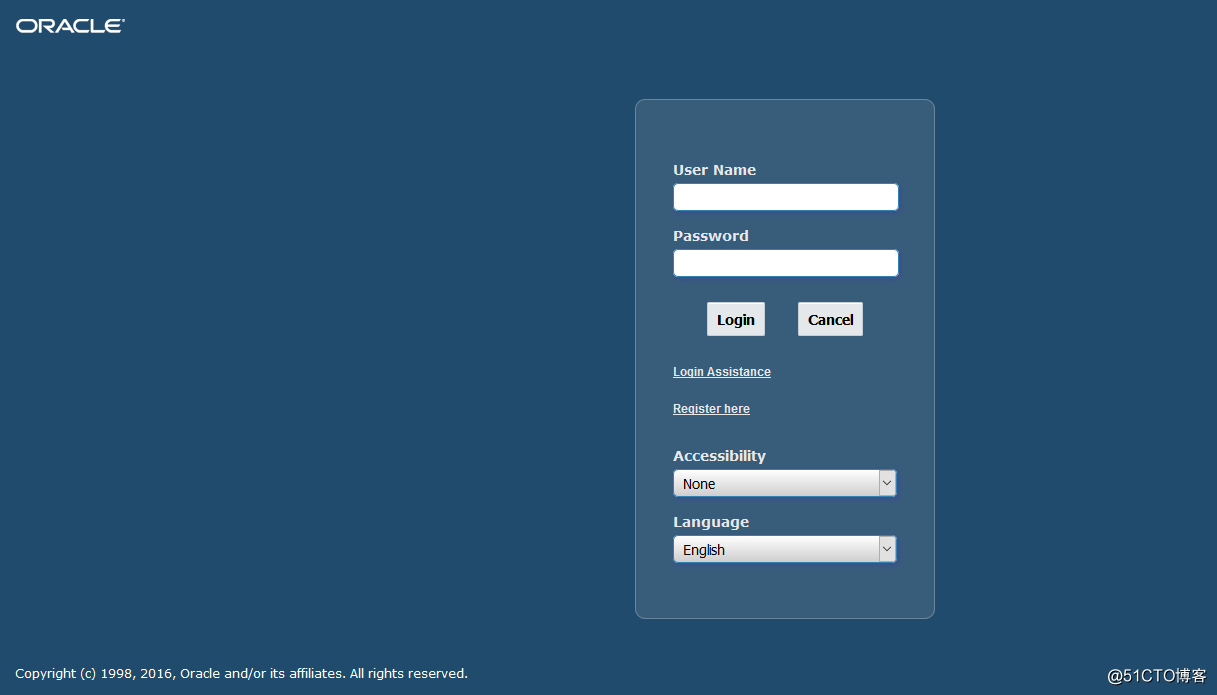
[applmgr@oraerp patch]$ adop phase=apply patches=24787334:u24787334.drv,24787334_ZHS:u24787334.drv merge=yes hotpatch=yes
[applmgr@oraerp bin]$ ./setWLSEnv.sh
[applmgr@oraerp cache_dir]$ unzip /home/software/patch/p17495356_1036_Generic.zip -d /home/oraebs/apps/PROD/fs1/FMW_Home/utils/bsu/cache_dir
[applmgr@oraerp bsu]$ ./bsu.sh -install -patch_download_dir=/home/oraebs/apps/PROD/fs1/FMW_Home/utils/bsu/cache_dir -patchlist=CIH8 -prod_dir=/home/oraebs/apps/PROD/fs1/FMW_Home/wlserver_10.3 -verbose
Patch already installed: CIH8 in profile: Default
[applmgr@oraerp bsu]$
EBS12.2.5 升级到EBS12.2.6的问题及跟踪处理
标签:Oracle EBS12.2.6 Upgrade EBS12.2.5升级
原文地址:http://blog.51cto.com/peenboo/2090399