一、Install Junit(4.12), Hamcrest(1.3) with Eclipse
jar包就是别人已经写好的一些类,然后将这些类进行打包,可以将这些jar包引入项目中,然后就可以直接使用这些jar包中的类和属性以及方法。
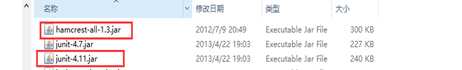
Eclipse中引入jar包参考这个链接:http://blog.csdn.net/mazhaojuan/article/details/21403717。
介绍链接中的第二种方法:用户jar包式
通过“项目”->“属性”->“Java构建路径”->“添加库”->“用户库”->“新建”->填写用户库名称,点击“OK”->“添加外部jar包”(“也可以选择多个jar,但是限制在同一个文件夹中”)。
这种方式的好处是,不用每次创建项目都要引入jar包。
二、Install Eclemma with Eclipse
通过eclipse安装非常简单,“帮助”->“eclipse marketplace”,搜索 eclemma,一路默认安装就好了。
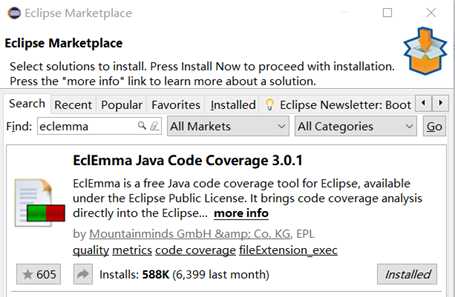
三、Write a java program for the triangle problem and test the program with Junit
a) Description of triangle problem:
Function triangle takes three integers a,b,c which are length of triangle sides; calculates whether the triangle is equilateral, isosceles, or scalene.
判断三角形的思路:
1) 是否满足“两条边之和大于第三边”
2) 最后判断是哪种类型的三角形。先判断是否是等边三角形,再判断是否是等腰三角形,最后“不等边三角形”
四、关键代码
package lib1;
public class Triangle {
public static String triganles (int a, int b, int c){
if(a+b > c && a+c > b && b+c > a){
if (a == b && b == c)
return "this is a equilateral triganle!";
else if (a == b || b == c || c == a)
return "this is a isosceles triganle!";
else
return "this is a scalene triganle!";
}
else
return "this is not triganle!";
}
}
package lib1;
import static org.junit.Assert.*;
import org.junit.Test;
public class TestTriangle {
@Test
public void testTriangle() {
assertEquals("this is not triganle!",new Triangle().triganles(1,2,3));
assertEquals("this is a equilateral triganle!",new Triangle().triganles(1,1,1));
assertEquals("this is a isosceles triganle!",new Triangle().triganles(2,2,3));
assertEquals("this is a scalene triganle!",new Triangle().triganles(2,3,4));
}
}
五、使用EclEmma进行简单地覆盖测试
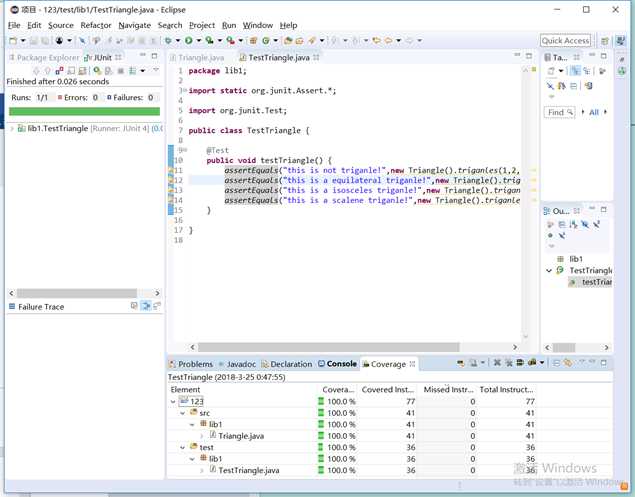
由图可以看出,测试覆盖率为100%。
