最近因为要用fortify SCA 。网上唯一找到的一个破解版需要把系统时间调到2008年。
频繁变更比较麻烦。所以上网查询,写了批处理。
改日期很简单 date 2008/01/01 就可以。
恢复到Internet同步时间即现在时间比较麻烦。
需要先到注册表 HKEY_LOCAL_MACHINE\SYSTEM\CurrentControlSet\Services\W32Time\Config 下更改
MaxPosPhaseCorrection 和 MaxNegPhaseCorrection
单位为秒,所以十一年需要约60*60*24*366*11。我填大一下,十进制是4亿。
win+R 然后regedit进注册表慢慢找
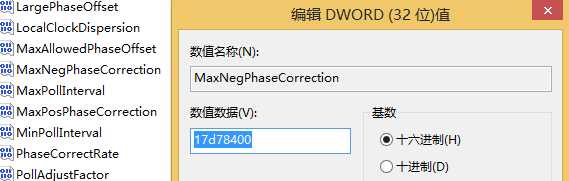
恢复时间的命令是 w32tm /resync
可以在前面加一行 w32tm /config /manualpeerlist:"time.windows.com" /syncfromflags:manual /reliable:yes /update 设置时区等属性
参考:
https://blog.csdn.net/crazycoder2010/article/details/7213081
https://support.microsoft.com/zh-cn/help/884776/how-to-configure-the-windows-time-service-against-a-large-time-offset
https://blog.csdn.net/emaste_r/article/details/7974370
