Lnmp环境:
[root@file ~]# cat /etc/redhat-release
CentOS release 6.9 (Final)
[root@file ~]# nginx -v
nginx version: nginx/1.12.0
[root@file ~]# mysql -V
mysql Ver 14.14 Distrib 5.6.39, for linux-glibc2.12 (x86_64) using EditLine wrapper
[root@file ~]# /usr/local/php/bin/php -v
PHP 5.5.36 (cli) (built: Dec 29 2017 23:03:56)
Copyright (c) 1997-2015 The PHP Group
Zend Engine v2.5.0, Copyright (c) 1998-2015 Zend Technologies
with Zend Guard Loader v3.3, Copyright (c) 1998-2014, by Zend Technologies关闭iptables,关闭selinux
cd /var/www/html/
wget https://sourceforge.net/projects/racktables/files/RackTables-0.21.1.tar.gz
[root@file html]# mv RackTables-0.21.1 it
[root@file html]# ls
it RackTables-0.21.1.tar.gz[root@file vhost]# cat /usr/local/nginx/conf/vhost/it.conf
server
{
listen 8090;
server_name 192.168.10.233;;
index index.html index.htm index.php;
root /var/www/html/it/wwwroot;
#limit_conn crawler 20;
#error_page 404
location ~ .*\.(php|php5)?$
{
#fastcgi_pass unix:/tmp/php-cgi.sock;
fastcgi_pass 127.0.0.1:9000;
fastcgi_index index.php;
include fastcgi.conf;
}
location ~ .*\.(gif|jpg|jpeg|png|bmp|swf)$
{
expires 30d;
}
location ~ .*\.(js|css)?$
{
expires 1h;
}
location /5998153NginxStatus
{
stub_status on;
access_log off;
}
access_log /home/wwwlogs/access.log;
}[root@file vhost]# cat /usr/local/php/etc/php-fpm.conf
[global]
pid = /usr/local/php/var/run/php-fpm.pid
error_log = /data/wwwlogs/fpm-err.log
log_level = notice
events.mechanism = epoll
;process.priority = -19
[www]
listen = 127.0.0.1:9000
listen.backlog = 65535
listen.allowed_clients = 127.0.0.1
listen.owner = apache
listen.group = apache
listen.mode = 0666
user = apache
group = apache
pm = dynamic
pm.status_path = /fpmstatus
pm.max_children = 1000
pm.start_servers = 48
pm.min_spare_servers = 24
pm.max_spare_servers = 96
access.format = "%R - %u %t %T \"%m %r%Q%q\" %s %f %d"
access.log = /data/wwwlogs/pool.access.log
request_terminate_timeout = 60
;request_slowlog_timeout = 2
;slowlog = /data/wwwlogs/fpm-slow.log重启服务
/etc/init.d/php-fpm restart
/etc/init.d/nginx restart
grant all on racktables.* to root@localhost;
grant all on racktables.* to root;
grant all on racktables.* to rackuser;
grant all on racktables.* to rackuser@localhost;
set password for rackuser@localhost=password(‘djjies321‘);
flush privileges;MYSQL设置触发器引起的权限问题报错:
You do not have the SUPER Privilege and Binary Logging is Enabled
解决办法:登陆MySQL
SET GLOBAL log_bin_trust_function_creators = 1;
参考地址:
http://www.jb51.net/article/54635.htm
打开浏览器按设置输入地址,例如:http://192.168.10.233:8090进入安装界面,同时选择继续。如下所示。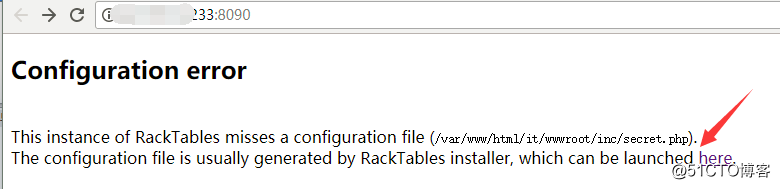
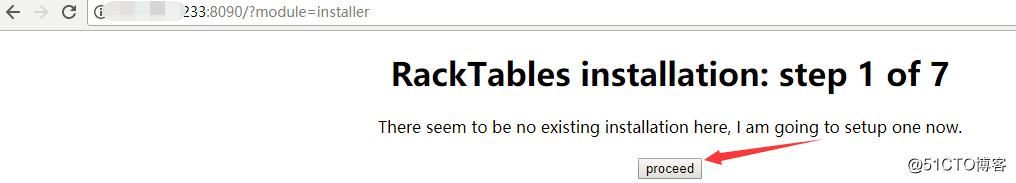
下一步进入到环境检测界面,如果不需要用到snmp协议和LDAP extension可以忽略该提示,如果没有问题选择继续。如下图所示: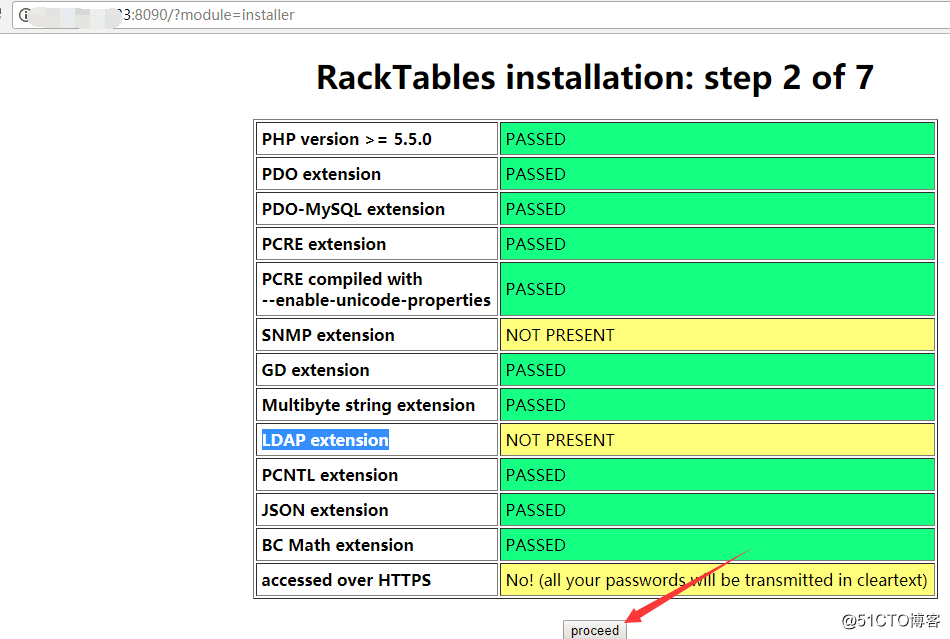
继续下一步出现报错:
提示按要求建立配置文件,主要是设定racktables的数据库连接。如下图所示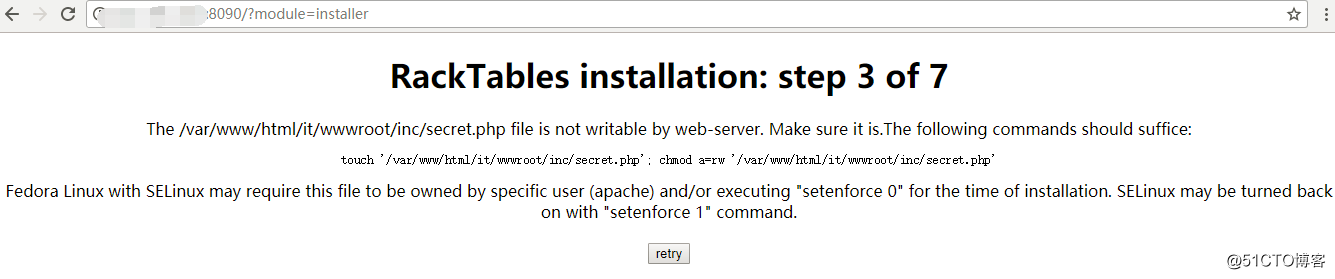
touch /var/www/html/it/wwwroot/inc/secret.php
chmod 666 /var/www/html/it/wwwroot/inc/secret.php
继续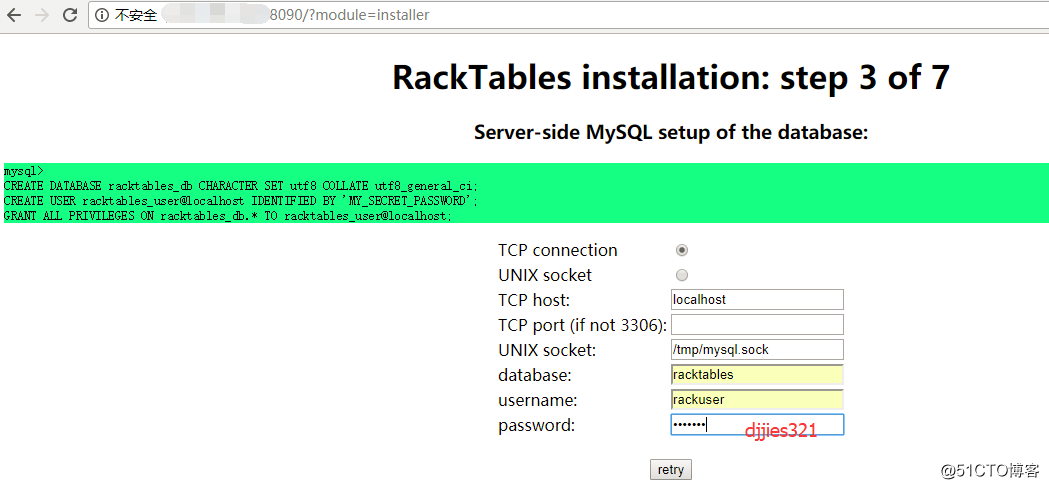
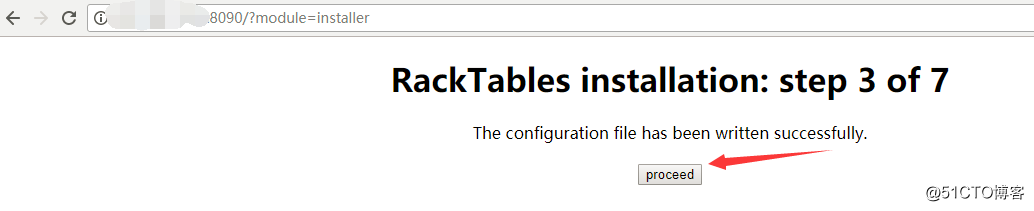
继续提示报错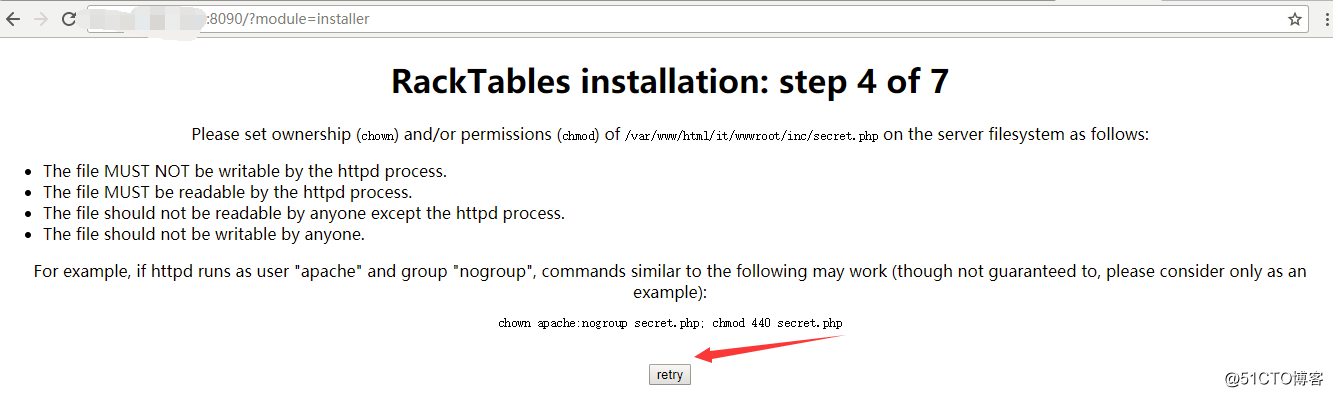
给secret.php文件授权apache权限(原因是nginx的启动用户是apache),
secret.php此文件为链接数据库的文件,所以为了安全要去掉执行权限
chown apache.apache /var/www/html/it/wwwroot/inc/secret.php
chmod 400 /var/www/html/it/wwwroot/inc/secret.php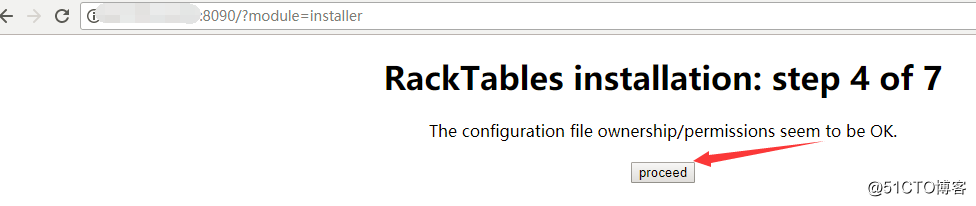
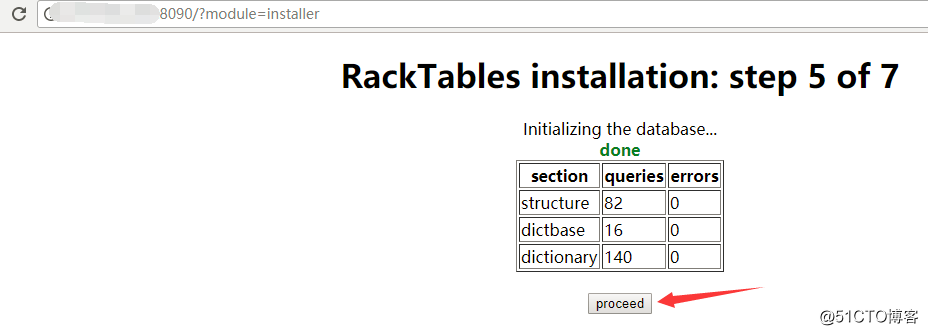
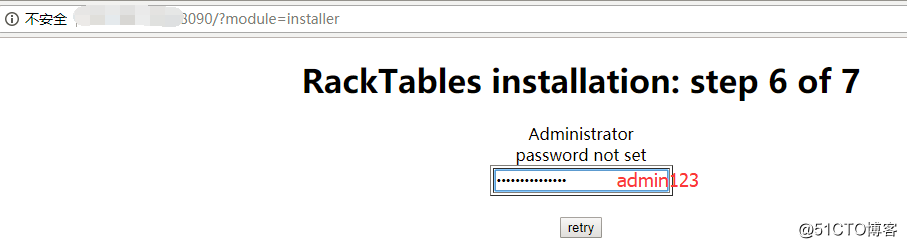
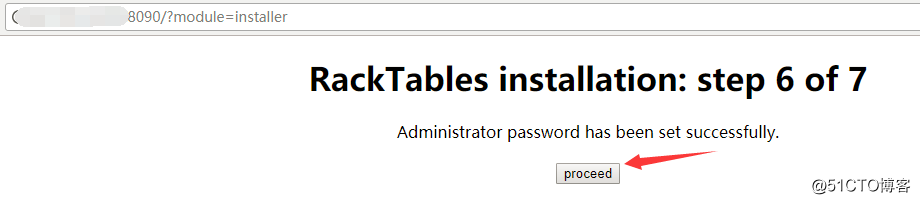
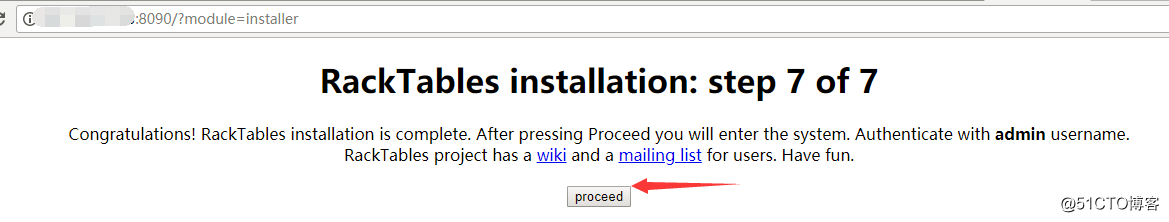
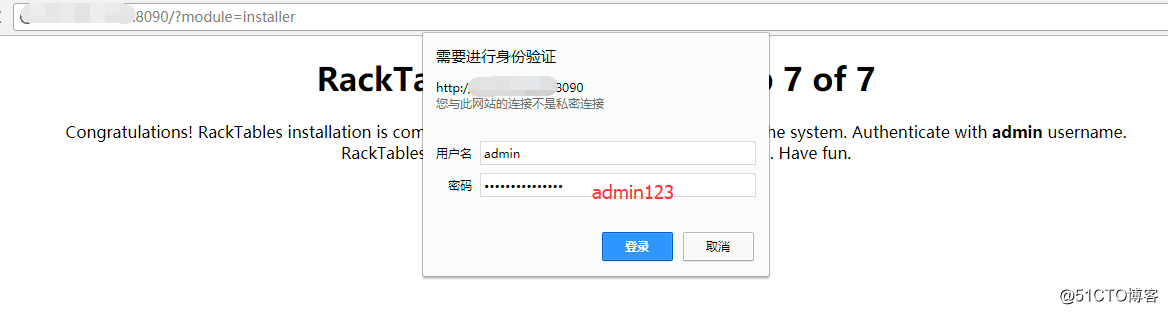
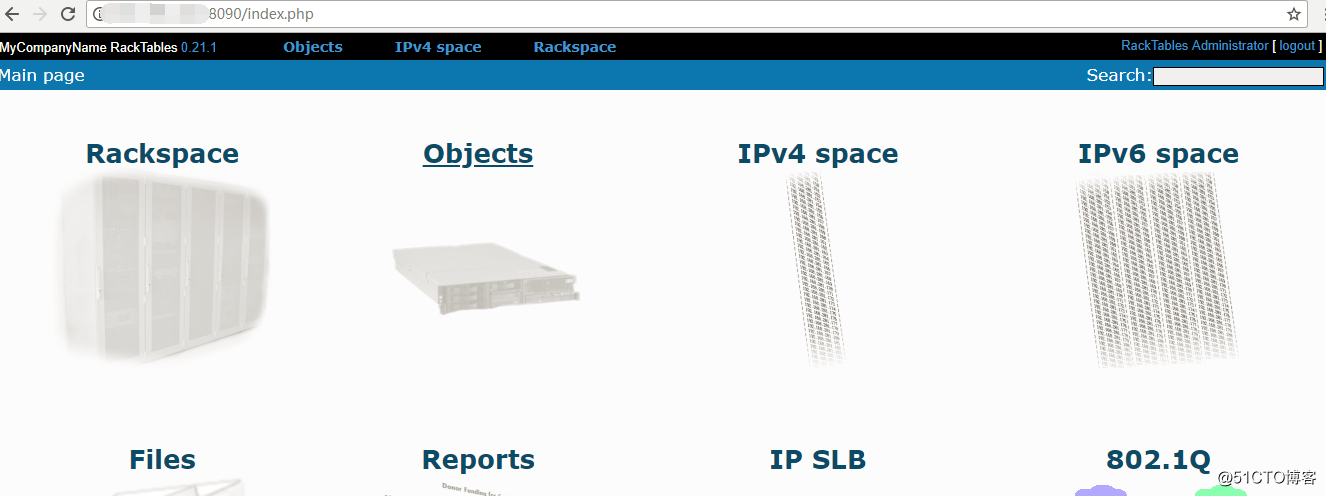
到此处安装完成
安装过程参考博文:
http://blog.51cto.com/waringid/1379486
原文地址:http://blog.51cto.com/wujianwei/2090949