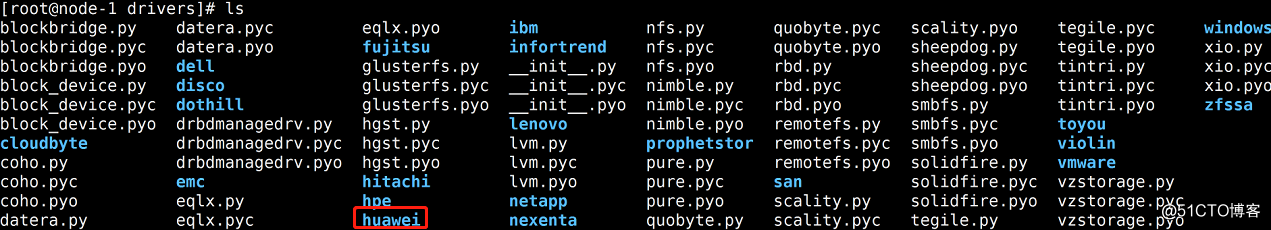
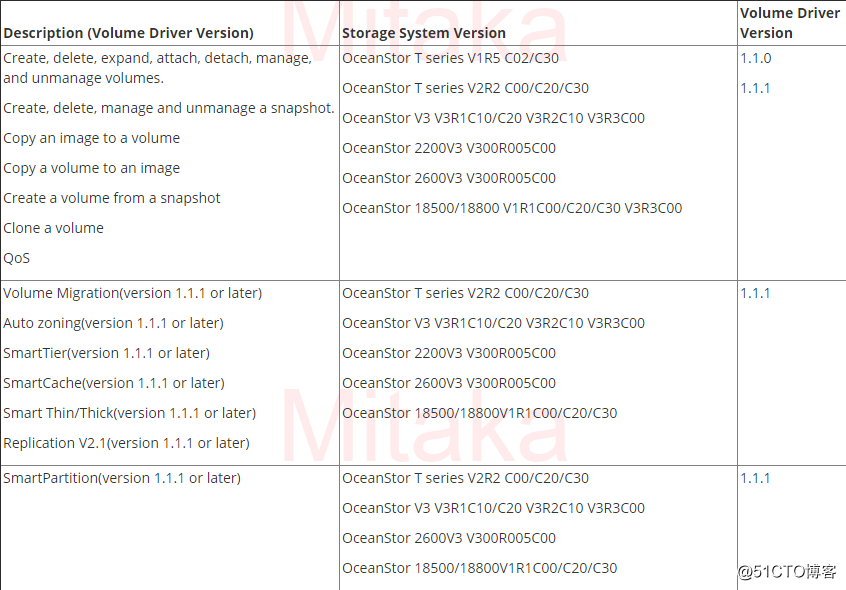
3.存储工程师划好存储池(切记:主机组,lun组,主机都不要设置)对接完成后cinder会自己配置
我们可以看一下存储完成后的一些映射关系
a.主机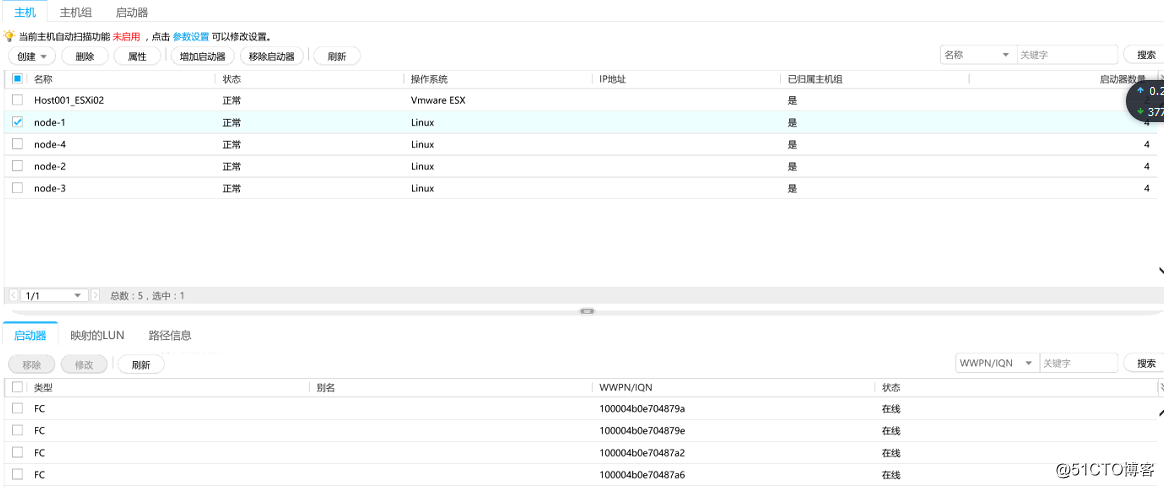
b.主机组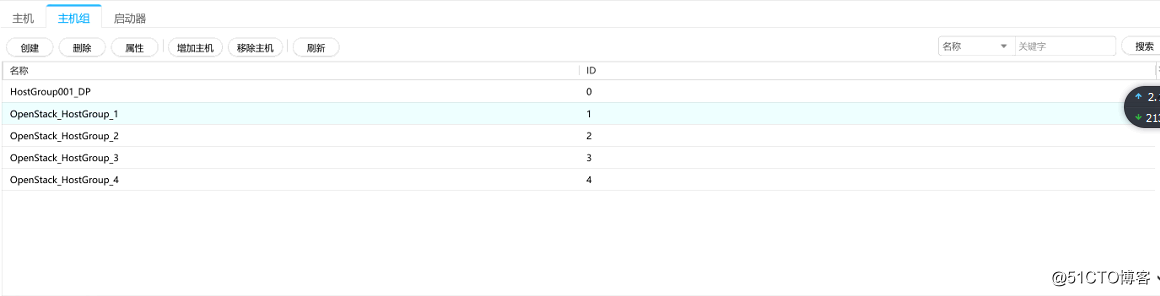
c.映射关系
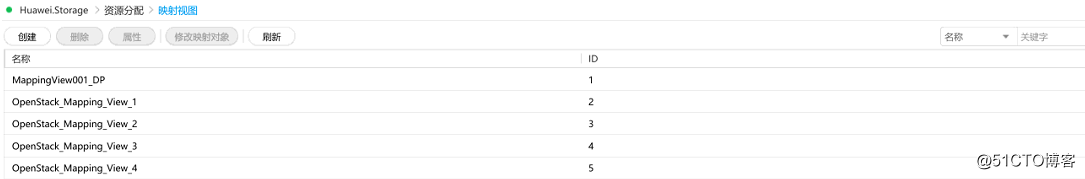
d.存储池(这个我们在配置的时候会用到)
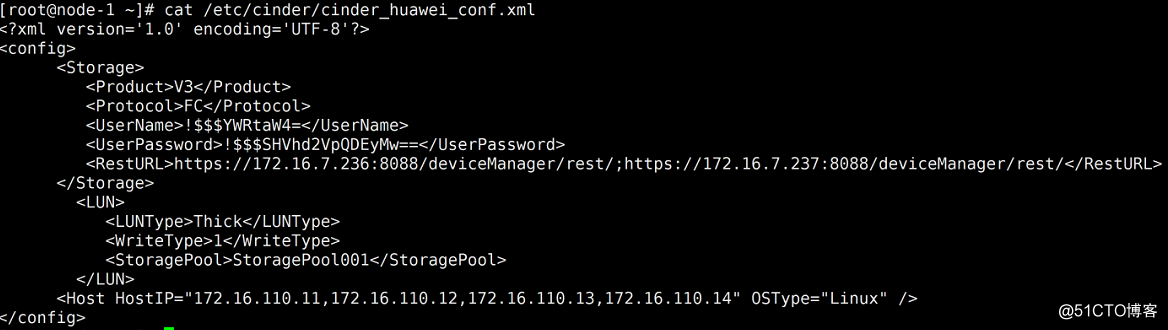
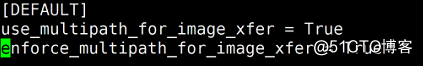
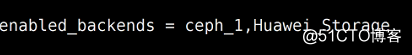
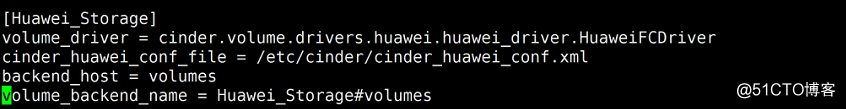
7.服务都起来后,在命令行创建锐捷卷类型,并绑定volume_backend_name
cinder type-create Huawei_Storage#volumes
8.cinder type-key卷类型ID set volume_backend_name= Huawei_Storage#volumes
查询是否配置成功
9.cinder type-show卷类型ID
遇到的问题
1.在对接时发现报SSL错误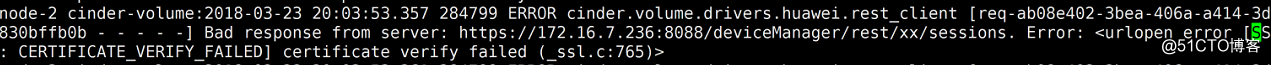
解决方法:
a. 在华为存储的驱动上去掉SSL认证
vi rest_client.py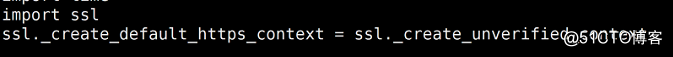
b.添加ca证书
在res = urllib.request.urlopen(req)改为res = urllib.request.urlopen(req,cafile="xxxxxx")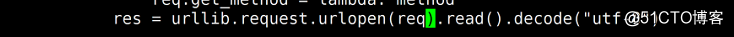
参考文档
https://docs.openstack.org/mitaka/config-reference/block-storage/drivers/huawei-storage-driver.html
原文地址:http://blog.51cto.com/wangzc/2091387