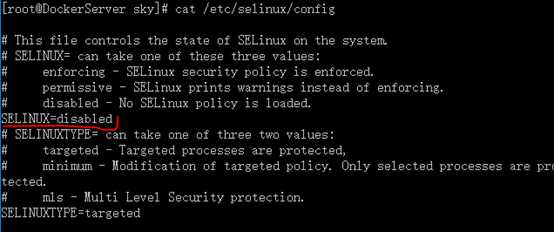Docker 环境搭建(RedHat 7):
CentOS7
下载
http://mirrors.sohu.com/centos/7/isos/x86_64/
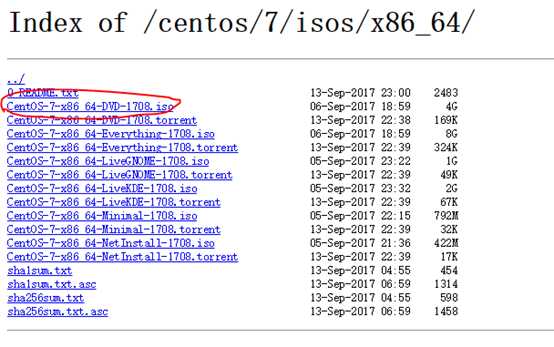
装载镜像文件
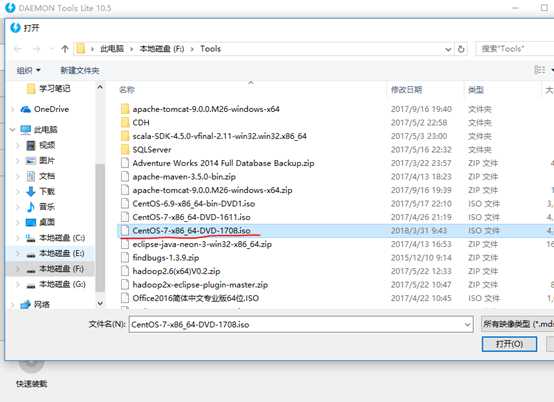
安装Linux 7, 参考网上配置相关参数。
系统安装完毕后,通过VirtualBox配置网络:
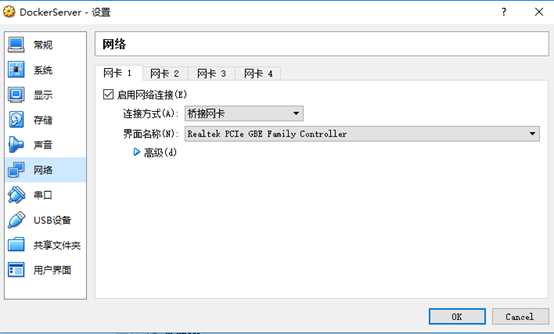

启动Linux 7
cd /etc/sysconfig/network-scripts/
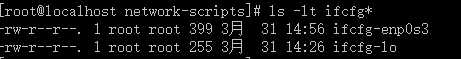
修改ifcfg-enp0s3中红线的配置
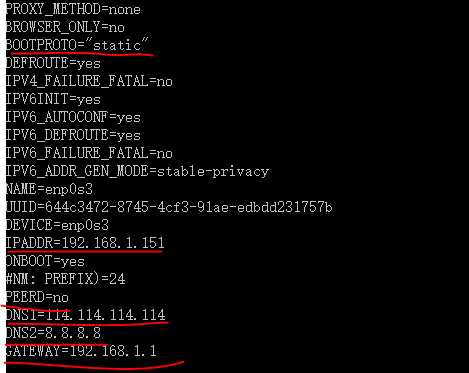
修改/etc/hosts
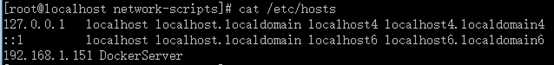
vi /etc/hostname
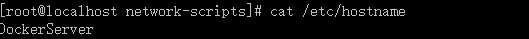
修改DNS
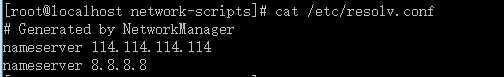
修改完毕,重启网络
service network restart
ping www.baidu.com 验证是否成功
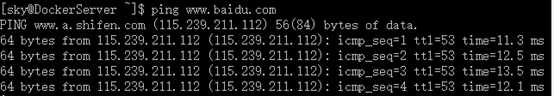
关闭防火墙
systemctl stop firewalld
禁用防火墙
systemctl disable firewalld
关闭selinux
vi /etc/selinux/config
把SELINUX=enforcing 改成 SELINUX=disabled
重启机器