标签:blog http io 使用 java ar for 文件 div
1、首先需要导入包,必须导入的包如下:
quartz-1.8.5.jar
commons-logging.jar
spring-core-3.0.5.RELEASE.jar
spring-beans-3.0.5.RELEASE.jar
spring-context-3.0.5.RELEASE.jar
spring-context-support-3.0.5.RELEASE.jar
spring-asm-3.0.5.RELEASE.jar
spring-expression-3.0.5.RELEASE.jar
spring.transaction-3.0.5.RELEASE.jar
spring-web-3.0.5.RELEASE.jar
2、编写java代码,如下:
package cn.spring.basis;
import java.text.SimpleDateFormat;
import java.util.Date;
public class MyJob {
public void work() {
System.out.println(new SimpleDateFormat("yyyy-MM-dd hh:mm:ss").format(new Date()));
}
}
3、在applicationContext.xml文件中配置如下代码:
<?xml version="1.0" encoding="UTF-8"?> <beans xmlns="http://www.springframework.org/schema/beans" xmlns:xsi="http://www.w3.org/2001/XMLSchema-instance" xmlns:context="http://www.springframework.org/schema/context" xmlns:p="http://www.springframework.org/schema/p" xmlns:aop="http://www.springframework.org/schema/aop" xmlns:tx="http://www.springframework.org/schema/tx" xsi:schemaLocation="http://www.springframework.org/schema/beans http://www.springframework.org/schema/beans/spring-beans-2.5.xsd http://www.springframework.org/schema/context http://www.springframework.org/schema/context/spring-context-2.5.xsd http://www.springframework.org/schema/aop http://www.springframework.org/schema/aop/spring-aop-2.5.xsd http://www.springframework.org/schema/tx http://www.springframework.org/schema/tx/spring-tx-2.5.xsd"> <!-- 使用MethodInvokingJobDetailFactoryBean,任务类可以不实现Job接口,通过targetMethod指定调用方法--> <!-- 定义目标bean和bean中的方法 --> <bean id="SpringQtzJobMethod" class="org.springframework.scheduling.quartz.MethodInvokingJobDetailFactoryBean"> <property name="targetObject"> <ref bean="myJob"/> </property> <property name="targetMethod"> <!-- 要执行的方法名称 --> <value>work</value> </property> </bean> <!-- ======================== 调度触发器 ======================== --> <bean id="CronTriggerBean" class="org.springframework.scheduling.quartz.CronTriggerBean"> <property name="jobDetail" ref="SpringQtzJobMethod"></property> <property name="cronExpression" value="0/5 * * * * ?"></property> </bean> <!-- ======================== 调度工厂 ======================== --> <bean id="SpringJobSchedulerFactoryBean" class="org.springframework.scheduling.quartz.SchedulerFactoryBean"> <property name="triggers"> <list> <ref bean="CronTriggerBean"/> </list> </property> </bean> <bean id="myJob" class="cn.spring.basis.MyJob"></bean> </beans>
4、在web.xml文件中配置spring的监听器,如下:
<listener> <listener-class>org.springframework.web.context.ContextLoaderListener</listener-class> </listener>
启动tomcat服务器,可以在控制台窗口显示打印:
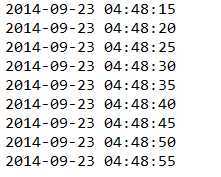
在任务触发器中配置自动触发的时间,cronExpression属性的值中的含义如下:
字段 允许值 允许的特殊字符
秒 0-59 , - * /
分 0-59 , - * /
小时 0-23 , - * /
日期 1-31 , - * ? / L W C
月份 1-12 或者 JAN-DEC , - * /
星期 1-7 或者 SUN-SAT , - * ? / L C #
年(可选) 留空, 1970-2099 , - * /
表达式意义
"0 0 12 * * ?" 每天中午12点触发
"0 15 10 ? * *" 每天上午10:15触发
"0 15 10 * * ?" 每天上午10:15触发
"0 15 10 * * ? *" 每天上午10:15触发
"0 15 10 * * ? 2005" 2005年的每天上午10:15触发
"0 * 14 * * ?" 在每天下午2点到下午2:59期间的每1分钟触发
"0 0/5 14 * * ?" 在每天下午2点到下午2:55期间的每5分钟触发
"0 0/5 14,18 * * ?" 在每天下午2点到2:55期间和下午6点到6:55期间的每5分钟触发
"0 0-5 14 * * ?" 在每天下午2点到下午2:05期间的每1分钟触发
"0 10,44 14 ? 3 WED" 每年三月的星期三的下午2:10和2:44触发
"0 15 10 ? * MON-FRI" 周一至周五的上午10:15触发
"0 15 10 15 * ?" 每月15日上午10:15触发
"0 15 10 L * ?" 每月最后一日的上午10:15触发
"0 15 10 ? * 6L" 每月的最后一个星期五上午10:15触发
"0 15 10 ? * 6L 2002-2005" 2002年至2005年的每月的最后一个星期五上午10:15触发
"0 15 10 ? * 6#3" 每月的第三个星期五上午10:15触发
每天早上6点
0 6 * * *
每两个小时
0 */2 * * *
晚上11点到早上8点之间每两个小时,早上八点
0 23-7/2,8 * * *
每个月的4号和每个礼拜的礼拜一到礼拜三的早上11点
0 11 4 * 1-3
1月1日早上4点
0 4 1 1 *
标签:blog http io 使用 java ar for 文件 div
原文地址:http://www.cnblogs.com/gyouxu/p/3988767.html