标签:技术 end stream orm ttext sel app 图片 import
一. 实验要求
1. 使用SeleniumIDE录制脚本和导出脚本
2. 编写Selenium Java WebDriver程序,测试input.xlsx表格中的学号和git地址的对应关系是否正确
二. 环境配置
1. Google Chrome 65.0、Chromedriver 2.37、Selenium IDE 3.0.1
2. Eclipse 4.72、poi-3.17.jar、poi-ooxml-3.17.jar、poi-ooxml-schemas-3.17.jar、selenium-java-2.45.0.jar等
三. 实验过程
1. 导入相关jar包
2. 编写代码
package lab2; import java.io.*; import java.util.*; import java.util.Map.Entry; import java.util.concurrent.TimeUnit; import org.openqa.selenium.*; import org.openqa.selenium.chrome.*; import org.apache.poi.ss.usermodel.*; import org.apache.poi.xssf.usermodel.*; import org.apache.poi.hssf.usermodel.*; public class Main { public static void main(String[] args) throws Exception { //浏览器 System.setProperty("webdriver.chrome.driver","C:\\Program Files (x86)\\Google\\Chrome\\Application\\chromedriver.exe"); //chromedriver服务地址 WebDriver driver =new ChromeDriver(); driver.get("https://psych.liebes.top/st"); //打开指定的网站 //文档 InputStream is = new FileInputStream("C:\\Users\\input.xlsx"); Workbook wb = new XSSFWorkbook(is); List<Map<String,String>> list = new ArrayList<Map<String,String>>(); Sheet sheet = wb.getSheetAt(0); //获取第一个sheet Row row = sheet.getRow(0); //获取第一行 String name = null; String path = null; Map<String,String> map = new LinkedHashMap<String,String>(); for(int i = 0; i < 96; i++) { row = sheet.getRow(i); if(row != null){ name = (String) getCellFormatValue(row.getCell(0)); path = (String) getCellFormatValue(row.getCell(1)); map.put(name, path); }else{ break; } list.add(map); } for (Entry<String, String> entry : map.entrySet()) { String username = entry.getKey(); String link = entry.getValue(); driver.findElement(By.id("username")).sendKeys(username); driver.findElement(By.id("password")).sendKeys(username.substring(4,10)); driver.findElement(By.id("submitButton")).click(); String address = driver.findElement(By.xpath("//p")).getText(); if(address.equals(link)) { System.out.println("true"); } else { System.out.println("false"); } try { driver.manage().timeouts().implicitlyWait(3, TimeUnit.SECONDS); driver.get("https://psych.liebes.top/st"); } catch (Exception e) { e.printStackTrace(); } } driver.close(); //退出浏览器 } public static Object getCellFormatValue(Cell cell){ Object cellValue = null; if(cell!=null){ //判断cell类型 switch(cell.getCellType()){ case Cell.CELL_TYPE_NUMERIC:{ cellValue = String.valueOf(cell.getNumericCellValue()); break; } case Cell.CELL_TYPE_FORMULA:{ //判断cell是否为日期格式 if(DateUtil.isCellDateFormatted(cell)){ //转换为日期格式YYYY-mm-dd cellValue = cell.getDateCellValue(); }else{ //数字 cellValue = String.valueOf(cell.getNumericCellValue()); } break; } case Cell.CELL_TYPE_STRING:{ cellValue = cell.getRichStringCellValue().getString(); break; } default: cellValue = ""; } }else{ cellValue = ""; } return cellValue; } }
四. 实验结果
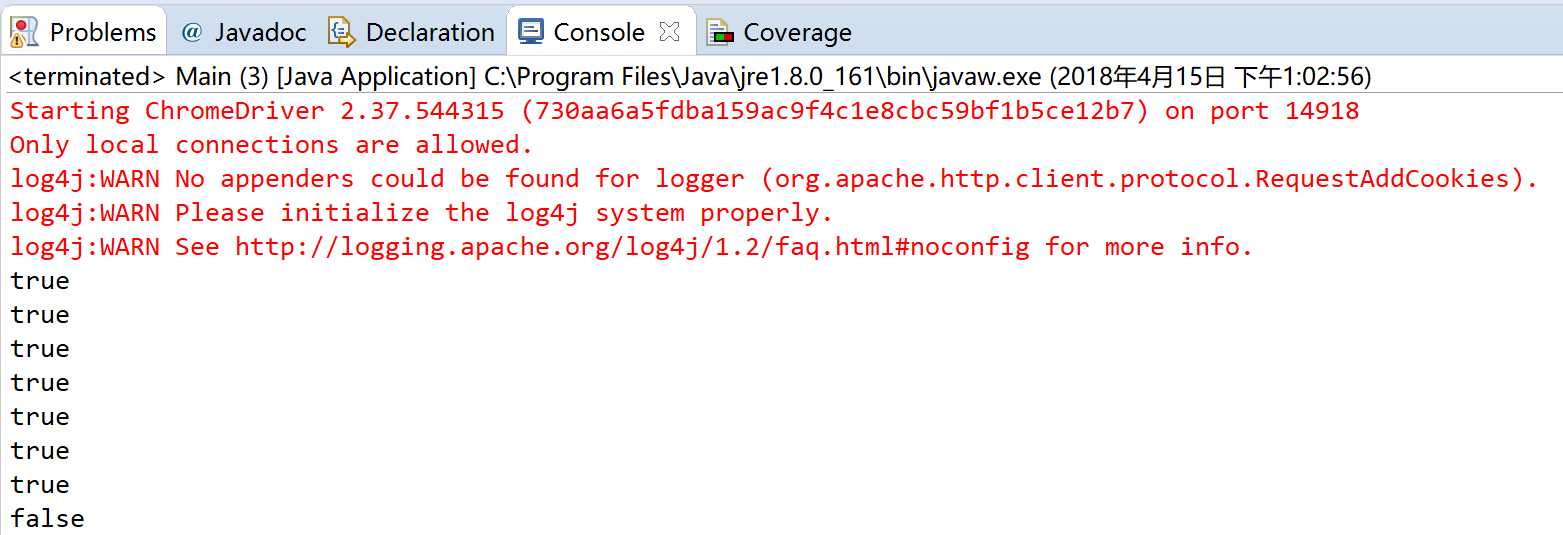
标签:技术 end stream orm ttext sel app 图片 import
原文地址:https://www.cnblogs.com/silver-nitrate/p/8847168.html