标签:xpath white ade ide 入口 implicit icm mon code
# -*- coding:utf-8 -*-
# 第三方库
import scrapy
from scrapy.spiders import Spider
from lxml import etree
import re
import jieba
from BoKeYuan.items import BokeyuanItem
class BlogYuanSpider(Spider):
name = ‘blog_yuan‘
start_urls = [‘https://www.cnblogs.com/‘]
extra = ‘/#p{}‘
def start_requests(self):
yield scrapy.Request(self.start_urls[0], callback=self.parse)
@staticmethod
def get_num(response):
html = response.body
selector = etree.HTML(html)
page_num = int(selector.xpath(‘string(//a[@class="p_200 last"])‘))
return page_num
@staticmethod
def get_info(response):
html = response.body
item = BokeyuanItem()
selector = etree.HTML(html)
i = selector.xpath(‘string(//div[@class="blogpost-body"])‘)
info = re.sub(‘[\s+\n\t]‘, ‘‘, i)
item[‘info‘] = info
item[‘url‘] = response.url
d = {}
text = ‘‘
text += ‘ ‘.join(jieba.lcut(item[‘info‘]))
t = re.sub(‘[\,\‘\:\/\)\.\;\}\(\,\{]‘, ‘‘, text).split()
for v in t:
d[v] = item[‘info‘].count(v)
e = list(d.items())
e.sort(key=lambda x: x[1], reverse=True)
for k, v in enumerate(e):
if k < 20:
print(v)
yield item
def get_page_url(self, response):
selector = etree.HTML(response.body)
page_url = selector.xpath(‘//a[@class="titlelnk"]/@href‘)
for p in page_url:
yield scrapy.Request(url=p, callback=self.get_info)
def parse(self, response):
html = response.body
selector = etree.HTML(html)
page_url = selector.xpath(‘//a[@class="titlelnk"]/@href‘)
for p in page_url:
yield scrapy.Request(url=p, callback=self.get_info)
page_num = self.get_num(response)
for n in range(2, page_num):
yield scrapy.Request(self.start_urls[0] + self.extra.format(n), callback=self.get_page_url)
通过设置入口url寻找首页中内容页的链接,并寻找首页中的最大页数,通过嵌套循环遍历页数和内容页链接,实现深度为3的深度爬取,通过yield生成item对象,同时输出词频统计后出现次数的top20
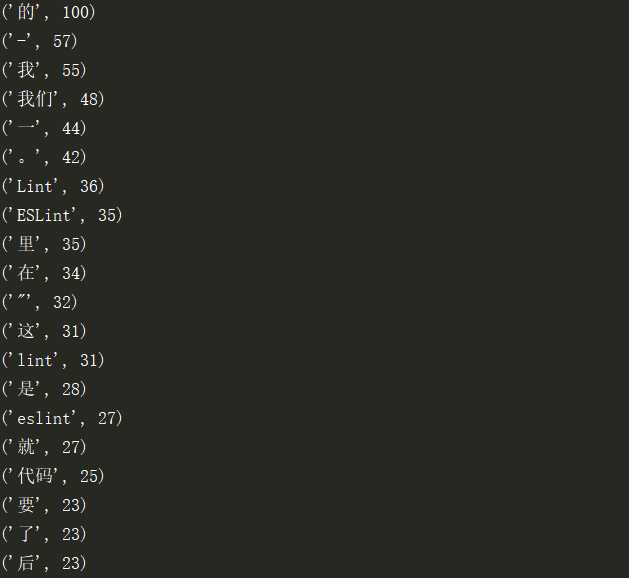
# -*- coding: utf-8 -*-
# Define here the models for your scraped items
#
# See documentation in:
# https://doc.scrapy.org/en/latest/topics/items.html
from scrapy.item import Item, Field
class BokeyuanItem(Item):
# define the fields for your item here like:
# name = scrapy.Field()
info = Field()
url = Field()
该函数定义scrapy中item的键以传值
# -*- coding: utf-8 -*- # Scrapy settings for BoKeYuan project # # For simplicity, this file contains only settings considered important or # commonly used. You can find more settings consulting the documentation: # # https://doc.scrapy.org/en/latest/topics/settings.html # https://doc.scrapy.org/en/latest/topics/downloader-middleware.html # https://doc.scrapy.org/en/latest/topics/spider-middleware.html BOT_NAME = ‘BoKeYuan‘ SPIDER_MODULES = [‘BoKeYuan.spiders‘] NEWSPIDER_MODULE = ‘BoKeYuan.spiders‘ # Crawl responsibly by identifying yourself (and your website) on the user-agent #USER_AGENT = ‘BoKeYuan (+http://www.yourdomain.com)‘ # Obey robots.txt rules ROBOTSTXT_OBEY = True # Configure maximum concurrent requests performed by Scrapy (default: 16) #CONCURRENT_REQUESTS = 32 # Configure a delay for requests for the same website (default: 0) # See https://doc.scrapy.org/en/latest/topics/settings.html#download-delay # See also autothrottle settings and docs DOWNLOAD_DELAY = 3 # The download delay setting will honor only one of: #CONCURRENT_REQUESTS_PER_DOMAIN = 16 #CONCURRENT_REQUESTS_PER_IP = 16 # Disable cookies (enabled by default) #COOKIES_ENABLED = False # Disable Telnet Console (enabled by default) #TELNETCONSOLE_ENABLED = False # Override the default request headers: DEFAULT_REQUEST_HEADERS = { ‘Accept‘: ‘text/html,application/xhtml+xml,application/xml;q=0.9,*/*;q=0.8‘, ‘Accept-Language‘: ‘en‘, } # Enable or disable spider middlewares # See https://doc.scrapy.org/en/latest/topics/spider-middleware.html #SPIDER_MIDDLEWARES = { # ‘BoKeYuan.middlewares.BokeyuanSpiderMiddleware‘: 543, #} # Enable or disable downloader middlewares # See https://doc.scrapy.org/en/latest/topics/downloader-middleware.html #DOWNLOADER_MIDDLEWARES = { # ‘BoKeYuan.middlewares.BokeyuanDownloaderMiddleware‘: 543, #} # Enable or disable extensions # See https://doc.scrapy.org/en/latest/topics/extensions.html #EXTENSIONS = { # ‘scrapy.extensions.telnet.TelnetConsole‘: None, #} # Configure item pipelines # See https://doc.scrapy.org/en/latest/topics/item-pipeline.html ITEM_PIPELINES = { ‘BoKeYuan.pipelines.BokeyuanPipeline‘: 300, } # Enable and configure the AutoThrottle extension (disabled by default) # See https://doc.scrapy.org/en/latest/topics/autothrottle.html #AUTOTHROTTLE_ENABLED = True # The initial download delay #AUTOTHROTTLE_START_DELAY = 5 # The maximum download delay to be set in case of high latencies #AUTOTHROTTLE_MAX_DELAY = 60 # The average number of requests Scrapy should be sending in parallel to # each remote server #AUTOTHROTTLE_TARGET_CONCURRENCY = 1.0 # Enable showing throttling stats for every response received: #AUTOTHROTTLE_DEBUG = False # Enable and configure HTTP caching (disabled by default) # See https://doc.scrapy.org/en/latest/topics/downloader-middleware.html#httpcache-middleware-settings #HTTPCACHE_ENABLED = True #HTTPCACHE_EXPIRATION_SECS = 0 #HTTPCACHE_DIR = ‘httpcache‘ #HTTPCACHE_IGNORE_HTTP_CODES = [] #HTTPCACHE_STORAGE = ‘scrapy.extensions.httpcache.FilesystemCacheStorage‘
该函数设置header头部信息及延迟时间的设置
# -*- coding: utf-8 -*- # Define your item pipelines here # # Don‘t forget to add your pipeline to the ITEM_PIPELINES setting # See: https://doc.scrapy.org/en/latest/topics/item-pipeline.html # 第三方库 import jieba import re import os from wordcloud import WordCloud, STOPWORDS, ImageColorGenerator from scipy.misc import imread class BokeyuanPipeline(object): def __init__(self): pass def process_item(self, item, spider): text = ‘‘ name = item[‘url‘].split(‘/‘)[-1].replace(‘.html‘, ‘‘) p = os.path.abspath(__file__).replace(‘\\pipelines.py‘, ‘‘) if os.path.exists(p+‘\\pic‘): path = p+‘\\pic‘ else: path = os.mkdir(p+‘\\pic‘) info = re.sub(‘[\s+\、\(\)\(\)\{\}\_\,\.\。\“\”\;\!\?]‘, ‘‘, item[‘info‘]) text += ‘ ‘.join(jieba.lcut(info)) backgroud_Image = imread(p + ‘\\ju.PNG‘) wc = WordCloud( width=500, height=500, margin=2, background_color=‘white‘, # 设置背景颜色 mask=backgroud_Image, # 设置背景图片 font_path=‘C:\Windows\Fonts\STZHONGS.TTF‘, # 若是有中文的话,这句代码必须添加,不然会出现方框,不出现汉字 max_words=2000, # 设置最大现实的字数 stopwords=STOPWORDS, # 设置停用词 max_font_size=150, # 设置字体最大值 random_state=42 # 设置有多少种随机生成状态,即有多少种配色方案 ) wc.generate_from_text(text) wc.to_file(path + ‘\\{}.jpg‘.format(name)) return item def close_spider(self, spider): pass
通过jieba库实现分词并输出词云

标签:xpath white ade ide 入口 implicit icm mon code
原文地址:https://www.cnblogs.com/lzhshuai/p/8855151.html